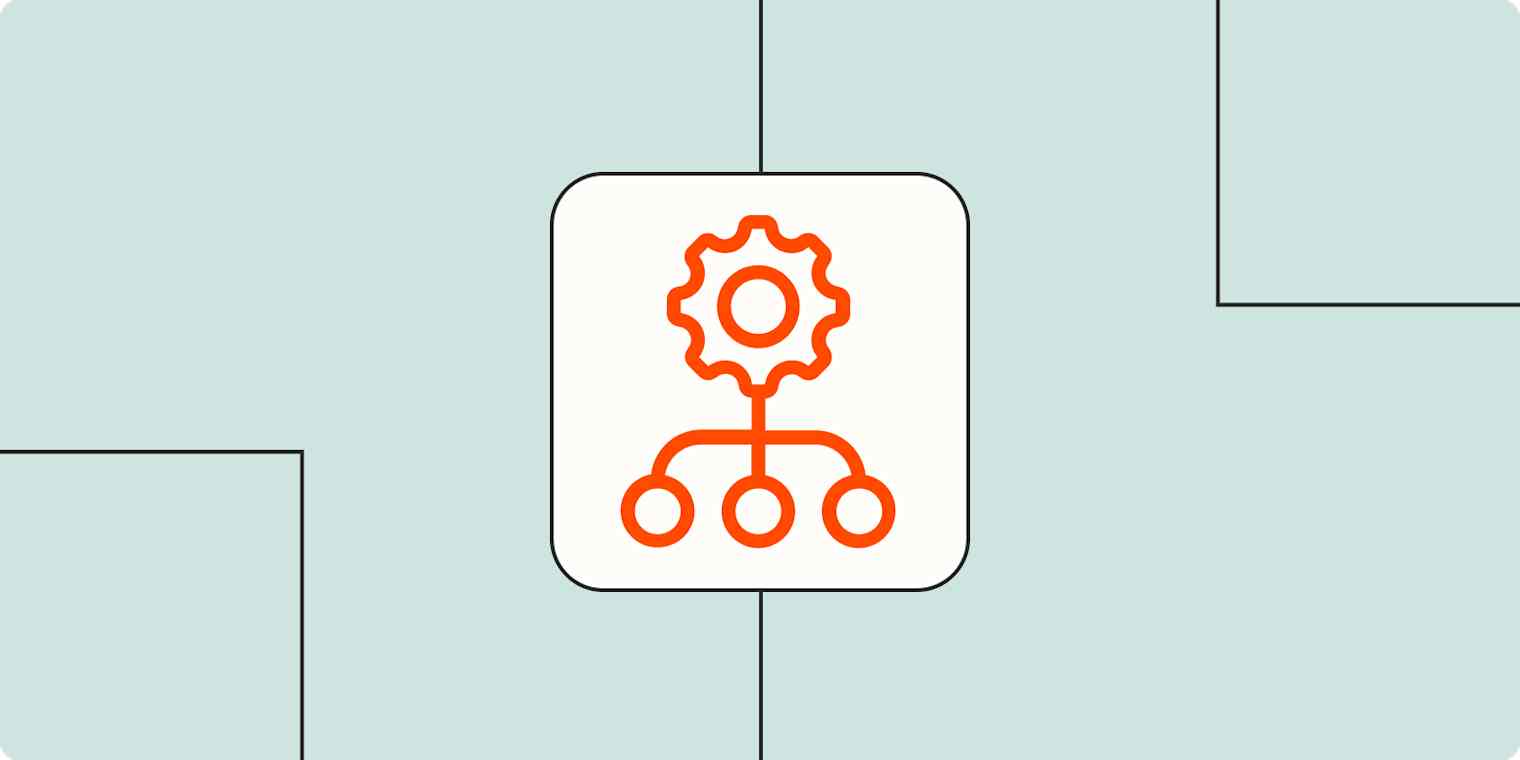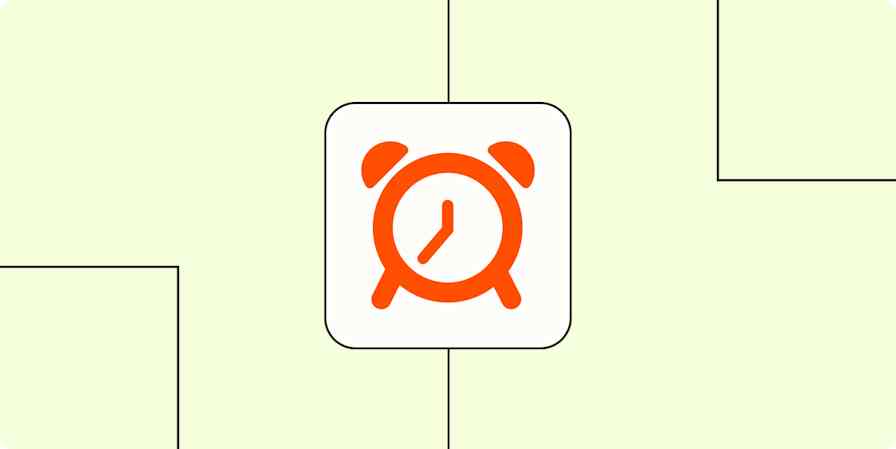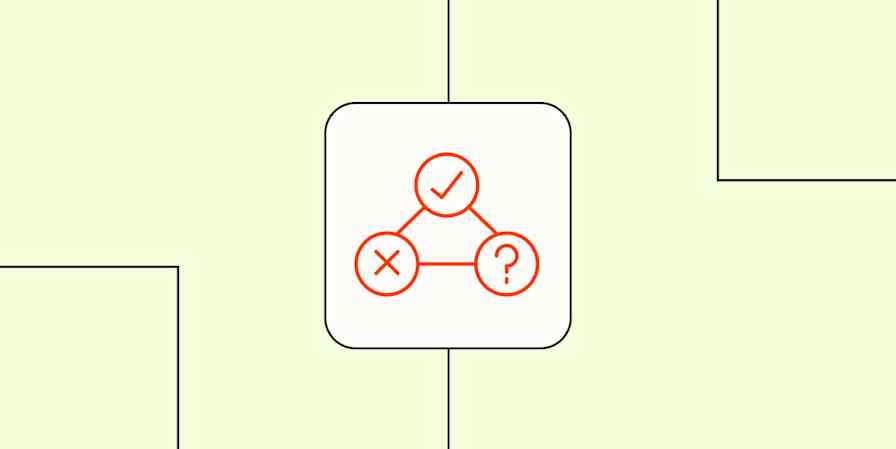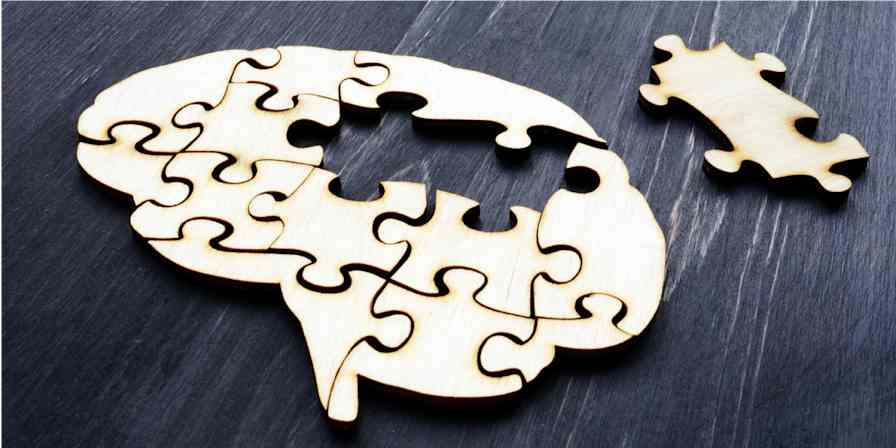It seems like we're all on a quest to be the most productive people we can be. It makes sense: there are limited hours in a day and what feels like a never-ending to-do list to break through. So we end up following all sorts of productivity advice—things we can do to be more productive. But I've found that it's more important to understand the things we should stop doing: the bad work habits that are ruining our productivity.
Bad work habits to break
I spoke with a handful of other professionals and asked them to share the bad working habits they've gotten into and the steps they're taking to resolve them. I combined that with my own research and experiences to bring you a list of the work habits I think are the most important to break.
1. Constantly checking emails
Inbox zero is the golden state of productivity. Having an empty inbox removes pressure and makes your brain feel a little more cleared out, too.
But achieving the coveted inbox zero means clearing out the clutter regularly, and that makes it easy to fall into the trap of checking emails constantly. It makes us feel like we're being productive—but more likely, we're just putting off more important tasks.
There are several ways to curb this bad habit:
Use an email blocking app. If you don't trust yourself not to open your emails when you should be doing something else and need a more robust fix, an email blocker will stop you from accessing your inbox for a specific time period. Inbox When Ready is a great choice for Gmail.
Create an email filing system. Set up automations that move emails to the appropriate folder or label whenever they come in. You can do this using your app's built-in filters, or if you need more control, you can use Zapier and AI to automatically categorize emails for you. For example, I have a folder for accounting, which I move invoice and receipt-related emails to. I also use Superhuman's starred feature to shift emails I need to respond to (but not urgently) out of my main inbox. I can work through this condensed list when I have the mental space to craft a response.
Outsource. Prefer not to battle with inbox anxiety entirely? There are people you can outsource to. A virtual assistant, for example, can clean your inbox and star items that need your attention. Anything else is removed and taken off your plate so you don't need to constantly check in. You can also use a customized AI email assistant to help.
2. Scheduling too-long "deep work" blocks
We all want to achieve a flow state—being so engrossed in our work that we don't give anything else a second thought.
Deep work is the concept behind focusing on one task with intense focus, but as much as we'd love to keep it up, it's not sustainable to be in deep work mode all day. Even the author of Deep Work, Cal Newport, recommends a maximum of four hours of deep work a day.
Freelance writer Brinda Gulati echoes this challenge: "I have a very hard time separating work from life, and counterintuitively, it actually kills productivity. I need to take intentional breaks to touch grass, quite literally sometimes."
Fix this bad habit by planning your deep work sessions on a calendar app or time-blocking app. The bird's-eye overview of where you'll fit your deep work blocks in, and how long they'll take, helps spot any elongated time blocks that wind up doing more harm than good.
3. Not sticking to your time blocks
Speaking of time blocking: it's great to have a visual representation of how you'll structure your day, but for it to work, you need to know exactly how long each task will take. Otherwise, you'll fall victim to Parkinson's Law: the idea that work expands to fill the time you've allotted for it.
"I always set out my time schedule for the week," says fitness coach Ashley Barnsley. "However, I find it easy to fall into the trap of either not being strict on these time blocks or procrastinating through them if the time block doesn't match the time it actually takes to complete a task."
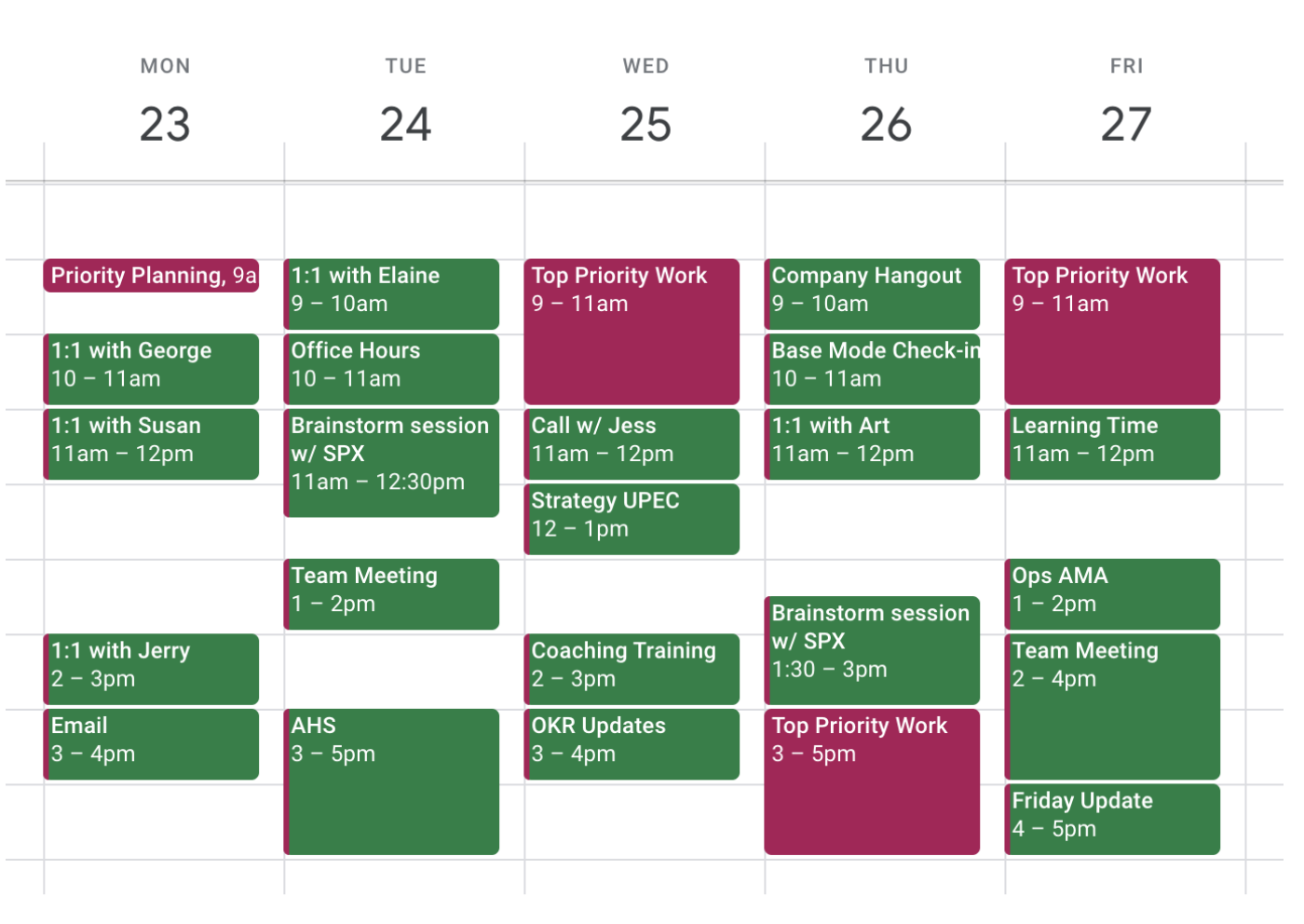
Ashley says he works around this by assessing his tasks for the day and setting a realistic time block for each one. "I use this as strict boundaries and even use a desk timer to make sure I stick to the task for the right amount of time," Ashley continues. "This way I can get a lot more done and not procrastinate my way through the day."
4. Working in clutter
If you're like me, cleaning falls to the bottom of your priority list. It's not a task I inherently enjoy. In fact, I used to see it as a waste of my time—I could've spent the 15 minutes I'd otherwise spend tidying my desk to fire off an email or send an invoice I've been putting off for days.

Science proves me wrong. Our environment impacts how long we can stay on track, and our brains find it easier to process information when our eyeline is clear. That's not to say your desk needs to be Pinterest-worthy. Just start with the basics:
Create an ergonomic desk setup
Remove clutter (think empty coffee mugs, Post-it notes, dishes from lunch, etc.)
Turn your phone on Do Not Disturb
Use noise cancelling headphones to get into focus mode
Hide things you don't need from your line of sight—like putting notepads in a drawer when they're not in use
5. Multitasking
Checking your email while a colleague is chatting on a Zoom call; scrolling TikTok while cleaning out your inbox—whatever it is you're juggling, multitasking is a productivity killer.
"Switching between tasks really slows me down," says freelance writer Tracy Rawlinson. "Even though I schedule time for specific client work, I'd get sidetracked by saving and organizing the research reports I found instead of just adding the link to my article and continuing to write. This constant switching breaks my flow and makes it harder to refocus."
Tracy adds a workaround she's using to curb this bad habit: "Now, I keep a separate document open to paste links into and save and categorize everything once I'm done."
If your willpower is wearing thin and you don't trust yourself to break the multitasking habit, there are tools to help. Productivity apps like Freedom and Session will block certain websites—such as social media sites or Gmail—for a limited period of time. It gives you no other choice but to focus on the task at hand. You can also use a read-it-later app to be sure everything you actually do need to review eventually gets stored in one place.
6. Prioritizing the wrong tasks
Think about the last thing you shuffled out of your to-do list because you didn't want to do it. Chances are, it was either boring, difficult, or confusing.
I can vouch for this: I had a check on my desk for weeks. I needed to go to the post office to cash it in, and I needed the money to pay my business expenses for the upcoming month—but the thought of driving there felt like another chore on my never-ending admin to-do list that I was too overwhelmed to do.
I've fixed this bad habit with a task prioritization framework that lets me identify urgent and high priority tasks. Here's what that looks like.
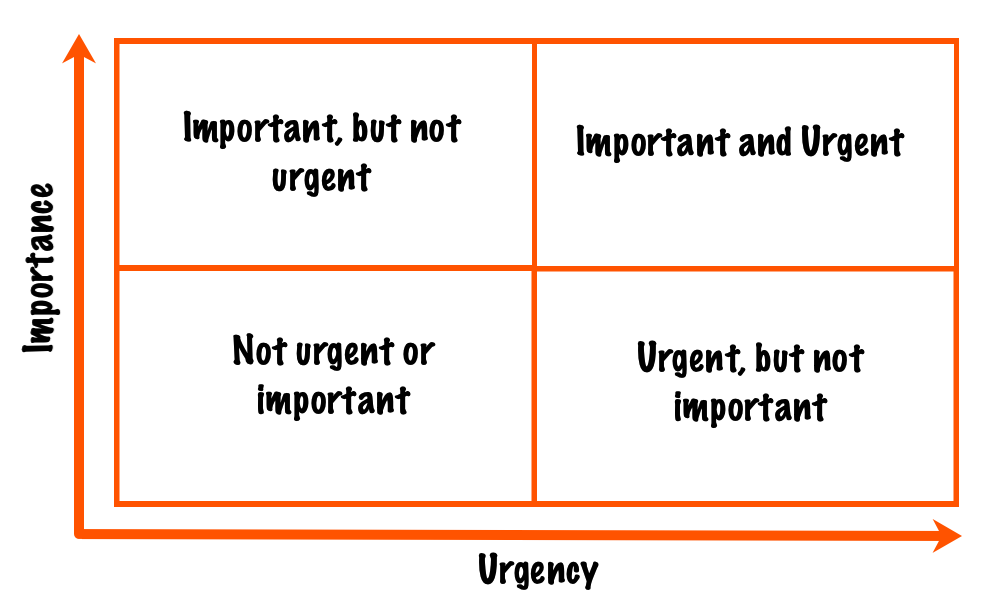
Tasks that fall into the "important and urgent" block go on today's to-do list. Anything that's important but not urgent goes onto my weekly to-do list with a mental deadline to tick it off before Friday (my scheduled errand day).
As an extra bonus to reinforce the new habit loop, I give myself a reward afterwards—like the rest of the day off or a sweet treat from the bakery on my drive home. This dopamine hit makes the task feel less difficult, boring, or confusing. That serves me well next time I want to put "adulting" off.
Here are some other ways to make your to-do list work for you.
7. Doing it all yourself
To say I'm a perfectionist would be an understatement. The constant drive to have my eyes and ears on everything is what makes me good at my job, but I'd be lying if I said it had a positive effect on my productivity levels. I can easily put things off that I don't want to do. I can waste hours doing tasks I could easily outsource or automate.
Turns out I'm not the only one feeling this way. Stephen Kohley, owner of Sonny Alexander Florist, says: "I've been working on distinguishing which tasks really need my touch and which I should pass on to my team. I'm investing in training and supporting them to take over more areas of our business. This shift has not only cut down on my stress and improved our productivity, but it's also freed me up to focus on expanding our business."
Even if you don't have a team—or don't have any team members with bandwidth to help—you should still outsource as much as you can to robots. Workflow automation with Zapier can help you streamline all your tasks so you can focus more on the work that actually matters.
Are you stuck in these bad work habits?
I'm a firm believer that being productive is a work in progress. Some days, we fall victim to bad habits and check our phone more than we'd like. Other days, we can easily get into flow state and blitz through a to-do list like never before.
What's more important is building long-term sustainable habits that make productivity feel less daunting day-to-day—and breaking those that don't serve you well.
Related reading: