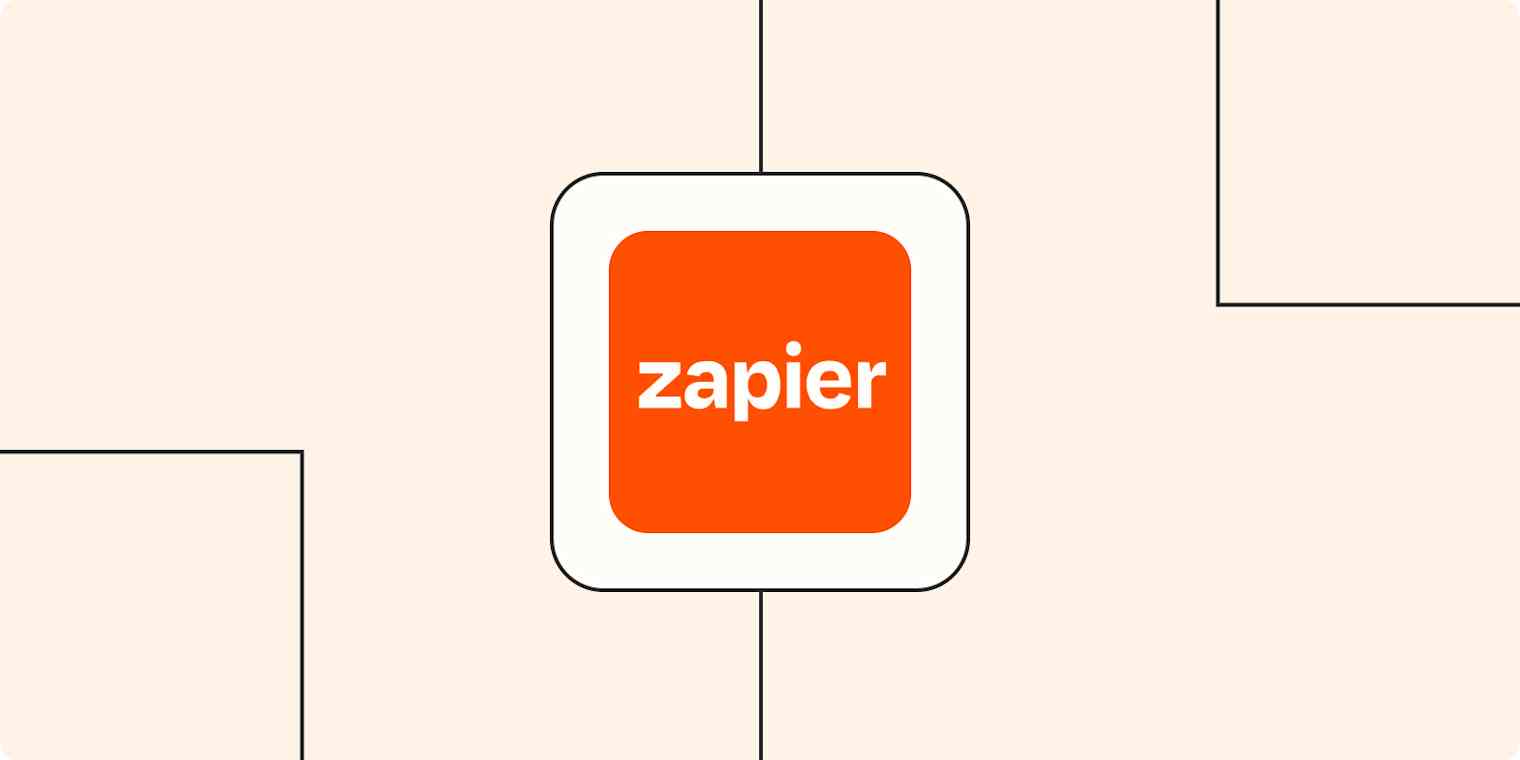Web development is full of short scripts to help you get more done, faster. This set of Zaps will speed up your web development and let you focus on more important parts of building web and mobile applications.
Creating a Pull Request from Your Chat Room of Choice
If you live and breathe in your command line and chat rooms all day long, it's really handy to be able to just create a pull request from where you are, like with this Zap between GitHub and Slack.
Create GitHub issues from new Slack channel messages
Slack + GitHub
More details
Set up this Zap and your chat rooms can become command centers automatically. This integration will trigger whenever a message is posted to a specified channel on Slack, instantly creating a new GitHub issue from the contents. Everyone will be able to help crush bugs and test new features!
You can also connect GitHub with Microsoft Teams or Google Hangouts Chat.
Email for Commits and Deployments
"Hey did that commit get deployed yet?" - Every web developer ever
Making sure members of your team are up to date on when things have been committed and when things are deployed isn't as easy as you'd think. And ultimately, humans will just ask the person in charge if they can't find the info fast.
The good news is you connect Gmail with GitHub using Zap to ping the whole team when new commits happen so they always have a reference for what's been shipped.
Other examples:
Getting Features, Stories, and Issues Where You Want Them
As a developer you likely have a certain app that you enjoy to work out of. It could be GitHub, Trello, Sprintly, Pivotal Tracker...you get the gist. But just because that's where you like to work, it doesn't mean that everyone across all functions of the business works in that tool.
So that leaves you to finding a way to get your tasks into your tool of choice. This can easily be done through any number of Zaps. A good example would be creating a Sprint.ly defect from a GitHub issue, but there's plenty of other Zaps that will suit a similar purpose.
Add new Pivotal Tracker stories to GitHub as new issues
Pivotal Tracker + GitHub
More details
Keeping up to date with what's going on in your project gets complicated when you work across multiple platforms. Use this Zapier integration to send new stories from Pivotal Tracker to GitHub as new issues, so you can get work done seamlessly and keep team members on the same path.
Create GitHub issues from new or moved Trello cards
Trello + GitHub
More details
While your development team might be spending its workday in GitHub, your marketing, customer support and operations team don't touch the tool. So what happens when they need to surface a site bug to developers? Instead of posting it in your team chat app or sending an email, use this Trello GitHub integration to automatically create GitHub issues from new or moved Trello cards.
Using Webhooks To Hook Any Tool Up
If you've ever found yourself wanting to hook some app up to some other app it's definitely not always super easy. At a minimum you'll have to setup an environment to power authentication and the request/response cycle which, depending on the site or the API, can be easier said than done.
Zapier's built-in webhooks let you hook up any site or API without writing much code. It's perfect for those odd one-off jobs. A great example is setting up email alerts for activity in an app or a site. Take a few minutes to spin up this Zap and you can be back to other business.
Send new caught webhook data to another webhook
Webhooks by Zapier
More details
If you want to take specific data from a webhook and not post a complete webhook to a third-party service, you can use Zapier to add or remove chosen fields on a webhook. This can be useful to prevent sensitive information from being sent to a third-party, or if you want to add additional attributes to your webhook.
Add info to a Google Sheet from new Webhook POST requests
Webhooks by Zapier + Google Sheets
More details
Keeping an updated record of key information means you never have to wonder if there are missing or forgotten items. Set up this integration, and Zapier can catch a webhook POST from any source you want, automatically adding the information to a new row on Google Sheets once you've chosen which items go into different columns during setup. From then on, you can be sure we'll catch everything while you're free to work on other tasks.
Create POST webhooks for new email messages
Email by Zapier + Webhooks by Zapier
More details
Need an easier way to trigger your workflows? Set up this automation, and every time you receive a new inbound email message, Zapier will automatically create a webhook POST request to a specified URL.
Track and Monitor Site Up/Down Time
We all know the drill. Sites go down for whatever reason and we need to know about it first.
You can easily use Zaps that connect Pingdom to Campfire, which will post to your Campfire room any time a Pingdom alert goes off about your site.
Create Google Sheets rows from New Relic alerts
New Relic + Google Sheets
More details
Google Sheets is the easy way to analyse and distribute information of any sort. Use Zapier to automatically capture alert data from your New Relic account to a formatted Google Sheets spreadsheet, ready for you to distribute.