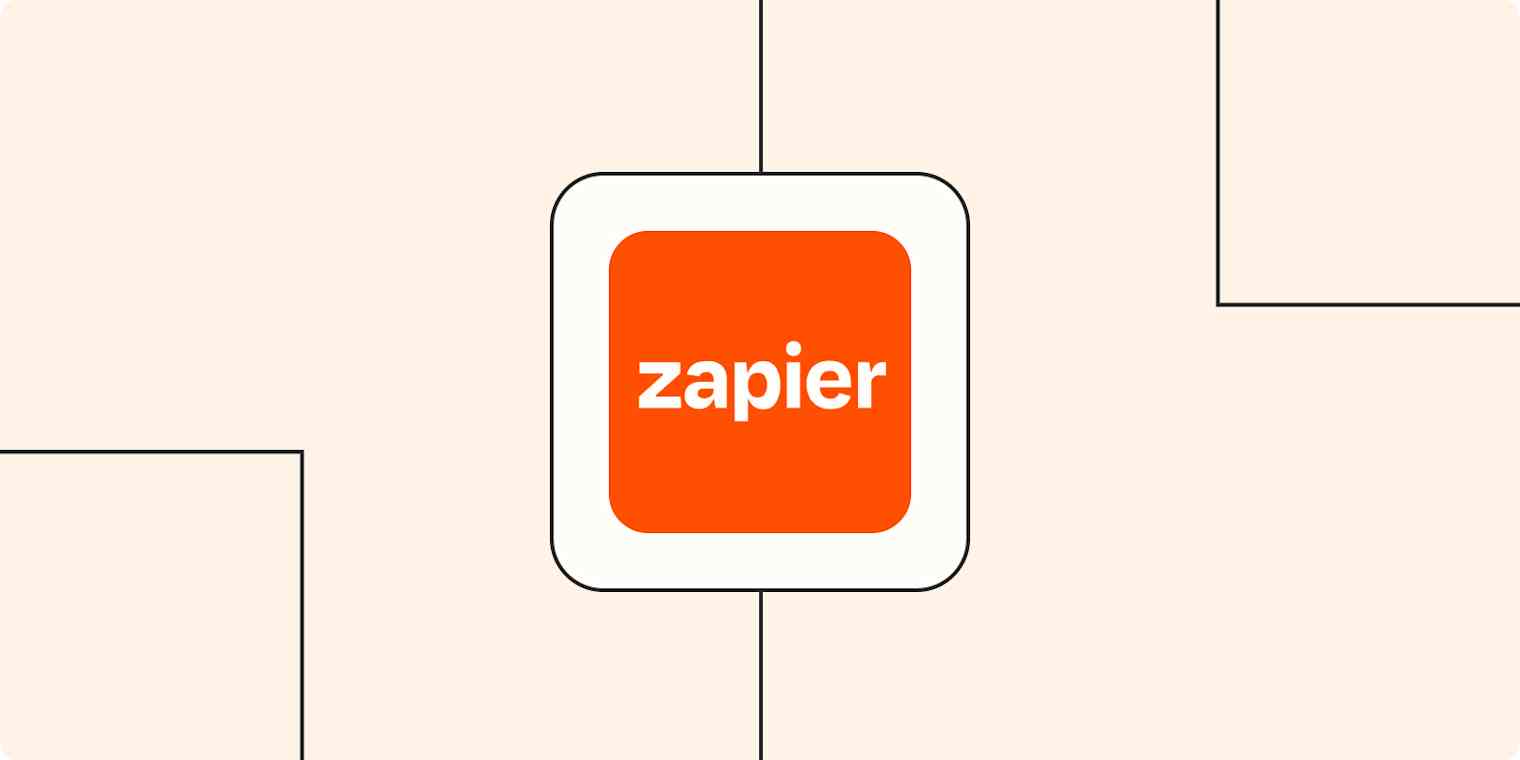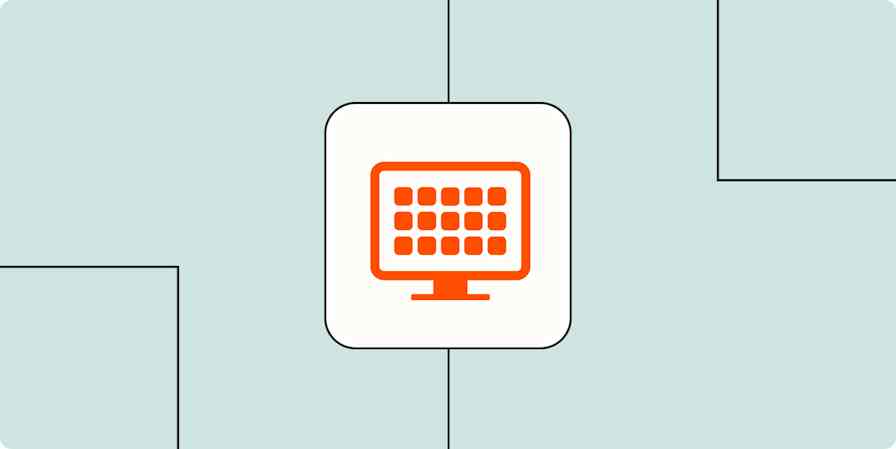A free hour on your calendar to focus sounds impossible. There's a never-ending list of business-critical tasks demanding attention, and the constant context-switching takes you away from the big-picture priorities you care about.
Yes, you should probably send that email (sorry), but Zapier can help you automate those ad-hoc tasks without disrupting your focus.
We're a no-code automation tool that lets you connect apps through automated workflows we call Zaps. And with Zapier's free Chrome extension, you can automate critical tasks with the push of a button—no tab-switching needed. Below are a few ways to use the Chrome extension to prevent distractions while taking care of business.
Zapier is the most connected AI orchestration platform—integrating with thousands of apps from partners like Google, Salesforce, and Microsoft. Use interfaces, data tables, and logic to build secure, automated, AI-powered systems for your business-critical workflows across your organization's technology stack. Learn more.
Table of contents
Communicate without distractions
Timely communication is critical for business, which is why knowledge workers devote so much time to it. But with the Zapier Chrome extension, you can send important messages without opening your inbox, email app, or team chat.
If you're a heavy email user, you can compose messages from the Chrome extension. Or, send templated messages and save your communication chops for when you really need them.
The Zaps below will get you started:
Send emails from a Google Chrome extension
Zapier Chrome extension + Email by Zapier
More details
Emailing yourself some text is one of the simplest ways to keep from forgetting things. But it can take a while, having to open your email app and send yourself a new message. Zapier's Chrome extension can speed things up. Just set up this Zap, and enter your email address in the email field. Then, whenever you want to send yourself an email, just click the Zap in the Zapier extension, enter the text, and Zapier will then email it straight to your inbox!
Send Gmail emails with Zapier's Google Chrome extension
Zapier Chrome extension + Gmail
More details
If you need to send the same emails to new people often, set up this automation to save time. Just add your template email then, whenever you need to send the email, you can click the Zapier Chrome extension, enter the contact's address, and Zapier will automatically send them the email. It's the simplest way to send a message.
Send Microsoft Outlook emails from the Zapier Chrome extension
Zapier Chrome extension + Microsoft Outlook
More details
Send emails without disrupting your current focus with this integration. Whenever you push on this Zap from the Zapier Chrome extension, it will automatically send an email from your Microsoft Outlook account. Share links with coworkers, send templated messages, or compose emails without leaving your browser.
If you get sidetracked too often by your team chat app, you can message your teammates without distractions. Start with these Zaps:
Share URL via DM on Slack
Zapier Chrome extension + Slack
More details
Want to quickly share the website you're looking at with yourself or a colleague via DM? Use this Zap to quickly post the website you're currently viewing to a predefined person in Slack.
Send messages to Slack from new triggers of Zapier's Chrome Extension
Zapier Chrome extension + Slack
More details
Need a quick way to send a message to Slack right from Chrome—perhaps to share an idea without opening Slack, or to impersonate a Slack bot without your teammates knowing? Zapier's Chrome extension is the perfect tool. Just set this Zap up with the bot info you want to use, then post the text you want to Zapier's Chrome extension and it'll be posted to Slack as though it came straight from the bot.
Send Microsoft Teams messages from the Zapier Chrome extension
Zapier Chrome extension + Microsoft Teams
More details
Communicate with your coworkers without getting sidetracked with this integration. Whenever you click on this Zap from the Zapier Chrome extension, it will automatically send a message to a Microsoft Teams channel. You can set up this Zap to send a templated message, share links, or even compose messages without leaving your browser.
Prefer texting? You can also send a text from the Chrome extension.
Create your own web clipper
Whether you need to track URLs or log data in a spreadsheet, copying and pasting between tabs can take time away from higher priorities.
You can use Zapier to create your own web clipper tool, so you can track whatever you need in your favorite apps. Give these Zaps a try:
Push new URLs to rows in Google Sheets
Zapier Chrome extension + Google Sheets
More details
Quickly log things you find online to a Google Sheets spreadsheet with this Zapier integration. Using the Zapier Chrome extension, you can click a button in Chrome, enter text, and Zapier will automatically log it to your spreadsheet.
Log new Airtable records using a Google Chrome extension
Zapier Chrome extension + Airtable
More details
Add records to Airtable from anywhere on the web. With the Zapier Chrome extension, you're just a click away from piping data into your base. Hit the Zapier icon in the Chrome menu bar, paste in some text, and we'll automatically send it to Airtable for safe-keeping. Now you can keep track of articles you want to read, prospects to reach out to, or sites that pique your interest with the push of a button.
Add Microsoft Excel rows from the Zapier Chrome extension
Zapier Chrome extension + Microsoft Excel
More details
Track information without leaving your browser. When you click on this Zap from the Zapier Chrome extension, it will automatically create a new row in a specific Microsoft Excel spreadsheet. You can set up this integration to prompt for specific information or just grab the current URL.
Manage calendars and schedules
Automation can manage many aspects of your calendar, but there will always be a last-minute meeting or a situation where you need to protect a block on your schedule for focused work.
With the push of a button, the Zapier Chrome extension can create calendar events quickly and even update your Slack status for ad-hoc schedule changes. Get started with the Zaps below:
Create Microsoft Outlook events from the Zapier Chrome extension
Zapier Chrome extension + Microsoft Outlook
More details
Manage your Microsoft Outlook calendar without leaving your browser. Once you enter information and send it to this Zap from the Zapier Chrome extension, it will automatically create a calendar event in Microsoft Outlook. Your schedule will always be up to date!
Quick add new Google Calendar events with the Zapier Chrome extension
Zapier Chrome extension + Google Calendar
More details
You're working in your browser when you remember an upcoming appointment, or want to remind yourself of something that needs done in the near future. Zapier can add that as a new event in Google Calendar right from its Chrome extension. Just type in your appointment or event name, time, and location, and Google will create the event automatically!
Change Slack statuses with new push commands in Zapier's Chrome extension
Zapier Chrome extension + Slack
More details
Want a quick way to update your Slack status? This Zap can help. Set it up, then just press the button in Chrome, add what you're doing, and Zapier will automatically set your Slack status for you. Learn more in our
Create to-dos as you go
There's no shortage of ways to automate your task and project management apps, but you can't always predict when inspiration will strike. These Zaps make it easy to capture critical tasks and ideas you want to act on before they slip your mind.
Create custom Trello cards with the Zapier Google Chrome extension
Zapier Chrome extension + Trello
More details
Use this Zap to create Trello cards straight from a Google Chrome Extension. Input the text you want into the Chrome extension and Zapier will automatically create a Trello card for you. That way, you won't evef have to stop what you are doing in order to create a Trello card.
Create Asana tasks from new Zapier Chrome extension push triggers
Zapier Chrome extension + Asana
More details
This Zap lets you easily generate tasks in Asana right from your Chrome browser. Once it’s active, this integration automatically generates an Asana tasks as soon as Zapier's Chrome extension push command is triggered.
Add a Task to Todoist
Zapier Chrome extension + Todoist
More details
Ever have an idea that you want to quickly add to Todoist while you're working in Chrome? Set up this Zap and with the click of a button you can quickly add tasks to your projects in Todoist.
Manage Zaps anywhere
Once you start automating processes at work, you won't want to stop. But sometimes you need certain Zaps to take a break, like when you're going on vacation.
You can quickly toggle Zaps on and off with the Chrome extension without needing to log into your Zapier account.
Turn a Zap on or off at the push of a button from Google Chrome
Zapier Chrome extension + Zapier Manager
More details
Do you often need to toggle Zaps on and off for your workflow? With the Zapier Google Chrome extension and Zapier Manager, you can quickly turn Zaps on or off in one click. Use this Zap to control your Zaps without navigating away from what you're doing in Chrome.
Create a custom solution
If your business uses a tool that doesn't have a Zapier integration—or what you need to accomplish isn't available in an existing integration—you have other automation options available.
As long as your app has a public API or webhook capabilities, you can connect your tools to the Zapier Chrome extension with our built-in Webhooks tool.
These Zaps will get you started:
Post webhooks with new push triggers
Zapier Chrome extension + Webhooks by Zapier
More details
Maintaining responsive workflows is vital, but also time-consuming. Save time and stay ready when you use this integration to automatically post a webhook request whenever you push the button for this Zap in the Zapier Chrome Extension. Set your projects into motion with a single click!
You don't need to be a developer to automate your work, but some situations may call for a little code. Code by Zapier lets you add JavaScript or Python to your Zap, so you don't need to code an automated workflow from scratch.
If you're comfortable with either programming language, you can jump right in with these Zaps:
Although Zapier is a no-code platform, you can customize your Zaps with your own code. Learn how to use Code by Zapier to add customizable triggers and actions to your Zaps.
Automate with the push of a button
Zapier's Chrome extension lets you take care of business-critical tasks without context-switching, so you can focus on your top priorities. Looking for more ways to automate on the fly? You can also run Zaps from your Mac keyboard or your Apple device.
Zapier is the most connected AI orchestration platform—integrating with thousands of apps from partners like Google, Salesforce, and Microsoft. Use interfaces, data tables, and logic to build secure, automated, AI-powered systems for your business-critical workflows across your organization's technology stack. Learn more.