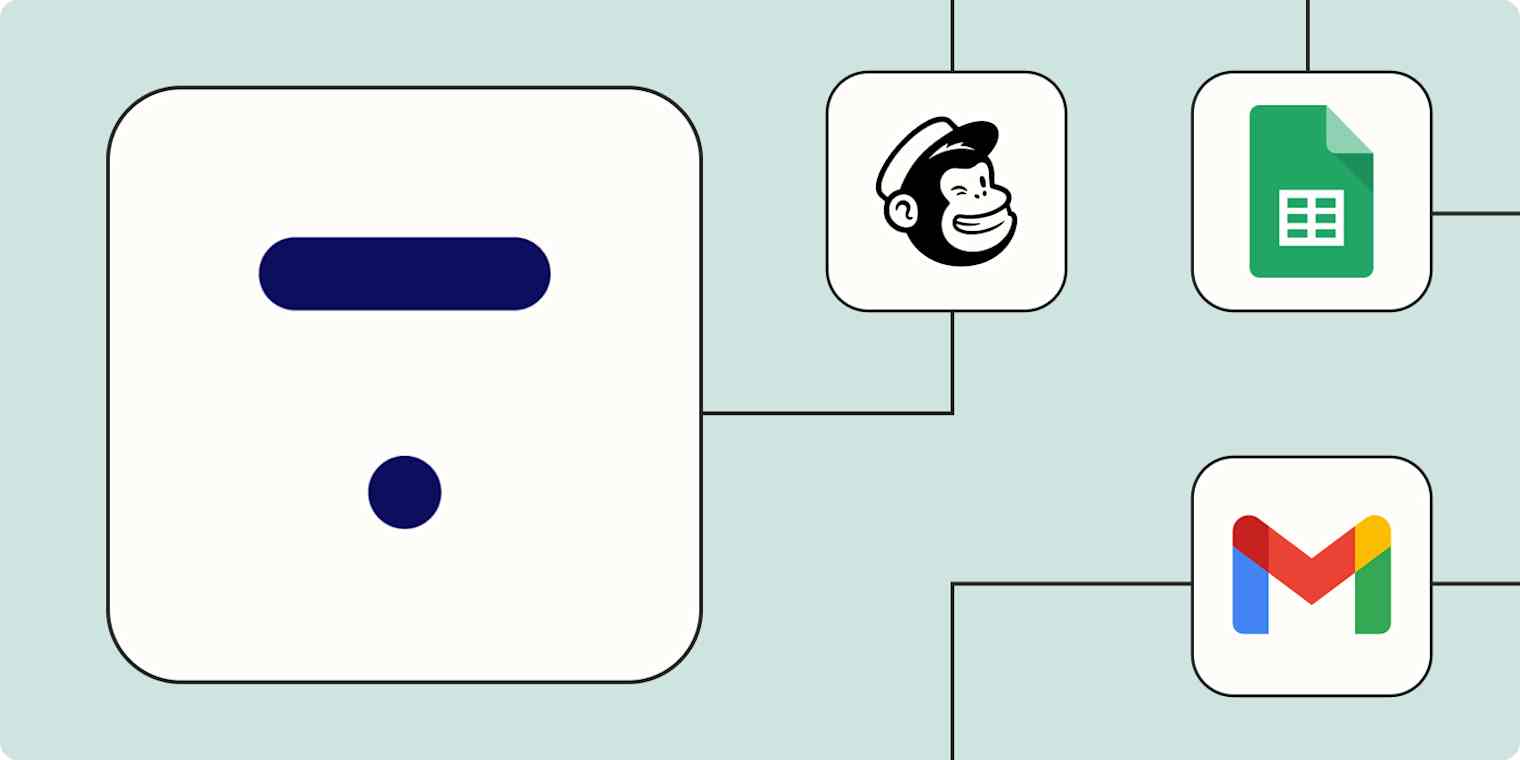While Thinkific is a versatile platform for creating, marketing, and selling online courses, you can unlock its full potential by integrating it into your broader strategy and tech stack.
With Zapier's automated workflows—we call them Zaps—you can easily connect Thinkific with your existing tools, streamlining your processes and creating a more efficient course management strategy. Want to add students to your newsletter and CRM automatically, making it easier to stay in touch and remarket to them later? Or do you want to automate messages at various points of a student's learning journey, improving overall engagement with your course?
Here's how you can use automation to do that and more.
New to Zapier? It's workflow automation software that lets you focus on what matters. Combine user interfaces, data tables, and logic with thousands of apps to build and automate anything you can imagine. Sign up for free to use this app, and thousands more, with Zapier.
Table of contents
To get started with a Zap template—what we call our pre-made workflows—just click on the button. It only takes a few minutes to set up. You can read more about setting up Zaps here.
Subscribe students to your newsletter
Registered students have shown they're interested in what you're offering. And research shows your existing customers are significantly more likely to buy from you again than new customers. So it makes sense to take advantage of opportunities to remarket to these students.
Subscribing them to your newsletter is one simple way you can keep these relationships warm. Your students will likely find your content valuable, and you can offer additional related products, courses, and services later.
Automating this subscription process ensures you capture every student without manual effort, allowing you to focus on delivering quality content.
More details
More details
Log sales and student information in your database
Logging sales, enrollment, and course progress data from Thinkific to Google Sheets is a great way to monitor your course performance and identify trends. By getting data out of Thinkific and into a tool like Google Sheets, you can integrate it with other information in your database, such as business costs and other revenue sources. This comprehensive view allows for more informed decision-making and efficient management of your online courses.
For example, you can use a Zap to log new Thinkific orders to a Google Sheet. This workflow provides a real-time record of all your sales, offering valuable insights into your revenue streams and helping you manage your finances more effectively.
Or, set up a Zap to create Google Sheet rows for new courses completed in Thinkific so you can track student progress and identify which courses have the highest engagement—and which might need improvement.
Another useful automation is creating Google Sheet rows for new full enrollments in Thinkific. This setup maintains a detailed log of your student enrollments, complete with essential information such as enrollment dates and course details. With all this data organized in Google Sheets, you can easily analyze trends, monitor student engagement, and tailor your marketing efforts to your students.
More details
By automatically logging your sales and student information, you ensure your data is always current and easily accessible. This helps you make informed decisions, enhance your students' learning experience, and integrate Thinkific data with other business information for a comprehensive view of your performance.
Send course notifications
Automating messages to your students at key points in their learning journey will ensure they receive timely and relevant information and can also help boost engagement with your course.
Use automation to connect Thinkific with your email or chat platforms like Gmail and Slack to improve your communication efforts and keep your students informed and motivated.
For example, you could automatically send a welcome email or order confirmation to new students, sharing important details about their purchase and setting the tone for their learning experience. You could also send Gmail emails for new courses completed in Thinkific, congratulating students on their achievements and encouraging them to continue their learning journey. You might consider selling them another course or service they can use now that they've completed their initial course with you.
Additionally, you can use a Zap to send Slack channel messages with new Thinkific orders, keeping your team instantly updated on new enrollments and enabling quick coordination and support.
Add students to your CRM
Your CRM is your central hub for information about your customers. It's important to keep it up to date with information about your students, their course subjects, enrollments, and completions, so you can speak to them most effectively during their learning with you. This information also plays a crucial role in retargeting efforts and promoting additional products, courses, and services to your students in the future.
Use a Zap to automatically record student information and relevant course details in your CRM. Whether you use Hubspot, ActiveCampaign, or Salesforce, you can easily automate this data transfer. That way, you can build stronger relationships with your students and tailor your communication strategies to meet their needs.
More details
More details
Enhance Thinkific with automation
Whether it's keeping your students informed about new courses, monitoring enrollment trends, or updating your CRM with the latest student data, Zapier makes it easy to connect Thinkific with your other tools. By implementing these automated workflows, you can focus more on delivering exceptional course content and less on administrative tasks, ultimately creating a better experience for your students and a more efficient process for you.
And this is just the start of what you can do with Thinkific and Zapier. What will you automate first?