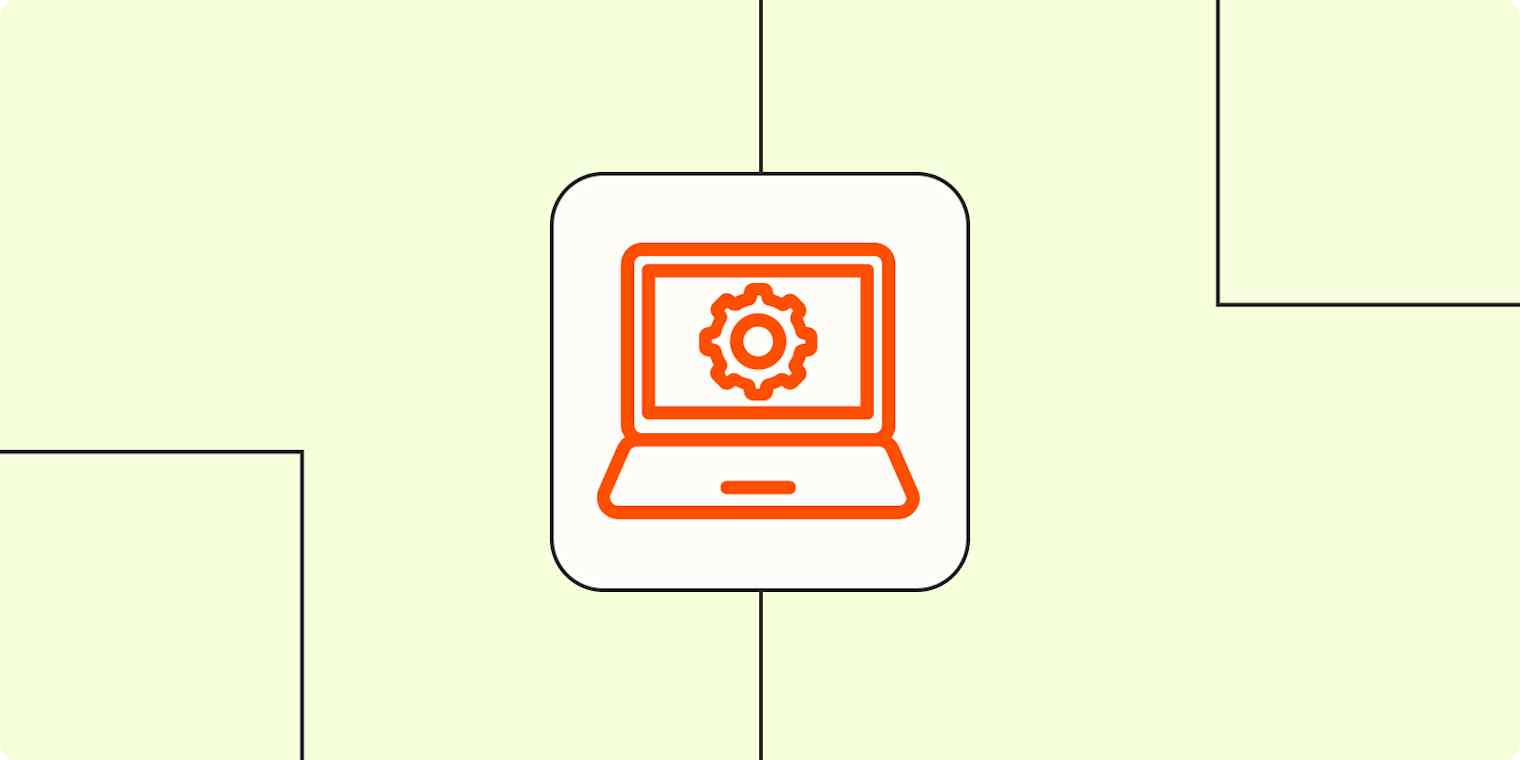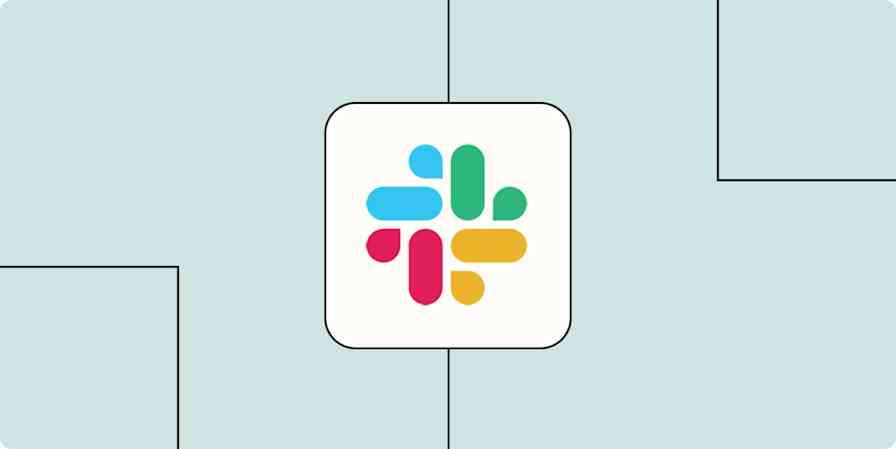The digital world is always on. At all hours of the day and night, you can expect someone to be on your website or using your software tool. And they're depending on you to deliver them a seamless digital experience.
Preventing interruptions and outages, however small or short, is pivotal to the digital experience customers expect. And while most teams have dedicated on-call IT professionals working around the clock to resolve these kinds of issues, it never hurts to automate some of their processes to help keep them moving swiftly and securely.
Here are some of the ways you can automate your server monitoring system to help you manage downtime and outages.
Zapier is the most connected AI orchestration platform—integrating with thousands of apps from partners like Google, Salesforce, and Microsoft. Use interfaces, data tables, and logic to build secure, automated, AI-powered systems for your business-critical workflows across your organization's technology stack. Learn more.
Table of contents
Throughout this post, you'll see Zap templates—what we call our pre-made workflows. Just click on the button, and we'll guide you through customizing it. It only takes a few minutes. You can read more about setting up Zaps here.
Create new issues automatically
Every second counts when you're running into server issues—and manually creating issues in your server monitoring platform wastes valuable time. With these Zaps—what we call our automated workflows—you can automate the process and free your team up to resolve these issues instead of logging them.
From chat messages
If your IT team uses a chat tool like Slack, you probably have a dedicated channel set up for people to alert you to IT-related issues. With the Zap below, you can turn each new message in that channel into an alert or incident in your server monitoring platform automatically. Plus, you can include any data from the Slack message—like the person sending it or the body of the message—to provide important context.
Trigger PagerDuty incidents for new messages in Slack
Slack + PagerDuty
More details
Set up this integration to make sure you can communicate important events on PagerDuty as easily as you carry out the rest of your conversations on Slack. It will trigger for each new message on Slack, automatically adding a new incident on the requested PagerDuty service with all the details you need.
Create OpsGenie alerts from new messages in Slack
Slack + OpsGenie
More details
If you have a Slack channel set up for teammates to report incidents or outages, this Zap will create new alerts in OpsGenie for each message automatically. Now, you can rest assured that each report will be added to OpsGenie quickly and reliably.
From an RSS feed
Getting status updates on your server from an RSS feed? If so, you can use this Zap to track and report it in your monitoring platform automatically.
Once you turn the Zap on, it will trigger for every new item in your RSS feed, reliably adding all its information as a new issue without manual data entry (and the human error that comes with it).
Trigger PagerDuty incidents for new RSS posts
RSS by Zapier + PagerDuty
More details
Getting critical information for your SaaS via an RSS feed? Set up this Zap and you'll be able to track and report it all on PagerDuty automatically. From then on, it will trigger for every new item on the indicated RSS feed, reliably adding all its information to a new incident on the chosen PagerDuty service from then on.
Create OpsGenie alerts automatically from new RSS posts
RSS by Zapier + OpsGenie
More details
If you're using an RSS feed to monitor your server, you can use this Zap to automatically create new OpsGenie alerts for new RSS posts. Now, each RSS post will be automatically added to OpsGenie quickly and reliably, without needing to copy it over manually.
From form submissions
One easy way to have your team report issues is to set up a form for them to fill out. With the Zaps below, you can integrate your form with your server monitoring tool to add responses automatically. This way, you don't need to keep monitoring replies and manually adding that information every time.
Add tickets to Freshservice from new entries on Typeform
Typeform + Freshservice
More details
If your support tickets are coming in through Typeform as well, they can be linked directly into your Freshservice setup so you don't waste any time taking care of them. This Typeform Freshservice integration will create a new ticket on Freshservice for each new entry detected on Typeform after it's been set up, so relax and leave it to us!
Create Better Stack incidents from new Typeform entries
Typeform + Better Stack
More details
Staying responsive to form entries takes constant monitoring, which is where this integration comes in. With it, you can automatically trigger an incident in Better Stack as soon as a user submits a new entry in Typeform. Effortlessly pass on vital information to your on-call contact or the whole team.
Create new Freshservice tickets for new Google Form responses
Google Forms + Freshservice
More details
If you have a form set up for your users or team to report issues, constantly checking for responses is a slow, unreliable process. With this Zap, you can add form responses directly to Freshservice automatically, eliminating the need to transfer them manually.
From caught webhooks
If you're gathering customer issues using a tool that doesn't have a Zapier integration, webhooks are a great way to capture them. Just set up your custom webhook and use one of these Zaps to pass along that information to your monitoring tool, automatically and reliably.
Add tickets to Freshservice for new caught webhook payloads
Webhooks by Zapier + Freshservice
More details
If you've got customer issues floating through your webhook pipeline, we've got a great way to capture them. Just set up your custom webhook and we'll take it from there, using the information from any payload it catches to create a new ticket on Freshservice, automatically and reliably from then on.
Trigger PagerDuty incidents from newly caught webhooks
Webhooks by Zapier + PagerDuty
More details
If you're gathering customer issues using a tool that doesn't have a Zapier integration, webhooks are a great way to capture them. Use this Zap template to trigger new PagerDuty incidents automatically from newly caught webhooks, and rest assured that none of your issues are going unreported.
Automatically create OpsGenie alerts from new webhooks
Webhooks by Zapier + OpsGenie
More details
if you're collecting reported issues with a tool that doesn't have a direct Zapier integration, webhooks are a great way to automate it. With this Zap, you can create OpsGenie alerts automatically from newly caught webhooks. Now, you can add alerts from any tool out there.
From your website monitoring tool
Wish there was a way to add an incident or alert from your website monitoring tool without having to do it manually? Well, we have some Zaps for you.
With the Zaps below, you can create a new alert or incident for every change in status that your website monitoring tool reports, cutting out the additional time and potential errors that come along with copying and pasting that information on your own.
Add new Freshping alerts as new Freshservice tickets
Freshping + Freshservice
More details
Looking for a way to add new Freshping alerts as Freshservice tickets without having to manually copy and paste or a delay? This integration creates an incident in Freshservice for every change in the status of the URLs (checks) that you are monitoring using your Freshping account.
Trigger new PagerDuty events from new incidents in Better Stack
Better Stack + PagerDuty
More details
Are you monitoring your website with Better Stack, but need a way to transfer incidents over to PagerDuty? With this Zap, you can do exactly that. Now, every incident is added to PagerDuty automatically so your team can act on it fast.
Trigger new events in PagerDuty from new Updown.io alerts
Updown.io + PagerDuty
More details
Need a way to add Updown.io alerts directly to PagerDuty? Setting up this Zap will let you do exactly that. This Zap runs when a new alert is created in Updown.io, adding it to PagerDuty automatically, removing the slow, error-prone process of copying that information over manually.
Keep your team in the loop on incidents
Time is of the essence when it comes to resolving server issues, and with that, you don't want to risk your team missing an assignment.
With the Zaps below, you can automatically send timely messages to your team via chat, email, or even SMS. This way, you can send new assignments to your team where they prefer to get notifications, helping ensure that no issues slip through the cracks.
Send Slack messages for new Freshservice tickets
Freshservice + Slack
More details
Want to keep up with your support activities from Slack? Find out about new tickets as soon as they happen by setting up this Freshservice Slack integration, after which a new message will be sent out on Slack for each new ticket you receive on Freshservice after that.
Send emails through Gmail for new PagerDuty incidents
PagerDuty + Gmail
More details
Tired of rushing to send updates for new PagerDuty incidents, when you should be working to solve them? Get the best of both worlds by setting up this PagerDuty Gmail integration. It will trigger with each new incident on PagerDuty, sending out an email from Gmail for every one it detected from then on so you never have to worry about that again.
Send messages to your Microsoft Teams channel when new Better Stack incidents are created or updated
Better Stack + Microsoft Teams
More details
With this integration, you'll be able to connect Better Stack to your Microsoft Teams channel. Automatically keep everyone in the loop about any new or updated incidents.
Send Twilio SMS messages for updated Freshservice tickets
Freshservice + Twilio
More details
Looking for the best way to respond to updated Freshservice tickets? This Freshservice Twilio integration can help with that whether you're reaching out to customers or your team. It will trigger every time a ticket is updated on Freshservice, automatically sending out a Twilio SMS message from Twilio for each.
Create project management tasks for new incidents
If you're using a tool like PagerDuty or Freshservice, odds are that's where your team is spending the majority of their time tracking and resolving issues. But sometimes—whether you need to loop in another team, or just make your team's work more visible to others in your organization—it's handy to track issues in a different project management tool as well.
With the Zaps below, you can automatically duplicate issues in your monitoring tool to your project management tool of choice, making it way easier to surface your team's work, and get help from other departments when needed.
Create JIRA issues for new or updated PagerDuty incidents
PagerDuty + Jira Software Server
More details
Want to make sure your development team gets on those incidents the moment they're reported? Activate this PagerDuty JIRA integration and we'll keep everything moving for you. It will trigger with each new or updated incident on PagerDuty once active, automatically creating a JIRA issue for you so you can trust your team will start tackling everything the moment it pops up.
Create cards on Trello for new incidents on PagerDuty
PagerDuty + Trello
More details
Having a hard time making sure your Trello team responds as quickly as possible to new issues on PagerDuty? Try setting up this PagerDuty Trello integration for some automated tasking. Once you do, a new card will be created on Trello for every new incident you create on PagerDuty, containing all the details you need to stay productive.
Create Asana tasks from new Freshservice tickets
Freshservice + Asana
More details
Need your Asana team to jump on the action items for new issues on Freshservice? Setting up this Freshservice Asana integration should keep things moving: it will watch for new tickets on Freshservice, creating a task on Asana with all the necessary details for each one it detects after that.
Share data between tools
Passing data between tools manually can be tricky, time-consuming, and error-prone. Not to mention a security risk, depending on how you handle that data. If you're responding to incidents on one platform but also need to track them on another, copying that information over manually can be a huge liability.
With the Zaps below, you can pass tickets between monitoring platforms to make sure no critical issues go unnoticed.
Send Freshdesk tickets to Freshservice
Freshdesk + Freshservice
More details
Trying to connect multiple support platforms can be a chore, especially when they sound similar, but we're here to help with some ticketing automation. This Zap will watch for any new ticket on Freshdesk, sending all the information you require over to Freshservice where a matching ticket will be created as well.
Trigger incidents on PagerDuty for new Freshservice tickets
Freshservice + PagerDuty
More details
Thinking of ways to ensure your Freshservice tickets always get the attention they deserve? Put this Freshservice PagerDuty integration to work and we'll make sure they're reported on PagerDuty every time. Once active, it will trigger with each new ticket on Freshservice, creating new incidents on PagerDuty for every one so that you can be sure nothing critical will ever escape your attention again.
Let your team know who's on call
IT teams typically have an on-call schedule so they always have someone available to help out, no matter the time of day. Keeping track of this schedule can be tricky though, especially when your team is working on other projects.
Zapier can help you keep your team up-to-date on your on-call shifts without breaking your focus. Check out this step-by-step tutorial on creating your own on-call notification bot that announces the upcoming schedule to your team.
Resolve issues faster with automation
The digital world is always on—it's time to make sure your server monitoring systems are too. Automation won't solve your server issues, but it will help you manage your tools and processes more efficiently, freeing you up to respond to and resolve problems faster.
Zapier is the most connected AI orchestration platform—integrating with thousands of apps from partners like Google, Salesforce, and Microsoft. Use interfaces, data tables, and logic to build secure, automated, AI-powered systems for your business-critical workflows across your organization's technology stack. Learn more.