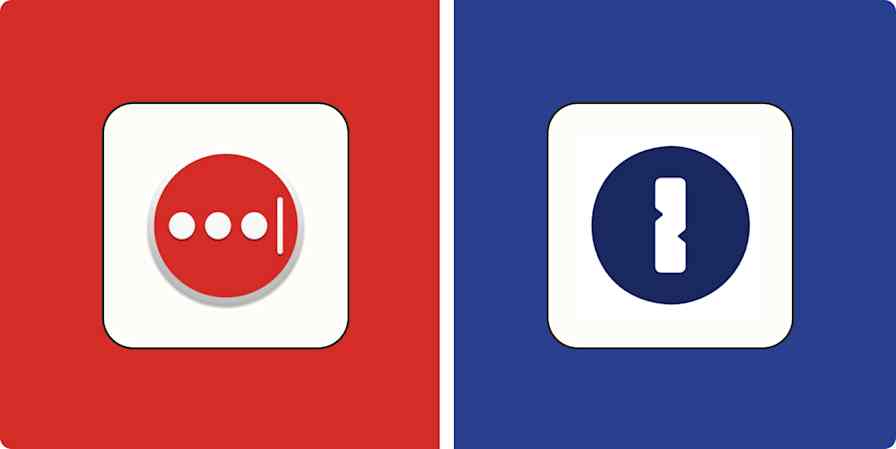Today, most office jobs require a wide range of digital tools: email, Slack, project management apps, CRMs, and more. Okta, an identity and access management tool, provides a central place to manage who has access to which apps. With features like single sign-on, multi-factor authentication, and identity governance, it's a great way to make sure your business stays secure.
But as powerful as it is, managing app access can sometimes still be a very manual process. You have to provision new employees at the right time, monitor Okta activity, and make sure your team has visibility into any changes. Manually handling these tasks just isn't feasible as your team and processes grow.
That's where Zapier comes in. Zapier is a no-code automation platform that lets you connect apps into workflows (called Zaps) that handle tasks instantly. You can use Zapier and Okta to automate crucial parts of your provisioning workflows—from getting notifications about new Okta activity to automatically provisioning candidates who've signed their offer letter. Here's how.
New to Zapier? It's workflow automation software that lets you focus on what matters. Combine user interfaces, data tables, and logic with thousands of apps to build and automate anything you can imagine. Sign up for free.
Table of contents
To get started with a Zap template—what we call our pre-made workflows—just click on the button. It only takes a few minutes to set up. You can read more about setting up Zaps here.
Send notifications from Okta
Okta is a great way to keep your apps secure and make sure only the right people have access to sensitive tools or data. But Okta is also one more app for your team to monitor—and it can be easy to miss crucial updates if you're not actively looking for them.
That's where a little automation can go a long way. With Zapier, you can create an automated workflow that alerts your team to new Okta activity. The best part? You can choose where you receive those notifications.
For example, let's say your team spends most of their time in Slack. You can create a Zap that automatically sends notifications to a specific Slack channel whenever there's new activity in Okta. That way, your team has easy visibility into crucial new developments, like a new user being created or provisioned for a new app.
Send messages in WhatsApp Notifications for new events in Okta
Create draft emails in Microsoft Outlook for new events in Okta
Create new Okta users from a form
As your team grows, giving everyone access to the tools they need only gets harder, especially if you're onboarding a lot of new employees. You might try using a form to collect employee information, and forms are great for letting new teammates (or their managers) submit details about what apps they need access to. But ultimately, someone needs to take all of that form data and turn it into Okta users with the right level of access to the right tools.
You can use automation to supercharge the power of your forms by connecting them directly to Okta. Let's say you use a short form to collect new employee names and email addresses. You can create a Zap that triggers every time someone fills out that form. The Zap will then create a new Okta account based on the form's information—no manual intervention required.
Create new users in Okta with new Gravity Forms submissions
Create new Okta users from your HR app
If your organization is on the larger side, you probably use a dedicated HR app to manage your employee information. These apps are great for managing onboarding, offboarding, and other parts of the employee lifecycle, but they're often not as connected to security tools like Okta as you might like—and that can slow down key parts of hiring and onboarding.
If your HR app doesn't natively connect to Okta, or you need more granular control over what your automated workflows do, Zapier is a great option. For example, you can create a Zap that automatically generates new Okta users based on HR app activity, like whenever a new employee's start date arrives or when a candidate enters a new recruiting stage. That way, you can make sure your hiring and onboarding processes work for you—instead of just creating more work.
Update candidate stages in Workable to create users in Okta
Track Okta events in a spreadsheet or database app
Part of maintaining good security practices is reviewing your Okta data periodically. And when it comes to tracking data over time, there's no replacement for a spreadsheet or database—both offer powerful tools for collecting and analyzing information. But both also require regular maintenance to be useful, meaning you have to keep them up to date with the right data.
With automation, you can keep your databases and spreadsheets current with the latest Okta activity. One simple way is to create an automated workflow that instantly adds new Okta events to your preferred source of truth. Use one of these Zaps to get started:
Log new Okta events by creating corresponding rows in Google Sheets
Create Okta users from any app
What if you need more flexibility in your Okta workflows? Thanks to built-in tools like webhooks and Zapier's thousands of app integrations there's almost limited flexibility to how you connect your business-critical tools.
For example, if your company prefers spreadsheets over traditional HR apps, you can create a Zap that automatically generates new Okta users from new rows.
If you need even more flexibility, Webhooks by Zapier lets you connect Okta to any app with an API. This means you can create workflows using apps that don't have an existing Zapier integration yet. You can also use webhooks to trigger a Zap based on specific activity when an existing trigger step doesn't quite fit your use case.
Finally, you can also use Zapier's Email Parser tool to create new Okta users based on email content. For example, you can create a Zap that generates Okta users whenever there's a new email in your dedicated onboarding inbox.
Create Okta users from new Zapier email parser messages
Customize your Okta workflows
Two-step Zaps are just the start of your automating journey. With a multi-step Zap, one trigger can kickstart multiple actions. For example, say you want to add the power of AI to your workflows to automatically write a personalized follow-up email for you. Just add a ChatGPT action step to your Zap.
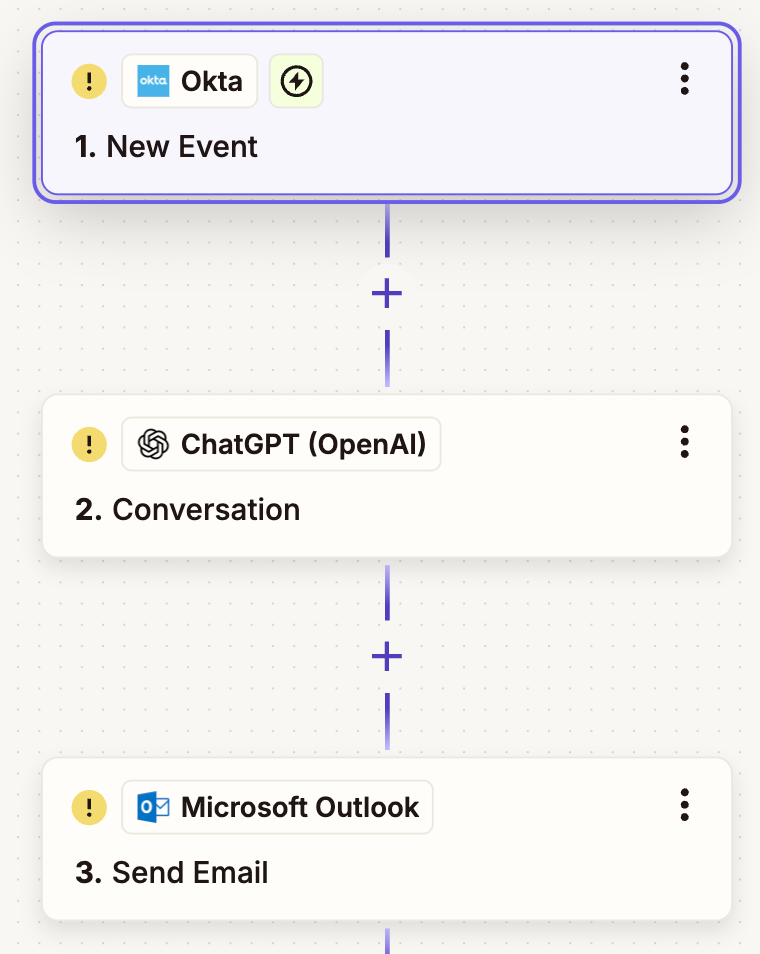
You can also complete multiple tasks with one Zap, like not only sending a follow-up email but also sending a Slack notification to your team to keep them in the loop.
Zapier also has versatile built-in tools that make your Zaps even more powerful. Want to avoid spamming your IT channel and only send notifications for some Okta events? Add a filter step to your Zap. Does your HR app format customer data in one way and Okta another? Use a formatter step to make your data transfer seamless.
AI tools like Zapier Chatbots and Zapier agents also make it easy to bring the power of AI to your automated workflows. Learn more about Zapier's AI tools and built-in features.
Create a seamless provisioning experience with Okta and Zapier
Okta is a powerful tool for creating smooth, secure provisioning experiences—and when paired with the right apps, you can make sure that the entire employee lifecycle flows seamlessly. With Zapier, you can connect Okta to thousands of other apps and create automated workflows that handle key processes without any human intervention. That way, you can focus on the more human parts of running your team.