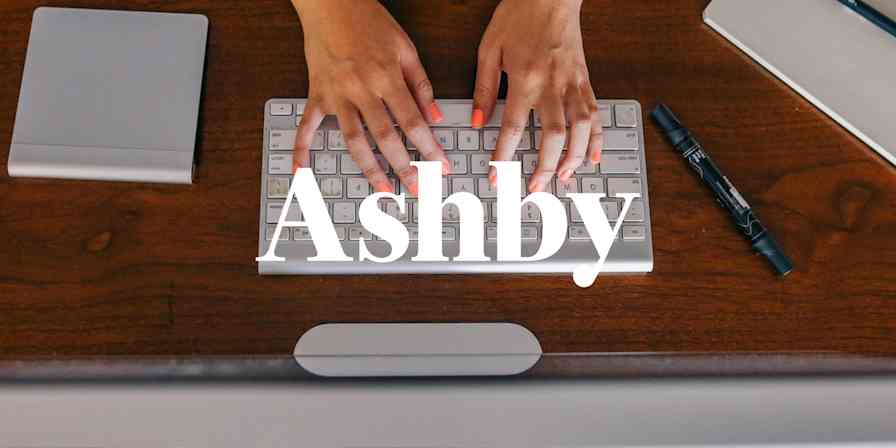As different problems arise, I often find Zapier has a solution.
Ian Leadbetter, Directer, Ruler Analytics
Data matters. It's how you can tell if your marketing campaigns pay off, and which ones offer the most return on your investment and where to focus next time. But if that data lives in one system, secluded from the other tools in your stack, what's it doing for you? Importing and exporting that information from system to system takes time and can be error prone.
Ian Leadbetter used to try and directly connect his tools to each other. Time and again, he found these integrations lacking: Some needed fields weren't present, certain information wasn't exposed to the API, and on and on the problems piled up.
When he signed up for app automation tool Zapier, though, Ian found flexibility and nearly limitless options for how he and the Ruler Analytics team could manage their information.
About Ruler Analytics
Marketing pioneer John Wanamaker is attributed as saying, "Half the money I spend on advertising is wasted; the trouble is I don't know which half." Enter Ruler Analytics, a tool for marketers to track ROI across campaigns,. Founded in 2015, Ruler Analytics closes the loop between marketing and sales, matching customer contact to specific marketing campaigns and keywords, so businesses know which half of the money does the most work.
Thorough communication and information sharing between apps is essential to the work the Ruler Analytics team does every day. It's no wonder Ian uses Zapier to make that sharing as smooth as possible.
Ruler Analytics Automatically Sends Data to CRMs with Zaps
Customers like control, especially when it involves their own data. So while some tools make it difficult for customers to manage their data, the team at Ruler Analytics takes a different approach. Their dashboard provides clients with data around campaign ROI, but Ian and his team also support and encourage their clients to use Zapier to send data from Ruler Analytics to their CRMs of choice.
"We know our retention improves when our customers use Zapier, as it brings our data into their processes where they can make use of it properly," explains Ian.
The automation doesn't stop there: Internally, Ian and the team cut out hours of copying leads into mailing lists and marketing automation. Instead of copying data, they let Zapier's automated workflows, called Zaps, do the heavy lifting on what used to be many manual tasks.
Ruler Analytics' Tools
Icon: | App: | Used For: |
|---|---|---|
Conversion tracking | ||
Database | ||
Marketing automation | ||
Email marketing | ||
Customer relationship manager (CRM) |
The Workflows
To democratize the data their app provides, the team at Ruler Analytics recommends their clients build out a simple Zap to automatically create leads in apps like Salesforce, Pipedrive, and Zoho CRM.
With one of these recommended Zaps, Zapier automatically creates a new lead whenever Ruler Analytics tracks a new conversion.
"We realised people liked our dashboard but wanted to see their marketing data in the tools they were already using, like a CRM," Ian says, explaining why they encourage clients to create Zaps.
More details
More details
Internally, the team uses Zapier to automate most of their lead generation process. Like their clients, they also rely on the Ruler Analytics app to generate leads, which a Zap sends to Pipedrive, creating a deal.
From there, another Zap will add the information from Pipedrive to a campaign in ActiveCampaign. For those potential clients who haven't converted yet but did sign up for more information, another Zap sends the contact information from MailChimp to a nurturing campaign in ActiveCampaign.
More details
More details
More details
For Ian and Ruler Analytics, the main benefit they get from Zapier isn't the sheer amount of time saved—although that's a part of it. For them, Zapier enables Ruler Analytics to connect their customers with all the tools and data they need to make informed decisions around marketing campaigns.
Want to democratize your data, too? Give Zapier a try for free.
What's your story? Tell us how you use Zapier to do more. You can also read even more customer stories and find new ways to improve your workflow and productivity.
All images courtesy of Ruler Analytics.