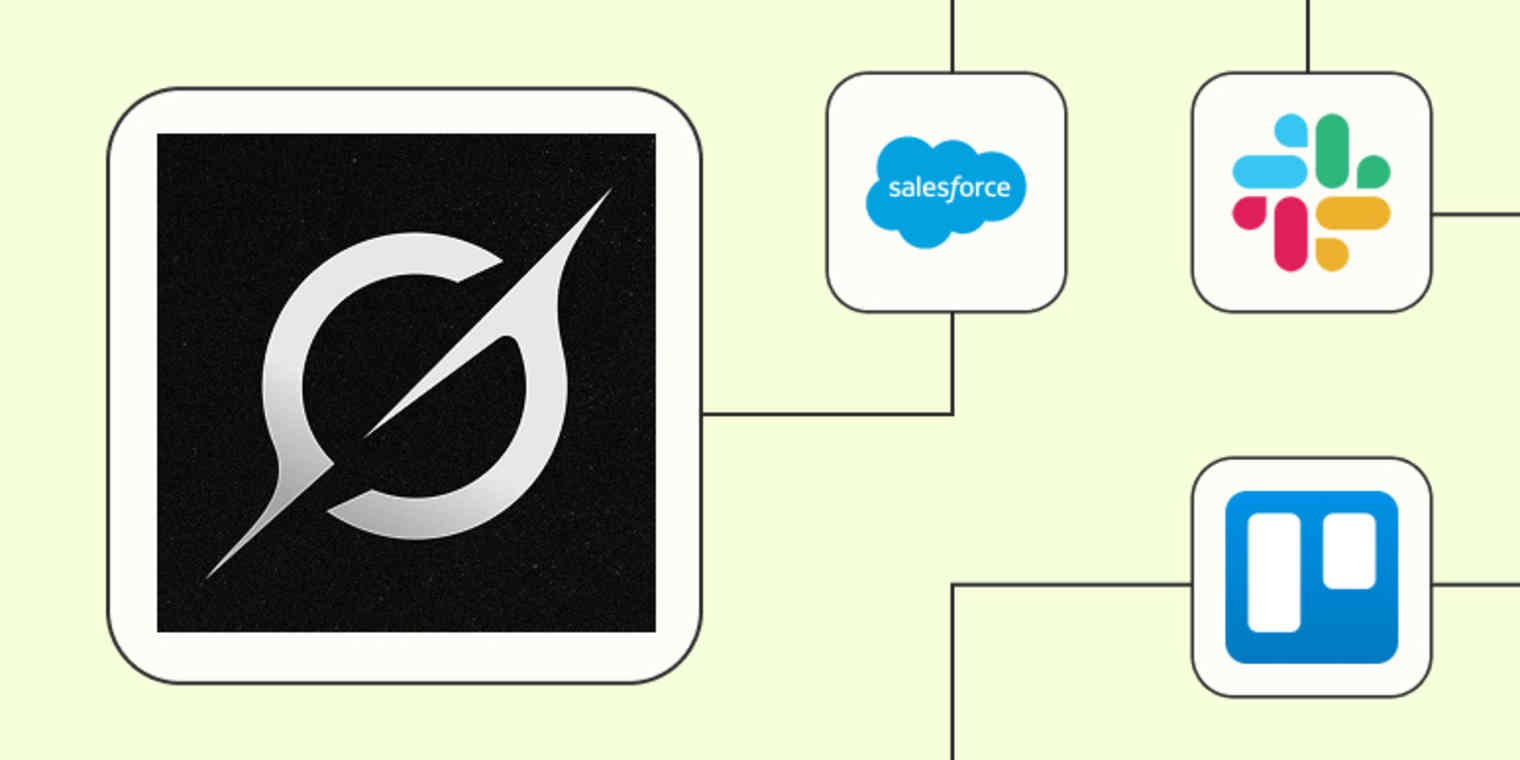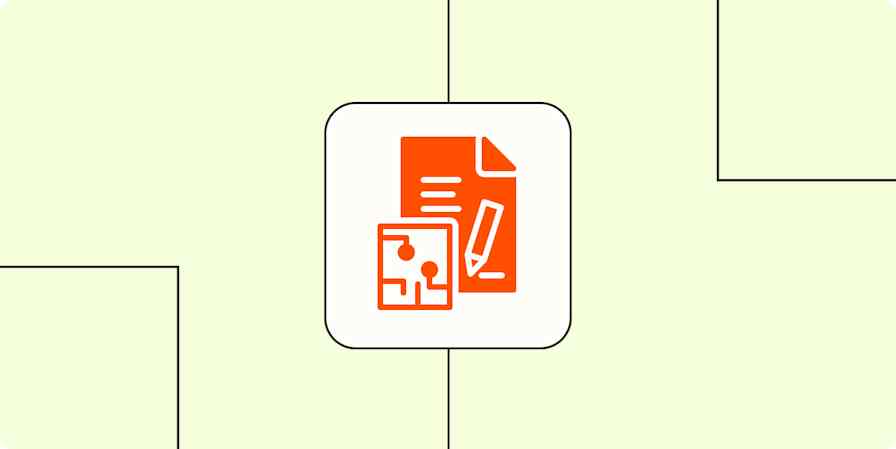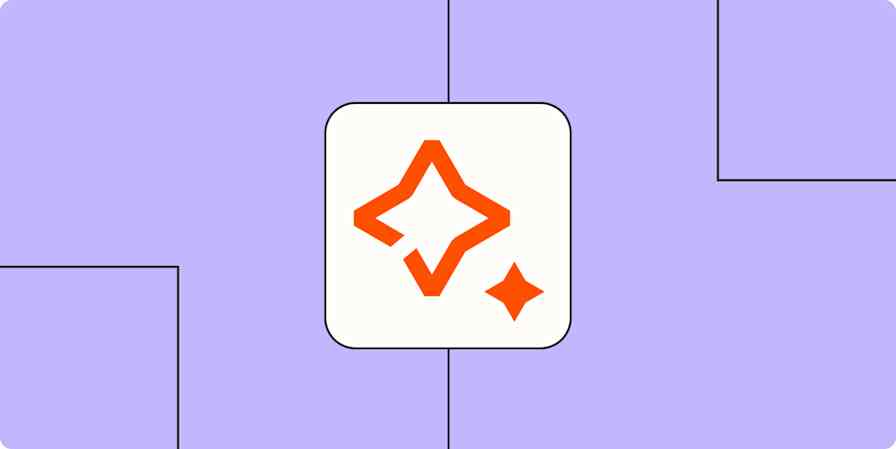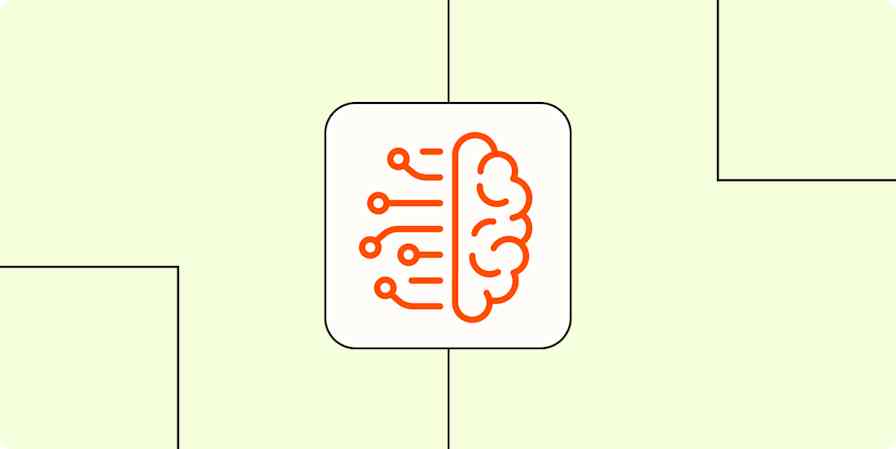As far as chatbots go (and there are plenty of them), Grok by xAI is a worthy addition. It can carry out research across the web, brainstorm topics with you, and create any sort of image with a simple prompt.
But if you're constantly writing elaborate prompts, sorting through its answers, and moving that data to other tools, you're not utilizing Grok to its full potential. Automation can change that.
With Zapier's automated workflows (called Zaps), you can connect Grok with the rest of your work tools. From enriching leads with online info to creating images from briefs, you can make Grok a hands-on collaborator inside the rest of your tech stack. Here are five ways to get started.
Zapier is the most connected AI orchestration platform—integrating with thousands of apps from partners like Google, Salesforce, and Microsoft. Use interfaces, data tables, and logic to build secure, automated, AI-powered systems for your business-critical workflows across your organization's technology stack. Learn more.
Table of contents
Enrich lead data
When you get a new lead, it's probably down to your sales team to do a quick background check to gather key details around the company. That information helps tailor your outreach (and informs sales conversations), but let's be real: carrying out that research manually simply doesn't scale.
That's where Grok shines. Since it can access real-time data from across the web (including X), it can scan for useful context about a company, like recent announcements or industry-specific challenges your leads are looking to solve.
That's useful in itself. But by connecting Grok to Zapier, you can automate this research the moment a lead enters your pipeline. For example, when a lead is added to your CRM or they submit their details through a form, Grok will carry out that research online. Zapier then adds those insights to the lead's record in your CRM or logs them in a spreadsheet for your team to review.
Enrich Salesforce leads with Grok by xAI and update Salesforce
Enrich new leads from Google Forms with Grok and add to Google Sheets
Enrich lead data from HubSpot with Grok and add to Zapier Tables
Spreadsheets are great for storing information, but they're not built for acting on it quickly. For a more dynamic automated system, try Zapier Tables. With it, you can store data, trigger automations, and connect all your organization's apps and workflows to your spreadsheet data.
Generate and share content
If you're a content writer or editor, you know that creating outlines can be one of the most labor-intensive parts of the process. You need to research the topic, define a structure, and make sure it aligns with your content brief or SEO goals.
It's essential work, but those manual systems aren't exactly built for speed or scale.
With these Zaps, you can trigger Grok to generate a detailed outline from information (like blog titles or keywords) stored in Airtable or another project management tool. Zapier can then send that outline to your team in Slack, save it in a Google Doc, or drop it into Notion for review. That way, your content engine keeps running without the bottlenecks.
Create blog content with Grok from Airtable records and send to Slack
Create blog content with Grok from Asana briefs and add to Google Docs
Create content outlines with Grok from Notion briefs and add to a Notion page
Learn more ways to speed up content production with AI and automation.
Track trending topics
Keeping up with trending topics can feel like a full-time job, but it's essential if you want your brand to stay top of mind with content that taps into the cultural zeitgeist. From social media posts that let you join the conversation in real time to timely promotions that align with trending hashtags, staying current gives your content the edge it needs to resonate.
But you and your team probably can't afford to doomscroll the day away. It's a job better left to AI so you can focus on delivering real impact. With these Zap templates, you can have Grok perform internet research for you on an hourly, daily, or weekly schedule and then deliver any trends to you directly in a Slack channel or dedicated spreadsheet.
Use Grok to run hourly checks for trending content online and send via email
Use Grok to run weekly checks for trending content online and send to Google Sheets
Use Grok to run daily checks for trending content online and send to Slack
Generate images
Need visuals for your webinars or presentations? Grok can also whip up hyper-realistic photos and custom designs to level up your content.
Even better, you can use Zapier to automatically send prompts straight from tools like Trello or Google Sheets to Grok, then have the finished visuals dropped right back into your project management tool or spreadsheet.
It's a faster way to bring your ideas to life without relying on generic stock images or putting pressure on your design team.
Create images with Grok from Trello prompts and update Trello cards
Create images with Grok from Airtable records and update Airtable record
Create images with Grok from Google sheets rows and add back to Google Sheets
Discover more ways to automate AI image generation with Zapier.
Extract data from images
Need to pull useful information from images on a regular basis? Maybe you're analyzing screenshots of reports, reviewing graphs, or handling receipts for your finance tools.
Manually extracting that valuable information from screenshots and uploads leaves you wide open to error. Plus, it also makes it harder to trust your records, especially at scale.
Instead, you can use automation and AI to do the work for you. Whenever an image or file gets uploaded to Google Drive or QuickBooks, Grok can analyze the contents of the image and extract key information. Zapier will then send that data wherever you need it, like into a spreadsheet or as a Slack message.
Extract data from images in Google Drive with Grok and send to Slack
Extract data from QuickBooks receipts with Grok and add to Google Sheets
Extract data from Bannerbear images with Grok and add to Zapier Tables
Bring automation and AI into your work processes
With Grok and Zapier, you can automatically streamline your work processes to help you scale your operations and move your business forward, faster.
Plus, Zapier supports thousands of apps, so you automate almost any task at work. Start building your solutions now and see what tough challenges you can solve.