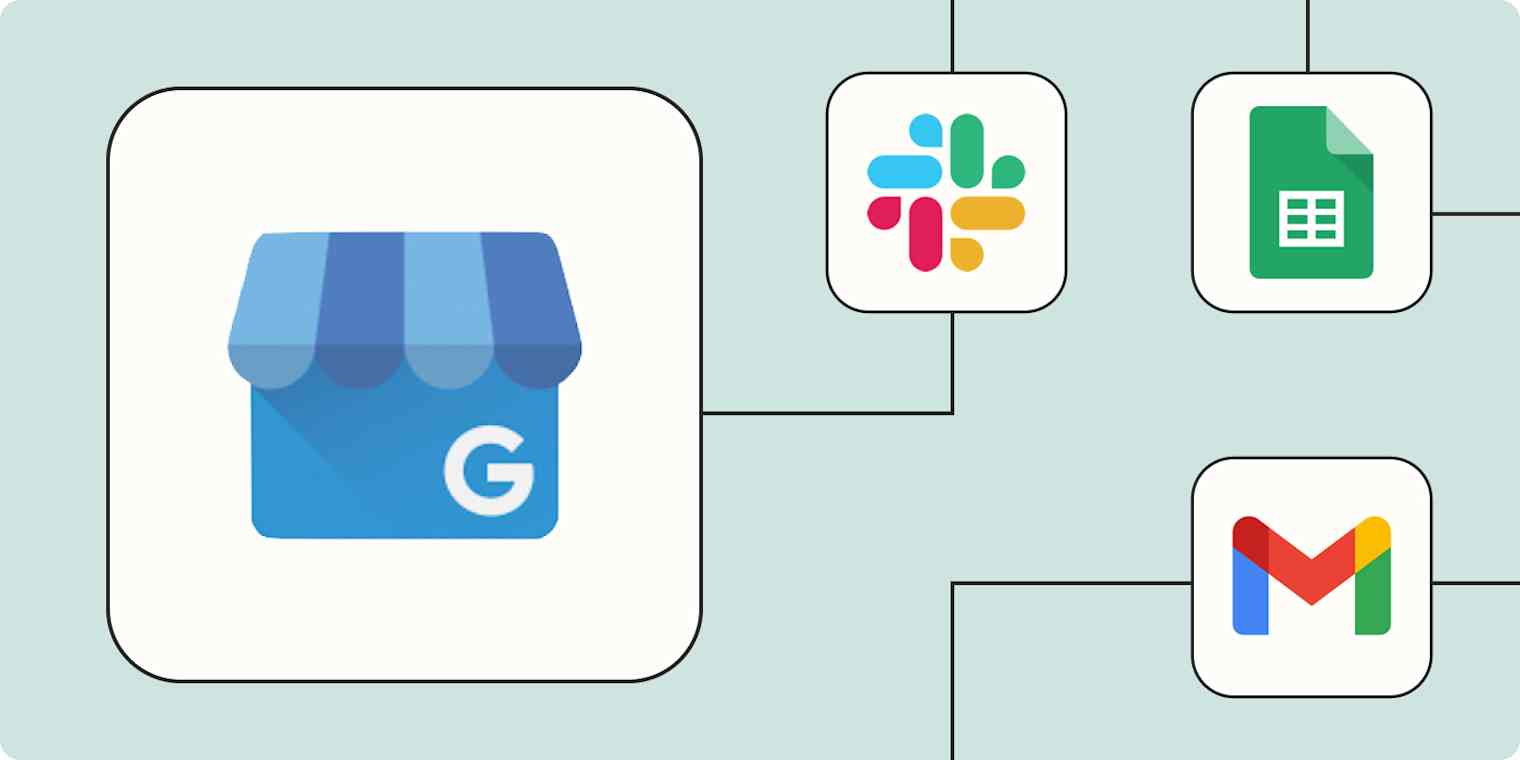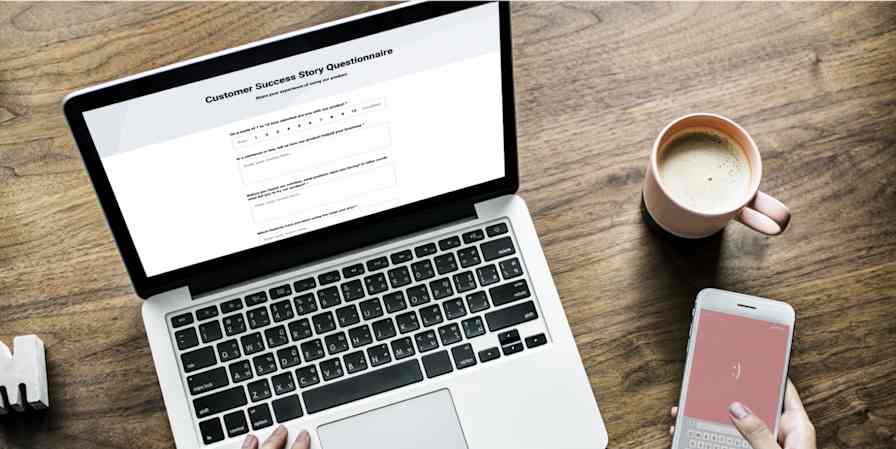Using Google Business Profile (formerly called Google My Business) is one of the best ways to connect your company with your audience. Think of it like the modern-day version of your phone book listing. And like any phone book listing, you want it to look better than your competitor's.
The benefits of Google Business Profile extend far beyond that. Used right, Google My Business helps you manage your business's local listing, fill out contact information and business hours, and even respond to online reviews. And if you fail to use it, you can miss out on all sorts of great opportunities for creating social proof for your brand or gleaning business insights about your customers.
But here's the challenge. You have a business to run. You can't monitor Google Business Profile for the latest reviews while running the day-to-day operations of your business. The solution? Automate it! Here's how you can use Zaps—Zapier's automated workflows—to scale your business faster.
New to Zapier? It's workflow automation software that lets you focus on what matters. Combine user interfaces, data tables, and logic with thousands of apps to build and automate anything you can imagine. Sign up for free to use this app, and thousands more, with Zapier.
Table of contents
To get started with a Zap template—what we call our pre-made workflows—just click on the button. It only takes a few minutes to set up. You can read more about setting up Zaps here.
Let your team know about new reviews
A good review on Google is worth its weight in gold. But a bad review combined with no response from your company has the opposite effect. It only takes a quick glance from the searcher to move on to the next business in the local listings.
First, you'll want to know when a new Google review pops up. This gives you the flexibility to respond if necessary and assign that response to the correct person or team.
You can make sure your team responds to new Google reviews by having Zapier trigger an automatic message to your team through team chat or SMS when a new review rolls in.
More details
More details
More details
More details
Automatically reply to your reviews
What if you don't have a team on standby to respond when those reviews roll in? Simple: you can use Zapier to create automatic replies to respond with a template.
While this lacks the human touch of a team member offering a custom response, it still shows that you're on top of all of your reviews. Add a message that says you're currently reviewing the issue. While this doesn't respond to your customer's specific complaints, it shows that you're aware of it.
It might not seem like much, but one message in response to a customer can mean a lot. And don't only think about it as responding to that one customer. You're also responding to every customer Googling your business. An automatic response demonstrates that you're aware of the complaint, you're on top of it, and that you don't ignore the bad reviews.
There are two ways you can reply to reviews. Directly—using Google Business Profile to create a reply—or through other channels, like email.
More details
More details
More details
Want to alert your team and follow up on reviews in fewer steps? Here's how to create a Zap to automatically follow up on customer reviews.
Track your reviews
A bad review might sting a little bit. But there's one benefit to every review that comes your way—it's a data point. Every review comes from a customer who felt engaged enough with your business (one way or the other) to reach out and give you proactive feedback.
But that data only counts if you keep track of it. And going through Google Business Profile and copying/pasting your reviews is going to be a major headache.
The better way is to automatically send new reviews from Google Business Profile into data sheets and software you can use. For example, a new review can trigger a new "record" within Airtable. This means you can automatically build out a Google Review database as new reviews come in.
More details
More details
Pass reviews to your sales team
Tracking your reviews is a great start. But you really put Google Business Profile to full use when you start turning new reviews into action plans. The best way to do this? Plug your new reviews into your sales team's pipeline.
For example, creating a new record in Salesforce adds to your team's database. Your sales team will now have a large sample size of customer data to draw from—their pain points, their most frequent complaints, as well as what customers like the most about your offerings.
Typically, this means inserting a new review as a data point into your CRM (customer relationship management software). Get started with these Zaps:
More details
Make your reviews social
We've spent a lot of time talking about how to handle bad or mixed reviews. But what happens when you have a gushing review on Google Business Profile, and you want to share it with the world?
One of the major benefits of reviews on Google Business Profile is social proof. Seeing someone else's honest review of your product or service means other people are more likely to trust you, engage with you, and buy from you.
Use this Zap to automatically create a new post on Facebook when someone leaves a review.
More details
Turn your reviews into fuel
A good review can be a boon for your business. It can become a testimonial you include in a sales presentation, or you can use it to do a little light boasting on social media. Even if the review is striking the wrong chord, you can turn that information into insights your sales team can use. Every review is a new data point—an opportunity to grow your business, build the quality of your service, and share your online presence with the world.
But it won't work unless you have a system for incorporating these reviews into your strategy. Automate Google Business Profile, and you'll have a constant stream of customer data points to boost and inform your business at every step.
New to Zapier? It's workflow automation software that lets you focus on what matters. Combine user interfaces, data tables, and logic with thousands of apps to build and automate anything you can imagine. Sign up for free to use this app, and thousands more, with Zapier.