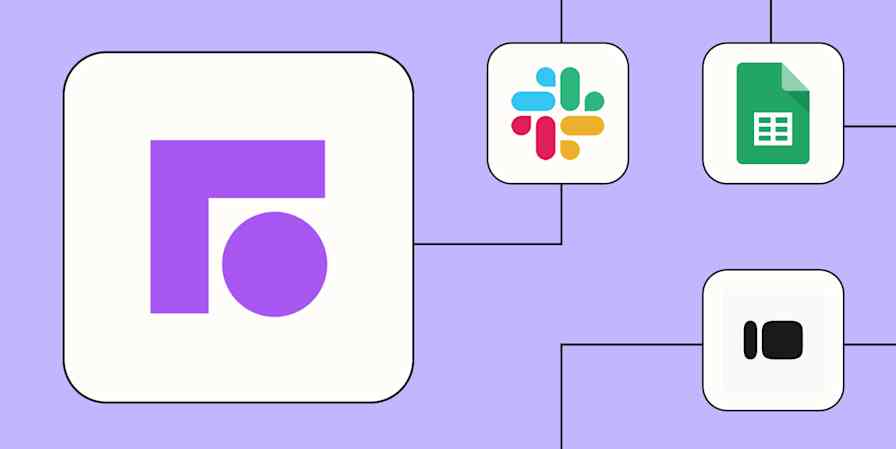Working in customer service means constantly putting out fires without losing your cool—so any tool that makes your life easier is welcome. Freshdesk simplifies your team's work by automating self-service and giving you one multi-channel hub to manage all your customer support conversations.
But when you need to respond to issues quickly, every second is valuable. You don't have time to copy information to and from your other tools. The time you spend on things like importing tickets, notifying team members, and backing up important information is time you could've spent building relationships with customers.
When you automate Freshdesk, you save time for your most important work. Here are our favorite Zaps—our word for Zapier's automated workflows—that can keep your customer service processes running smoothly.
New to Zapier? It's workflow automation software that lets you focus on what matters. Combine user interfaces, data tables, and logic with thousands of apps to build and automate anything you can imagine. Sign up for free to use this app, and thousands more, with Zapier.
Skip ahead
Keep your team in the loop with notifications
It's important to respond as quickly as possible when a customer reaches out to you. But when your team is spread thin or operating across multiple business tools, you can't always be glued to your Freshdesk dashboard.
Instead, why not set up automatic alerts for new activity in Freshdesk? Zapier lets you integrate Freshdesk with lots of team communications tools like Slack, Discord, and email. That way, you can get customer support notifications in the same place you get all your other messages.
For instance, if your team lives in Slack, Zapier can send a message to your designated channel whenever there's a new Freshdesk ticket. Or you can set up a Zap that automatically sends an email for each new ticket in Freshdesk. That email could go to a team member for follow-up or to the ticket submitter as a confirmation of receipt (or both).
Send outbound emails for new Freshdesk tickets
Freshdesk + Email by Zapier
More details
Keep your team in the loop and ensure timely responses to customer support requests by sending customized email notifications every time a new ticket is created in Freshdesk. This simple automation ensures efficient communication among team members, leading to improved customer satisfaction and faster problem resolution. Set up this workflow, and never miss out on important updates regarding new Freshdesk tickets.
Get Slack notifications for new Freshdesk tickets
Freshdesk + Slack
More details
Get Slack notifications each time a new ticket comes into your Freshdesk ticket view.
Send new Freshdesk tickets as channel messages in Discord
Freshdesk + Discord
More details
Stay up-to-date with new support requests by connecting Freshdesk and Discord through this seamless workflow. When a new ticket is created in Freshdesk, it immediately sends a channel message on Discord to keep your team informed and help them provide timely support. This automation streamlines your support process and ensures that no ticket goes unnoticed.
Send Gmail email for new Freshdesk tickets
Freshdesk + Gmail
More details
If you need to notify non-Freshdesk users of new tickets, or prefer to receive email notifications about them, this Freshdesk Gmail integration is for you. Once it's active, a new email will be sent through Gmail for any new tickets received through Freshdesk.
Send direct messages in Slack for new tickets in Freshdesk
Freshdesk + Slack
More details
Stay on top of customer support by instantly notifying your team of new Freshdesk tickets in Slack. With this workflow, whenever a new ticket is created in Freshdesk, a direct message will be sent to a specified Slack user, ensuring speedy responses and improved customer satisfaction. Simplify your support process and keep your team in the loop with this seamless automation.
Pro tip: If you don't want to spam your inbox or Slack channel, use a filter step to choose what types of tickets trigger a notification. Or you can use a lookup table to send incoming tickets to the right agent via mention or direct message.
Connect Freshdesk to your spreadsheets and databases
While Freshdesk is great for monitoring a busy help desk in the moment, you probably also want an easy way to track your customer support team's trends over time.
One way to bridge that gap is to use one of these Zaps to send completed Freshdesk tickets to your spreadsheet or database of choice. That way, your customer support team can enjoy Freshdesk's benefits while your internal managers still get all the data they need.
Add rows to Google Sheets from new Freshdesk tickets
Freshdesk + Google Sheets
More details
Make Google Sheets' collaborative and sharing features even more useful by setting up this handy Zap. This Freshdesk-Google Sheets integration will automatically add a new row to the Google Sheet of your choosing every time you receive a new ticket in Freshdesk, allowing you track all your issues in the spreadsheet.
Add rows to Google Sheets for updated Freshdesk tickets
Freshdesk + Google Sheets
More details
If you're searching for a way to ensure your Google Sheets match your activity on Freshdesk, try this Freshdesk Google Sheets integration. After you set it up, a new row will be added to Google Sheets for any tickets that get updated on Freshdesk.
Create records in Airtable for each new ticket in Freshdesk
Freshdesk + Airtable
More details
When a new ticket emerges in Freshdesk, keep your records up to date with this automation that immediately creates a record in Airtable. This workflow ensures streamlined customer service interactions as it updates your management process in real time, saving you the manual work of data entry while keeping your team informed.
You can also set up a Zap in the other direction to create tickets from new Google Sheets rows.
This workflow is useful if others in your organization want to submit customer questions but don't have access to Freshdesk—they can just add new rows to a shared Google Sheet. It's a simple way to funnel all new requests into your customer service tool without unnecessary back-and-forth.
Create Freshdesk tickets for new Google Sheets rows
Google Sheets + Freshdesk
More details
Need an easy way to allow your customers to ask you questions? Setup a public Google Form and then use this Google Sheets Freshdesk integration to create tickets in Freshdesk from your new form entries automatically.
Create Freshdesk tickets for new or updated rows in a Google Sheet
Google Sheets + Freshdesk
More details
When you have ticket info in a spreadsheet, you'll want the details added to your ticketing tool. This integration helps by automatically creating a Freshdesk ticket when there is a new/updated row in a Google Sheet. You won't have to manually create a ticket from your spreadsheet again.
Add new tickets to your project management tool
It can be helpful to copy Freshdesk tickets to a productivity tool like Trello or Asana so you can track any additional work that needs to be done. Or maybe you use your project management app as your main collaboration space, so getting a notification in ClickUp is more useful than in Slack or email.
Either way, manually copying and pasting incoming Freshdesk ticket information across tools is not only a huge time waster, but it risks typos bogging down and confusing your process. Instead, use automation to keep your team on track.
Create Trello cards from new Freshdesk tickets
Freshdesk + Trello
More details
If you use Freshdesk to manage your communication with users, you may sometimes want to send some of that communication to your team collaboration tool for follow up or other work that needs to be done. With Zapier, you can automatically connect Freshdesk to Trello for easy creation and management of those issues that may arise from Freshdesk communications.
Create tasks in Asana for new Freshdesk tickets
Freshdesk + Asana
More details
Looking for a way to let your Asana team handle your support desk tickets more productively? This Asana-Freshdesk integration, once active, will create a new task in Asana for every ticket you receive in Freshdesk.
Create ClickUp tasks for new Freshdesk tickets.
Freshdesk + ClickUp
More details
Never miss a customer request again with this helpful workflow. When a new ticket is submitted to Freshdesk, a corresponding task will be created in ClickUp, ensuring your support team is always on top of customer concerns. Save time by streamlining your ticket management process and improve your customer service experience.
To streamline your workflow even more, you can even add a paths or lookup table option to dynamically assign each task to the right person.
Create Freshdesk tickets from forms
Form builders let you collect information and requests from customers wherever they feel most comfortable. Embed a contact form on your website, link out to it on your social media, and even create QR codes for quick feedback in your retail locations.
But no matter how you collect customer inquiries, you need a reliable way to get that information to your help desk for quick triage. Thankfully, Zapier lets you integrate Freshdesk with many form builders, including Typeform, Google Forms, and Wufoo. Use these Zaps to send new form submissions to your Freshdesk dashboard automatically.
Create Freshdesk tickets for new Typeform entries
Typeform + Freshdesk
More details
If you use Typeform to gather information you need to support your customers then try this Typeform Freshdesk integration. Once active, a new Freshdesk ticket will be created for all entries added to your Typeform.
Generate Freshdesk tickets for new responses in Google Forms spreadsheets
Google Forms + Freshdesk
More details
Sometimes it can be hard to decipher exactly what is the problem that needs support. Get a bit more clarity after setting up this integration. Just setup a Google Form, and new responses in the Google Forms spreadsheet will generate Freshdesk tickets. Make sure common questions are entered into the form, and now the support team will have an easier time understanding their tickets.
Create Freshdesk tickets for new Jotform submissions
Jotform + Freshdesk
More details
Need to ensure your helpdesk has all your customer queries in it? Save time and effort by activating this Jotform Freshdesk integration. Any new submissions you receive to a form on JotFrom will automatically create a new ticket in Freshdesk.
Create Freshdesk tickets for new Gravity Form submissions
Gravity Forms + Freshdesk
More details
Looking for the best way to handle new customer submissions to your Gravity Form? This Gravity Form-Freshdesk integration will automatically create a Freshdesk ticket for you for every new submission you receive. Now you can have a quick and easy public help form on your site.
Use Wufoo Forms to Create Freshdesk Tickets
Wufoo + Freshdesk
More details
If you use a form on your website for people to contact you, you'll need a place for that information to be submitted and managed. And what better place for that than a help desk? Connecting Wufoo to Freshdesk via Zapier allows you to spend all of your time taking care of your users, and none of your time worrying about how to manage the communication. It just works.
Connect almost any app to Freshdesk with webhooks
What if you want to connect Freshdesk to an app that isn't listed here or doesn't (yet) integrate with Zapier? That's where webhooks come in.
A webhook Zap lets you create Freshdesk tickets with a custom trigger from any API that accepts it. It may sound intimidating—but setting up webhooks takes less technical know-how than you might assume. For an introduction to using webhooks with Zapier, check out this helpful guide.
Create Freshdesk tickets for new Webhook data
Webhooks by Zapier + Freshdesk
More details
Need a way to have your help desk create tickets from data in another service? This native Zapier Webhook-Freshdesk integration will create a new ticket every time new data is posted to the Webhook URL of your choice, creating the potential for powerful and effortless automatic workflows for your support team.
POST new Freshdesk tickets to a webhook
Freshdesk + Webhooks by Zapier
More details
Your new Freshdesk tickets can be sent anywhere you need them; all it takes is a webhook and this integration. Once you set it up, any new ticket you receive on your Freshdesk account will automatically be sent to the webhook URL you define, letting you connect to the rest of your tech stack seamlessly.
Create tickets on a recurring schedule
If your team has recurring tasks like maintenance or regular follow-ups, it can be helpful to automate those reminders. These Zaps create a new ticket in Freshdesk on a schedule you set, either monthly or weekly. That way, you can set your regular customer service tasks on autopilot.
Create monthly Freshdesk tickets from Schedule by Zapier
Schedule by Zapier + Freshdesk
More details
Stay on top of your monthly tasks with this time-saving workflow that connects Schedule by Zapier and Freshdesk. Whenever a new month starts, a ticket will be created in Freshdesk, ensuring you never miss essential monthly tasks again. Streamline your process and improve efficiency with this seamless automation.
Create Freshdesk tickets every week with Schedule by Zapier
Freshdesk + Schedule by Zapier
More details
Simplify your weekly task management with this efficient workflow that connects Schedule by Zapier and Freshdesk. When the week starts, a new ticket will be created in Freshdesk, helping you keep track of your tasks and stay organized. Stay on top of your work routine and ensure no tasks fall through the cracks with this time-saving automation.
Streamline your customer service workflows with Freshdesk automation
Freshdesk's multi-channel features let you handle a busy help desk with ease. And when you add automation, your customer support processes get even more powerful.
Save time and reduce human error by connecting Freshdesk to your essential tools. Zapier's automated workflows save you time and energy—which you can redirect into nurturing and serving your customers better.
This is just the start of what you can do with Freshdesk and Zapier. What will you automate first?
New to Zapier? It's workflow automation software that lets you focus on what matters. Combine user interfaces, data tables, and logic with thousands of apps to build and automate anything you can imagine. Sign up for free to use this app, and thousands more, with Zapier.
This article was originally published in October 2022. It was most recently updated in October 2024.