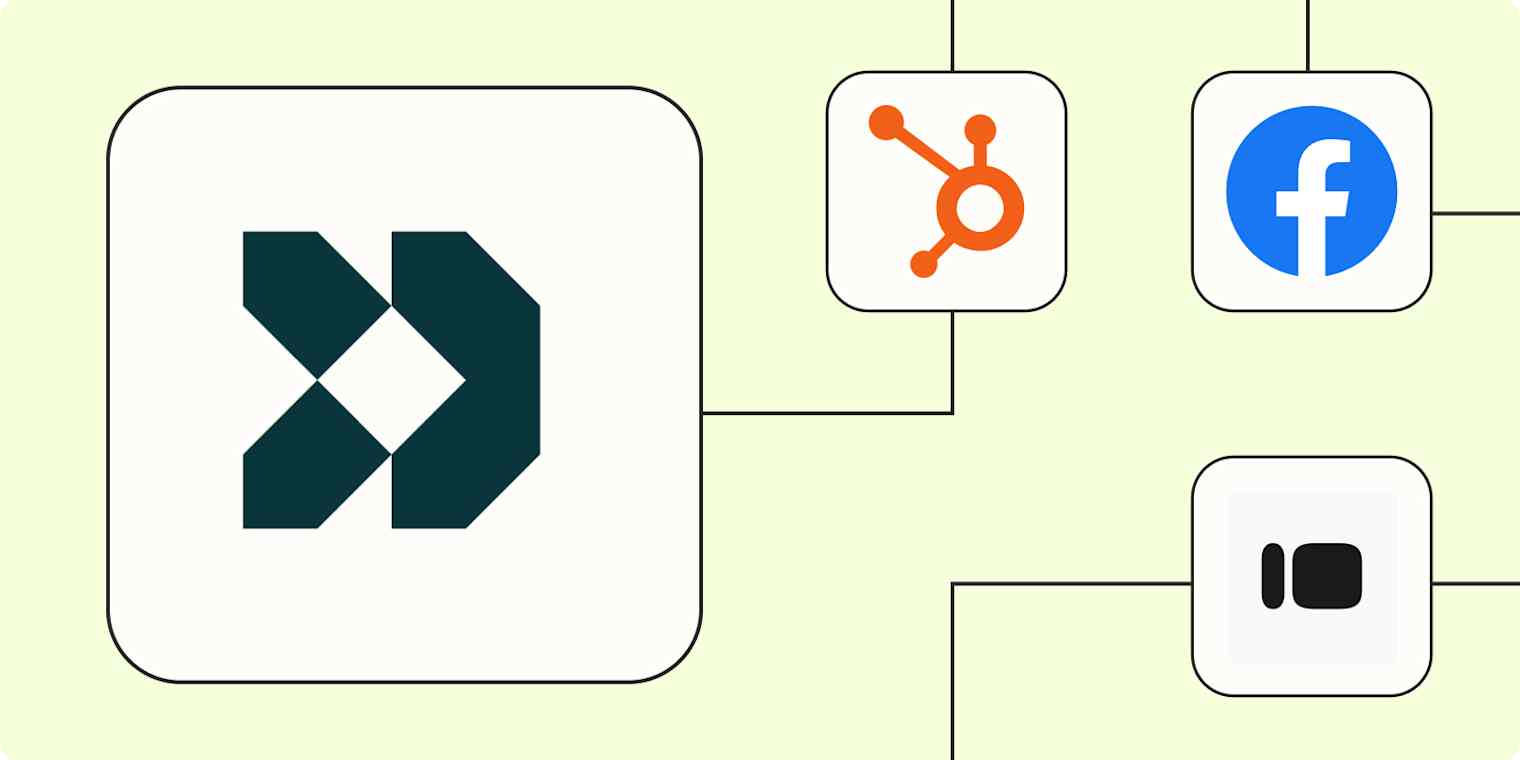These days, there are so many ways to stay in touch with your customers: email, social, SMS—the list goes on. As an all-in-one customer engagement platform, Customer.io gives you a centralized place to orchestrate those customer relationships.
But customer engagement touches many other apps, too, from your online forms to your digital ads. It's crucial to make sure that they all work in concert with Customer.io, so you're not missing important information about your customers.
Getting all your apps to work together doesn't have to be complicated. With Zapier, you can connect your apps and create automated workflows (we call them Zaps) that do work for you. Here's how.
New to Zapier? It's workflow automation software that lets you focus on what matters. Combine user interfaces, data tables, and logic with thousands of apps to build and automate anything you can imagine. Sign up for free.
Table of contents
To get started with a Zap template—what we call our pre-made workflows—just click on the button. It only takes a few minutes to set up. You can read more about setting up Zaps here.
Turn form submissions into Customer.io contacts
Forms are one of the most powerful ways to collect leads—and stay in touch with customers. Eventually, however, those form submissions need to make it into Customer.io so you always have the most up-to-date information about who's looking to make a purchase, what customers need help with, and how to contact your users.
Instead of trying to manually export—or worse, copy-paste—every new form submission into Customer.io, consider automating the process. For example, you can create an automated workflow that instantly turns new form replies into persons in Customer.io or updates the person's info if one already exists.
Create or update Customer.io persons from new Webflow form submissions
Create customers in Customer.io from new Typeform entries
Add new Unbounce submissions to a Customer.io workspace
Create or update Customer.io people from new HubSpot form submissions
Create flexible workflows with webhooks and Customer.io
Depending on what apps you use, you might need a bit more flexibility with your automated workflows. If your app isn't yet supported by Zapier, you can use webhooks instead.
Webhooks give you the flexibility to connect with anything that has an API—like an app or even a website. For example, you can create a Zap that adds or updates a person in Customer.io every time it catches a new webhook. That way, even if you're using a niche tool, you can still connect it to Customer.io.
Create customers in Customer.io from newly caught webhooks
Add leads to Customer.io from other sources
Leads and customers can come from anywhere, including social media ads, demo appointments, and events like webinars. At the end of the day, though, they all need to wind up in the same place: Customer.io. Adding those leads manually takes time, however—and when it comes to closing a deal, you need to move as quickly as possible.
Rather than try to manually keep up with an influx of leads, you can automate the process. For example, you can create a Zap that automatically creates a person in Customer.io for every new lead you receive. That way, you can see—and reach out to—new leads quickly.
Send new leads from Facebook Lead Ads to a Customer.io workspace
Create Customer.io events for new Calendly meetings
Create or update persons in Customer.io from new lead gen form responses in LinkedIn Ads
Add new Livestorm registrants to Customer.io as contacts
Track customer interactions from your CRM
If you use a customer relationship management (CRM) tool, chances are it has a wealth of customer information that can shape the journeys you build with Customer.io. But sales data is ever-changing—so making sure you're using the latest information to inform Customer.io can be a challenge. And spending time hunting down that information can take your team away from crucial work, like actually engaging with customers.
That's where automation comes in. You can create an automated workflow that seamlessly adds new CRM fields or updates to Customer.io as events. Once you've automated the process, your team will always have the latest sales data available—so they can focus on crafting great customer interactions.
Create events in Customer.io for updated field records in Salesforce
Create Customer.io anonymous events when HubSpot deal stages are updated
Add updated Pipedrive deals to Customer.io as anonymous events
Supercharge your sales with Customer.io and Zapier
Every customer journey is complex, but getting your apps to work together shouldn't be. By using Zapier to connect Customer.io with the other apps you use every day, you can eliminate manual work—so you can focus on customer engagement.
And this is just the start of what you can do with Customer.io and Zapier. What will you automate first?