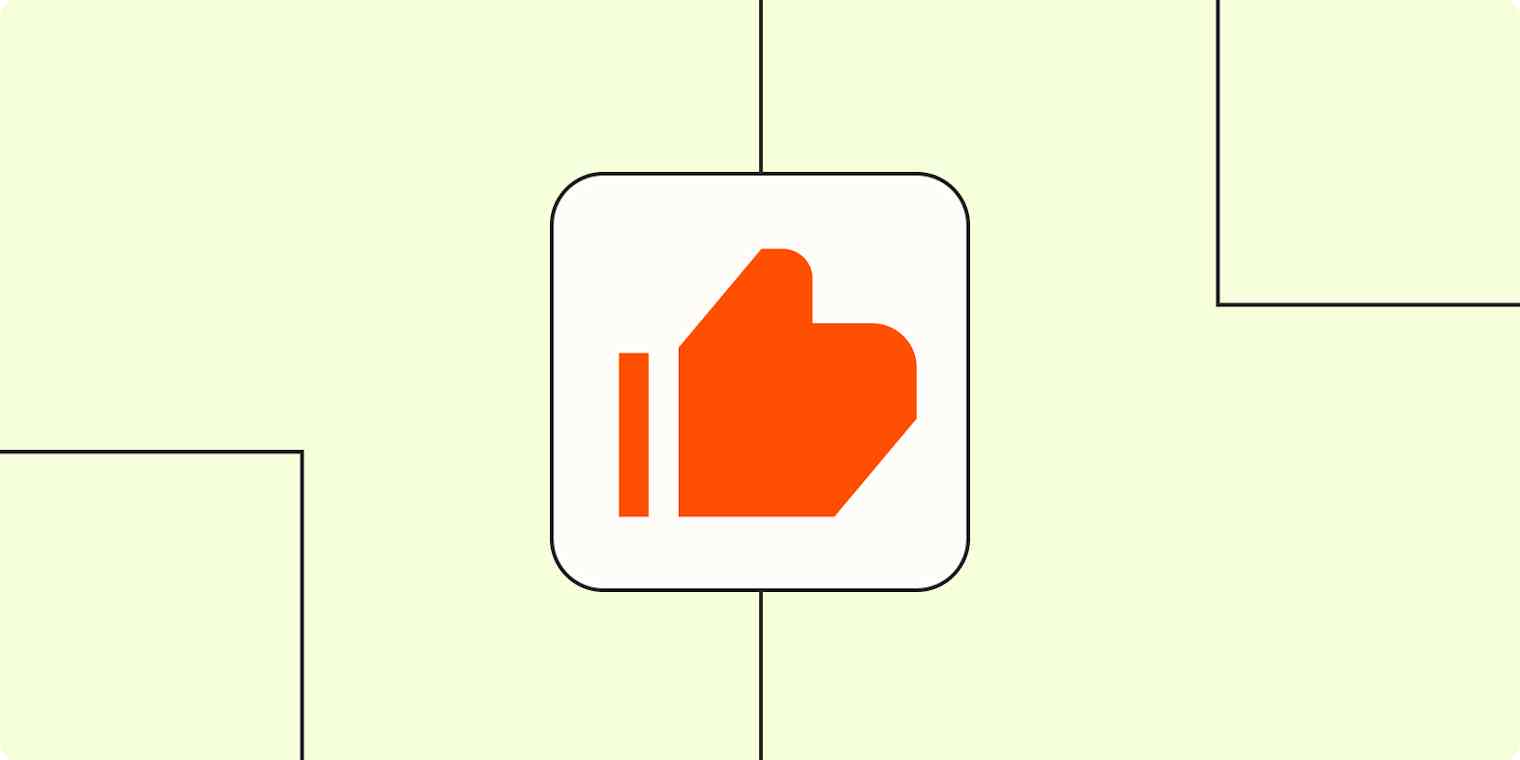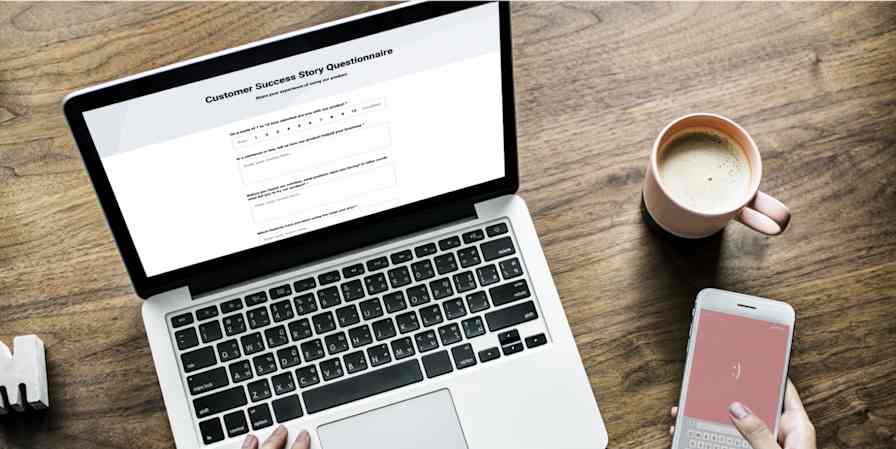Customer reviews are important: In fact, 75% of consumers say they always read online reviews. And how you react to those reviews is just as important—88% of consumers are highly likely to use a business that responds to their reviews.
Reviews are essential for providing the social proof your potential customers need to make a purchase. But soliciting, responding to, and tracking all this feedback can take a lot of time and manual work, especially as your business scales.
That's where Zapier comes in. Zapier connects user review tools and websites with the rest of your tech stack. These workflows—called Zaps—can automate huge chunks of the user review process, letting you get more reviews with less effort.
New to Zapier? It's workflow automation software that lets you focus on what matters. Combine user interfaces, data tables, and logic with thousands of apps to build and automate anything you can imagine. Sign up for free to use this app, and thousands more, with Zapier.
Table of contents
Automatically invite users to leave reviews
One of the best times to get user reviews is right after your customer's last interaction with you. If you'd like to know how buyers felt shopping on your online store, for example, you’ll want to get reviews right after they complete their order or pay.
These Zaps automatically invite users to leave a review after placing an order.
Create Trustpilot invitations from new WooCommerce orders
WooCommerce + Trustpilot
More details
Every time someone buys something from your WooCommerce powered store, you can automatically create an invitation in Trustpilot for them to give feedback on your company. No need to go back through your customer lists and do this manually, this Zap will take care of it for you.
Create Birdeye customers from new WooCommerce orders
WooCommerce + Birdeye
More details
Effortlessly enhance your customer management process with this automation. When a new order is placed in WooCommerce, this workflow will create a corresponding customer in Birdeye, keeping your client list up-to-date and organized. Say goodbye to manual entry and streamline your eCommerce operations.
Create new Grade.us recipients from new WooCommerce orders
WooCommerce + Grade.us
More details
When a new order is placed in your WooCommerce store, let this workflow make things easier by promptly creating a new mail recipient in Grade.us. This automation ensures your Grade.us mailing list stays updated with your WooCommerce customers, saving you the manual entry. Stay connected with your customer base and make everyone feel valued, effortlessly improving your business relationship management.
Trustpilot Invitation from new BigCommerce Order
BigCommerce + Trustpilot
More details
When you receive a new order in BigCommerce, you often want to get that user's feedback. Use this Zap to automatically create a new Trustpilot invitation from a BigCommerce order, and ensure that every customer is given the chance to give you the superstar rating your company deserves.
Create Trustpilot invitations from new Shopify orders
Shopify + Trustpilot
More details
When you receive a new paid order in Shopify, you often want to get that user's feedback. Use this Zap to automatically create a new Trustpilot invitation from a Shopify order, and ensure that every customer is given the chance to give you the superstar rating your company deserves.
It's tempting to focus on what new customers think and feel. After all, making new sales is an important part of your business growth.
But it's just as important—if not more important—to check in with your existing customers. To increase retention, make sure you respond—and respond well—whenever your customers reach out to you for support or with questions. To see if you gave them what they needed, use these Zaps to invite reviews from forms, surveys, and support tickets.
Create Trustpilot review invitations from Typeform entries
Typeform + Trustpilot
More details
Your customer filled out your form, awesome! But do you want a review on your company? Or even a review on the survey itself? Use this automation, and each time a new entry is completed in Typeform, Zapier will send an invitation for review with Trustpilot. Gain all of the customer feedback possible with this integration.
Send Trustpilot review invitations to Enalyzer respondents
Enalyzer + Trustpilot
More details
You've engaged your audience with your Enalyzer survey and you would like them to review your company on Trustpilot. Instead of sending Trustpilot invitations manually, use this Zapier integration so that each time your Enalyzer survey is completed they get an automatic invitation to leave a Trustpilot review. Make the best out of your customer feedback with this Enalyzer-Trustpilot integration.
Send Trustpilot review invitations to contacts from Zendesk tickets
Zendesk + Trustpilot
More details
Show your clients how important they are and improve your team's performance with this Zendesk to Trustpilot automation. Once set up, with every new ticket created in Zendesk, Zapier will create a new invitation for review in Trustpilot. Gain valuable and honest feedback for your company with this integration.
Respond to reviews faster
Businesses depend on feedback. But that doesn’t mean you should spend all day refreshing your page on G2 Crowd or Google Business Profile.
Instead, you can use one of these Zaps to notify your team about new reviews instantly in team chat, in email apps like Slack and Gmail, or via SMS. That way, your team can respond quickly without wasting time watching for incoming reviews.
Send new SMS messages with Google My Business reviews
Google Business Profile + SMS by Zapier
More details
Your business keeps you on the go, but customer relations can't wait until you get back to the office. Use this integration to automatically send an SMS message to a specified number whenever a review is submitted to Google My Business. Keep up with your customer feedback while staying mobile.
Send Microsoft Teams channel messages for new Google My Business reviews
Google Business Profile + Microsoft Teams
More details
Share customer reviews with the whole team using this integration. When active, it automatically posts each new Google review of your business to a chosen Microsoft Teams channel. Someone leaves a review; your team gets notified. Always know what your customers are saying with this integration.
Send new Gmail emails with Google My Business review submissions
Google Business Profile + Gmail
More details
Every knows that Gmail is a dynamic communication platform, but this integration gives it even more power. Automatically send emails in Gmail whenever reviews get submitted for your business in Google My Business. You'll be acting on insights in real time, without ever having to refresh your Google My Business dashboard again!
Message a Slack channel when specific organizations visit your G2 Crowd listing
G2 Crowd + Slack
More details
Monitor your visits and receive notifications when target accounts research you on G2 Crowd. once activated, this Zapier integration will automatically send a Slack message to a channel of your choice whenever your accounts view your profile on G2 Crowd.
If you want to respond instantly, you can also let AI do the heavy lifting for you. This Zap will generate a response to customer reviews with ChatGPT, then reply automatically:
Track user reviews automatically
Not every business needs this kind of instant feedback. If you're more interested in how reviews change over time, these Zaps automatically track new reviews in Google Sheets.
Create new rows in Google Sheets from Google My Business reviews
Google Business Profile + Google Sheets
More details
Google Sheets can turn messy qualitative feedback into actionable data, but it can't do the layout work for you. This integration can, though, automatically creating new rows in a specific Google Sheets spreadsheet when new reviews are submitted for your business in Google My Business. Skip tedious steps and start managing your feedback data more quickly and easily.
Log G2 Crowd visits to a Google Sheet
G2 Crowd + Google Sheets
More details
An ongoing record of your visits can help you finetune your marketing strategy, but keeping that data up-to-date can be cumbersome. Set up this integration to make this process a breeze. After you set it up, every time a user views your product on G2 Crowd, Zapier will record the visit in a Google Sheet, that way you can review the data easily and share the insights with your team.
Create Google Sheets rows for new Appbot reviews
Appbot + Google Sheets
More details
Use this integration to automatically share a new Appbot review to a Google Sheets spreadsheet. Each time a new review is received, a new row will be automatically added to your Google Sheets spreadsheet, with all the relevant metadata.
Create tasks from reviews
The more you monitor and track your reviews, the more you’ll find feedback worth acting on. If you want to build a reputation for being a responsive business, use these Zaps to automatically create tasks in your project management tool as new reviews get posted.
Create new Trello cards from Google My Business reviews
Google Business Profile + Trello
More details
Your customers' experience should be central to your project management, but it takes time and effort to capture client voices in your workflows. This integration can help, automatically generating a new card on a specific board and list in Trello whenever your business receives a review in Google My Business. Keep your customers at the center of your projects, without the hassles of manual input.
Create Todoist tasks from new Google My Business reviews
Google Business Profile + Todoist
More details
It can be hard making sure you are replying to all of your business's Google reviews. Get them on a to do list with this integration. After set up, new Todoist tasks will be created from Google My Business reviews. When you reply or check the review, check off the task, easy as that!
Create Productboard notes for new G2 Crowd reviews
G2 Crowd + Productboard
More details
Stay up-to-date with customer feedback by using this workflow to instantly create notes in Productboard whenever a new review is submitted in G2 Crowd. This automation ensures that you're always informed about what your customers are saying and helps you make data-driven decisions to improve your product. Say goodbye to manual data entry and focus on building better products with this seamless integration.
Save new Appbot reviews to Jira as issues
Appbot + Jira Software Server
More details
Skip the hassle of manual set-up with this integration, which automatically creates new JIRA issues for new Appbot reviews. Keep your technical team informed with issues in JIRA that meet your criteria. Easily create JIRA issues for low star rating reviews, reviews that match a particular topic, or reviews that mention a particular keyword.
Track brand mentions across social media
A lot of your best feedback won't even happen on review sites.
With Mention, you can monitor keywords related to your brand across the Internet. Once you add these Zaps, you can automatically send these notifications to tools like Slack and Gmail.
Send Slack channel messages for new mentions in Mention
Mention + Slack
More details
Effortlessly track of how you or your company is being mentioned across the web using this integration. Once set up, this Zap automatically sends a custom notification in Slack every time Mention picks up a new web mention of the search term you specified.
Send Mentions to a Google Spreadsheet
Mention + Google Sheets
More details
Scouring the web for mentions of your brand is tedious, but with the app Mention and some automation from Zapier, you can let those items come to you and be archived. Save hours of work with this Zap , and never worry about missing mentions of your brand again.
Send Gmail messages for new Mentions
Mention + Gmail
More details
You use Mention to track your customer's feedback about your company. Your team should know what your customers have to say about your comapny, too. This integration automatically sends Gmail messages for new Mentions.
Create an RSS feed of new Mentions
Mention + RSS by Zapier
More details
You keep track of keywords so you can stay up-to-date on topics that matter to you. This integration allows you to collect all of the information you gather by adding posts to an RSS feed for new Mentions. Now you'll be able to keep all of the information in your news reader so you can refer back to it at any time!
Harness your user reviews to grow your business
Social proof makes your business stand out. People rely on honest opinions, especially when they're on the fence about making a purchase. Don't leave them without guidance.
With automation, you can encourage more user reviews and track them across different sites and tools. Your current users will have the chance to shape the growth of your business, and your future users will have all the testimonies they need.
This article was originally published in June 2020. It was most recently updated in July 2024.