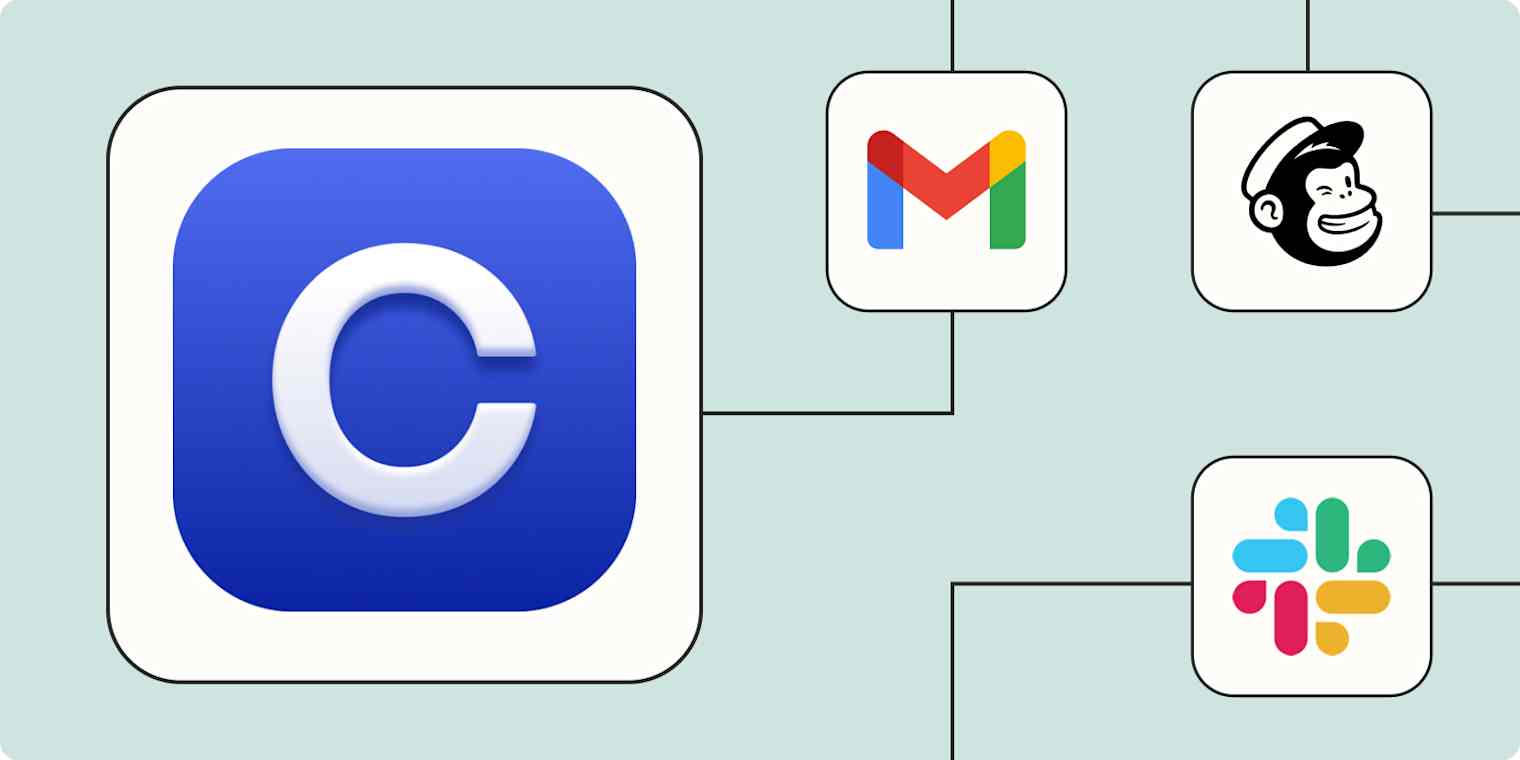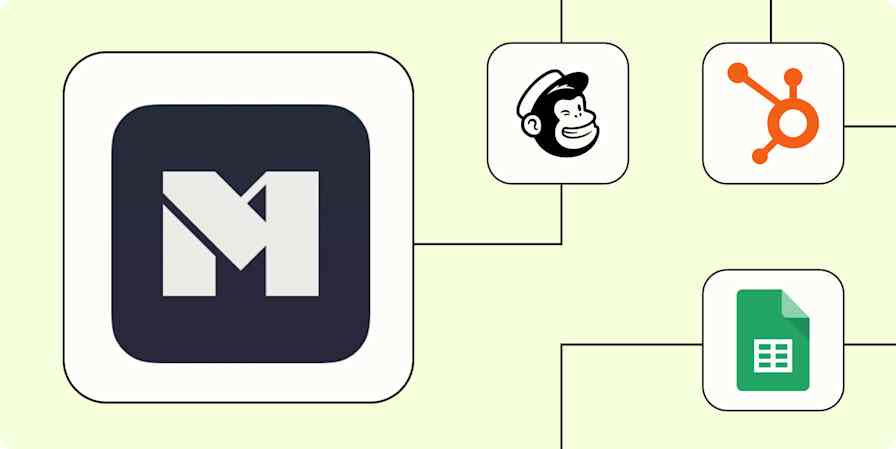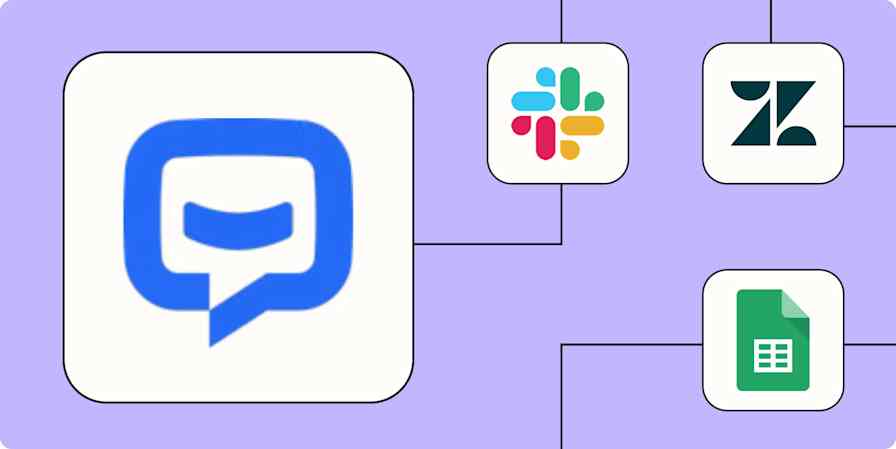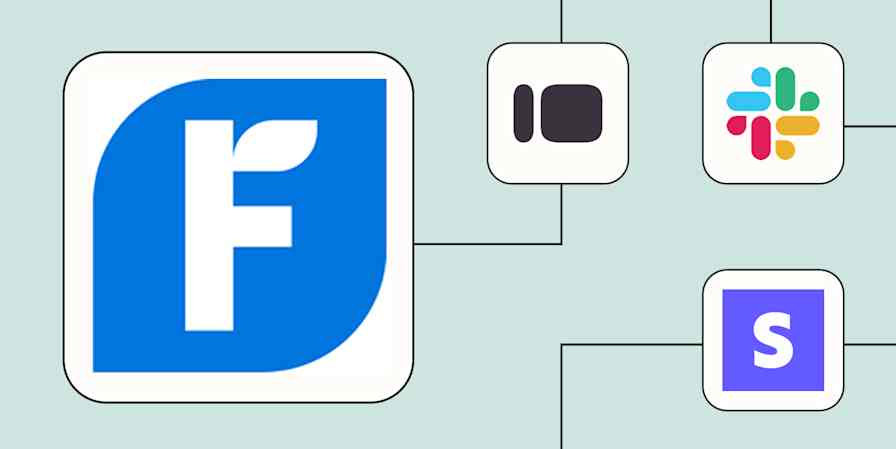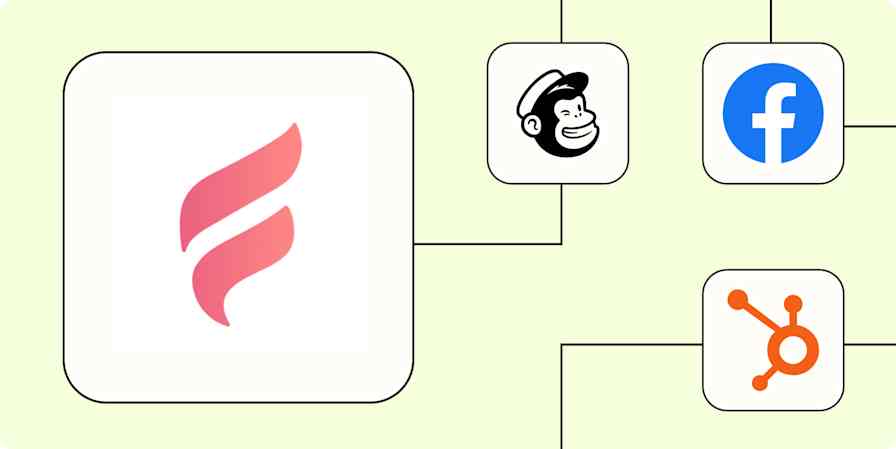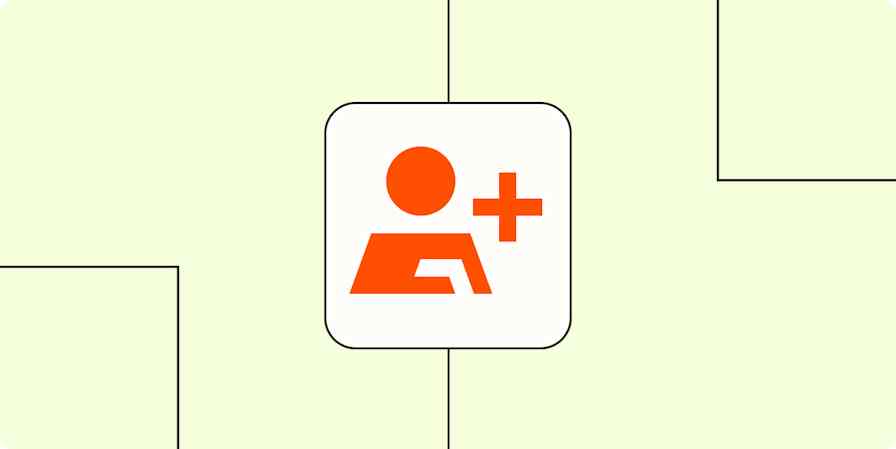With tools like memberships, events, discussions, and courses, Circle makes it easy to form your own online community. But important tasks like onboarding new members, tracking subscriptions, and updating your team can easily eat up your day—leaving you less time to really engage and connect with members.
You could handle these tasks manually. Or you could build a modern, engaging tribe supported by computers. How? With the power of Zapier's automated workflows, or what we call Zaps. These let you connect Circle to thousands of other apps—so you can spend more time focusing on strategic, brand-building initiatives. Keep reading for a few ideas to automate Circle.
New to Zapier? It's workflow automation software that lets you focus on what matters. Combine user interfaces, data tables, and logic with thousands of apps to build and automate anything you can imagine. Sign up for free.
Table of contents
To get started with a Zap template—what we call our pre-made workflows—just click on the button. It only takes a few minutes to set up. You can read more about setting up Zaps here.
Onboard new Circle members
Your Circle community is home to your audience, so it's important to make each member feel welcome from the moment they join. But if you find yourself exhausted from onboarding new members, you'll love the freedom you gain back from automation.
Send welcome emails
After someone joins your community, welcoming them with a warm, personalized message creates a positive first impression and kickstarts a strong relationship. But it can be hard to remember to do every time there's a signup. Plus, if you're getting several new members daily (a good problem to have!), it's easy for some to go unnoticed.
With Zaps, you can automatically send a welcome message with community rules and links to resources every time a new member joins your Circle community.
Naturally, your community numbers will ebb and flow. When someone newly subscribes, you can also use automation to send them personal emails, helping them feel seen and appreciated. Or, when a member cancels their subscription, let Zaps send you an email to keep you informed.
Send email notifications via Gmail when new members are added in Circle
Send welcome emails to new Circle members via Email by Zapier
Send Welcome Emails in Gmail to New Active Circle Members
Send email notifications via Gmail when new member cancellations occur in Circle
Add members to an email list
The communication tools built into Circle are great, but if you want more targeted outreach and segmented communication, consider adding your members to an email list.
The thing is, scheduling time to export new Circle members to a tool like Mailchimp disrupts your natural workflow. Worse, manually exporting each member's details exposes your data to errors like missed and duplicate entries. Automation ensures the process is error-free and scalable.
With these Zaps, you can automatically subscribe every new member in Circle to a specific list in your preferred email marketing tool. Or add tags based on their membership status, like whether or not they have an active subscription.
Add New Circle Members to Mailchimp as Subscribers
Add New Circle Members to ActiveCampaign as Contacts
Add tags to Kit subscribers for new active Circle members
Add tags to Kit subscribers for new members in Circle
Send chat messages
Community messaging lets you connect with members in a more casual and intimate way. But as your community grows, sending DMs for every interaction can quickly entangle you in work.
For greater efficiency, use an automated process to help your members feel valued and included. These workflows instantly send a custom DM to welcome every new member who joins your community—so you can focus on building rapport in other ways.
Send direct messages in Circle when new Circle members are added
If your workflow involves updating your team whenever there's new activity in the group, automate that. This way, you never get to the point where you're so overwhelmed you're just barely eking out DMs. (So not conducive to building a fun community.)
Send Slack channel messages for new active Circle members with subscriptions
Add online customers to your community
Whether you sell an online course or a physical product, there are plenty of reasons why it makes sense to add your customers to your Circle community after they make a purchase. Maybe you want to give customers ongoing support beyond their initial buy. Or you want to encourage them to share testimonials, success stories, and tips in a shared space.
Either way, you can use these workflows to invite customers to join your community post-purchase. Set these Zaps and watch one-time buyers turn into brand advocates.
Invite new members to Circle when products are purchased in ThriveCart
Invite members to Circle when new subscriptions occur in Stripe
Invite members to Circle from new paid Shopify orders
Invite members in Circle when new product payments occur in elopage
Connect more apps using Webhooks by Zapier
If the specific app use case you were hoping for doesn't integrate natively with Zapier (yet), don't worry. You've still got options.
With Webhooks by Zapier, you can connect Circle to any other app with an API to continue automating every part of your community-building process.
Grow your community faster with automation
If the psychic cost of building your tribe feels like it's starting to outweigh the benefits, don't sit in your stress. Connect Circle to apps you already know and love using automation. You'll free up time and resources that are much better spent building genuine connections.
And this is just a taste of what you can do with Circle and Zapier. What will you automate first?