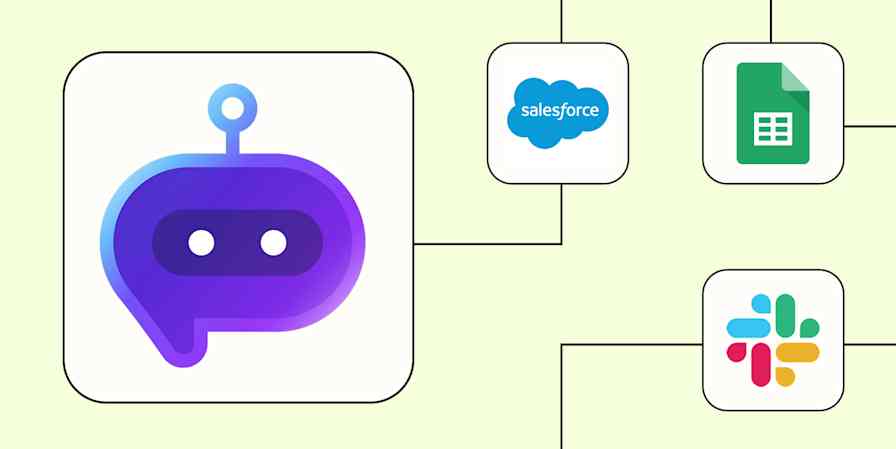The list of things ChatGPT can do is pretty much endless at this point. With multiple models at your disposal (from the latest o3 and o4-mini models to OpenAI's flagship multimodal GPT-4.1), it can write code, solve complex problems, carry out highly creative tasks, and even provide deep research in a fraction of the time it would take a human.
But ChatGPT works even better (and helps you carry out tasks at scale) when you pair it with automation. With Zapier's ChatGPT integration, you automate everything from intelligent sales outreach, content marketing generation, or even image creation.
Whatever your use case, we'll show you different ways to pull in the power of ChatGPT into Zaps—Zapier's automated workflows.
Table of contents
Did you know: When you connect your favorite AI tools to other apps in your tech stack with Zapier, you'll likely need to build a 3-step Zap. Read more on how to effectively add AI to your Zapier workflows.
Which model should you use with our ChatGPT integration?
Let's not overcomplicate things: For automating tasks, we recommend using GPT-4o mini (your most affordable, flexible option) or o-4 mini (a more powerful choice if you need extra performance). Both models are fast, reliable, and perform well in automated workflows—without draining your budget.
If you do need something more sophisticated, or you find the output isn't good enough, then try upgrading to GPT-4.1, OpenAI's most powerful non-reasoning flagship model. See how the different models supported in our ChatGPT integration stack up below:
Note: Scroll all the way to the right to see details on all available models in the table below.
Model | Best for | Inputs | Outputs | Context window | Pricing |
|---|---|---|---|---|---|
GPT-4o | Multimodal tasks (text, images, audio) | Text, Audio, Images | Text, Audio | 128,000 tokens | $10/M tokens for text; $80/M tokens for audio per output tokens |
GPT-4.1 | Complex tasks without advanced reasoning | Text, Images | Text | 1,047,576 tokens | $8/M per output tokens |
GPT-4o mini | Multimodal on a budget | Text, Audio, Images | Text, Audio | 128,000 tokens | $0.60/M tokens for text; $20/M tokens for audio |
o4-mini | Affordable reasoning and logic | Text, Images | Text | 200,000 tokens | $4.40/M tokens |
o3 | Advanced reasoning and logic | Text, Images | Text | 200,000 tokens | $8/M tokens |
Whisper | Affordable transcription | Audio | Text | N/A | $0.006/minute |
GPT Image 1 | Image generation | Text, images | Images | N/A | $40/M image tokens |
Note: This is not a comprehensive list of OpenAI's models, only those that are supported via the ChatGPT integration on Zapier. You can see the full list of models here.
Want to know more? Check out OpenAI's pricing structure and other supported GPT-4 models.
Build—and interact with—AI assistants in other apps
Ever wanted to have your own AI assistant that can chat with team members or customers and solve issues in other apps, like Slack or Gmail?
These Zaps help you create anything from an accounting assistant that can answer employee questions in a specific Slack channel to an analysis assistant that can analyze blog performance or KPIs.
And because our ChatGPT integration brings ChatGPT's own functionality into your Zaps, you can upload your own files and have your AI assistant answer questions based on your company documents. Or it can write and execute code and analyze structured data from a CSV—the possibilities are endless!
If you're just starting out with ChatGPT and want to experiment with its capabilities in Slack, you don't have to create an assistant. You can still have a conversation with ChatGPT right inside Slack when a prompt is posted in a particular channel. With this simple Zap, you and your team can easily ask questions and get responses—without leaving Slack:
Start a conversation with ChatGPT when a prompt is posted in a particular Slack channel
Nurture and qualify leads
For your sales and marketing teams, determining which leads are mostly likely to convert is a process that takes up valuable time and resources.
You can use AI and automation to bridge that gap. For example, say a lead visits your pricing page or connects through your live chat. You could use a Zap that logs this activity, and then adds these leads to relevant nurture campaigns or to your CRM with an AI-generated message or summary. Or you could use a Zap that uses AI to summarize sales calls with prospects, so your teams know who's ready to convert.
Enrich Intercom companies with AI-generated information
Enrich new Typeform entries with ChatGPT and add a note in HubSpot
Pro tip: Want a personalized coaching assistant for your sales team? Click on the pre-made template below to combine automation and Gong's conversation intelligence to analyze calls automatically.
Automate personalized coaching for your sales team using this AI-powered call analysis template.
Generate and share content
As a writing tool, ChatGPT is a pretty decent time-saver when it comes to generating first drafts. But with the ChatGPT integration, you can take that a step further by incorporating the creation of blog outlines, emails, and articles into your automated workflows.
For example, you can use these Zaps to write email responses (or SMS responses) to customers based on incoming messages, then save them in your drafts folder in Gmail to review before sending.
Create email copy with ChatGPT from new Gmail emails and save as drafts in Gmail
Or, if you need to draft customer stories based on submitted interview questions (or other key information), you can pull in the customer details from an app like Airtable or Google Forms, get the AI to write the content, then add the text to a Google Doc.
Create blog outlines with ChatGPT from submitted Airtable forms
Create blog outlines or project details based on Asana projects with ChatGPT
Create blog posts or outlines from new responses in Google Forms with ChatGPT
Create or analyze images (like graphs and charts)
Do you ever need to create visuals to support certain projects at work? You might not necessarily have the design skills to build something from scratch, but want a quick way to create images for a presentation or a chart that represents your team's data.
With our ChatGPT integration, you can use GPT Image 1 to generate images for you—based on briefs or image requirements specified in other apps (like Google Sheets or Airtable).
Whenever a spreadsheet gets updated with those image specs, these Zaps will send them to ChatGPT, build your visual, and then drop the image in your app of choice.
Generate images with OpenAI based on prompts in Google Sheets and update in Google Sheets
Generate an image with OpenAI based on Airtable prompts and share in Slack
Alternatively, you might already have an image (of a graph or a table) that you want to analyze. Our ChatGPT integration will extract the relevant data from an image you upload in one app, interpret the information using advanced reasoning capabilities, and then deliver the analysis to Slack or Google Sheets.
This is pretty handy for transforming raw data into meaningful reports, spotting trends, or prepping for data-driven meetings.
Analyze images with ChatGPT and send to Google Sheets
Analyze images from Airtable with ChatGPT and send as a Slack message
Summarize business information
You can also use AI to generate summaries of important information that is fed into your company. Because who has the time to process it all?
For example, you could generate summaries of every new job applicant that applies through your company's recruitment page (replete with each applicant's qualifications) to save your HR team time. Or, you could do the same thing for prospects stored in your sales CRM.
Update new candidate summaries in Recruit CRM with ChatGPT
Generate summaries of your leads inside your CRM with ChatGPT
Alternatively, you can even extract key information from short PDFs, online articles, and other business information.
Create summaries of PDFs with ChatGPT and send as a Slack message
Convert new Dropbox files to PDFs with PDF.co and summarize them with ChatGPT
Did you know? You can build your own AI-powered agents to summarize business information and other related tasks autonomously in the background across our ecosystem of nearly 8,000 apps.
Get event reminders and prioritize your workload
Keeping track of important events throughout the day while your to-dos pile up is no joke. Whether you'd like it to help you prioritize your workload based on your to-do lists or projects outlined in your project management tool, ChatGPT is excellent at breaking down your day into manageable chunks.
Get ChatGPT to prioritize your day based on your to-dos
Create Todoist tasks from Google Calendar events and get ChatGPT recommendations on priorities
You can even build workflows that will pull information from Google Calendar events and create a reminder of what you need to do (or read) before the meeting happens.
Receive event reminders via SMS with information from ChatGPT
Transcribe and translate audio files
Whether you're making product demos for your customers or videos for an online course, you'll also want to target international customers.
Fortunately, you can use ChatGPT's translation capabilities to convert audio files into text, then into a different language of your choice. You can even convert the translated text into a video file afterward, so you can create voice-overs or subtitles easily.
And, if you're consistently making videos in English on a regular basis, you'll want to add automation into the mix. These Zaps will translate audio files (from an app like Dropbox) into English text or another language, then deliver that text to a tool like Google Sheets. Here's some inspiration to get you started:
Translate audio files in Dropbox into text with ChatGPT
Convert text to speech in ChatGPT from Dropbox files
Translate audio files into different languages with ChatGPT
Make ChatGPT work for you
By embedding ChatGPT into your business-critical workflows, you can orchestrate content creation, lead management, internal communications, and more—automatically and at scale.
Zapier connects ChatGPT with thousands of apps in your tech stack, helping you act on the right data, in the right context, and at the right time. Start powering your business today.
Related reading:
This article was originally published in May 2023. It was updated most recently in June 2025.