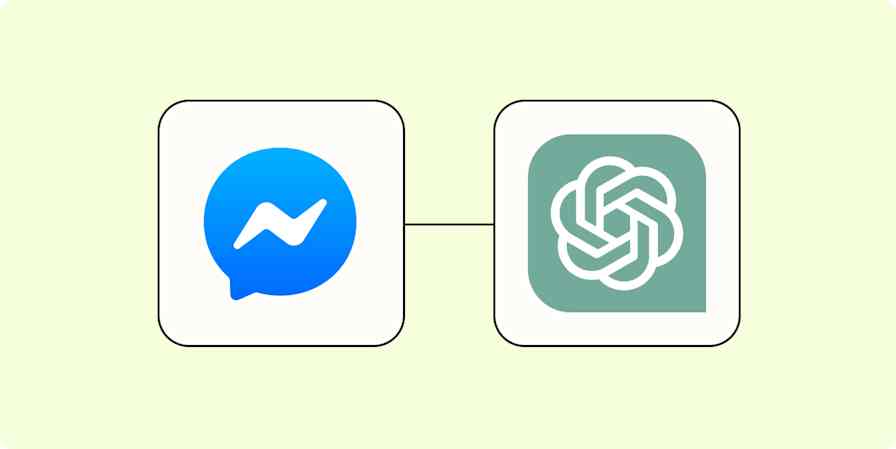To execute a successful social media strategy without exhausting yourself, you need to take all the help you can get. Buffer does a lot of the heavy lifting for you by helping you create engaging content, grow your following, and coordinate your strategy within a team.
But you can still do more to create a truly streamlined and successful social strategy. Combining Zapier with Buffer to create automated workflows makes your work even easier.
These workflows automate the repetitive tasks involved in managing social—like sending notifications or posting across platforms—so you can concentrate on your most important work. Here's how.
New to Zapier? It's workflow automation software that lets you focus on what matters. Combine user interfaces, data tables, and logic with thousands of apps to build and automate anything you can imagine. Sign up for free to use this app, and thousands more, with Zapier.
Table of contents
To get started with a Zap template—what we call our pre-made workflows—just click on the button. It only takes a few minutes to set up. You can read more about setting up Zaps here.
Send content to Buffer from your RSS feed
Many people rely on RSS feeds (Really Simple Syndication) to keep themselves informed. In some ways, they're a handy bit of automation by themselves! If you want your audience to stay up to date with your business, you'll want to generate an RSS feed item whenever you have something to share on your blog, news announcements, or posts on your social media accounts.
What's extra useful is that RSS works the other way around, too. You can use it to push content to other social sites and apps as well as pull posts from your social media. Automate your RSS feed to automatically push new content to Buffer, where you can organize it and share it to other platforms.
Add Buffer items for new articles in a board in Feedly
Easily cross-post content between platforms
You want the content you've put so much effort into to find the widest audience possible. Repurposing content between platforms is key. Post articles to social to pull more readers to your blog, and repurpose content for all the different platforms you operate on.
The challenge with cross-posting content to many different platforms is that each platform has different formats and submission interfaces. The time you spend copy-and-pasting content, adding appropriate tags and hashtags, and uploading media can quickly add up.
Automation is much more suited to successful cross-posting than people are. Just set up an automated workflow once, and it will trigger your content to post across whatever platforms you need instantly.
You can share Instagram photos on Facebook, WordPress articles on Twitter, and YouTube videos on LinkedIn. Then, add each of those posts, images, or videos to Buffer so you can repurpose them whenever they're needed.
Note: To use the Instagram for Business integration, you'll need a Business or Creator account.
Add posts to Buffer from new Loomly posts where publish is required
Queue new Instagram for Business media posts in Buffer automatically
Add Buffer items for new videos in channel in YouTube
Connect your project management platform to Buffer
If you're planning your social posts ahead of time, you probably use a project management tool to keep a big-picture view of planned content and more easily coordinate posts across your team.
But you still need to get that content into your social media management tool. With an automated workflow managing your social media schedule, you can work more efficiently. Plan social posts on a weekly, monthly, or quarterly basis instead of day-by-day. Make sure posts go out on a regular cadence, even when part of your team is out of the office.
Create Buffer ideas from new Trello labels added to cards
Add Buffer posts to schedule for new records in a view in Airtable
Add updated tasks from ClickUp to queue in Buffer instantly when task changes occur
Add content to Buffer from your file management tools
You need a lot of images and assets to manage social media posting. And if you've set up even the most basic file management system, you're probably dropping images in Google Drive or tracking post details in a spreadsheet.
Take out the extra step of moving those assets into Buffer manually. Instead, set up workflows between your file management tool and Buffer to help keep track of all your content.
These Zaps will help you keep all your social assets organized and available when you need them:
Add items to Buffer for new or updated Google Sheet rows
Add new Google Drive files in a folder to a Buffer queue
Keep your team in the loop on new social posts
Depending on what you're posting, you might have different teams across your company who need to stay on top of your social campaigns. Say you're posting something important and want your team on high alert to respond to breaking customer questions. Or maybe you just want your customer support team to know about social campaigns so they know what customers are asking about.
Use a Zap to keep your team in the loop in your team chat app. That way, your team doesn't have to leave Slack to check in on things.
Or, you can create detailed events in your or your team's Google Calendar for new items in Buffer. Get a calendar alert when an important post is going up so that your team is ready to monitor responses, engage with followers, and stay informed of your social media activity.
Schedule regular social media posts
Do you publish a consistent message on a schedule? Maybe you send a daily reminder to your followers to check in on your app. Or want a daily reminder to keep your business front-of-mind for your audience. Use this Zap to schedule a daily post in Buffer with Zapier's built-in scheduling tool.
Schedule daily additions to Buffer queues with Schedule by Zapier
Use webhooks with Buffer
While Zapier connects with thousands of apps, there may be a more niche tool in your social media workflow that doesn't have a Zapier integration—yet! But that doesn't mean you can't automate all the tools across your tech stack.
Webhooks let you send information to and from almost any tool. Here's a popular workflow to get you started.
Supercharge Buffer with automation
When you use automation, you can focus your energy on making engaging videos, creating compelling images, and writing social copy instead of copy-and-pasting all of that content into Buffer. Use automation to give your team back the time to focus on their most important work—connecting with your growing audience.
And this is just the start of what you can do with Buffer and Zapier. What will you automate first?