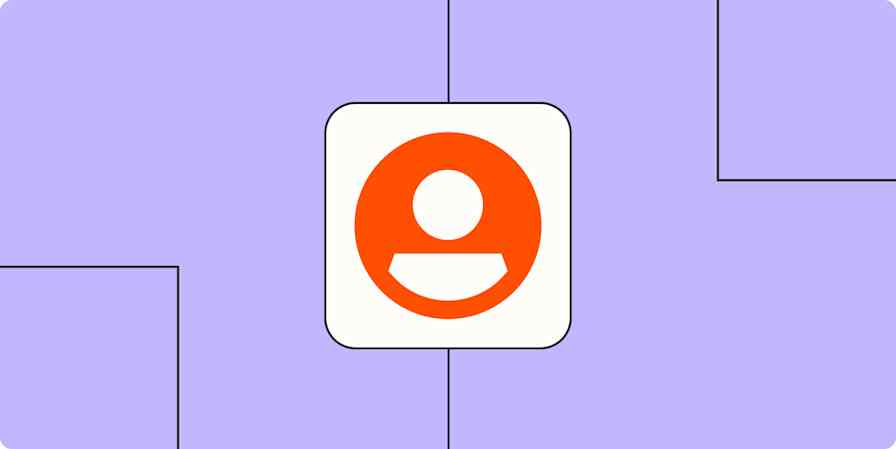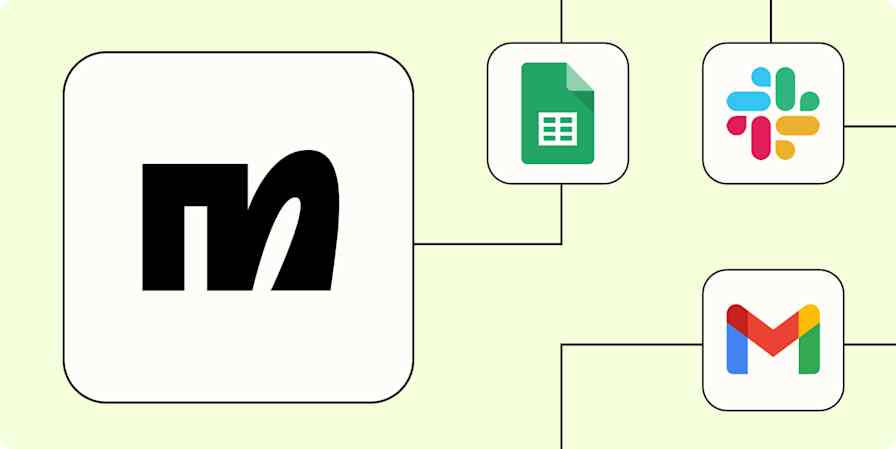In 2006, Jack Dorsey founded Twitter—and in 2019, he started Bluesky, an open-source version of his original brainchild. Since then, Bluesky has attracted over 20 million users, making it the hot new platform. But expanding your social media strategy to include Bluesky can feel daunting. It's yet another channel to post to, engage on, and measure.
Besides apps that make social media management easier, there's another tool you can use: automation. With Zapier, you can create automated workflows (called Zaps) that connect Bluesky to your other apps, letting you repurpose content and learn about key activity easily. Keep reading to discover ways you can automate Bluesky.
New to Zapier? It's workflow automation software that lets you focus on what matters. Combine user interfaces, data tables, and logic with thousands of apps to build and automate anything you can imagine. Sign up for free.
Table of contents
To get started with a Zap template—what we call our pre-made workflows—just click on the button. It only takes a few minutes to set up. You can read more about setting up Zaps here.
Automatically share new RSS content on Bluesky
Remember RSS feeds from the early 2000s? Creators often used them to push new content out to their followers. And they're not gone. In fact, RSS feeds are very much still around—and with automation, you can use them to extend the reach of your posts effortlessly.
When you connect your RSS feed with Bluesky, every new piece of content in your feed also gets shared as a Bluesky post. This workflow is incredibly flexible. If you want to share content from multiple feeds—whether they're yours or, for example, from popular industry publications—you can create a Zap for that, too.
Create posts in Bluesky from new items in RSS by Zapier feed
Create posts in Bluesky from a new item in any watched RSS by Zapier feeds
Instantly repurpose content from other channels
A strong social media strategy is omnichannel, meaning you use multiple platforms to interact with your community of followers. But you do have to keep up with those channels. If you can't hire a full-time social media manager, you're stuck posting thoughtful content, responding to comments, and managing your mentions all on your own.
Thankfully, you can streamline that process. Whether you want to share a blog post, a video, or a Facebook post on Bluesky, you can create a Zap that does it automatically—and in the right format.
Create posts in Bluesky for new campaigns in Mailchimp
Create new Bluesky posts from new Instagram for Business media
Create posts in Bluesky for new videos in a YouTube channel
Create posts in Bluesky for new Facebook Pages posts
Get notifications for new Bluesky posts
To stay engaged with relevant creators in your industry, you'd have to scroll through Bluesky posts all day long. Doable? Well, sure. But imagine what else you could accomplish with those hours.
Try creating an automated workflow instead that instantly shares new Bluesky posts with you or your team. You can choose to get these notifications wherever you spend the most time—whether that's Slack or your email. Because this Zap shows you the content of each new post, it eliminates the need to context-switch between whatever you're working on and social media.
Send channel messages in Slack for new posts by author in Bluesky
Send messages in Microsoft Teams for new Bluesky posts
Get email notifications in Outlook for new Bluesky posts
Create custom Bluesky workflows with webhooks
Social media changes from one day to the next. There's always a new trend, hashtag, or meme, and sometimes even a new platform. It pays to be prepared to connect up-and-coming platforms to your existing tech stack.
But what if your new favorite social media app is so new, it doesn't integrate with Zapier? Or if you need to trigger a Zap off a custom event in an app?
You can still use Zapier to connect new or niche apps with Bluesky. Using webhooks, Zapier can "catch" content from any source with an API and then automatically turn it into a Bluesky post.
Be a social media management wizard with Bluesky and Zapier
With Zapier, you can automate so many core parts of running your Bluesky account, like repurposing content from other channels and staying on top of relevant posts. Together, automation and Bluesky can be a winning social media combo that clears repetitive work from your day.
And that's just the start of what you can do with Bluesky and Zapier. What will you automate first?