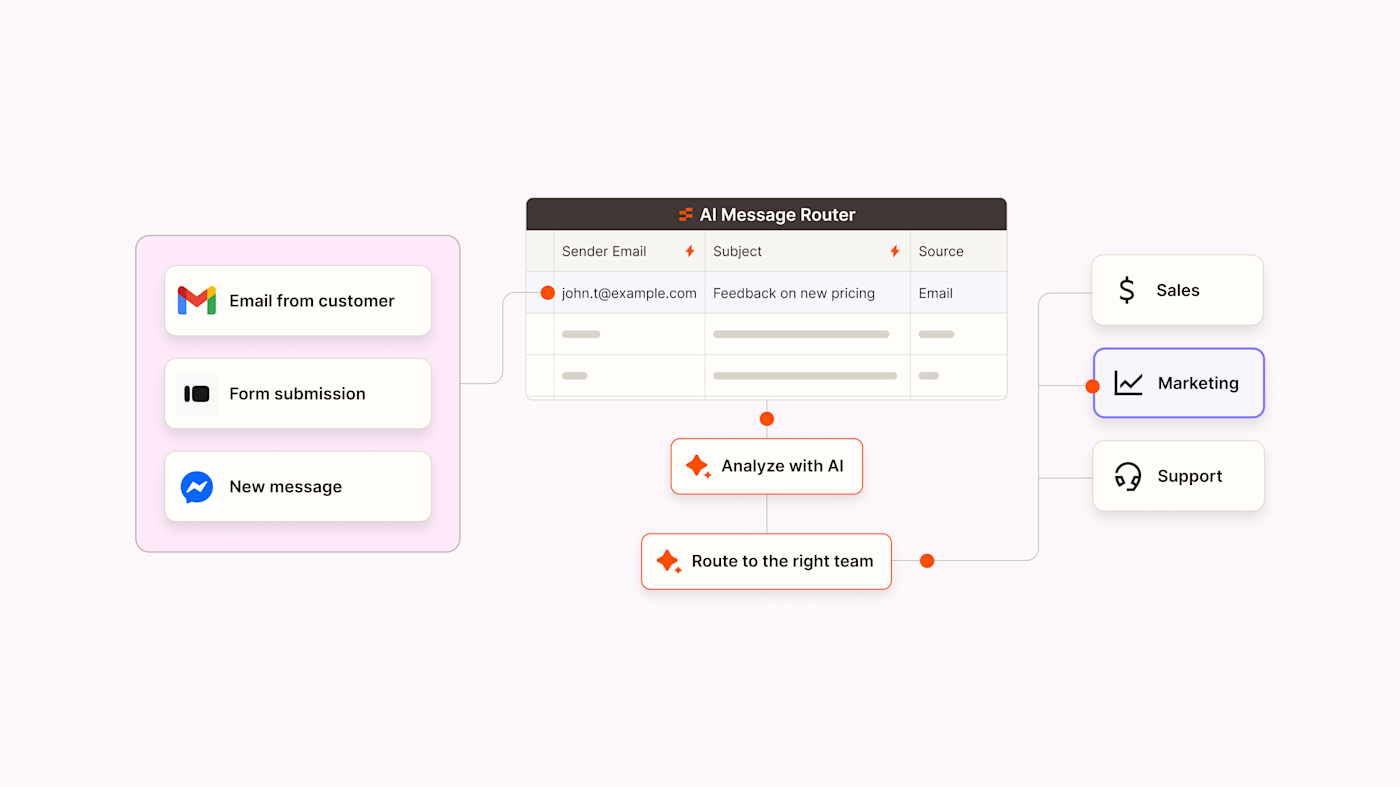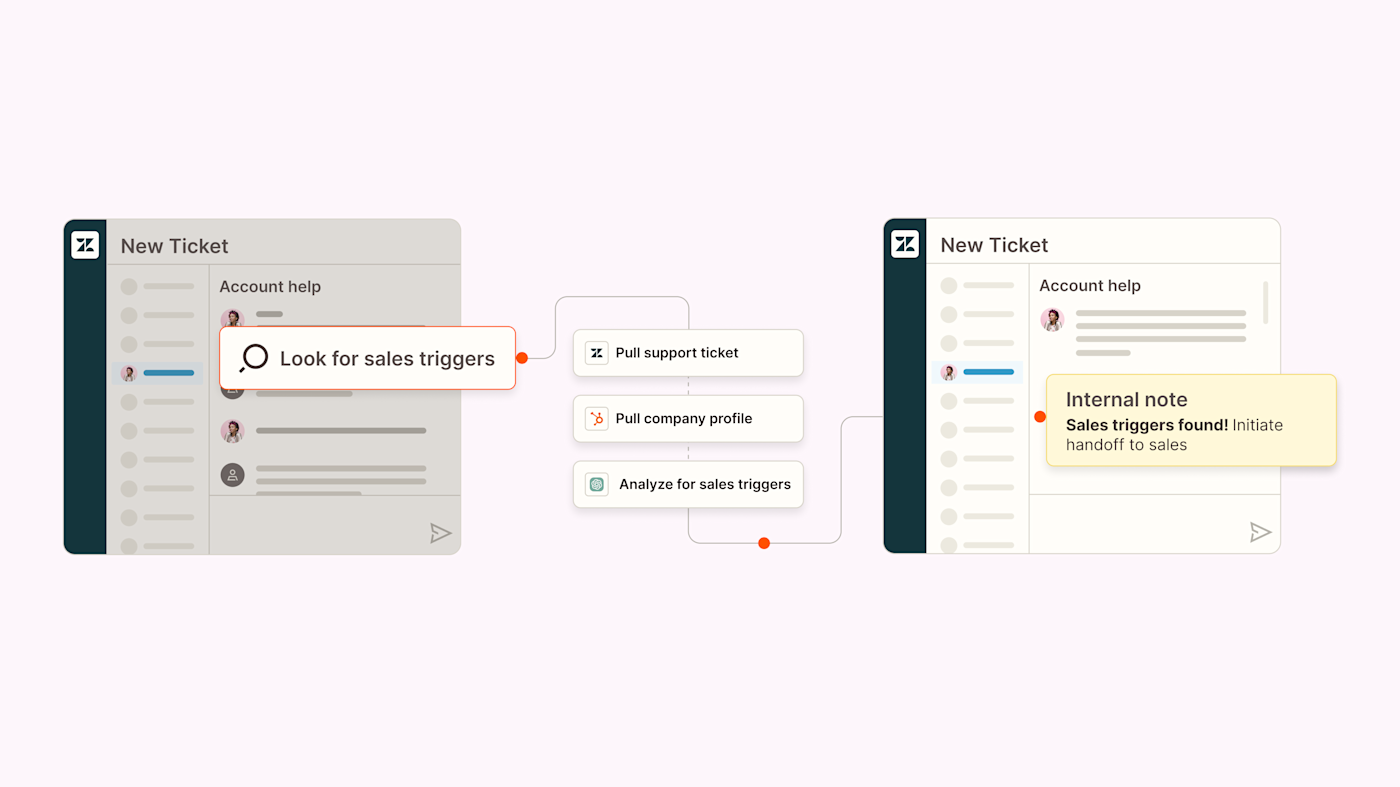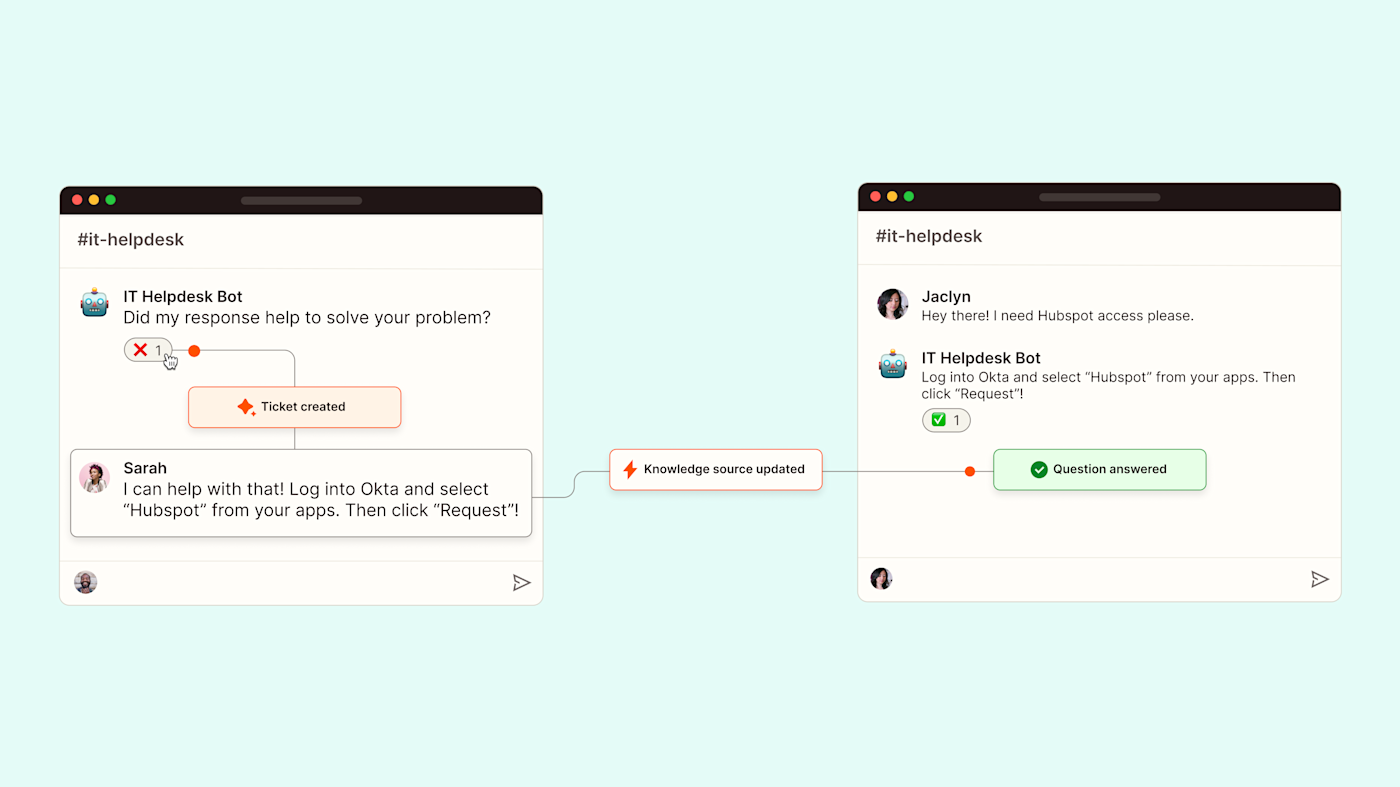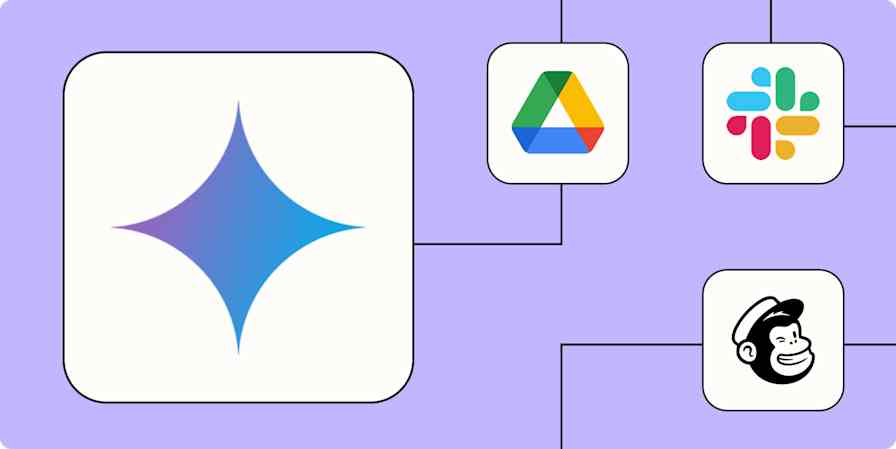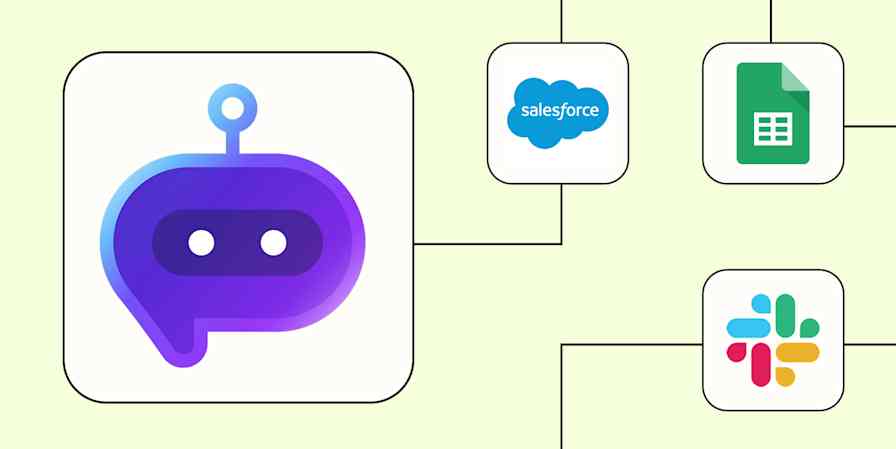As a kid, I was deeply traumatized by the Borg in Star Trek: Next Generation—so it's safe to say that I had some baggage to work through when I first started hearing the term "AI integration." But to my—and humanity's—intense relief, integrating AI into your business doesn't require assimilation by a terrifying cybernetic collective.
With Zapier, AI integration is about making your workflows work better. It means connecting AI tools—like ChatGPT, Claude, or custom models—to the apps and systems your team already uses, so they can help you automate repetitive tasks, surface better insights, and move faster.
So let's dig into what AI integration really means and how real teams are putting it to use. I'll also share a step-by-step approach to bringing AI into your workflows (no neural implants required).
Table of contents:
What is AI integration?
AI integration is the process of embedding artificial intelligence tools into your existing systems and workflows to automate tasks, streamline decision-making, and unlock new capabilities.
Think of it like plugging smart functionality into the tools you already use. Instead of logging in to a separate app to ask ChatGPT a question, for example, you might build a workflow that automatically routes customer support tickets through an AI model to summarize the issue, determine urgency, and assign it to the right team—all before a human ever looks at it.
Or, let's say you're managing a content team. With AI integrated into your editorial workflow, you can automatically generate SEO briefs, draft outlines, or repurpose blog posts into LinkedIn updates—all using structured prompts and a few clicks inside the apps your team already uses, like Google Docs or Notion.
It's the difference between using AI as a novelty and making it part of how your business operates every day.
Why AI integration matters
I'm not exactly saying "resistance is futile," but I'm not not saying that. As more companies adopt AI-powered workflows, the opportunity cost of not integrating AI is only getting higher. Businesses that integrate AI will move faster, operate leaner, and deliver more personalized experiences. If your competitors are automating and you're not, you're playing catch-up.
Here's how AI integration makes an impact:
Time savings at scale. AI can knock out repetitive tasks in seconds. When you bake those automations into your workflows, you're multiplying your team's capacity without adding headcount.
Faster, smarter decision-making. AI tools can analyze large amounts of data faster than any human, surfacing insights that would otherwise take hours (or get missed altogether). Integrated AI can help your team move from gut decisions to data-backed action.
Improved consistency and quality. People get tired, distracted, and busy. AI doesn't. When integrated into your workflows, AI can help maintain consistent tone in communications, flag errors before they go out, or ensure every customer gets a high-quality experience, no matter who's on shift.
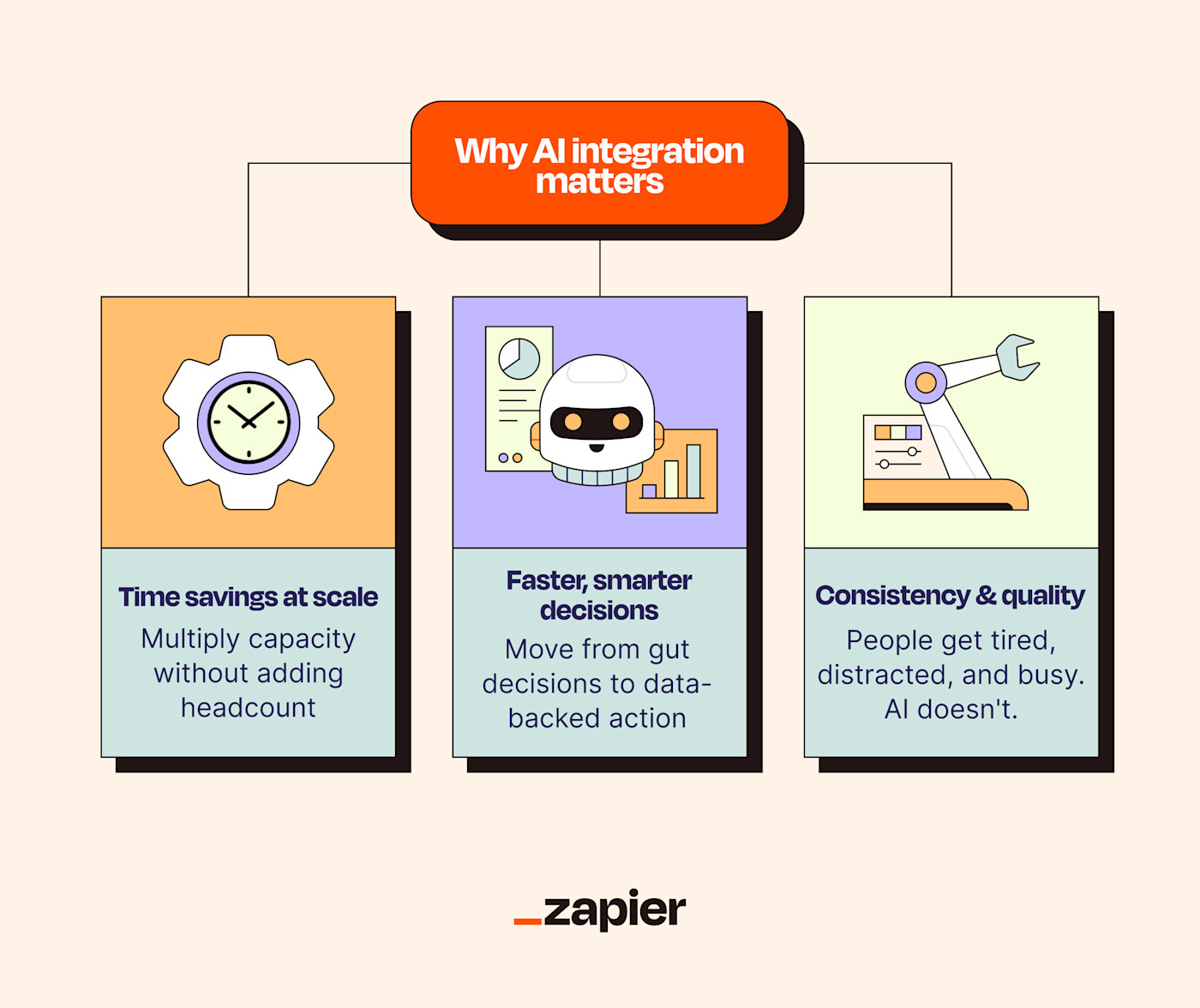
And the best part is that you don't need a PhD in machine learning to integrate AI into your business. Zapier makes it possible to connect state-of-the-art AI models to the apps your team already uses. That means you can start small—automating just one workflow—and scale up from there.
Zapier is the most connected AI orchestration platform—integrating with thousands of apps from partners like Google, Salesforce, and Microsoft. Use interfaces, data tables, and logic to build secure, automated, AI-powered systems for your business-critical workflows across your organization's technology stack. Learn more.
Challenges and risks of AI integration
AI integration opens up incredible opportunities, but it's not without its hurdles. Before you start plugging models into your workflows, it's worth understanding the common challenges and planning for them upfront. That way, you set your team (and data) up for success.
Data privacy and regulation
Any time you're piping sensitive data through an AI model, privacy should be a top concern. Regulations like GDPR and CCPA give consumers more control over their personal information, and that extends to how businesses use AI. If your workflows touch customer data—names, emails, behavior data, even free-text support messages—you need to make sure your integrations are compliant.
That means:
Knowing where your data is going (and where it's stored)
Understanding whether AI models are trained on your inputs
Making sure you have the proper consent mechanisms in place
The best way to stay in the clear is to use trusted platforms. For example, Zapier is GDPR and CCPA compliant and gives you clear control over how data flows through your automations. You can choose which data gets passed to AI models and when, and keep sensitive info out of the loop entirely when needed.
Model bias and hallucination
AI is only as good as the data it's trained on—and that data often contains the same biases that exist in the real world. If you're using AI to make recommendations, screen candidates, or even summarize content, it's important to remember the output isn't neutral by default.
On top of that, large language models sometimes "hallucinate," making up facts or returning inaccurate information with confidence. This can be harmless in a first-draft brainstorm but risky in a customer-facing email or critical business decision.
That's why you'll want to build checks into your workflows:
Set human-in-the-loop review steps for sensitive tasks
Test and retrain prompts regularly
Use AI as a helper, not an oracle
Vendor lock-in
As more tools add AI features, it's tempting to go all-in on one platform's ecosystem. But that can come with downsides, like limited flexibility, higher switching costs, or unexpected pricing changes.
To avoid getting stuck:
Choose tools with open APIs and integration-friendly setups.
Use platforms, like Zapier, that let you connect across tools, so you're not tied to one vendor's roadmap.
Keep critical workflows modular so you can swap components if needed.
Cultural resistance or change management
Even the smartest automation won't matter if your team doesn't use it. AI integration often requires a mindset shift—people might worry that their job is at risk, or that they won't understand how to use the tools. That resistance can quietly kill adoption before the automation ever launches.
Here's what helps:
Start with one high-impact workflow that saves people time (and show them the results).
Offer training and documentation in plain language—no jargon.
Frame AI as a sidekick, not a replacement.
When your team sees AI making their lives easier, they'll be much more likely to embrace it.
Real-world examples of AI integration by department
AI integration isn't one-size-fits-all—and that's kind of the point. How you bring AI into your workflows really depends on your team, your tools, and frankly, your imagination. Every department will have its own take on what's useful and what's just noise, which makes AI a surprisingly flexible teammate (as long as you give it the right job).
For example:
Marketing teams might use AI to speed up content production or automate AI image generation for social media posts.
Sales teams might build AI chatbots to nurture and qualify leads before adding them to a CRM.
Customer success teams might use AI to route and triage tickets intelligently, conduct sentiment analysis, and answer simpler, self-service questions through a website chatbot.
Human resources teams might get AI-generated candidate summaries, parse resumes automatically, or onboard employees with AI-generated emails.
Engineering teams might use AIOps to analyze and interpret larger datasets, increase response times, and find root causes faster.
Ops teams might use AI to summarize, analyze, and even create charts from business data.
To give you an even better idea of how teams are using AI, here are three real-world examples of how AI integration has improved these businesses' bottom lines.
AI integration example for sales
As Popl grew, their sales team was managing hundreds of inbound leads each day through HubSpot and Salesforce. Manually qualifying, routing, and following up with each one just wasn't sustainable. They needed a smarter, more scalable way to keep up—so they turned to Zapier and AI to make it happen.
Popl used Zapier to stitch their tools together into a seamless, automated sales pipeline. When someone submits a demo request through a HubSpot form, a Zap checks lead details in Google Sheets, notifies the team in Slack, and assigns the lead to a rep based on rules like company size and region. That entire process happens instantly, with no manual spreadsheet updates or emails to send.
Then they layered in AI. Popl's team built a workflow that uses OpenAI to automatically categorize inbound emails—sorting out spam, cold outreach, and real sales inquiries without anyone needing to scan the inbox. They also use AI to enrich lead data by extracting company information from email domains to qualify leads faster.
This blend of automation and AI means their sales team can focus on actual conversations, not inbox triage or CRM updates. And the impact is huge: they've built over 100 automated workflows, replaced a pricey integration with a Zapier solution that saves them $20,000 a year, and created a sales engine that scales without adding more complexity.
As Jason Alvarez-Cohen, Popl's CEO, puts it: "It's not just about doing more. It's about doing it better, faster, and with fewer resources."
Want to give your sales team the same boost? Learn more about how to automate sales with AI. Or try this Zapier template to build a unified lead capture system with AI so no opportunity slips through the cracks.
AI integration example for customer success
ActiveCampaign discovered new customers who didn't receive one-on-one onboarding were churning fast—25% of them dropped off within 90 days. But with thousands of new users signing up each month, scaling that level of attention manually just wasn't going to cut it.
So they built an AI-enhanced, fully automated "one-to-many" onboarding experience. When a new user signed up, they were tagged by language in ActiveCampaign. That triggered a webhook to Zapier, which reformatted the data and passed it along to their webinar platform, Demio—automatically registering the user for a live onboarding session in their preferred language. From there, more automations kicked in: follow-up emails were triggered based on whether the user attended or missed the session, creating a personalized experience without any manual tracking.
After integrating AI and automation into their workflows, ActiveCampaign's webinar attendance jumped by 440%, 90-day churn dropped by 15%, and product adoption within the first 30 days doubled.
Want to build something similar? This Zapier template uses AI to identify sales opportunities hidden in support tickets and routes them directly to your sales or success team—no manual sleuthing required.
Identify whether support tickets contain buying signals so you can easily route new leads to sales.
AI integration example for IT ops
When companies grow fast, IT teams are usually the ones holding everything together—setting up systems, fixing what breaks, and answering a constant stream of "just one quick question" pings. Without solid workflows in place, that can turn into a bottleneck (or burnout) situation fast.
That's exactly what Remote was facing. With over 1,800 employees and just three people on the IT support team, they were juggling nearly 1,100 help desk tickets every month. Something had to give. So they turned to Zapier and AI to build a fully automated, multi-channel help desk.
Now, employees can submit support requests through Slack, email, or even a chatbot. Once a request comes in, a set of Zaps takes over:
A webhook grabs user context from Okta
ChatGPT classifies and prioritizes the ticket
A new record is created in Notion and stored in Zapier Tables
Zapier Agents suggest resolutions by referencing similar tickets
Slack notifies the user with real-time updates and AI-generated answers
Team members can self-assign tickets with a quick emoji reaction
Now, nearly 28% of tickets are resolved automatically, and the team saves over 600 hours per month—just by eliminating the manual triage and follow-up process.
Learn more about how to automate IT, or, if you're facing a similar volume spike, you can build your own AI-powered help desk with this Zapier template. It lets you prioritize tickets, build your knowledge base, and learn from every interaction.
Improve your IT support with AI-powered responses, automatic ticket prioritization, and knowledge base updates.
6 steps to implement AI business integration
AI integration doesn't have to be overwhelming, but it does work best when there's a plan (and a little patience) behind it. At Zapier, we've adopted AI across our own workflows by taking an experimental approach: trying things out quickly, documenting what works (and what doesn't), and being transparent about how our processes are evolving.
We didn't have all the answers from day one, but by leaning into trial and error and sharing knowledge as we went, we've been able to roll out AI thoughtfully across teams. Here's a step-by-step approach to help you get it right.
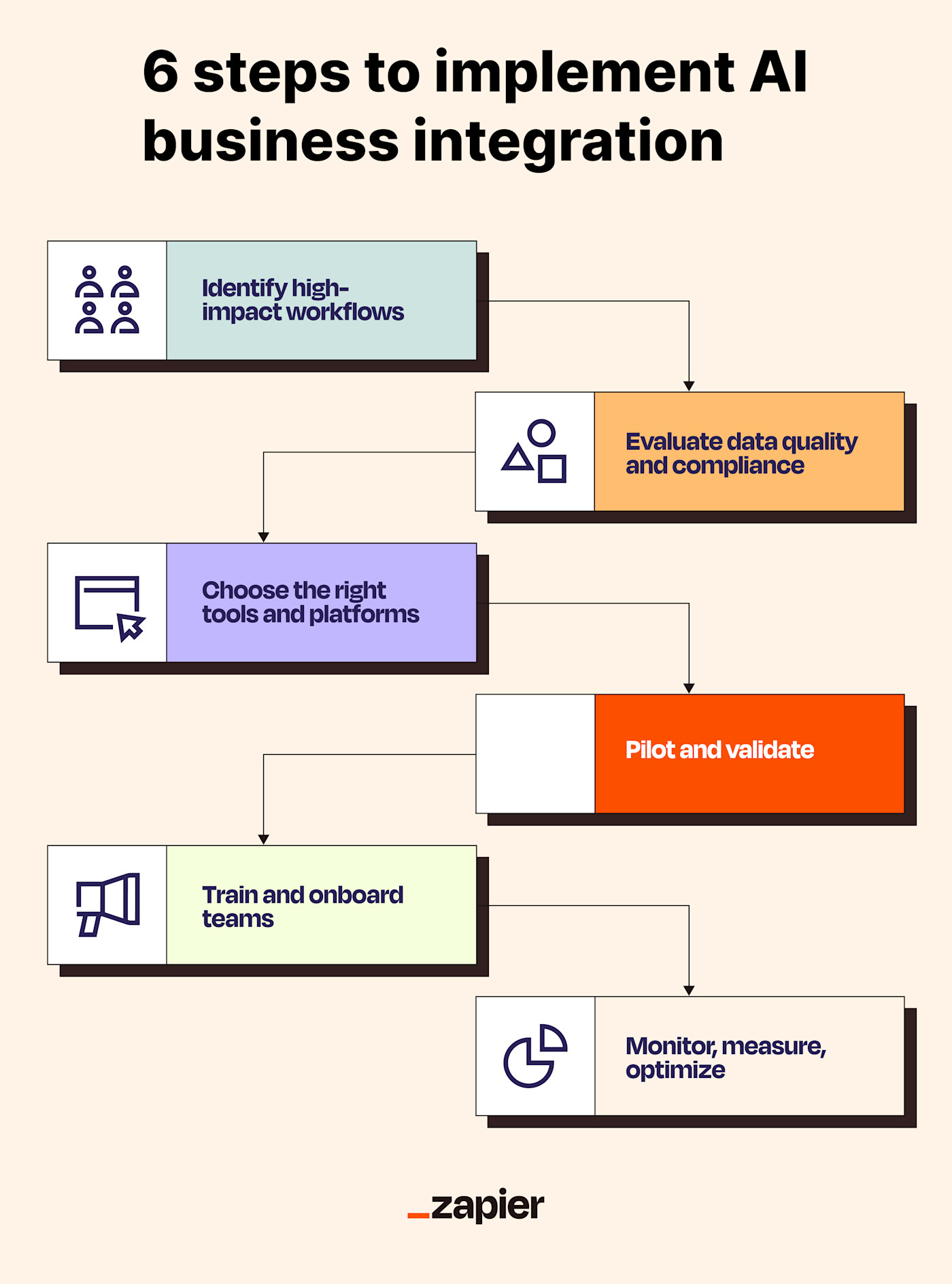
1. Identify high-impact workflows
The sweet spot for AI integration is repetitive work that still requires some level of intelligence and nuance.
Think about things like triaging support tickets based on tone or topic, writing first-draft content, summarizing customer feedback, or enriching lead data. These kinds of workflows are consistent enough to automate while being complex enough to benefit from AI's pattern recognition or language processing abilities.
You don't need to overhaul your entire operation overnight. Just find a few areas where AI could take on the "thinking" parts of busywork so it can meaningfully reduce effort, improve speed, or enhance consistency.
Ask yourself:
Where are people making the same judgment calls over and over?
What work slows down the team because it requires reading, writing, or analyzing?
Where would faster insight or decision-making improve the experience for customers or coworkers?
2. Evaluate data quality and compliance
Before you plug anything in, take a close look at the inputs: Are they clean? Are they consistent? Are they safe to use?
This is also the time to think about privacy and compliance. If you're handling customer data—especially anything personally identifiable—you'll want to make sure your AI workflows comply with data protection regulations like GDPR or CCPA. Be clear on where your data is going, who can access it, and how long it's being stored.
When in doubt, keep sensitive data out of AI prompts unless you're using a tool that gives you full control over those flows.
3. Choose the right tools and platforms
Not every use case needs a custom solution. For many teams, an out-of-the-box tool like Zapier is the fastest way to get started. You can connect AI models from OpenAI or Anthropic to the apps you already use—no code required—and start experimenting immediately. There's even AI built into the platform, so you won't need a separate AI account.
Some situations might call for custom APIs or deeper AIOps infrastructure, especially if you need fine-tuned models, internal data access, or more control over deployment.
As you evaluate tools, ask:
How is data stored and processed?
Are prompts or inputs used to train future models?
Can I monitor or version my AI logic?
Will this scale if the team or use case grows?
Choose tools that offer transparency, flexibility, and enough documentation to keep you in control.
4. Pilot and validate
Make sure it's delivering real value (not just novelty) and refine as needed.
This is your chance to catch edge cases, get feedback from users, and adjust prompts, logic, or fallback steps. It also gives you a clear success story to share when you're ready to roll things out more broadly.
5. Train and onboard teams
Even the best AI integration won't work if no one uses it. Take time to train the people involved—not just on how it works, but why it's helpful. Keep the documentation simple, instructions clear, and support channels open.
Also: make space for feedback. Your team's experience will help you improve the workflows over time.
6. Monitor, measure, and optimize
AI isn't a "set it and forget it" situation. Once you've integrated it into your workflow, keep an eye on how it's performing. Are things running as expected? Are outputs still accurate? Are people actually using it?
Track AI metrics like:
Time saved
Task accuracy or completion rates
User adoption and satisfaction
Manual interventions or override frequency
Refine your workflows as you go—tweaking prompts, adding guardrails, or branching logic to cover edge cases. AI improves over time, and so should your integrations.
Integrate AI into your workflows smoothly with Zapier
AI integration can be a gateway to discovering entirely new ways of working. When you start weaving AI into the tools and workflows you already use, you start to unlock possibilities you didn't know were there: faster insights, more creative output, and less time spent on work that drains your energy.
The key is using the right tools to bring it all together. Zapier is the most connected AI orchestration platform out there. With 8,000+ integrations across the tools your business already relies on—like Slack, Salesforce, Notion, HubSpot, and Gmail—you can build AI-powered workflows without needing to write a single line of code.
And it's not just about connecting apps. Zapier has built-in products designed to help you build full, AI-powered systems around your processes:
Tables stores and manages data across workflows.
Interfaces builds custom dashboards or forms without dev work.
Chatbots lets you build bots that can respond to customer questions or internal prompts.
Agents can take action inside your tools for you, from a prompt or on a schedule.
Canvas maps out and visualizes multi-step processes, so you can collaborate and design automations with clarity.
Once I started bringing AI into my workflows—step by step, one experiment at a time—I realized AI integration doesn't have to be terrifying after all. Just… useful. And maybe even kind of fun. No matter if you're just starting with AI or want to scale it across teams, Zapier gives you the flexibility, power, and guardrails to do it right.
Related reading: