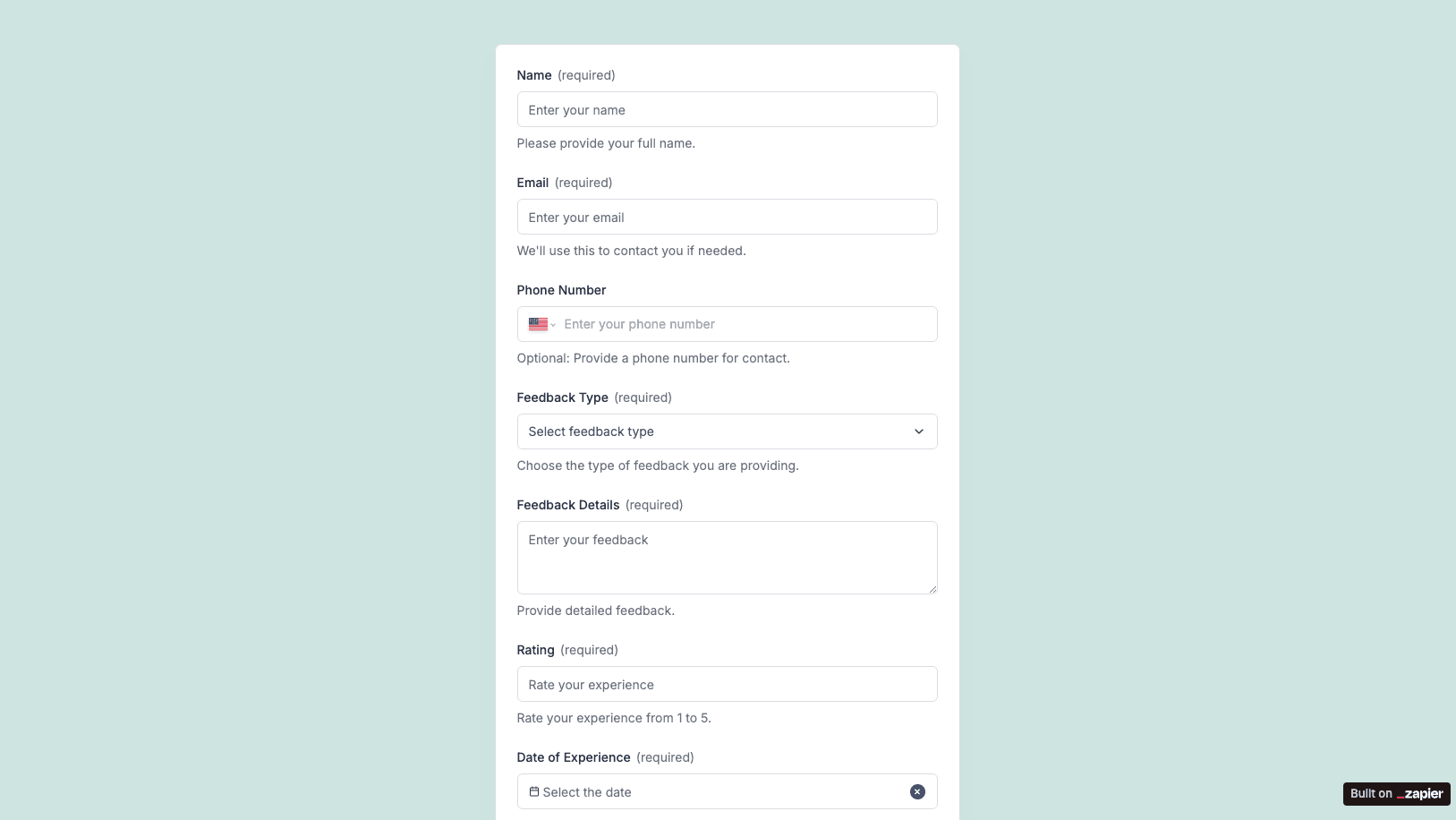
The Teacher Feedback Form template, created with Zapier Interfaces Online Form Builder, is designed to streamline the process of collecting and analyzing feedback from students, parents, and peers. This form is particularly beneficial for educators, school administrators, and educational institutions aiming to enhance teaching quality and student learning experiences. By leveraging this form, users can efficiently gather insights, identify areas for improvement, and celebrate teaching successes.
Key Features of the Teacher Feedback Form
- Customizable Fields: Tailor the form to suit specific feedback needs by adding or removing questions. This flexibility ensures that the feedback collected is relevant and actionable.
- User-Friendly Interface: The form is designed to be intuitive, making it easy for respondents to provide their feedback without any technical difficulties.
- Automated Data Collection: With Zapier's automation capabilities, feedback is collected and organized automatically, saving time and reducing the risk of human error.
Benefits of Using Zapier Interfaces
- Integration with Other Tools: Seamlessly connect the feedback form with other applications such as Google Sheets, Slack, or email platforms. This integration allows for real-time updates and notifications, ensuring that feedback is promptly reviewed and addressed.
- Streamlined Workflow: Automate repetitive tasks such as data entry and report generation, allowing educators to focus more on teaching and less on administrative duties.
- Enhanced Collaboration: Share feedback results with colleagues and stakeholders easily, fostering a collaborative environment focused on continuous improvement.
How to Use the Teacher Feedback Form
- Setup and Customization: Begin by setting up the form using Zapier Interfaces. Customize the questions to align with specific feedback goals, whether it’s evaluating teaching methods, classroom environment, or student engagement.
- Distribution: Share the form with the intended audience via email, social media, or a school’s online portal. Ensure that the distribution method is accessible to all potential respondents.
- Analysis and Action: Once feedback is collected, use Zapier’s integration features to analyze the data. Generate reports that highlight key insights and trends, and develop action plans to address any identified areas for improvement.
Why Choose Zapier for Feedback Collection
- Efficiency: Automate the entire feedback process from collection to analysis, significantly reducing the time and effort required.
- Scalability: Whether you’re a single teacher or part of a large educational institution, Zapier’s solutions can scale to meet your needs.
- Reliability: Trust in a platform known for its robust automation capabilities and seamless integrations, ensuring that your feedback process is both efficient and effective.
By utilizing the Teacher Feedback Form template through Zapier Interfaces, educators can foster a culture of continuous improvement and excellence in teaching.
Frequently Asked Questions
How does the online form builder collect and organize responses from form submissions?
The responses are automatically collected and organized into a structured, user-friendly table format for efficient management and analysis. Here’s how the process works:
When a user submits a form, their responses are instantly captured and stored in a secure, cloud-based database. Each form field (e.g., name, email, or custom questions) is mapped to a corresponding column in the table, ensuring data is neatly organized. The table updates in real-time, allowing you to view and manage responses as soon as they are submitted.
Building on this functionality, you can leverage Zaps to configure email or Slack notifications, ensuring you receive instant alerts for new form submissions. Additionally, Zaps enable you to create sophisticated customization and integration workflows tailored to your specific needs.
How do I share the form with others?
Once customized, the form can be shared as a link. You can find this link in the top left corner of the Form Editor. Simply copy and send the link to anyone you want to share it with. This eliminates the need for printing or manual distribution, making the process quick and efficient.
Can I customize the form fields in the template?
Absolutely. One of the great advantages of using Interfaces is the ability to customize your forms. You can add, remove, or modify fields to suit your specific event planning needs. Just remember to update your Zap accordingly if you make significant changes to the form structure.


