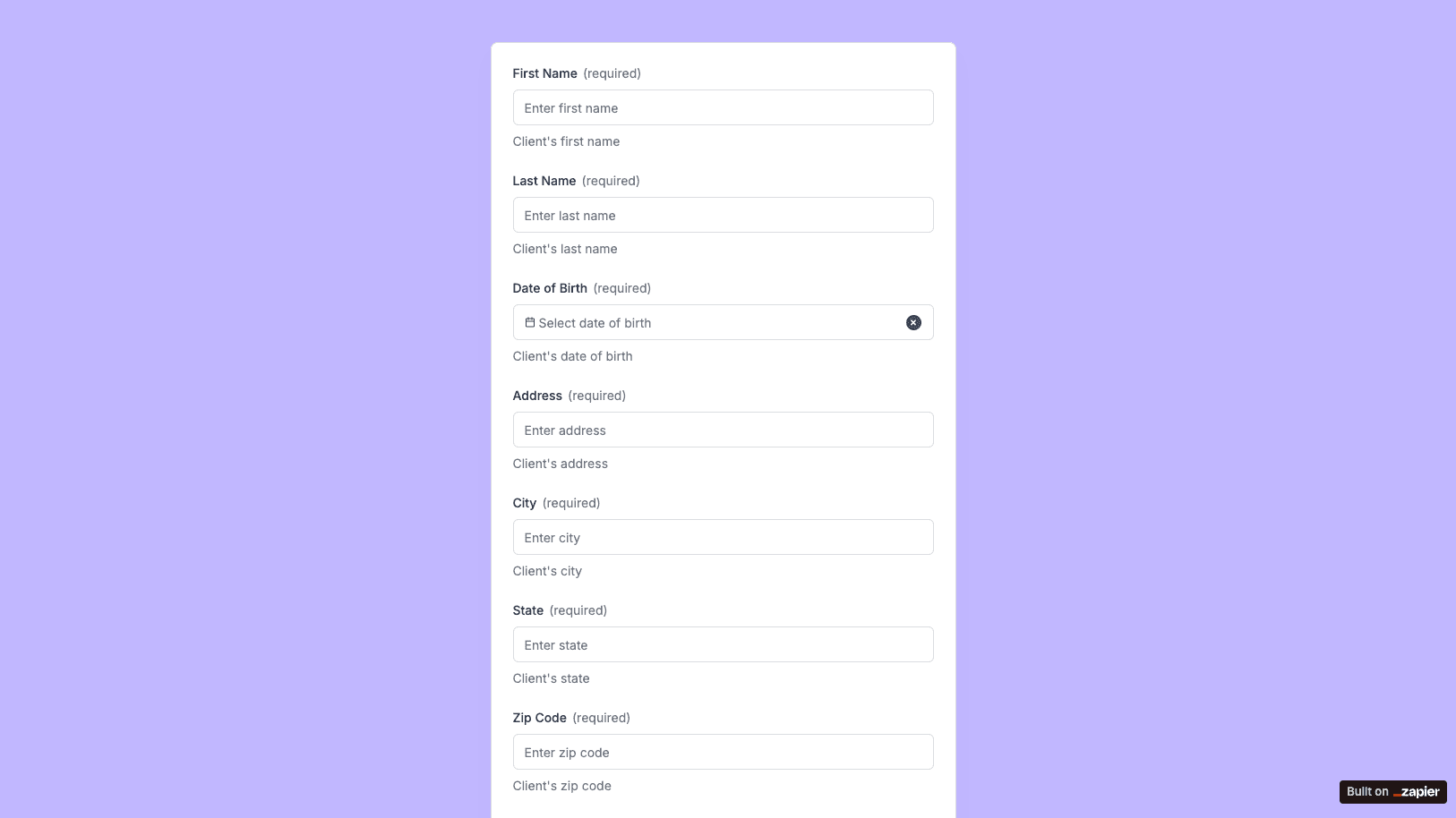
The Tattoo Waiver Form template, created with Zapier Interfaces Online Form Builder, is designed to streamline the process of obtaining consent from clients before they receive a tattoo. This form is particularly beneficial for tattoo artists, studio owners, and managers who want to ensure a smooth and efficient workflow while maintaining clear communication with their clients. By using this form, professionals in the tattoo industry can focus more on their artistry and less on administrative tasks.
Key Features of the Tattoo Waiver Form
-
Customizable Fields: The form template includes customizable fields that allow tattoo artists to gather essential information from their clients. This includes personal details, contact information, and specific health-related questions that might affect the tattooing process.
-
Digital Signatures: Clients can easily provide their consent by signing the form digitally. This feature eliminates the need for paper forms and ensures that all documentation is securely stored online.
-
Automated Notifications: Once a client completes the form, automated notifications can be sent to the tattoo artist or studio manager. This ensures that all parties are informed and prepared for the upcoming appointment.
Benefits of Using Zapier Interfaces
-
Integration with Other Applications: Zapier's platform allows the Tattoo Waiver Form to integrate seamlessly with other applications and software. This means that client information can be automatically synced with scheduling tools, CRM systems, or email marketing platforms, enhancing overall efficiency.
-
Streamlined Workflow: By automating the waiver process, tattoo studios can reduce the time spent on administrative tasks. This allows artists to focus more on their craft and less on paperwork, ultimately improving the client experience.
-
Enhanced Client Experience: Clients appreciate the convenience of completing forms online at their own pace. This not only saves time during their appointment but also provides them with a clear understanding of what to expect during the tattooing process.
How to Implement the Tattoo Waiver Form
-
Easy Setup: The form template is user-friendly and can be set up quickly using Zapier Interfaces. Tattoo studios can customize the form to match their branding and specific requirements.
-
Training and Support: Zapier offers comprehensive support and resources to help users get the most out of their form templates. This includes tutorials, webinars, and a dedicated support team to assist with any questions or issues.
-
Continuous Improvement: As the tattoo industry evolves, so too can the Tattoo Waiver Form. Users can easily update and modify the form to reflect new trends, regulations, or studio policies, ensuring that it remains relevant and effective.
Frequently Asked Questions
How does the online form builder collect and organize responses from form submissions?
The responses are automatically collected and organized into a structured, user-friendly table format for efficient management and analysis. Here’s how the process works:
When a user submits a form, their responses are instantly captured and stored in a secure, cloud-based database. Each form field (e.g., name, email, or custom questions) is mapped to a corresponding column in the table, ensuring data is neatly organized. The table updates in real-time, allowing you to view and manage responses as soon as they are submitted.
Building on this functionality, you can leverage Zaps to configure email or Slack notifications, ensuring you receive instant alerts for new form submissions. Additionally, Zaps enable you to create sophisticated customization and integration workflows tailored to your specific needs.
How do I share the form with others?
Once customized, the form can be shared as a link. You can find this link in the top left corner of the Form Editor. Simply copy and send the link to anyone you want to share it with. This eliminates the need for printing or manual distribution, making the process quick and efficient.
Can I customize the form fields in the template?
Absolutely. One of the great advantages of using Interfaces is the ability to customize your forms. You can add, remove, or modify fields to suit your specific event planning needs. Just remember to update your Zap accordingly if you make significant changes to the form structure.


