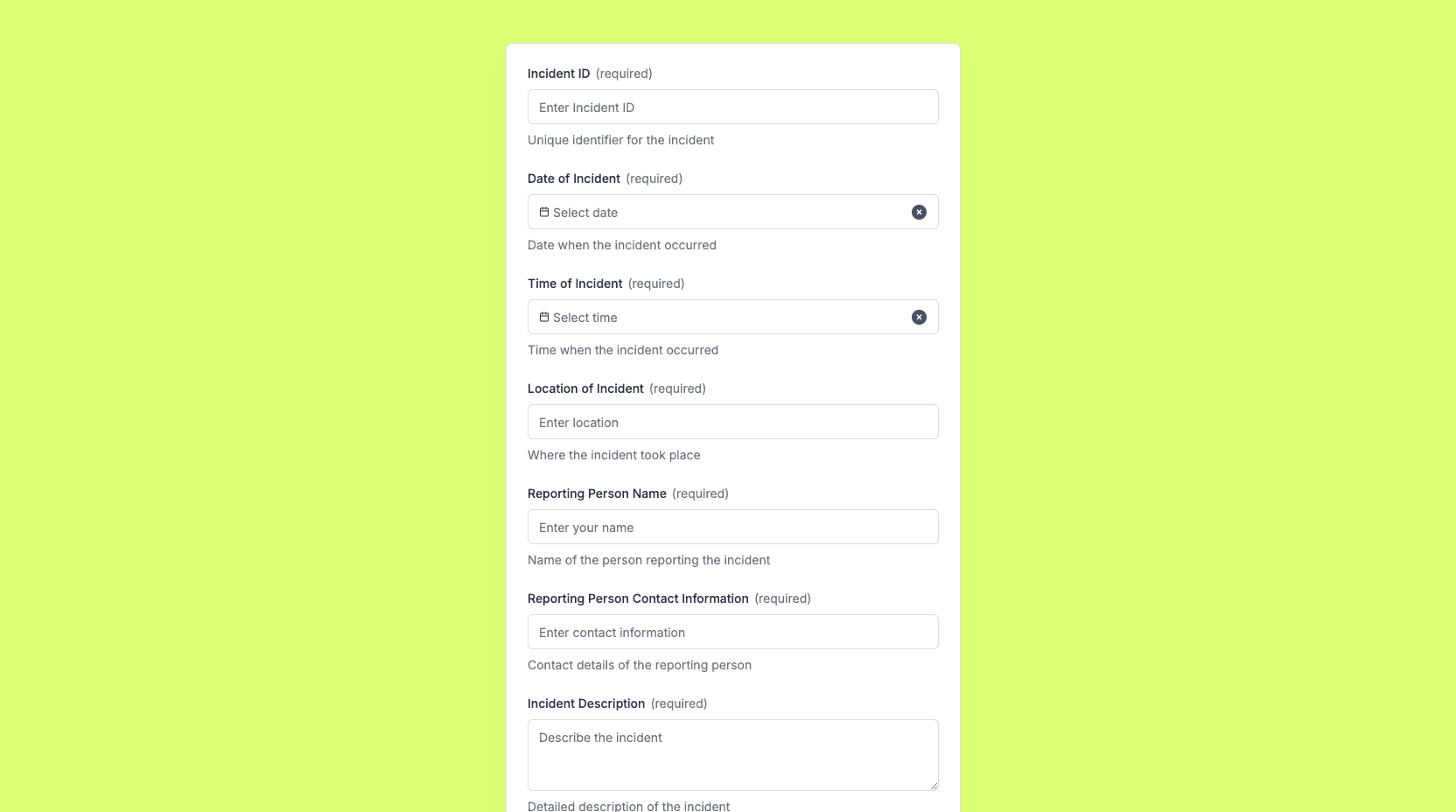
The School Incident Report Form template, created with Zapier Interfaces Online Form Builder, is designed to streamline the process of documenting and managing incidents that occur within educational institutions. This form is an essential tool for school administrators, teachers, and staff who need to efficiently report and track incidents involving students, staff, or school property. By utilizing this form, schools can ensure that all necessary information is captured accurately and promptly, facilitating effective communication and resolution of incidents.
Key Features of the School Incident Report Form
-
User-Friendly Interface: The form is designed with simplicity in mind, making it easy for users to fill out and submit reports quickly. The intuitive layout ensures that all relevant details are captured without overwhelming the user.
-
Customizable Fields: Schools can tailor the form to meet their specific needs by adding or modifying fields. This flexibility allows for the inclusion of unique data points relevant to different types of incidents, such as bullying, accidents, or property damage.
-
Automated Workflows: By integrating with other applications through Zapier, the form can trigger automated workflows. For example, once an incident report is submitted, notifications can be sent to relevant parties, or the data can be automatically logged into a central database for further analysis.
Benefits of Using Zapier Interfaces
-
Seamless Integration: Zapier's platform allows the School Incident Report Form to connect with a wide range of applications, such as Google Sheets, Slack, or email services. This integration ensures that incident data is easily accessible and can be shared across different platforms without manual intervention.
-
Time-Saving Automation: Automating the incident reporting process reduces the administrative burden on school staff, allowing them to focus on addressing the incidents rather than managing paperwork. This efficiency leads to quicker response times and more effective incident management.
-
Enhanced Data Management: With the ability to automatically organize and store incident reports, schools can maintain a comprehensive record of all incidents. This data can be analyzed to identify patterns or trends, helping schools to implement preventive measures and improve overall safety.
How to Implement the Form
-
Easy Setup: Schools can quickly set up the School Incident Report Form using Zapier Interfaces Online Form Builder. The drag-and-drop functionality allows for easy customization, ensuring that the form meets the specific requirements of the institution.
-
Training and Support: Zapier provides resources and support to help schools implement and optimize the use of the form. This includes tutorials, guides, and customer support to address any questions or issues that may arise.
By leveraging the School Incident Report Form template, educational institutions can enhance their incident management processes, ensuring a safer and more organized environment for students and staff.
Frequently Asked Questions
How does the online form builder collect and organize responses from form submissions?
The responses are automatically collected and organized into a structured, user-friendly table format for efficient management and analysis. Here’s how the process works:
When a user submits a form, their responses are instantly captured and stored in a secure, cloud-based database. Each form field (e.g., name, email, or custom questions) is mapped to a corresponding column in the table, ensuring data is neatly organized. The table updates in real-time, allowing you to view and manage responses as soon as they are submitted.
Building on this functionality, you can leverage Zaps to configure email or Slack notifications, ensuring you receive instant alerts for new form submissions. Additionally, Zaps enable you to create sophisticated customization and integration workflows tailored to your specific needs.
How do I share the form with others?
Once customized, the form can be shared as a link. You can find this link in the top left corner of the Form Editor. Simply copy and send the link to anyone you want to share it with. This eliminates the need for printing or manual distribution, making the process quick and efficient.
Can I customize the form fields in the template?
Absolutely. One of the great advantages of using Interfaces is the ability to customize your forms. You can add, remove, or modify fields to suit your specific event planning needs. Just remember to update your Zap accordingly if you make significant changes to the form structure.


