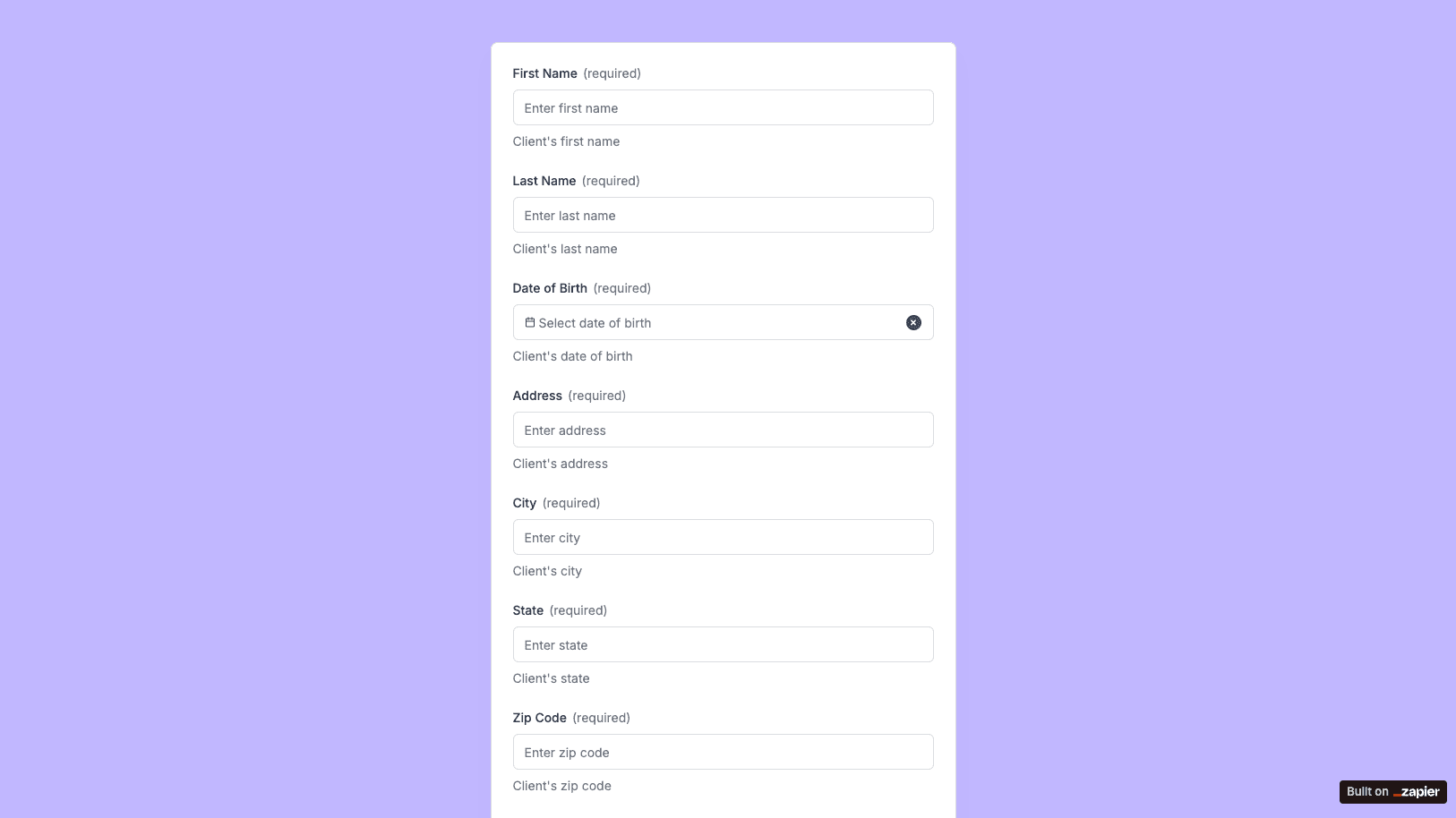
The satisfaction survey form template created with Zapier Interfaces Online Form Builder is designed to help businesses and organizations gather valuable feedback from their customers, clients, or employees. This form template is ideal for companies looking to enhance their products, services, or workplace environment by understanding the needs and preferences of their stakeholders. Whether you are a small business owner, a customer service manager, or an HR professional, this form template can be a powerful tool to drive improvements and foster a culture of continuous development.
Key Features of the Satisfaction Survey Form Template
- Customizable Fields: Tailor the form to suit your specific needs by adding or removing questions, adjusting the format, and personalizing the design to align with your brand identity.
- User-Friendly Interface: The intuitive design ensures that respondents can easily navigate the form, leading to higher completion rates and more reliable data.
- Automated Workflows: Integrate the form with other applications and software through Zapier to automate data collection, analysis, and reporting processes, saving time and reducing manual errors.
Benefits of Using Zapier Interfaces Online Form Builder
- Seamless Integration: Connect the satisfaction survey form with a wide range of applications such as Google Sheets, Slack, or CRM systems to streamline data flow and enhance collaboration across teams.
- Real-Time Data Collection: Gather feedback instantly and access real-time insights to make informed decisions quickly and efficiently.
- Scalability: Whether you are conducting a small-scale survey or a large-scale feedback initiative, the form template can be scaled to meet your requirements without compromising on performance or data integrity.
How to Maximize the Effectiveness of Your Satisfaction Survey
- Define Clear Objectives: Before deploying the survey, establish clear goals to ensure that the questions are aligned with the information you seek to gather.
- Encourage Honest Feedback: Assure respondents of confidentiality to promote honest and constructive feedback, which is crucial for meaningful analysis.
- Analyze and Act on Feedback: Use the insights gained from the survey to implement changes and improvements, demonstrating to respondents that their opinions are valued and impactful.
Tips for Designing an Engaging Satisfaction Survey
- Keep It Concise: Limit the number of questions to avoid overwhelming respondents and to maintain their interest throughout the survey.
- Use a Mix of Question Types: Incorporate a variety of question formats, such as multiple-choice, rating scales, and open-ended questions, to capture diverse perspectives and detailed feedback.
- Test the Survey: Conduct a pilot test with a small group to identify any issues or areas for improvement before launching the survey to a wider audience.
By leveraging the capabilities of Zapier Interfaces Online Form Builder, you can create a satisfaction survey form that not only captures valuable feedback but also integrates seamlessly into your existing workflows, enhancing efficiency and driving positive change within your organization.
Frequently Asked Questions
How does the online form builder collect and organize responses from form submissions?
The responses are automatically collected and organized into a structured, user-friendly table format for efficient management and analysis. Here’s how the process works:
When a user submits a form, their responses are instantly captured and stored in a secure, cloud-based database. Each form field (e.g., name, email, or custom questions) is mapped to a corresponding column in the table, ensuring data is neatly organized. The table updates in real-time, allowing you to view and manage responses as soon as they are submitted.
Building on this functionality, you can leverage Zaps to configure email or Slack notifications, ensuring you receive instant alerts for new form submissions. Additionally, Zaps enable you to create sophisticated customization and integration workflows tailored to your specific needs.
How do I share the form with others?
Once customized, the form can be shared as a link. You can find this link in the top left corner of the Form Editor. Simply copy and send the link to anyone you want to share it with. This eliminates the need for printing or manual distribution, making the process quick and efficient.
Can I customize the form fields in the template?
Absolutely. One of the great advantages of using Interfaces is the ability to customize your forms. You can add, remove, or modify fields to suit your specific event planning needs. Just remember to update your Zap accordingly if you make significant changes to the form structure.


