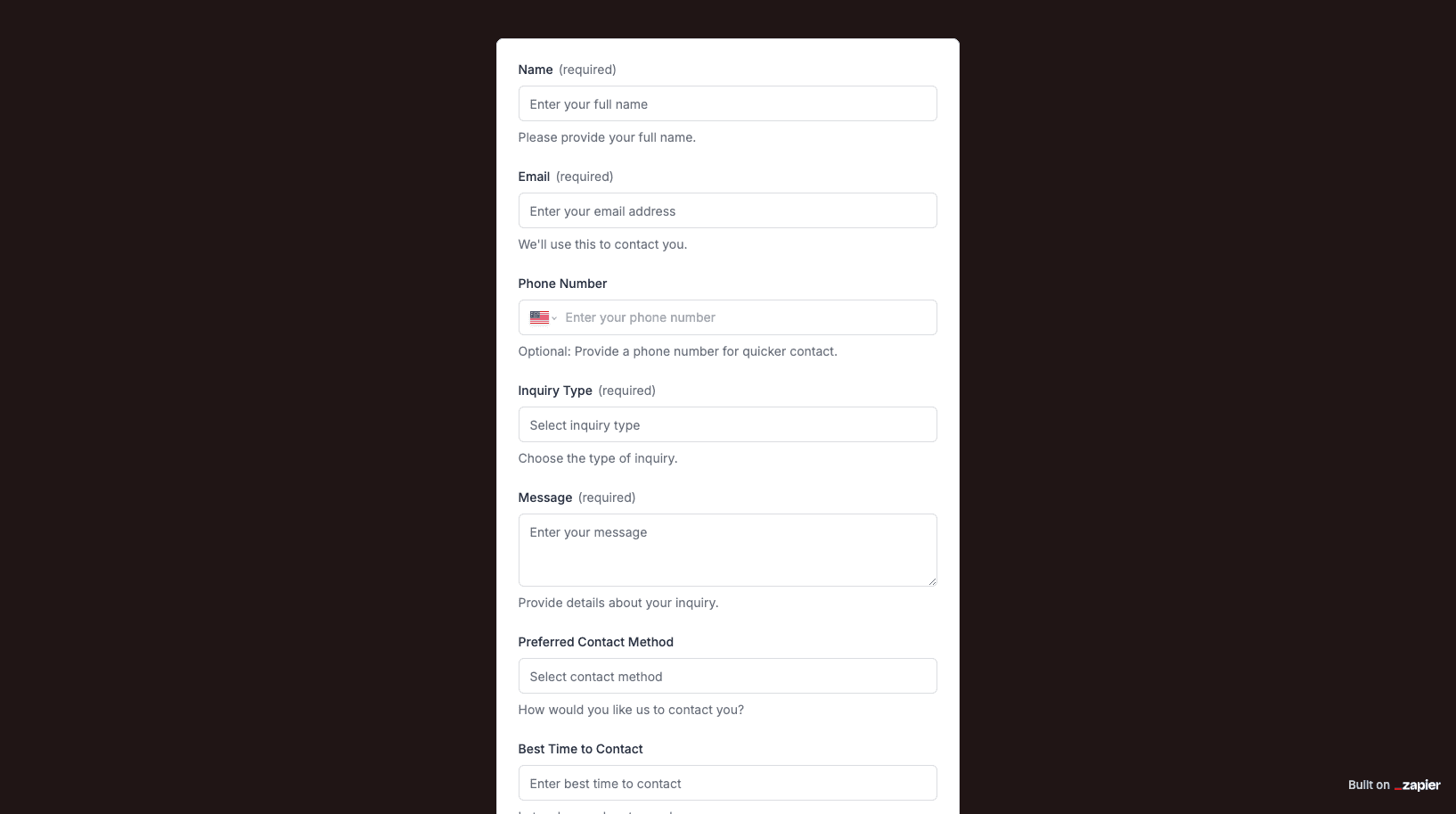
The Sales Inquiry Form template, created with Zapier Interfaces Online Form Builder, is designed to streamline the process of collecting and managing sales inquiries. This form is ideal for sales teams, customer service representatives, and business owners who need an efficient way to capture potential customer information and follow up on leads. By utilizing this form, businesses can ensure that no sales opportunity is missed and that all inquiries are handled promptly and professionally.
Key Features
-
Customizable Fields: The form template offers a variety of customizable fields, allowing users to tailor the form to their specific needs. This includes fields for contact information, product interest, budget range, and preferred contact method.
-
Automated Workflows: With Zapier's powerful automation capabilities, users can set up workflows that automatically send form responses to their CRM, email marketing platform, or any other integrated application. This ensures that sales inquiries are immediately accessible to the relevant team members.
-
User-Friendly Interface: The form is designed with a clean and intuitive interface, making it easy for potential customers to fill out. This reduces friction and increases the likelihood of receiving completed inquiries.
Benefits of Using the Sales Inquiry Form
-
Improved Lead Management: By centralizing all sales inquiries in one place, businesses can easily track and manage leads. This helps in prioritizing follow-ups and ensuring that no potential customer is overlooked.
-
Enhanced Customer Experience: A well-organized inquiry process reflects positively on a business, showing potential customers that their interest is valued and that the company is responsive and professional.
-
Time Savings: Automating the collection and distribution of sales inquiries saves time for sales teams, allowing them to focus on engaging with leads rather than administrative tasks.
Integration Capabilities
-
CRM Integration: The form can be seamlessly integrated with popular CRM systems like Salesforce, HubSpot, or Zoho CRM. This ensures that all sales inquiries are automatically logged and tracked within the CRM, providing a comprehensive view of the sales pipeline.
-
Email Marketing Platforms: Connect the form to email marketing tools such as Mailchimp or Constant Contact to automatically add new leads to email lists for nurturing campaigns.
-
Project Management Tools: For teams that use project management software like Trello or Asana, the form can be integrated to create tasks or reminders for follow-up actions.
Getting Started
To start using the Sales Inquiry Form template, simply access the Zapier Interfaces Online Form Builder, select the template, and customize it to fit your business needs. With just a few clicks, you can have a fully functional sales inquiry form that enhances your lead management process and supports your sales efforts.
Frequently Asked Questions
How does the online form builder collect and organize responses from form submissions?
The responses are automatically collected and organized into a structured, user-friendly table format for efficient management and analysis. Here’s how the process works:
When a user submits a form, their responses are instantly captured and stored in a secure, cloud-based database. Each form field (e.g., name, email, or custom questions) is mapped to a corresponding column in the table, ensuring data is neatly organized. The table updates in real-time, allowing you to view and manage responses as soon as they are submitted.
Building on this functionality, you can leverage Zaps to configure email or Slack notifications, ensuring you receive instant alerts for new form submissions. Additionally, Zaps enable you to create sophisticated customization and integration workflows tailored to your specific needs.
How do I share the form with others?
Once customized, the form can be shared as a link. You can find this link in the top left corner of the Form Editor. Simply copy and send the link to anyone you want to share it with. This eliminates the need for printing or manual distribution, making the process quick and efficient.
Can I customize the form fields in the template?
Absolutely. One of the great advantages of using Interfaces is the ability to customize your forms. You can add, remove, or modify fields to suit your specific event planning needs. Just remember to update your Zap accordingly if you make significant changes to the form structure.


