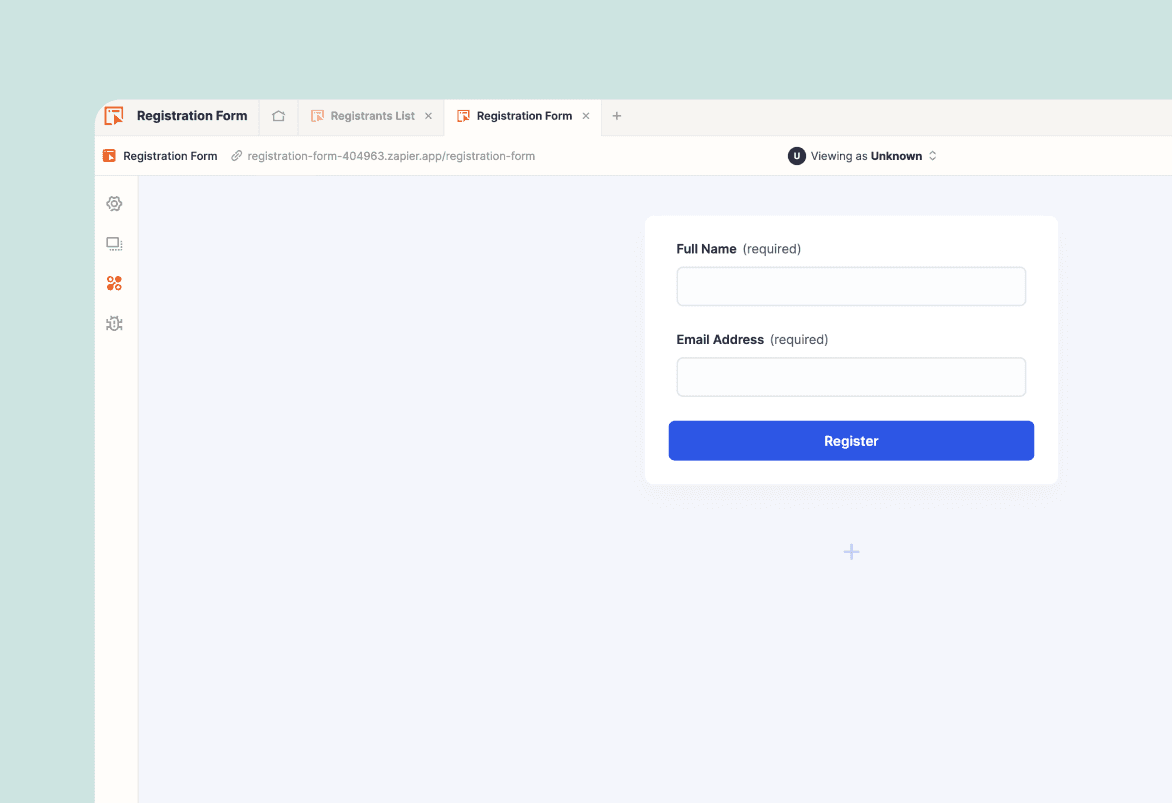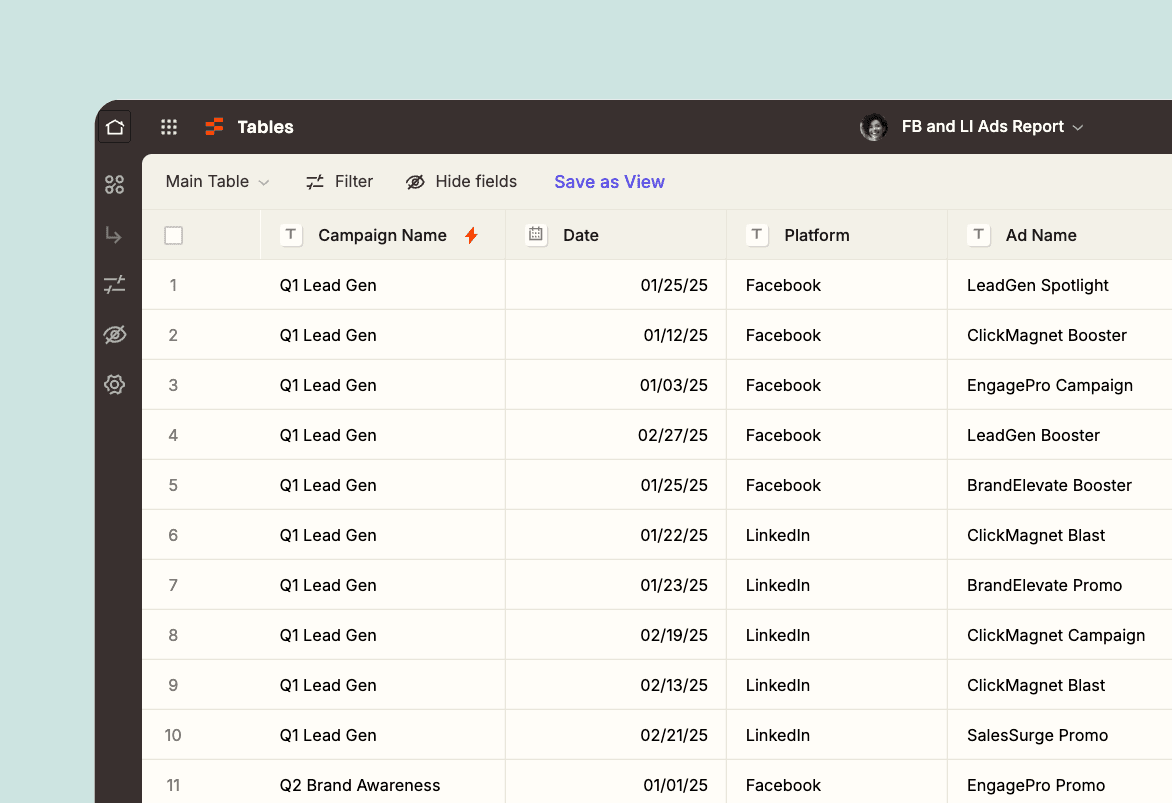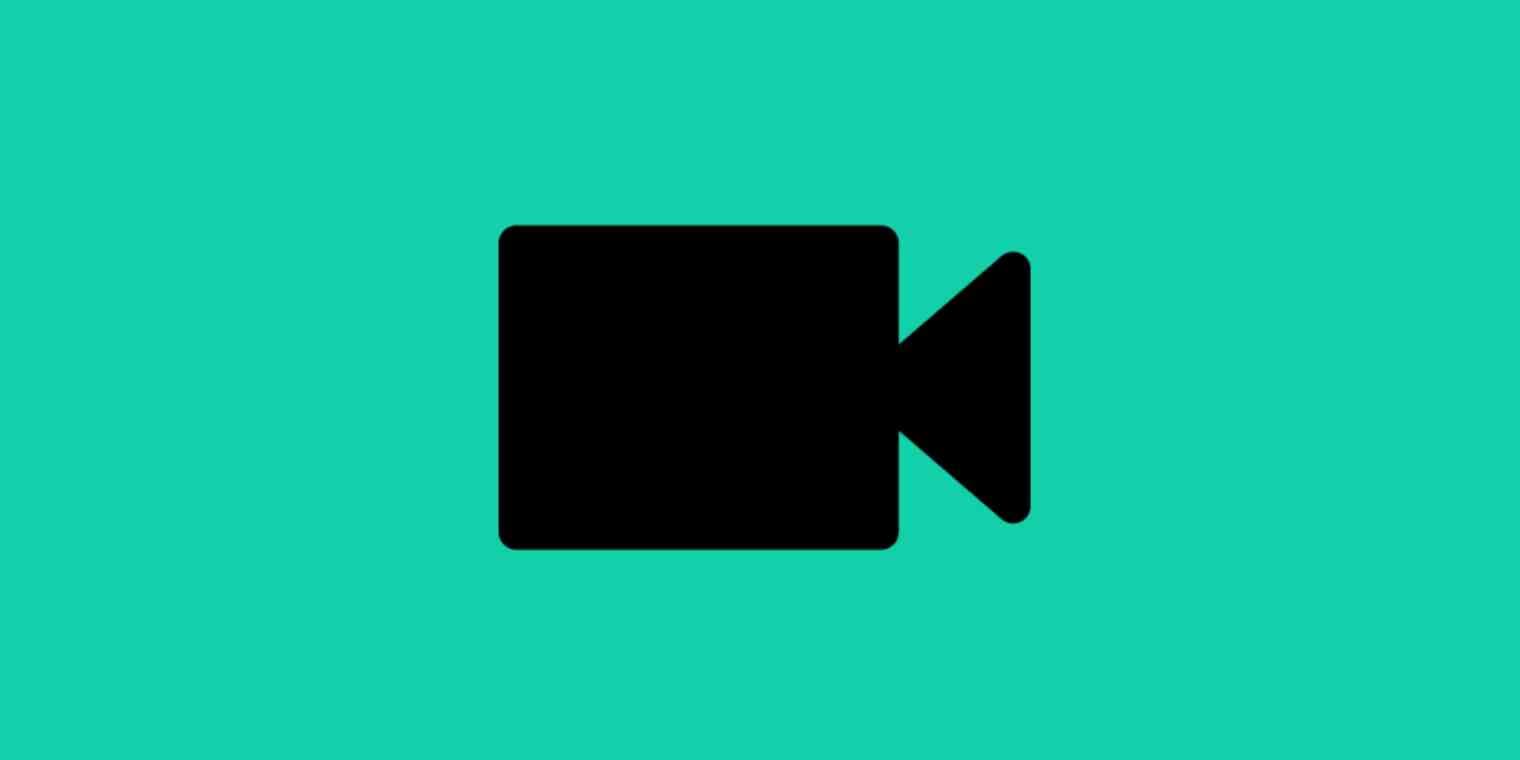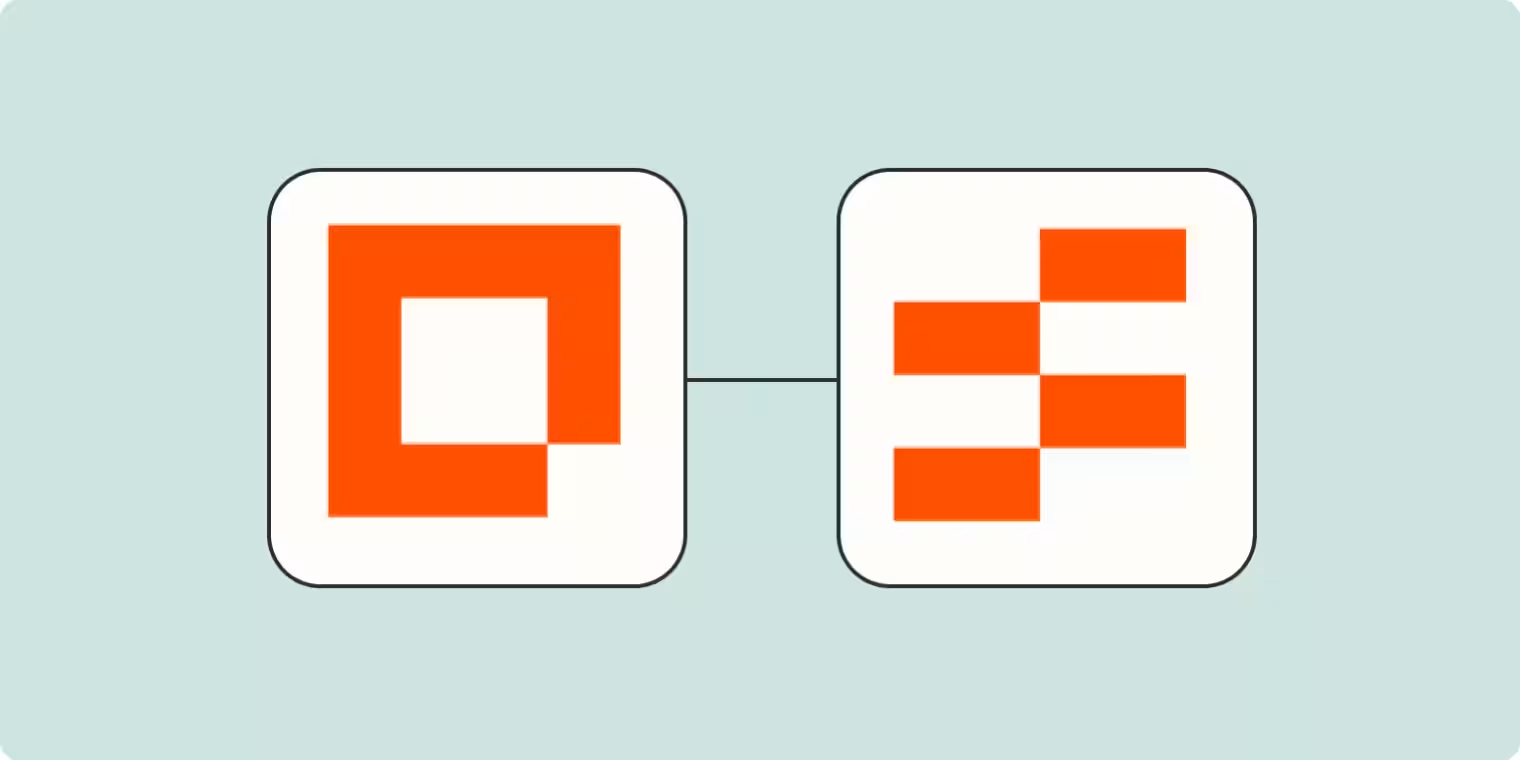Keeping track of event registrations can be tedious. With this template, you can build a digital concierge that automatically pours each registrant's details into a table—letting you reclaim more time to focus on dreaming up an exceptional guest experience.
Why use our registration form template?
✓ Create your form easily with no coding required
✓ Customize it with branding and form fields
✓ Share your form through a link or embed code
✓ Get instant notifications for new submissions
✓ View all registrants in an organized table
✓ Send registration data to thousands of apps
Who should use this template?
If you're organizing an open-attendance seminar or workshop, this template gives you the freedom to focus on crafting memorable experiences.
How the template works
Inside the template, you'll find:
- A registration form — Populate the form with whichever fields you need.
- A table of attendees — Automatically store and organize registrant details.
- A "view guest" page — See who registered at a glance with data populated from your table.
- An automated workflow — Every time someone registers using your form, receive an email notification.
To match your event's theme, you can customize your form and confirmation pages in Interfaces. It's easy to select different form fields and sprinkle in branded elements, like images.
As soon as an attendee fills out your form, their responses will get copied to a table—including their name, email, and any other info you request from them.
Once your registration form looks the way you want it to, just share the URL (or embed it on a website using code). A Zap will notify you by email every time someone registers.
Frequently Asked Questions
Is this template beginner-friendly?
It is. It's straightforward and easy to use, even if you're new to automation. You don't need coding or technical skills to get started. And our help center is available if you encounter questions along the way.
Can I add different elements to my form?
Absolutely. There are so many elements to choose from, including a short text field, email field, and checkbox.
Can I customize what people see when they submit the form?
Yes, you can easily change the message on the thank-you page to tailor it to your audience.
Can I embed forms on my website?
Yes, all forms can easily be embedded on your website. Or they can serve as a standalone page with a unique URL.
For the notification email, do you connect with my email provider?
This template is pre-configured to send notifications using Email by Zapier—but you can easily connect your preferred tool instead. Zapier integrates with tons of email apps, so yours is likely included.
Where can I view my form submissions?
This template comes with a table that houses every form submission, so you can easily see them all at a glance.
Do I need a paid Zapier plan to use this template?
Nope, you can use it for free. If you need more flexibility, you can always switch to a paid plan. Compare plans and features here.