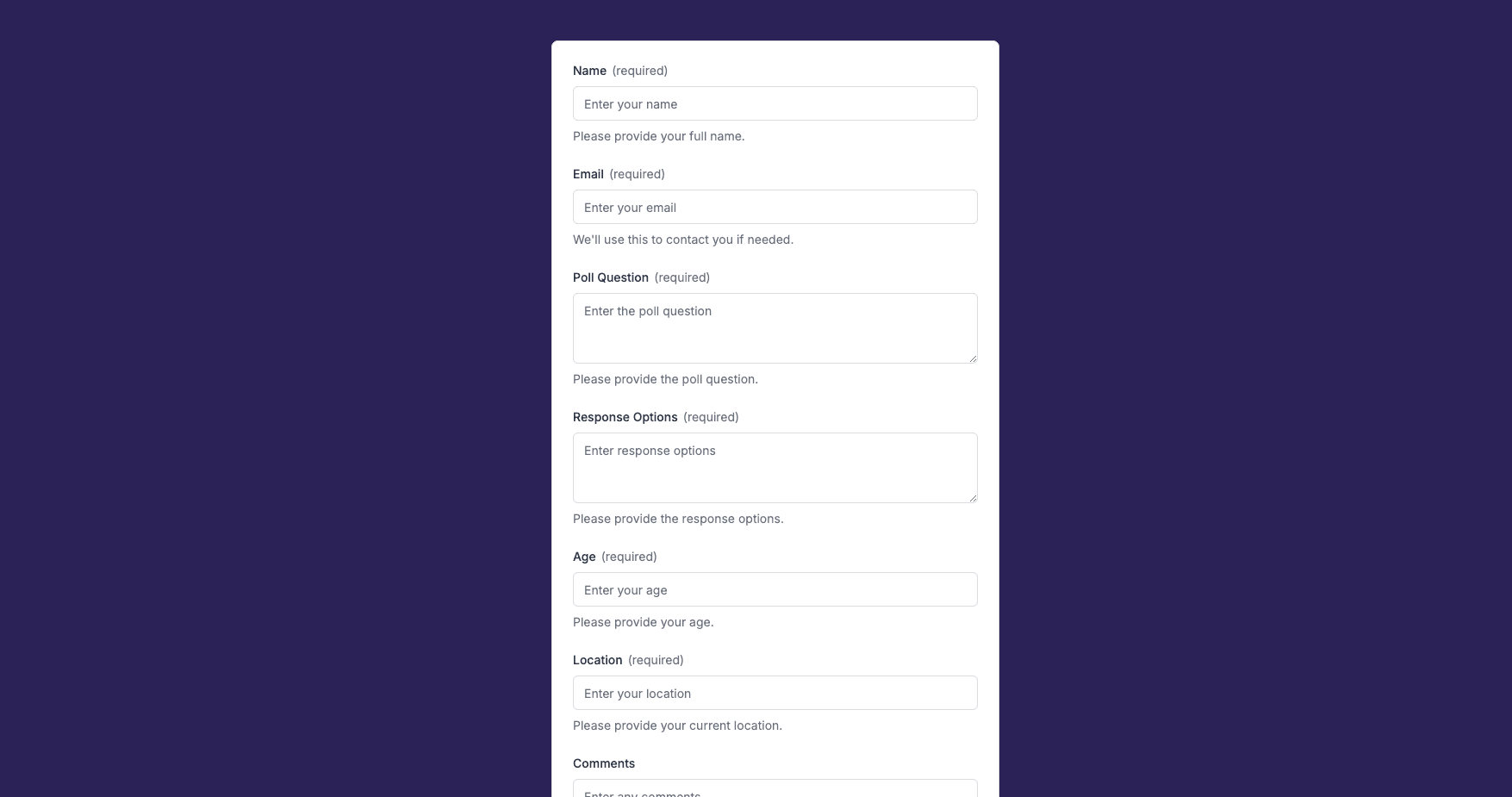The poll form template created with Zapier Interfaces Online Form Builder is designed to streamline the process of gathering opinions, feedback, and data from a group of people. This form template is particularly beneficial for businesses, educators, event organizers, and researchers who need to collect and analyze responses efficiently. By leveraging Zapier's automation capabilities, users can seamlessly integrate the poll form with other applications, enhancing productivity and ensuring that data is organized and actionable.
Key Features of the Poll Form Template
-
Customizable Fields: Tailor the form to suit your specific needs by adding or modifying fields. Whether you need multiple-choice questions, open-ended responses, or rating scales, the template is flexible enough to accommodate various types of questions.
-
User-Friendly Interface: The intuitive design ensures that respondents can easily navigate the form, leading to higher completion rates and more reliable data collection.
-
Automated Data Collection: Once the form is submitted, responses are automatically collected and stored in a centralized location. This eliminates the need for manual data entry and reduces the risk of errors.
Integration Capabilities
-
Seamless App Integration: Connect the poll form with a wide range of applications such as Google Sheets, Slack, or Mailchimp. This allows for automatic updates and notifications, ensuring that your team stays informed and can act on the data promptly.
-
Workflow Automation: Use Zapier's automation features to trigger specific actions based on form responses. For example, you can set up a workflow that sends a thank-you email to respondents or alerts your team when a certain threshold of responses is reached.
Benefits of Using Zapier's Poll Form Template
-
Time Efficiency: Automating the data collection and integration process saves time, allowing you to focus on analyzing results and making informed decisions.
-
Enhanced Collaboration: By integrating the form with communication tools, team members can easily access and discuss the data, fostering a collaborative environment.
-
Scalability: Whether you're conducting a small survey or a large-scale poll, the form template can handle varying volumes of responses without compromising performance.
Best Practices for Using the Poll Form Template
-
Define Clear Objectives: Before creating your poll, outline the goals you wish to achieve. This will guide the design of your questions and ensure that the data collected is relevant and useful.
-
Test the Form: Conduct a trial run with a small group to identify any issues or areas for improvement. This helps ensure that the form is functioning as intended before full deployment.
-
Analyze and Act on Data: Once responses are collected, use the insights gained to inform your strategies and decisions. Consider visualizing the data for easier interpretation and sharing with stakeholders.
Frequently Asked Questions
How does the online form builder collect and organize responses from form submissions?
The responses are automatically collected and organized into a structured, user-friendly table format for efficient management and analysis. Here’s how the process works:
When a user submits a form, their responses are instantly captured and stored in a secure, cloud-based database. Each form field (e.g., name, email, or custom questions) is mapped to a corresponding column in the table, ensuring data is neatly organized. The table updates in real-time, allowing you to view and manage responses as soon as they are submitted.
Building on this functionality, you can leverage Zaps to configure email or Slack notifications, ensuring you receive instant alerts for new form submissions. Additionally, Zaps enable you to create sophisticated customization and integration workflows tailored to your specific needs.
How do I share the form with others?
Once customized, the form can be shared as a link. You can find this link in the top left corner of the Form Editor. Simply copy and send the link to anyone you want to share it with. This eliminates the need for printing or manual distribution, making the process quick and efficient.
Can I customize the form fields in the template?
Absolutely. One of the great advantages of using Interfaces is the ability to customize your forms. You can add, remove, or modify fields to suit your specific event planning needs. Just remember to update your Zap accordingly if you make significant changes to the form structure.