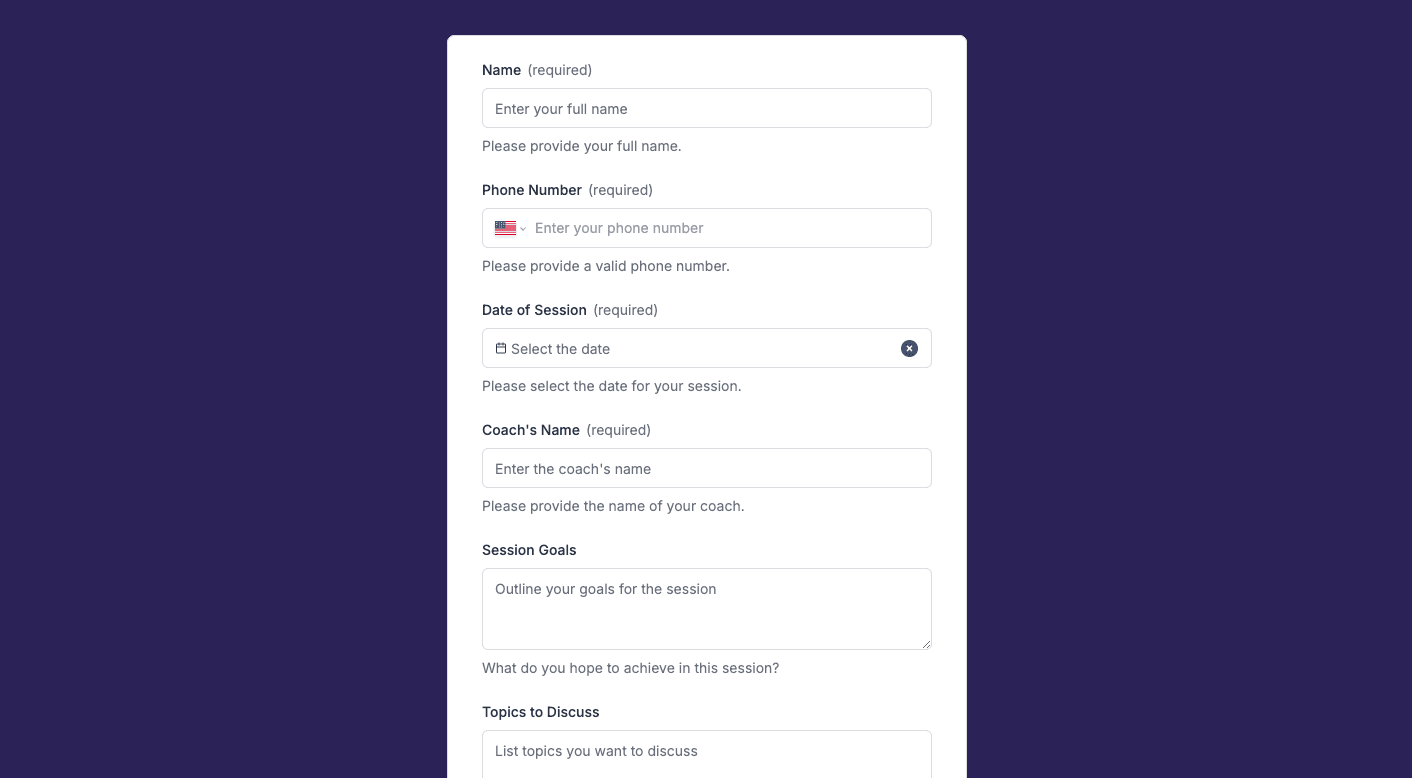
The One-on-One Coaching Form template is designed to streamline the process of gathering essential information from clients who are seeking personalized coaching services. This form is ideal for coaches, consultants, and mentors who want to efficiently manage client intake, track progress, and tailor their coaching sessions to meet individual needs. By utilizing this form, professionals can ensure they have all the necessary details to provide a customized coaching experience, enhancing client satisfaction and outcomes.
Key Features of the Form Template
-
Customizable Fields: The form includes a variety of fields that can be tailored to capture specific information relevant to your coaching practice. This flexibility allows coaches to gather data on client goals, challenges, and preferences, ensuring a personalized approach.
-
User-Friendly Interface: Built with Zapier Interfaces Online Form Builder, the form is intuitive and easy to navigate, both for the coach and the client. This ensures a smooth user experience, reducing the likelihood of incomplete submissions.
-
Automated Workflows: By integrating with Zapier, the form can automatically trigger workflows, such as sending confirmation emails, scheduling appointments, or updating client records in your CRM. This automation saves time and reduces administrative tasks.
Benefits of Using the One-on-One Coaching Form
-
Enhanced Client Engagement: By collecting detailed information upfront, coaches can engage more effectively with clients, addressing their specific needs and goals from the very first session.
-
Improved Organization: The form helps coaches keep track of client information in a structured manner, making it easier to review past sessions and plan future ones. This organization is crucial for maintaining a professional coaching practice.
-
Time Efficiency: Automating the intake process allows coaches to focus more on delivering high-quality coaching sessions rather than getting bogged down by administrative duties.
Integration Capabilities
-
Seamless App Connections: The form can be integrated with a wide range of applications and software, such as Google Calendar, Slack, and Trello, to streamline scheduling, communication, and task management.
-
Data Synchronization: Information collected through the form can be automatically synced with your preferred CRM or database, ensuring that client records are always up-to-date and accessible.
How to Get Started
-
Easy Setup: Setting up the One-on-One Coaching Form is straightforward. With Zapier's user-friendly interface, you can quickly customize the form to suit your specific needs and start collecting client information immediately.
-
Ongoing Support: Zapier offers comprehensive support and resources to help you make the most of the form template and its integration capabilities, ensuring a smooth and efficient coaching process.
Frequently Asked Questions
How does the online form builder collect and organize responses from form submissions?
The responses are automatically collected and organized into a structured, user-friendly table format for efficient management and analysis. Here’s how the process works:
When a user submits a form, their responses are instantly captured and stored in a secure, cloud-based database. Each form field (e.g., name, email, or custom questions) is mapped to a corresponding column in the table, ensuring data is neatly organized. The table updates in real-time, allowing you to view and manage responses as soon as they are submitted.
Building on this functionality, you can leverage Zaps to configure email or Slack notifications, ensuring you receive instant alerts for new form submissions. Additionally, Zaps enable you to create sophisticated customization and integration workflows tailored to your specific needs.
How do I share the form with others?
Once customized, the form can be shared as a link. You can find this link in the top left corner of the Form Editor. Simply copy and send the link to anyone you want to share it with. This eliminates the need for printing or manual distribution, making the process quick and efficient.
Can I customize the form fields in the template?
Absolutely. One of the great advantages of using Interfaces is the ability to customize your forms. You can add, remove, or modify fields to suit your specific event planning needs. Just remember to update your Zap accordingly if you make significant changes to the form structure.


