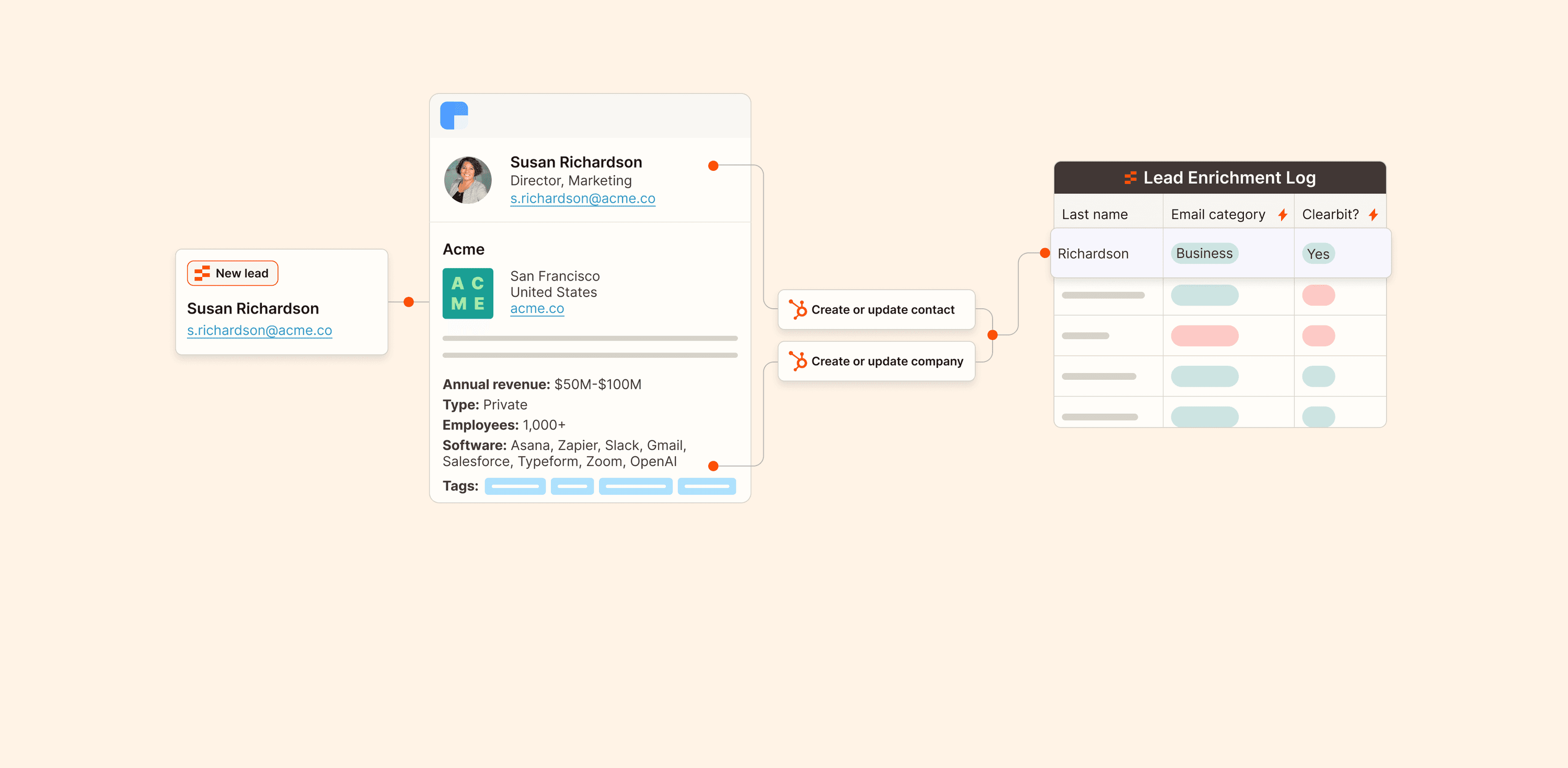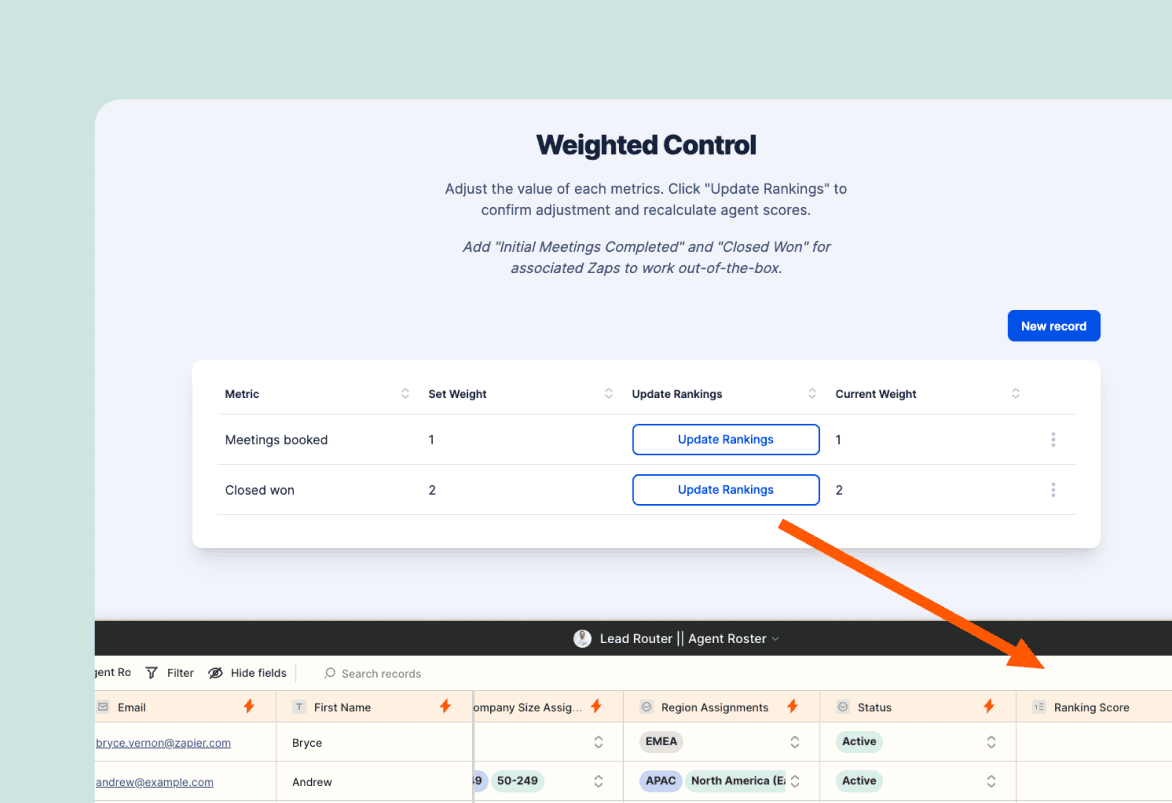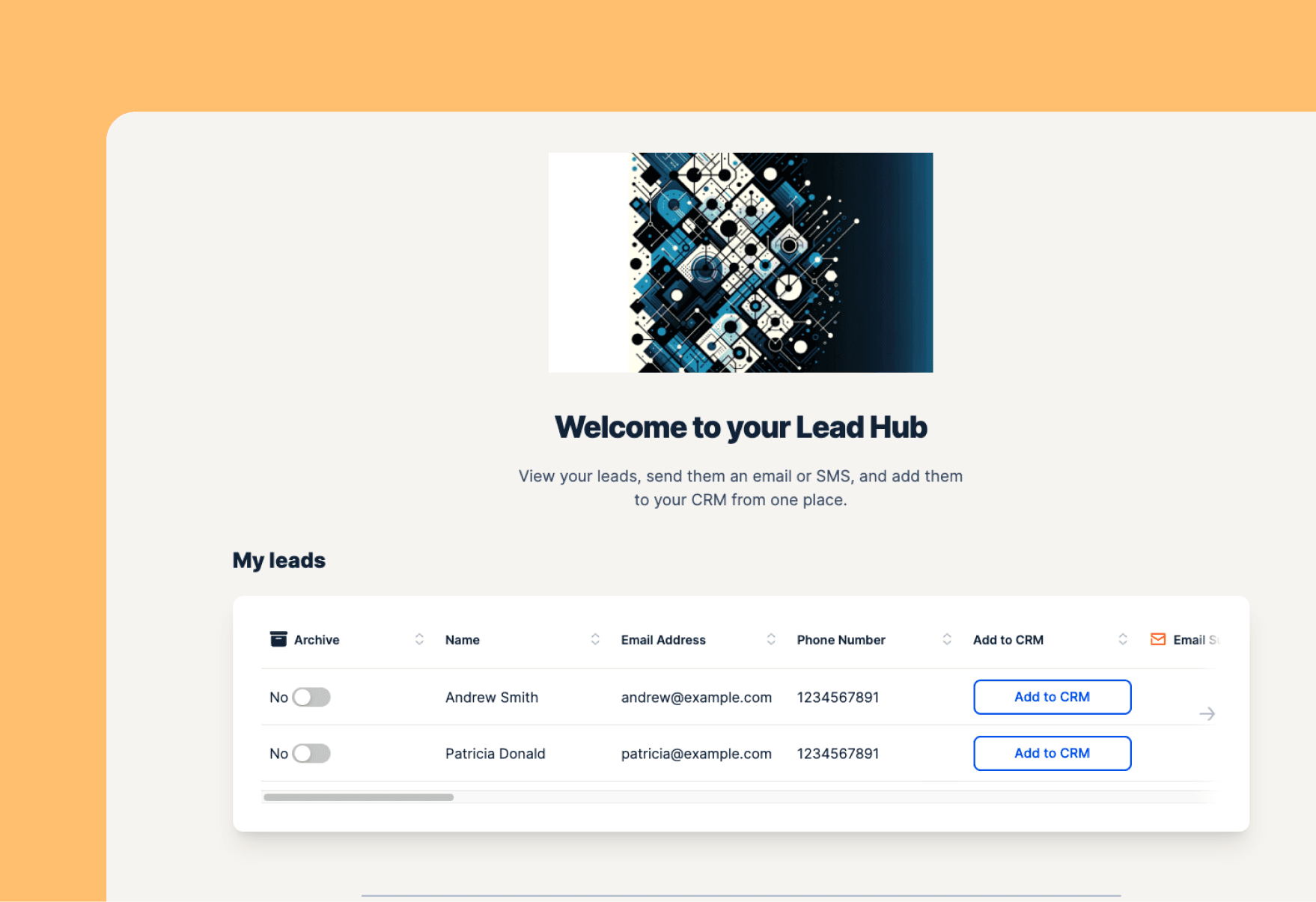Imagine transforming an email address into a rich profile of a prospect and their business. Without any manual effort. That's exactly what this lead enrichment template does for you. With the power of automation, you can turn simple contact details into comprehensive profiles, giving you a significant edge in understanding and engaging with your leads.
This template streamlines your lead management process, letting you collect minimal information upfront while automatically enriching it with valuable data. The result? A more efficient sales process, better-informed decision-making, and the ability to personalize your approach to each lead.
To use this template, you must have:
- A paid Zapier account or an active free trial
Learn more about Zapier plans.
Why build an automated lead enrichment process?
- Gain comprehensive insights into leads and their companies.
- Simplify lead capture with shorter intake forms.
- Maintain accurate and up-to-date customer relationship manager (CRM) data effortlessly.
What key features come with the lead enrichment template?
- Automatic lead enrichment — Enhance lead data using Clearbit or your preferred tool.
- Smart email classification — Categorize emails as business, free, or invalid.
- Conditional workflow — Route leads based on email type with dedicated branches and fallback paths.
- Centralized trigger — Route leads from multiple sources into one Zapier table to trigger enrichment.
- Effortless CRM updates — Automatically create or update contact and company records in HubSpot (or your preferred CRM) with enriched data.
- Modular design — Easily build onto, modify, or customize this workflow to suit your needs.
Who should use this template?
A lead enrichment system is ideal for:
- Sales teams — Streamline your lead capture process and gain deeper insights into potential customers.
- Marketing professionals — Personalize your outreach based on comprehensive lead data.
- Small business owners — Maximize your understanding of leads without investing significant time in manual research.
- Customer success manager — Get a complete picture of your clients for better relationship management.
- Startups and growing companies — Scale your lead management processes efficiently.
How does this template work?
This template builds a system that automatically creates rich lead data from basic information. Here's how it works:
- The template sets up a Zapier interface to collect basic lead information, like name and email.
- When a new lead submits their information through the interface, it triggers a Zap.
- The Zap uses a data enrichment service—like Clearbit or FullContact—to gather additional information about the lead and their company.
- The enriched data is automatically added to your CRM, ensuring your records are comprehensive and current.
- Optionally, the Zap can send notifications to your sales team about new, enriched leads.
You'll find detailed setup instructions inside the template. Scroll down for a preview.
Preview the lead enrichment template
Setup instructions are in the canvas that comes with your template, which you can preview right here. Just click and drag to move around the canvas and pinch to zoom.
Frequently Asked Questions
What information do I need to collect from leads to use this template?
Just a lead's name and email address. The template will automatically enrich that data with additional information about the lead and their company.
How accurate is the enriched data?
It depends on the data enrichment service you use. Most reputable services provide highly accurate info, but it's always a good practice to verify critical data points.
Will this template work with my existing CRM system?
The template is designed to work with a wide range of CRM systems. Zapier supports integration with popular CRMs like Salesforce, HubSpot, and many others. You can check our app directory to ensure compatibility with the tool you use.
Can I customize the enriched data fields?
Yes, you can customize which data fields you want to enrich and store in your CRM. To do this, just modify the Zap in the template to match your specific needs.