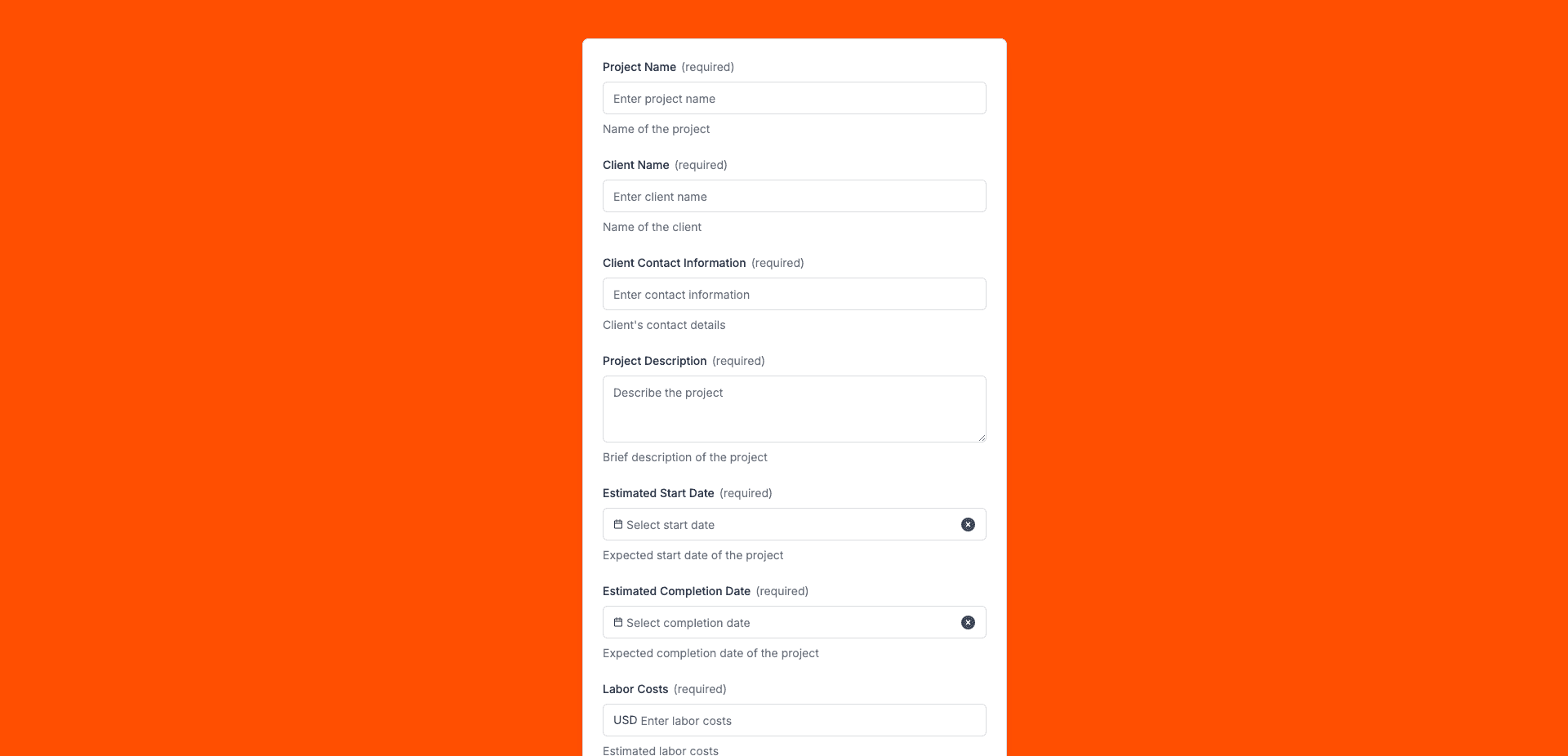
The Estimate Form template, created with Zapier Interfaces Online Form Builder, is designed to streamline the process of generating accurate and professional estimates for businesses across various industries. This form template is particularly beneficial for small business owners, freelancers, contractors, and service providers who need to provide potential clients with detailed cost breakdowns quickly and efficiently. By leveraging this form, users can enhance their workflow, reduce manual errors, and improve client communication.
Key Features of the Estimate Form Template
-
Customizable Fields: Tailor the form to suit your specific business needs by adding or removing fields. This flexibility ensures that you capture all necessary information, such as client details, project scope, and itemized costs.
-
Automated Calculations: The form can automatically calculate totals, taxes, and discounts, saving time and reducing the risk of errors. This feature ensures that your estimates are both accurate and professional.
-
Integration Capabilities: Seamlessly connect the form with other applications and software through Zapier's extensive integration options. This allows for automatic data transfer to your CRM, accounting software, or project management tools, further streamlining your workflow.
Benefits of Using Zapier Interfaces Online Form Builder
-
User-Friendly Interface: The drag-and-drop functionality makes it easy for anyone, regardless of technical expertise, to create and customize forms. This ensures that you can quickly set up your estimate form without needing extensive training or support.
-
Time Efficiency: By automating the estimate creation process, you can focus more on delivering quality services and less on administrative tasks. This efficiency can lead to faster response times and improved client satisfaction.
-
Professional Appearance: The form template is designed to look polished and professional, helping to enhance your brand image. A well-presented estimate can make a positive impression on potential clients and increase the likelihood of securing new business.
How to Maximize the Use of the Estimate Form
-
Regular Updates: Keep your form updated with the latest pricing, services, and terms to ensure accuracy. Regular updates can prevent misunderstandings and maintain transparency with clients.
-
Feedback Integration: Use the form to gather client feedback on the estimate process. This information can be invaluable for making improvements and ensuring that your estimates meet client expectations.
-
Training and Support: Take advantage of Zapier's resources and support to fully understand the capabilities of the form builder. This knowledge can help you maximize the potential of the estimate form and integrate it effectively into your business processes.
By utilizing the Estimate Form template from Zapier Interfaces Online Form Builder, businesses can enhance their efficiency, accuracy, and professionalism in providing estimates, ultimately leading to better client relationships and business growth.
Frequently Asked Questions
How does the online form builder collect and organize responses from form submissions?
The responses are automatically collected and organized into a structured, user-friendly table format for efficient management and analysis. Here’s how the process works:
When a user submits a form, their responses are instantly captured and stored in a secure, cloud-based database. Each form field (e.g., name, email, or custom questions) is mapped to a corresponding column in the table, ensuring data is neatly organized. The table updates in real-time, allowing you to view and manage responses as soon as they are submitted.
Building on this functionality, you can leverage Zaps to configure email or Slack notifications, ensuring you receive instant alerts for new form submissions. Additionally, Zaps enable you to create sophisticated customization and integration workflows tailored to your specific needs.
How do I share the form with others?
Once customized, the form can be shared as a link. You can find this link in the top left corner of the Form Editor. Simply copy and send the link to anyone you want to share it with. This eliminates the need for printing or manual distribution, making the process quick and efficient.
Can I customize the form fields in the template?
Absolutely. One of the great advantages of using Interfaces is the ability to customize your forms. You can add, remove, or modify fields to suit your specific event planning needs. Just remember to update your Zap accordingly if you make significant changes to the form structure.


