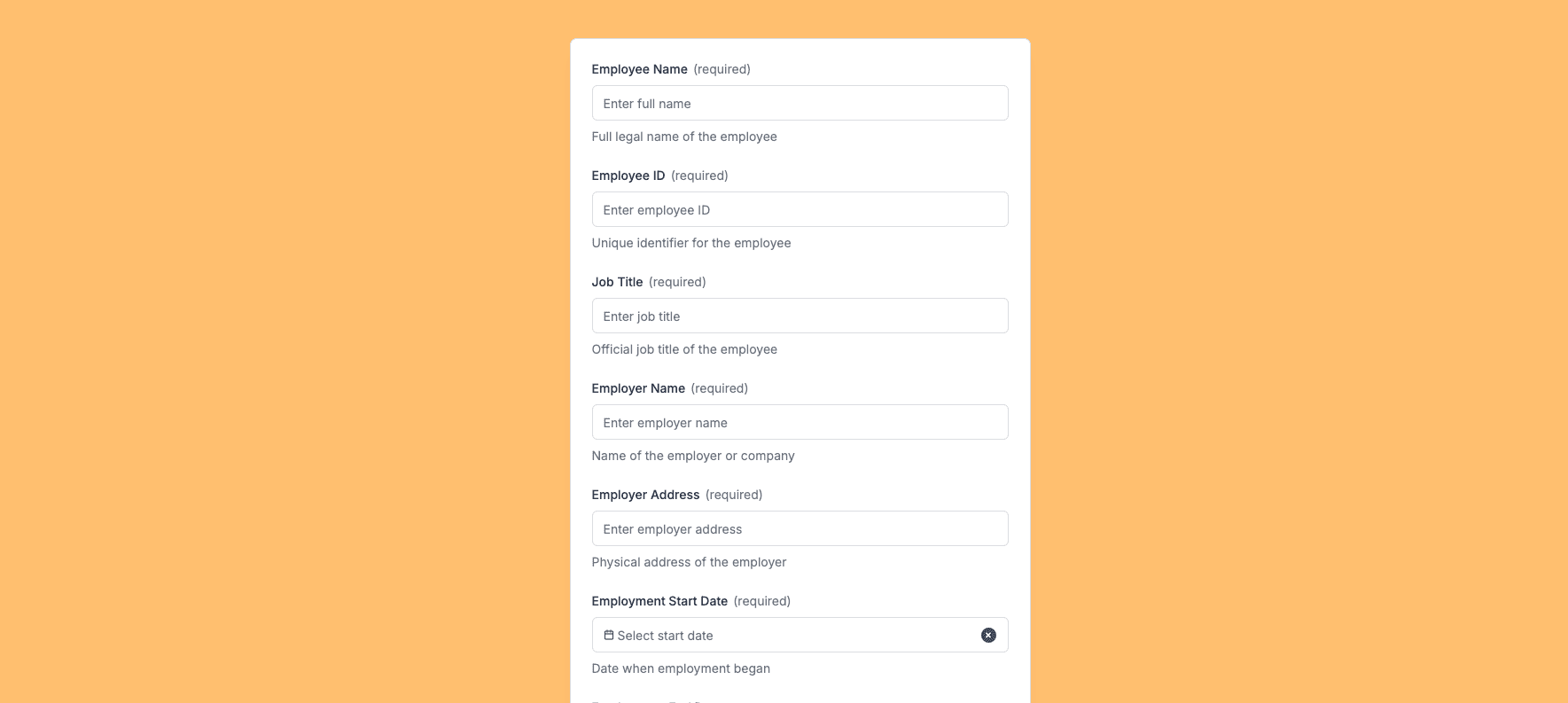The Employment Agreement Form template, crafted using Zapier Interfaces Online Form Builder, is designed to streamline the process of creating comprehensive employment agreements. This form template is ideal for HR professionals, small business owners, and managers who need a reliable and efficient way to formalize employment terms with new hires. By utilizing this template, users can ensure that all necessary details are captured, reducing the risk of misunderstandings and enhancing the onboarding experience.
Key Features of the Employment Agreement Form
-
Customizable Fields: The form template includes a variety of customizable fields that allow users to tailor the agreement to specific roles and responsibilities. This flexibility ensures that each agreement is unique and relevant to the position being filled.
-
User-Friendly Interface: Built with Zapier's intuitive form builder, the template is easy to navigate, making it accessible for users with varying levels of technical expertise. The drag-and-drop functionality allows for quick adjustments and additions to the form.
-
Automated Workflows: By integrating with other applications through Zapier, the form can trigger automated workflows. For example, once an agreement is completed, it can automatically be sent to the relevant department for processing, or trigger a welcome email to the new employee.
Benefits of Using Zapier's Form Template
-
Time Efficiency: The template significantly reduces the time spent drafting employment agreements from scratch. With pre-set fields and automation capabilities, users can focus on other critical tasks.
-
Consistency and Accuracy: By using a standardized form, organizations can maintain consistency across all employment agreements. This consistency helps in ensuring that all necessary information is included, minimizing the chances of errors or omissions.
-
Seamless Integration: The form template can be integrated with various HR and payroll systems, ensuring that all employee data is synchronized across platforms. This integration helps in maintaining up-to-date records and facilitates smoother operations.
How to Get Started
-
Access the Template: Users can access the Employment Agreement Form template through Zapier's platform. Once logged in, they can select the template and begin customizing it to fit their needs.
-
Customize the Form: Adjust the fields to match the specific requirements of the role. Users can add, remove, or modify sections to ensure all necessary information is captured.
-
Set Up Automations: Leverage Zapier's automation capabilities to connect the form with other applications. This setup can include sending notifications, updating databases, or initiating onboarding processes.
-
Deploy and Use: Once the form is customized and automations are set, it can be deployed for use. Share the form with new hires to complete as part of their onboarding process, ensuring a smooth transition into the organization.
Frequently Asked Questions
How does the online form builder collect and organize responses from form submissions?
The responses are automatically collected and organized into a structured, user-friendly table format for efficient management and analysis. Here’s how the process works:
When a user submits a form, their responses are instantly captured and stored in a secure, cloud-based database. Each form field (e.g., name, email, or custom questions) is mapped to a corresponding column in the table, ensuring data is neatly organized. The table updates in real-time, allowing you to view and manage responses as soon as they are submitted.
Building on this functionality, you can leverage Zaps to configure email or Slack notifications, ensuring you receive instant alerts for new form submissions. Additionally, Zaps enable you to create sophisticated customization and integration workflows tailored to your specific needs.
How do I share the form with others?
Once customized, the form can be shared as a link. You can find this link in the top left corner of the Form Editor. Simply copy and send the link to anyone you want to share it with. This eliminates the need for printing or manual distribution, making the process quick and efficient.
Can I customize the form fields in the template?
Absolutely. One of the great advantages of using Interfaces is the ability to customize your forms. You can add, remove, or modify fields to suit your specific event planning needs. Just remember to update your Zap accordingly if you make significant changes to the form structure.