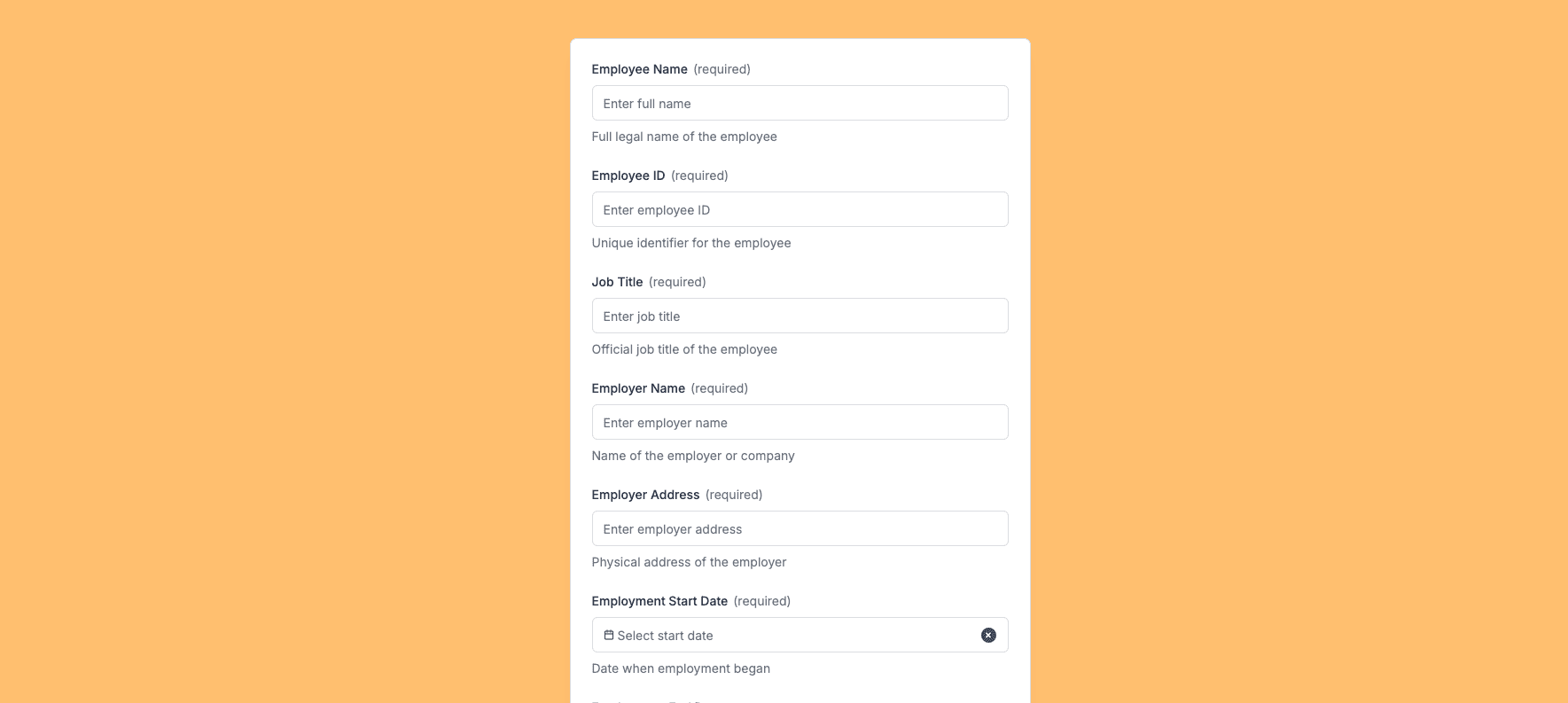The Employee Resignation Form template, created with Zapier Interfaces Online Form Builder, is designed to streamline the resignation process for both employees and employers. This form template is particularly beneficial for HR departments, managers, and business owners who need an efficient way to handle employee resignations. By using this form, organizations can ensure a smooth transition and maintain accurate records of employee departures.
Key Features of the Employee Resignation Form
-
User-Friendly Interface: The form is designed with simplicity in mind, making it easy for employees to complete. The intuitive layout ensures that all necessary information is captured without overwhelming the user.
-
Customizable Fields: Organizations can tailor the form to meet their specific needs. Whether it's adding additional fields for feedback or customizing the resignation notice period, the form can be adjusted to fit any company's requirements.
-
Automated Notifications: Once an employee submits their resignation, automated notifications can be sent to relevant parties, such as HR personnel and direct supervisors, ensuring that everyone is informed promptly.
Benefits of Using Zapier Interfaces
-
Integration with Other Applications: Zapier's powerful integration capabilities allow the form to connect with various applications and software. This means that resignation data can be automatically synced with HR systems, payroll software, and other essential tools, reducing manual data entry and minimizing errors.
-
Streamlined Workflows: By automating the resignation process, organizations can save time and resources. The form can trigger workflows that handle tasks such as revoking system access, scheduling exit interviews, and updating organizational charts.
-
Data Security: Zapier ensures that all data collected through the form is securely stored and accessible only to authorized personnel. This helps maintain confidentiality and protects sensitive employee information.
How to Implement the Form
-
Easy Setup: Setting up the Employee Resignation Form is straightforward. With Zapier Interfaces Online Form Builder, users can quickly create and deploy the form without needing extensive technical knowledge.
-
Training and Support: Zapier offers comprehensive support and resources to help organizations implement the form effectively. From tutorials to customer support, users have access to the assistance they need to make the most of the form template.
-
Scalability: As organizations grow, the form can be easily scaled to accommodate an increasing number of resignations. This flexibility ensures that the form remains a valuable tool for businesses of all sizes.
Enhancing the Resignation Process
-
Feedback Collection: The form can include fields for employees to provide feedback on their experience with the company. This information can be invaluable for organizations looking to improve employee retention and workplace culture.
-
Consistent Documentation: By using a standardized form, organizations can ensure that all resignations are documented consistently. This helps maintain accurate records and simplifies the process of generating reports and analyzing trends.
Frequently Asked Questions
How does the online form builder collect and organize responses from form submissions?
The responses are automatically collected and organized into a structured, user-friendly table format for efficient management and analysis. Here’s how the process works:
When a user submits a form, their responses are instantly captured and stored in a secure, cloud-based database. Each form field (e.g., name, email, or custom questions) is mapped to a corresponding column in the table, ensuring data is neatly organized. The table updates in real-time, allowing you to view and manage responses as soon as they are submitted.
Building on this functionality, you can leverage Zaps to configure email or Slack notifications, ensuring you receive instant alerts for new form submissions. Additionally, Zaps enable you to create sophisticated customization and integration workflows tailored to your specific needs.
How do I share the form with others?
Once customized, the form can be shared as a link. You can find this link in the top left corner of the Form Editor. Simply copy and send the link to anyone you want to share it with. This eliminates the need for printing or manual distribution, making the process quick and efficient.
Can I customize the form fields in the template?
Absolutely. One of the great advantages of using Interfaces is the ability to customize your forms. You can add, remove, or modify fields to suit your specific event planning needs. Just remember to update your Zap accordingly if you make significant changes to the form structure.