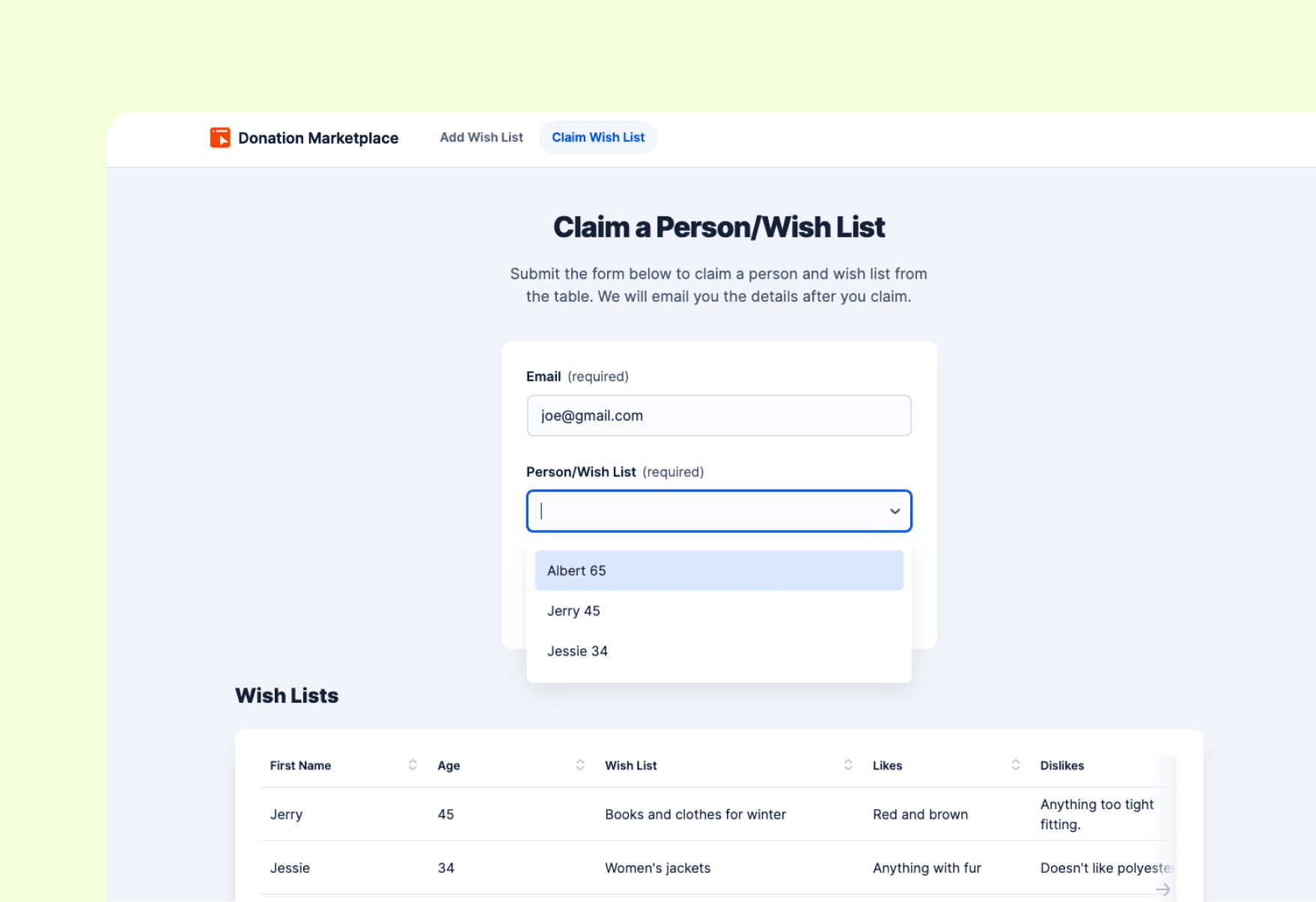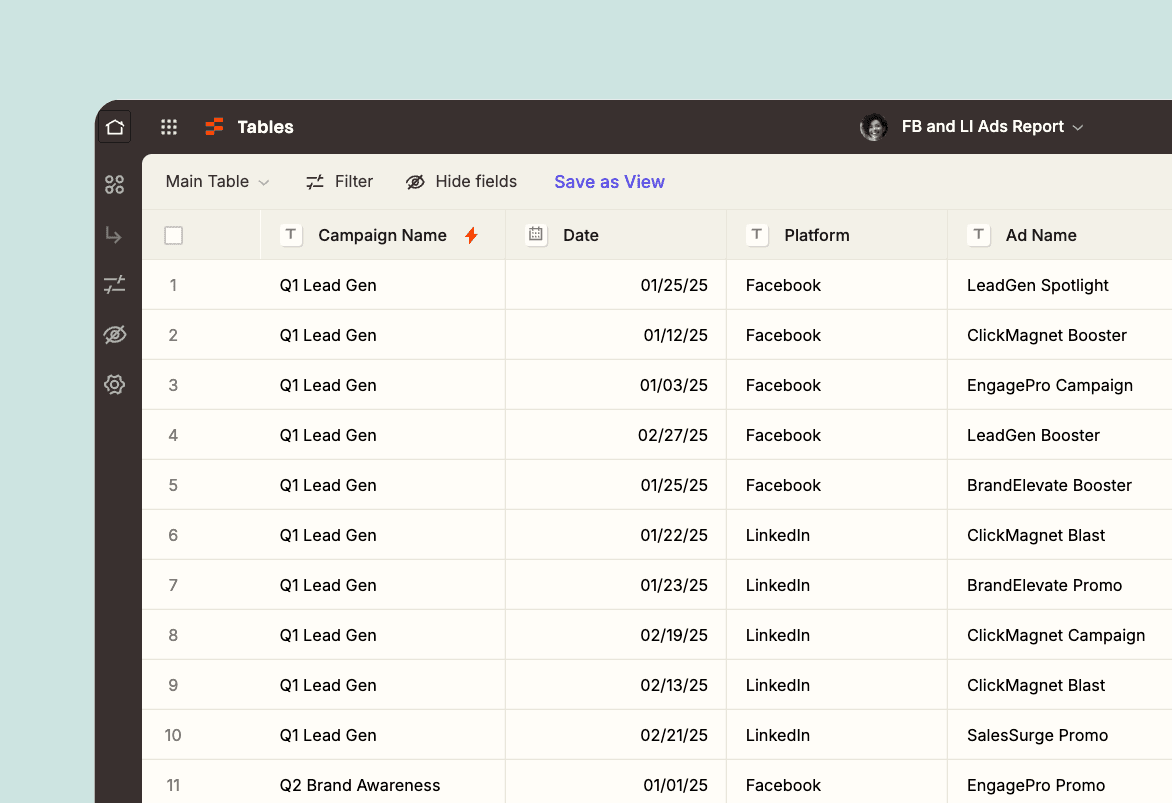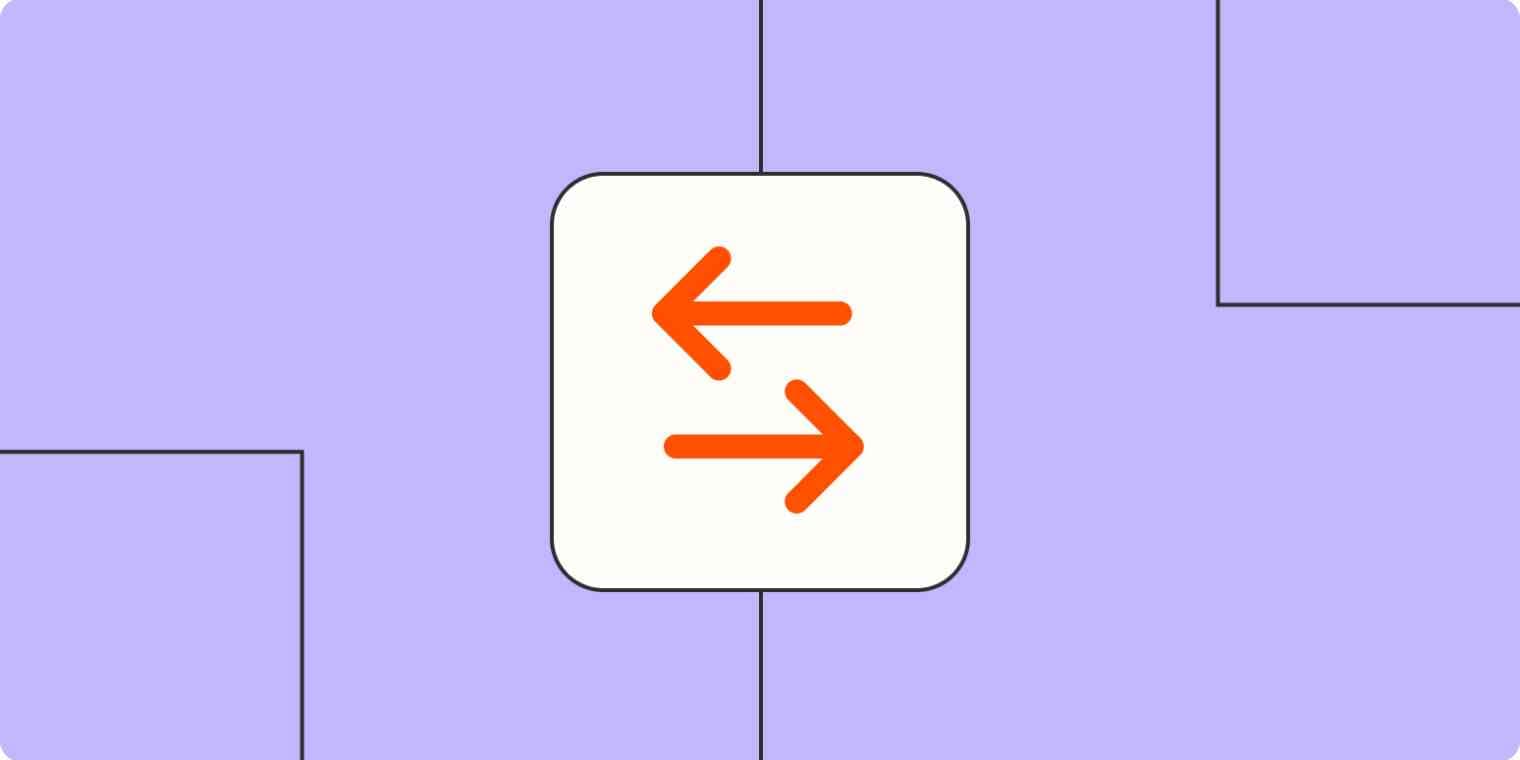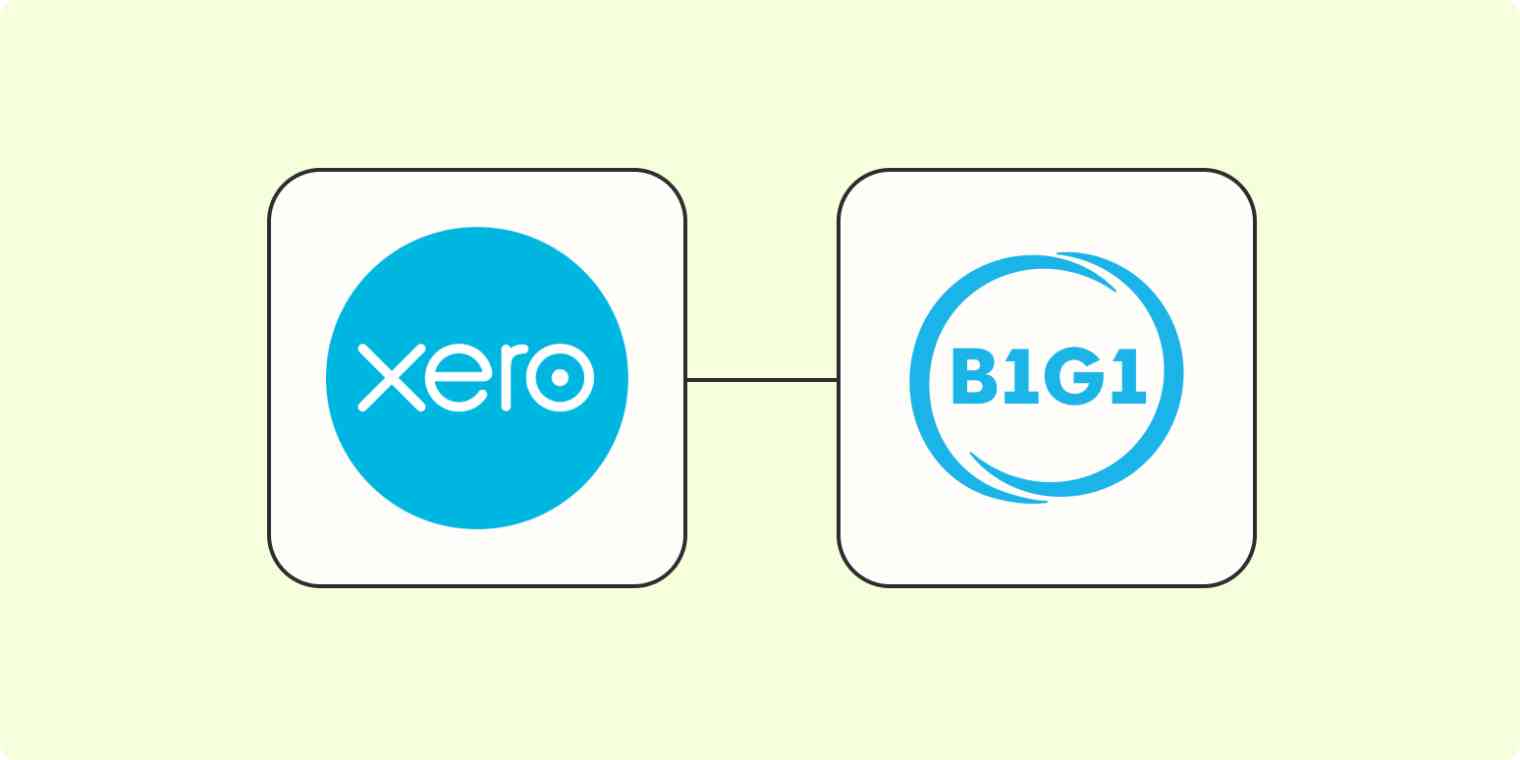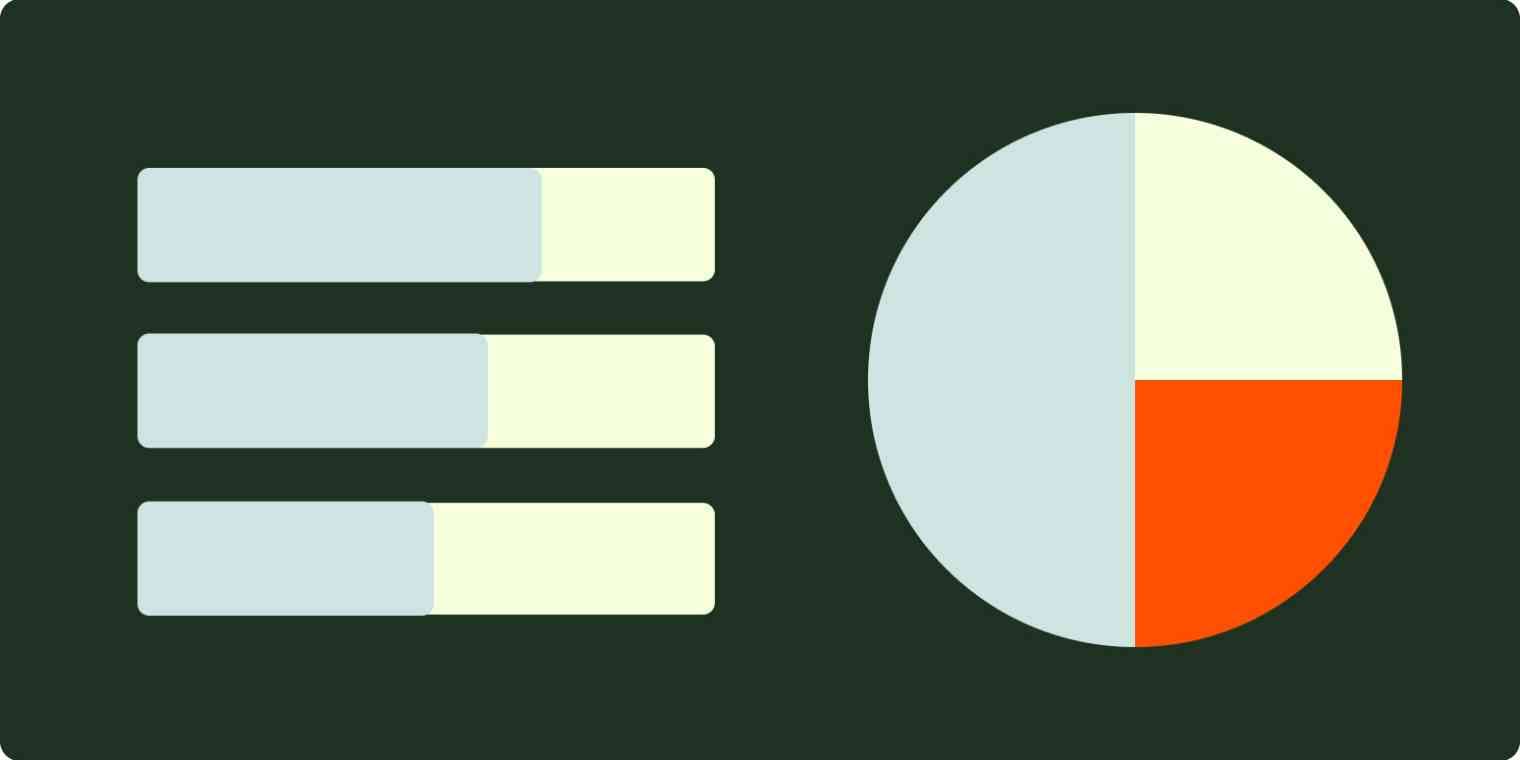If you're setting up a donation marketplace that brings donors and recipients together, let it be seamless. This template gives you two simple forms—one for collecting donation requests and another for donors to claim them—plus instant notifications to keep everyone informed.
Why use our newsletter signup form template?
✓ Create your forms easily with no coding required
✓ Customize them with branding and form fields
✓ Share your forms through a link or embed code
✓ Get notified instantly about newly submitted wish lists
✓ View all wish lists in an organized table
✓ Send form data to thousands of apps
Who should use this template?
Charitable organizations and community groups that want to streamline their donation matching process. It's perfect for anyone who needs an efficient way to connect donors with specific needs and track the fulfillment of wish lists.
How does this template work?
Inside the template, you'll find:
- A wish list request form — Collect wish list details from recipients.
- A donor claim form — Let donors claim items they want to provide.
- A record of requests — Keep track of all active wish lists in a table, with items automatically removed once claimed.
- Automated wish list notifications — Get an instant email alert for newly submitted wish lists.
- Automated donor alerts — Send donors an email the moment they claim an item.
To get started, customize both forms to capture the donation details that matter most to your organization. The forms come with pre-built fields, but you can easily modify them to meet your needs with just a few clicks.
Each new wish list triggers a Zap that notifies you by email—that way, you stay on top of incoming requests. When a donor claims a wish list, they automatically receive the details they need by email, and the item gets removed from your active requests.
Once your forms are ready, just share the URLs with your community. As submissions come in, they'll automatically get stored in a table until claimed, giving you a clear view of outstanding needs.
Frequently Asked Questions
Is this template beginner-friendly?
It is. It's straightforward and easy to use, even if you're new to automation. You don't need coding or technical skills to get started. And our help center is available if you encounter questions along the way.
Can I add different elements to my form?
Absolutely. There are so many elements to choose from, including a short text field, date picker, and checkbox.
Can I embed forms on my website?
Yes, all forms can easily be embedded on your website. Or they can serve as a standalone page with a unique URL.
For the notification email, do you connect with my email provider?
This template is pre-configured to send notifications using Email by Zapier—but you can easily connect your preferred tool instead. Zapier integrates with tons of email apps, so yours is likely included.
Where can I view my form submissions?
This template comes with a table that houses every form submission, so you can easily see them all at a glance.
Do I need a paid Zapier plan to use this template?
Nope, you can use it for free. If you need more flexibility, you can always switch to a paid plan. Compare plans and features here.