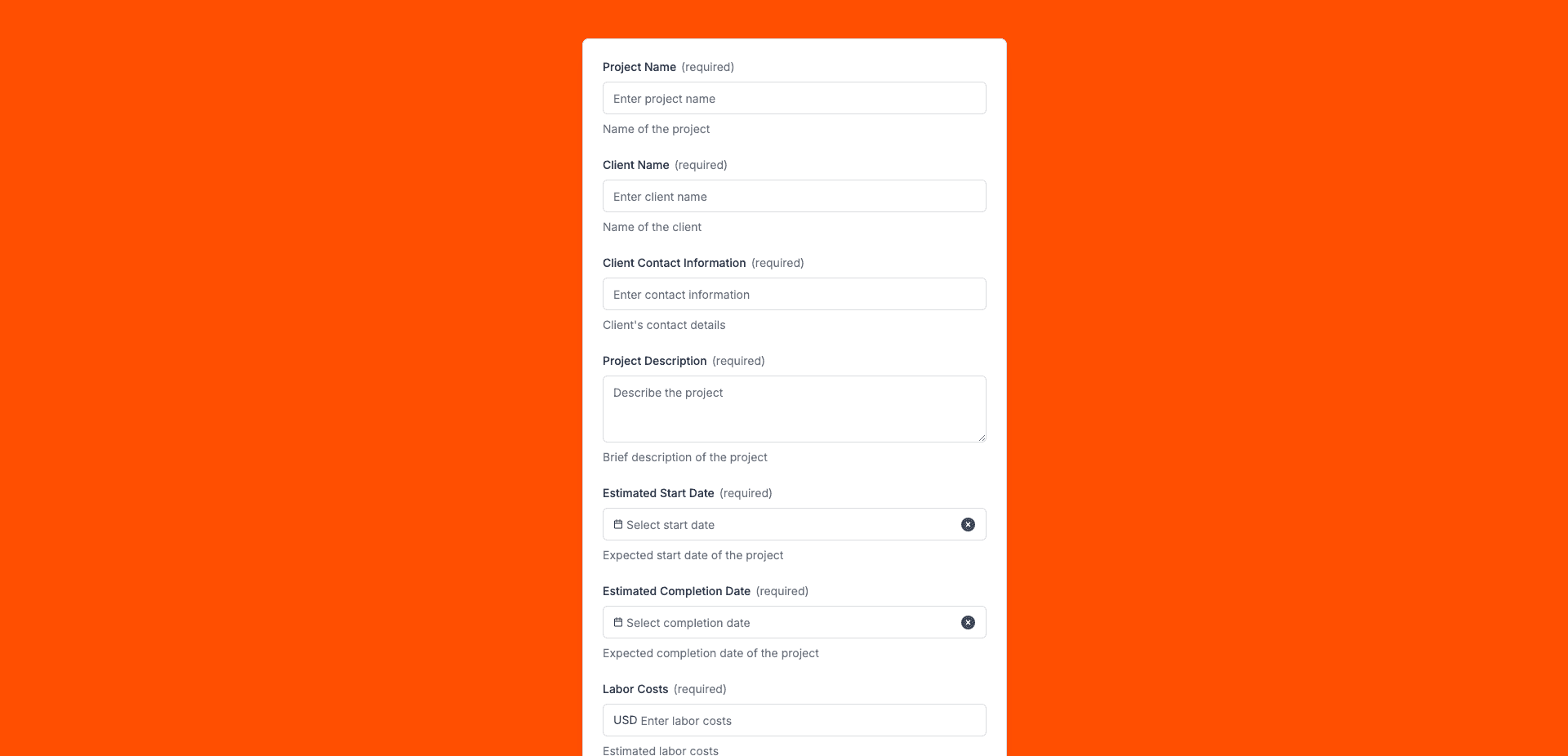
The Contractor Estimate Form template is a powerful tool designed to streamline the process of creating detailed and accurate estimates for contractors. This form template is ideal for independent contractors, construction companies, and project managers who need to provide clients with clear and professional cost estimates. By utilizing this form, contractors can ensure that all necessary details are captured, reducing the likelihood of misunderstandings and enhancing client satisfaction.
Key Features of the Contractor Estimate Form
-
Customizable Fields: The form includes customizable fields that allow contractors to input specific project details, such as labor costs, material expenses, and project timelines. This flexibility ensures that the form can be tailored to suit the unique needs of each project.
-
Automated Calculations: With built-in automated calculations, the form can quickly compute totals and subtotals, saving time and minimizing errors. This feature is particularly beneficial for contractors who handle multiple projects simultaneously and need to maintain accuracy in their estimates.
-
Professional Layout: The form is designed with a professional layout that enhances readability and presentation. This ensures that clients receive a polished and easy-to-understand estimate, which can help in building trust and credibility.
Benefits of Using Zapier Interfaces Online Form Builder
-
Integration Capabilities: Zapier's form builder allows for seamless integration with other applications and software, such as accounting tools, project management platforms, and CRM systems. This integration capability helps contractors streamline their workflows by automatically syncing data across different platforms.
-
User-Friendly Interface: The online form builder is intuitive and easy to use, even for those with limited technical skills. Contractors can quickly create and modify forms without the need for extensive training or support.
-
Time Efficiency: By automating the estimate creation process, contractors can save significant time that would otherwise be spent on manual data entry and calculations. This efficiency allows them to focus more on project execution and client engagement.
How to Maximize the Use of the Contractor Estimate Form
-
Regular Updates: Keep the form updated with the latest pricing information and project details to ensure accuracy in estimates. Regular updates can help in maintaining consistency and reliability in the estimation process.
-
Client Feedback: Encourage clients to provide feedback on the estimates they receive. This feedback can be invaluable in refining the form and making necessary adjustments to better meet client expectations.
-
Training and Support: Take advantage of any training resources or support offered by Zapier to fully leverage the capabilities of the form builder. This can help in optimizing the use of the form and ensuring that it meets the specific needs of your contracting business.
Frequently Asked Questions
How does the online form builder collect and organize responses from form submissions?
The responses are automatically collected and organized into a structured, user-friendly table format for efficient management and analysis. Here’s how the process works:
When a user submits a form, their responses are instantly captured and stored in a secure, cloud-based database. Each form field (e.g., name, email, or custom questions) is mapped to a corresponding column in the table, ensuring data is neatly organized. The table updates in real-time, allowing you to view and manage responses as soon as they are submitted.
Building on this functionality, you can leverage Zaps to configure email or Slack notifications, ensuring you receive instant alerts for new form submissions. Additionally, Zaps enable you to create sophisticated customization and integration workflows tailored to your specific needs.
How do I share the form with others?
Once customized, the form can be shared as a link. You can find this link in the top left corner of the Form Editor. Simply copy and send the link to anyone you want to share it with. This eliminates the need for printing or manual distribution, making the process quick and efficient.
Can I customize the form fields in the template?
Absolutely. One of the great advantages of using Interfaces is the ability to customize your forms. You can add, remove, or modify fields to suit your specific event planning needs. Just remember to update your Zap accordingly if you make significant changes to the form structure.


