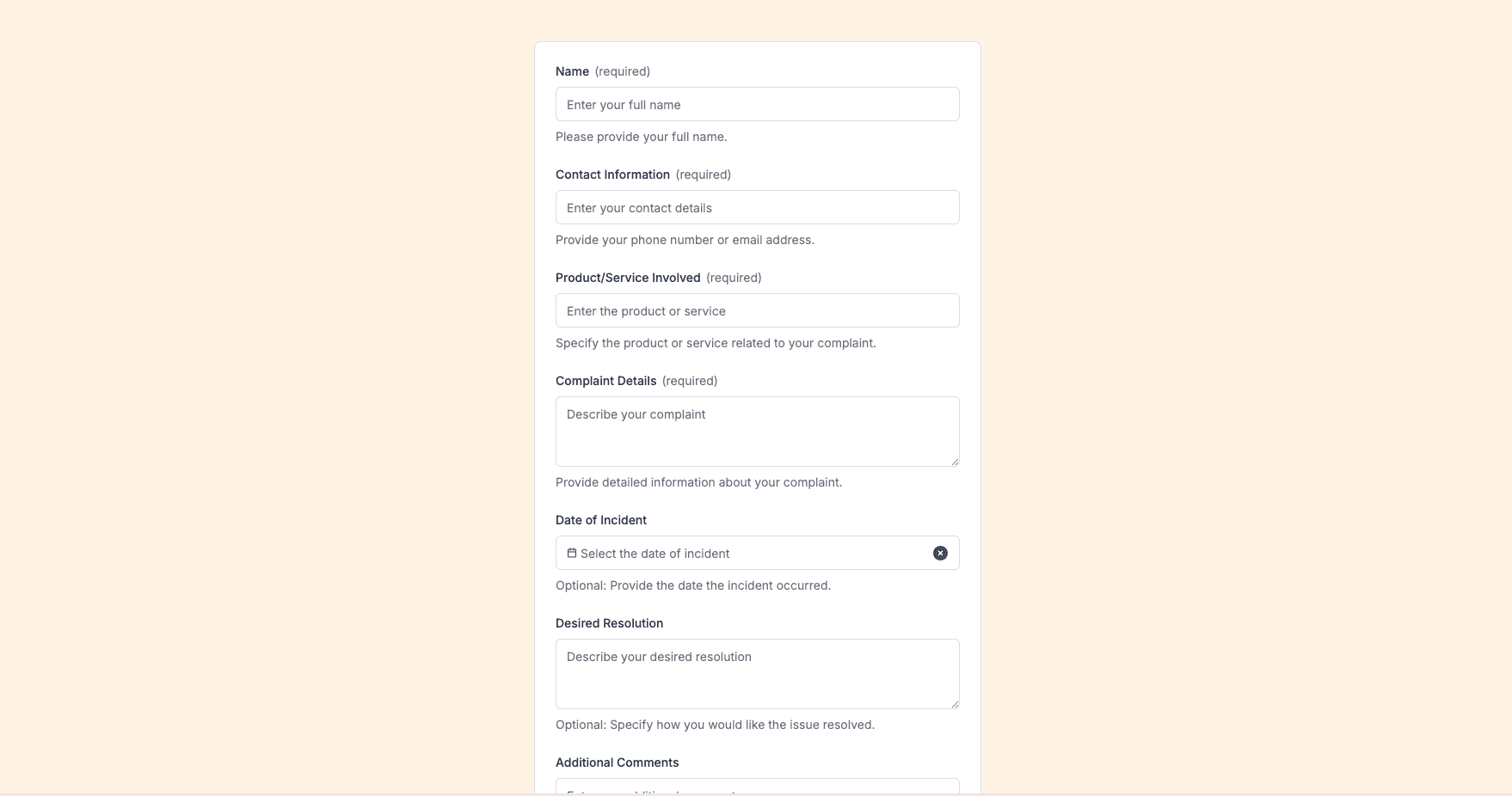The Civil Complaint Form template, created with Zapier Interfaces Online Form Builder, is designed to streamline the process of filing a civil complaint. This form is particularly beneficial for individuals, businesses, and organizations seeking a structured and efficient way to document grievances or disputes. By utilizing this template, users can ensure that all necessary information is captured accurately, facilitating a smoother resolution process.
Key Features
-
User-Friendly Interface: The form is designed with simplicity in mind, making it accessible to users with varying levels of technical expertise. The intuitive layout guides users through each step, ensuring that no critical information is overlooked.
-
Customizable Fields: Users can tailor the form to meet their specific needs by adding or removing fields. This flexibility allows for a personalized experience, ensuring that the form captures all relevant details pertinent to the complaint.
-
Automated Workflows: By integrating with other applications through Zapier, the form can trigger automated workflows. For instance, once a form is submitted, it can automatically send notifications to relevant parties, update databases, or create tasks in project management tools.
Benefits of Using the Form
-
Efficiency: The form template reduces the time and effort required to file a complaint. By providing a structured format, users can quickly input information without the need for extensive back-and-forth communication.
-
Accuracy: With predefined fields and prompts, the form helps ensure that all necessary information is included, reducing the likelihood of errors or omissions that could delay the resolution process.
-
Integration Capabilities: Leveraging Zapier's integration capabilities, the form can seamlessly connect with other software and applications. This allows for a cohesive workflow, where data from the form can be automatically transferred to other systems, such as customer relationship management (CRM) tools or document storage solutions.
How to Use the Form
-
Accessing the Form: Users can access the form through a secure online portal. Once logged in, they can begin filling out the form by following the guided prompts.
-
Filling Out the Form: The form is divided into sections, each focusing on a specific aspect of the complaint. Users are encouraged to provide as much detail as possible to ensure a comprehensive submission.
-
Submitting the Form: After completing all sections, users can review their entries before submitting the form. Upon submission, the form can trigger automated actions, such as sending confirmation emails or updating relevant records.
Who Can Benefit
-
Individuals: Anyone looking to file a complaint can benefit from the structured approach offered by the form, ensuring their concerns are documented clearly and efficiently.
-
Businesses: Companies can use the form to manage customer complaints or internal disputes, streamlining the process and improving response times.
-
Organizations: Non-profits and other organizations can utilize the form to handle grievances, ensuring that all parties involved have a clear record of the complaint and any subsequent actions taken.
Frequently Asked Questions
How does the online form builder collect and organize responses from form submissions?
The responses are automatically collected and organized into a structured, user-friendly table format for efficient management and analysis. Here’s how the process works:
When a user submits a form, their responses are instantly captured and stored in a secure, cloud-based database. Each form field (e.g., name, email, or custom questions) is mapped to a corresponding column in the table, ensuring data is neatly organized. The table updates in real-time, allowing you to view and manage responses as soon as they are submitted.
Building on this functionality, you can leverage Zaps to configure email or Slack notifications, ensuring you receive instant alerts for new form submissions. Additionally, Zaps enable you to create sophisticated customization and integration workflows tailored to your specific needs.
How do I share the form with others?
Once customized, the form can be shared as a link. You can find this link in the top left corner of the Form Editor. Simply copy and send the link to anyone you want to share it with. This eliminates the need for printing or manual distribution, making the process quick and efficient.
Can I customize the form fields in the template?
Absolutely. One of the great advantages of using Interfaces is the ability to customize your forms. You can add, remove, or modify fields to suit your specific event planning needs. Just remember to update your Zap accordingly if you make significant changes to the form structure.