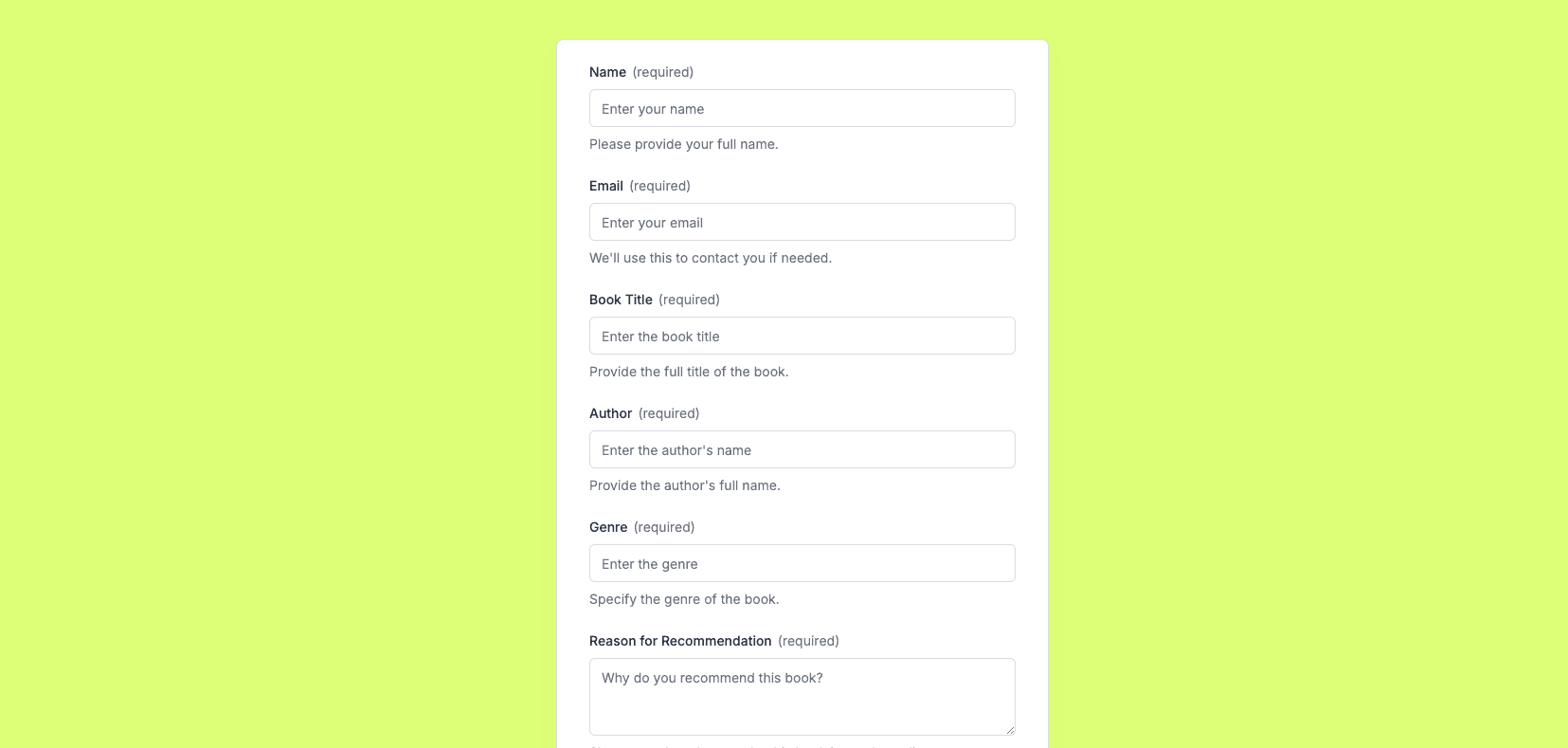The Book Recommendation Form template, created with Zapier Interfaces Online Form Builder, is designed to streamline the process of gathering and organizing book recommendations. This form is ideal for book clubs, libraries, educational institutions, and avid readers who want to keep track of suggested readings. By using this form, users can efficiently collect and manage book recommendations from various sources, ensuring that no great book goes unnoticed.
Key Features of the Book Recommendation Form
- User-Friendly Interface: The form is designed with simplicity in mind, making it easy for anyone to fill out and submit their book recommendations.
- Customizable Fields: Users can tailor the form to include specific fields such as book title, author, genre, and a brief description or reason for the recommendation.
- Automated Data Collection: Once a recommendation is submitted, the data is automatically collected and stored, reducing the need for manual data entry.
Benefits of Using Zapier Interfaces
- Seamless Integration: Zapier allows the form to integrate with over 2,000 apps, including Google Sheets, Slack, and Trello, enabling users to automate workflows and enhance productivity.
- Real-Time Updates: As new recommendations are submitted, users can receive instant notifications, ensuring they are always up-to-date with the latest suggestions.
- Efficient Organization: The form helps in categorizing and organizing book recommendations, making it easier to sort and filter based on different criteria.
How to Use the Book Recommendation Form
- Set Up the Form: Begin by customizing the form template to suit your specific needs. Add or remove fields as necessary to capture the information you require.
- Share the Form: Distribute the form link to your community, whether it be through email, social media, or a website, to start collecting recommendations.
- Review and Act: Regularly review the submitted recommendations and decide on the next steps, such as adding books to a reading list or organizing a book discussion.
Enhancing the Reading Experience
- Community Engagement: By using this form, you can foster a sense of community among readers, encouraging them to share their favorite books and discover new ones.
- Diverse Reading Lists: The form helps in curating a diverse range of book recommendations, exposing readers to different genres, authors, and perspectives.
- Streamlined Communication: With automated notifications and integrations, communication between book club members or library patrons becomes more efficient, ensuring everyone is on the same page.
Incorporating the Book Recommendation Form into your workflow not only simplifies the process of gathering book suggestions but also enhances the overall reading experience for everyone involved.
Frequently Asked Questions
How does the online form builder collect and organize responses from form submissions?
The responses are automatically collected and organized into a structured, user-friendly table format for efficient management and analysis. Here’s how the process works:
When a user submits a form, their responses are instantly captured and stored in a secure, cloud-based database. Each form field (e.g., name, email, or custom questions) is mapped to a corresponding column in the table, ensuring data is neatly organized. The table updates in real-time, allowing you to view and manage responses as soon as they are submitted.
Building on this functionality, you can leverage Zaps to configure email or Slack notifications, ensuring you receive instant alerts for new form submissions. Additionally, Zaps enable you to create sophisticated customization and integration workflows tailored to your specific needs.
How do I share the form with others?
Once customized, the form can be shared as a link. You can find this link in the top left corner of the Form Editor. Simply copy and send the link to anyone you want to share it with. This eliminates the need for printing or manual distribution, making the process quick and efficient.
Can I customize the form fields in the template?
Absolutely. One of the great advantages of using Interfaces is the ability to customize your forms. You can add, remove, or modify fields to suit your specific event planning needs. Just remember to update your Zap accordingly if you make significant changes to the form structure.