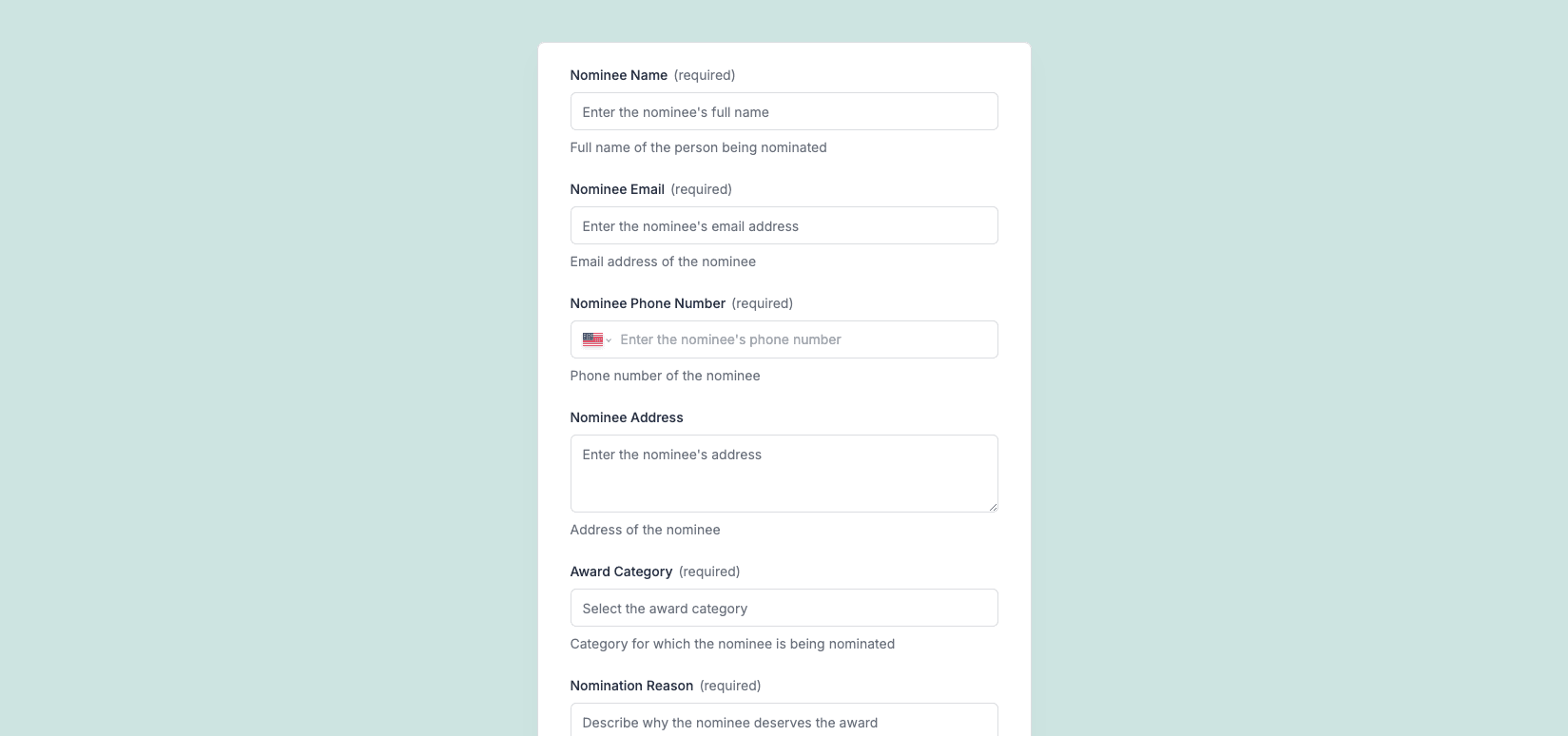
What is an Award Nomination Form?
An award nomination form is a digital tool designed to collect nominations for awards, recognitions, or honors. It’s commonly used by organizations, schools, or businesses to gather detailed information about nominees, their achievements, and the reasons they deserve recognition.
Why Use an Online Award Nomination Form?
- No-code simplicity: Built with Zapier Interfaces, this form is easy to customize without any technical expertise. You can tailor it to fit your specific award criteria in just a few clicks.
- Quick sharing: Generate a shareable link and send it to stakeholders, team members, or the public for seamless nominations.
- Automated organization: All responses are collected in a table, making it easy to review, sort, and analyze nominations.
- Free to start: The first two forms in Zapier Interfaces are free, making it a cost-effective solution for small organizations or one-time events.
Key Features of the Award Nomination Form Template
- Customizable fields: Add fields for nominee information, achievements, supporting documents, and reasons for nomination.
- Flexible question types: Use multiple-choice, open-ended, or file upload questions to gather the information you need.
- Conditional logic: Show or hide questions based on previous answers to create a personalized nomination experience.
- Shareable link: Easily distribute the form via email, social media, or your website.
How to Use the Template
- Customize the form: Use Zapier Interfaces to add your organization’s branding, award categories, and specific questions.
- Share the link: Send the form link to your audience or embed it on your website.
- Collect responses: Watch as nominations are automatically organized in a table for easy review.
- Evaluate nominations: Use the collected data to make informed decisions about award recipients.
Benefits of Using Zapier Interfaces for Award Nominations
- User-friendly: No coding skills are required, making it accessible for everyone.
- Time-saving: Automate the nomination process and eliminate manual data entry.
- Professional appearance: Create polished, branded forms that reflect your organization’s credibility.
- Scalable: Whether you’re managing a small team award or a large public recognition program, this form can handle it all.
Frequently Asked Questions
How does the online form builder collect and organize responses from form submissions?
The responses are automatically collected and organized into a structured, user-friendly table format for efficient management and analysis. Here’s how the process works:
When a user submits a form, their responses are instantly captured and stored in a secure, cloud-based database. Each form field (e.g., name, email, or custom questions) is mapped to a corresponding column in the table, ensuring data is neatly organized. The table updates in real-time, allowing you to view and manage responses as soon as they are submitted.
Building on this functionality, you can leverage Zaps to configure email or Slack notifications, ensuring you receive instant alerts for new form submissions. Additionally, Zaps enable you to create sophisticated customization and integration workflows tailored to your specific needs.
How do I share the form with others?
Once customized, the form can be shared as a link. You can find this link in the top left corner of the Form Editor. Simply copy and send the link to anyone you want to share it with. This eliminates the need for printing or manual distribution, making the process quick and efficient.
Can I customize the form fields in the template?
Absolutely. One of the great advantages of using Interfaces is the ability to customize your forms. You can add, remove, or modify fields to suit your specific event planning needs. Just remember to update your Zap accordingly if you make significant changes to the form structure.


