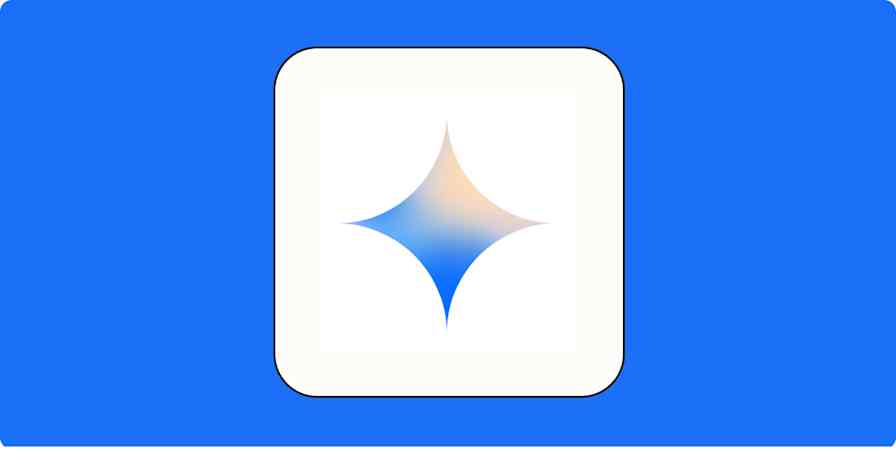Large language models (LLMs) have been able to extract, classify, summarize, and write for us for quite some time. They just couldn't execute those tasks on their own, not without some seriously cumbersome technical upkeep, anyway.
That is, until November 2024, when Anthropic released a little something called the Model Context Protocol (MCP). It's essentially a translator between AI tools and apps, so your AI can more easily take actions on your behalf.
Before, developers needed to build complex integrations for every app they wanted AI to interact with. But now, you can fast-track that process with Zapier MCP—a gateway to Zapier's massive library of thousands of pre-built app connections and actions.
Zapier MCP is currently available in beta and free to use.
Table of contents
Zapier MCP is best for developers who want to take action with their existing AI tools. If you're looking for a non-technical, ready-to-use AI assistant, check out Zapier Agents. Learn more about the difference between Zapier MCP and Zapier Agents.
What is Zapier MCP?
MCP is a standard, a protocol. It injects your AI with a menu of apps and actions that you choose—like sending a DM in Slack or drafting an email in Outlook—then, at your command, it calls those tools for you.
Again, you'd normally have to engineer an integration for every app you want in your AI assistant. But over the years here at Zapier, we've built a massive library of thousands of app connections and 30,000+ actions which you can use in your MCP.
The menu customization built into Zapier MCP reminds me of action role-playing video games (stick with me here). In these games, you can equip your main character with gear that complements your playstyle or the quest at hand. Similarly, with Zapier MCP, you choose which actions to "equip" based on your workflows and security needs.
Zapier MCP is free to use, though we do have some rate limits: 80 tool calls per hour, 160 per day, and 300 per month. For details, visit our Zapier MCP page.
Want additional actions beyond these rate limits? Sign up for our waitlist.
Key features of Zapier MCP include:
Broad API connectivity: Connect your AI to thousands of apps through a single protocol without building individual app integrations.
Interface flexibility: Access Zapier MCP in the platform you prefer to build in, like Cursor, ChatGPT, or Claude Desktop.
Action naming: Assign each action a meaningful name, so you can easily call it in your AI. (This is important if you want to create multiple actions that are similar but have different values—for example, separate actions for DMing your boss and DMing your direct reports.)
AI value guessing: To save time while setting up actions, skip entering every detail and let AI suggest values for fields.
On/off toggles: Quickly disable access to an action on your MCP page without deleting it, so you can enable it later while keeping all your pre-established settings.
Built-in security: Zapier MCP endpoints come with robust authentication, encryption, and rate limiting to prevent abuse.
Zapier MCP vs Zapier Agents: What's the difference?
Both Zapier MCP and Zapier Agents enable AI to take action in your apps, but they require different levels of technical skill.
Think of MCP like HTTP (the protocol powering the web) and Agents like Safari or Firefox (a browser using that protocol). MCP is the underlying technology. Agents is the complete product built on top of it.
Because Zapier MCP is an open protocol rather than a finished product, builders can use it to customize how AI interacts with their apps. It gives you the flexibility to design specialized experiences for unique workflows—whether you're enhancing an existing AI platform or creating something new.
Bottom line? I'm a writer. (Less programmer, more pro-grammar.) If you're non-technical like me and just want an AI assistant that does stuff across your apps, use Agents. It's ready to use, has a friendly interface, and requires zero coding. For more granular control, go with Zapier MCP.
Use Zapier Agents if: | Use Zapier MCP if: |
|---|---|
You don't have technical expertise | You're a developer or builder |
You want an immediate solution without development work | You have existing AI tools you want to enhance |
You want to build AI workflows using natural language | You prefer to build AI workflows using code |
What you can do with Zapier MCP
Here's a taste of what AI can do on your behalf with Zapier MCP:
You want to find, add, or update specific rows inside your PostgreSQL database.
You manage a Circle community and want AI to write and send a message to all your members reminding them of today's call.
You want to create a calendar event and have AI write and send an email invite with context about the meeting.
You need a quick summary of a website, so you ask AI (through Web Parser by Zapier) to extract the page content and DM you the highlights on Slack.
You're developing an AI travel assistant that lets customers plan trips entirely through chat. With MCP, when a user asks "Book me a window seat on the next flight to Chicago and add it to my calendar," your assistant can search flights, make the booking, add the event to their calendar, and confirm completion—all without the user ever leaving the conversation.
So long as you've activated the relevant actions in your MCP, all you do is dictate these requests to your AI, and poof. Wish granted. But here's the part I find bananas: For AI tools with speech recognition, you can just speak these directives to your AI and watch it work for you. Creating your own customized voice assistant has never been easier!
How to get started with Zapier MCP
Here's a walkthrough of the setup process:
1. Log in to Zapier and go to the Zapier MCP Settings page.
2. Click Generate URL to create your unique MCP server endpoint. Heed the page's warning: Anyone with your URL can access your actions and data. Treat it like a password.
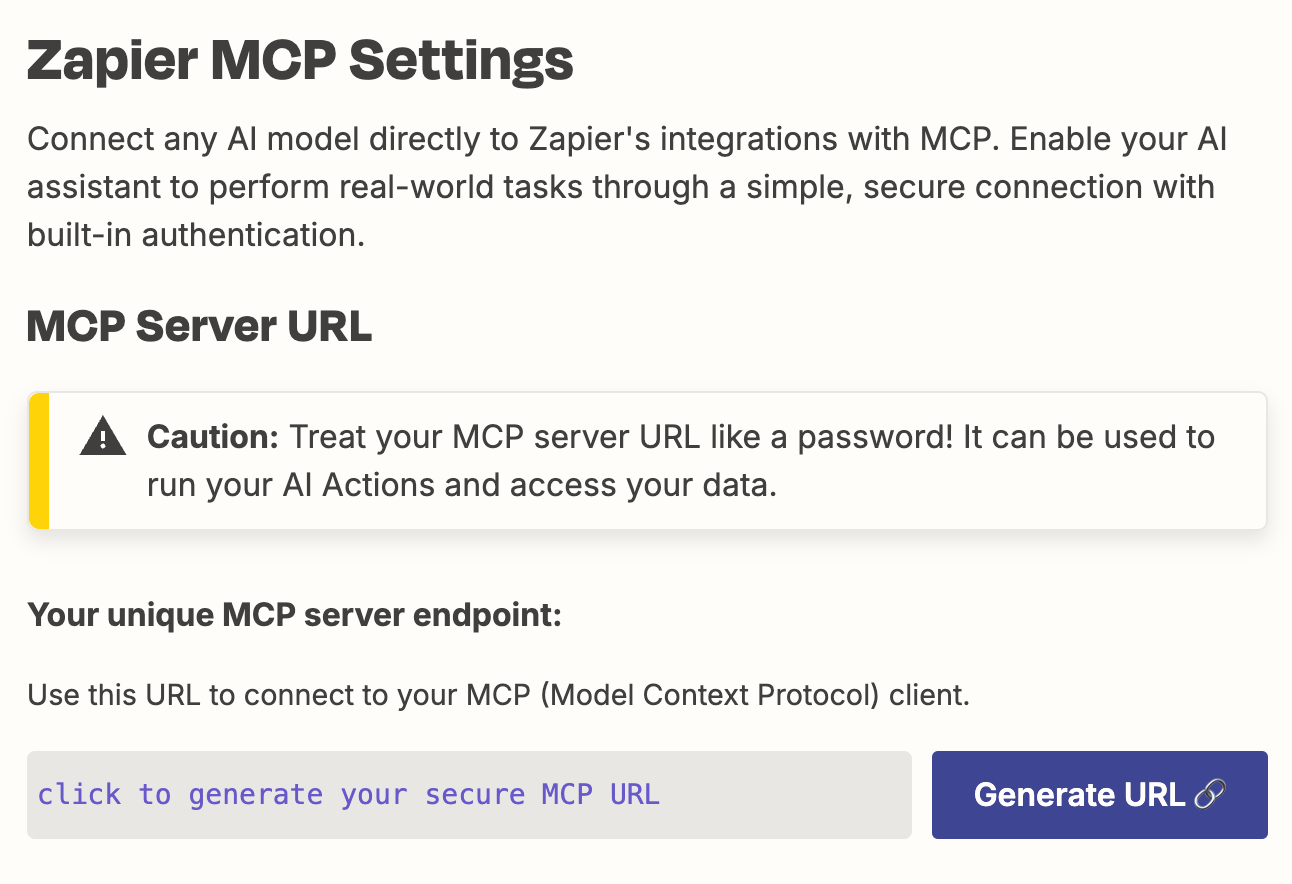
3. On the left side of the page, under Platforms, click the AI tool you want to use with Zapier MCP.
4. Copy the provided JSON configuration file and paste it into your chosen AI. (You'll find step-by-step instructions for this on each AI tool's page.)
5. To select which actions you want your AI to perform, return to the Zapier MCP Settings page and click Edit MCP Actions.
6. In the new window, click Add a new action.
7. In the Action field, type the app or action name you want to add to your MCP. A dynamic dropdown menu will appear with our available pre-existing actions and will update choices as you type.
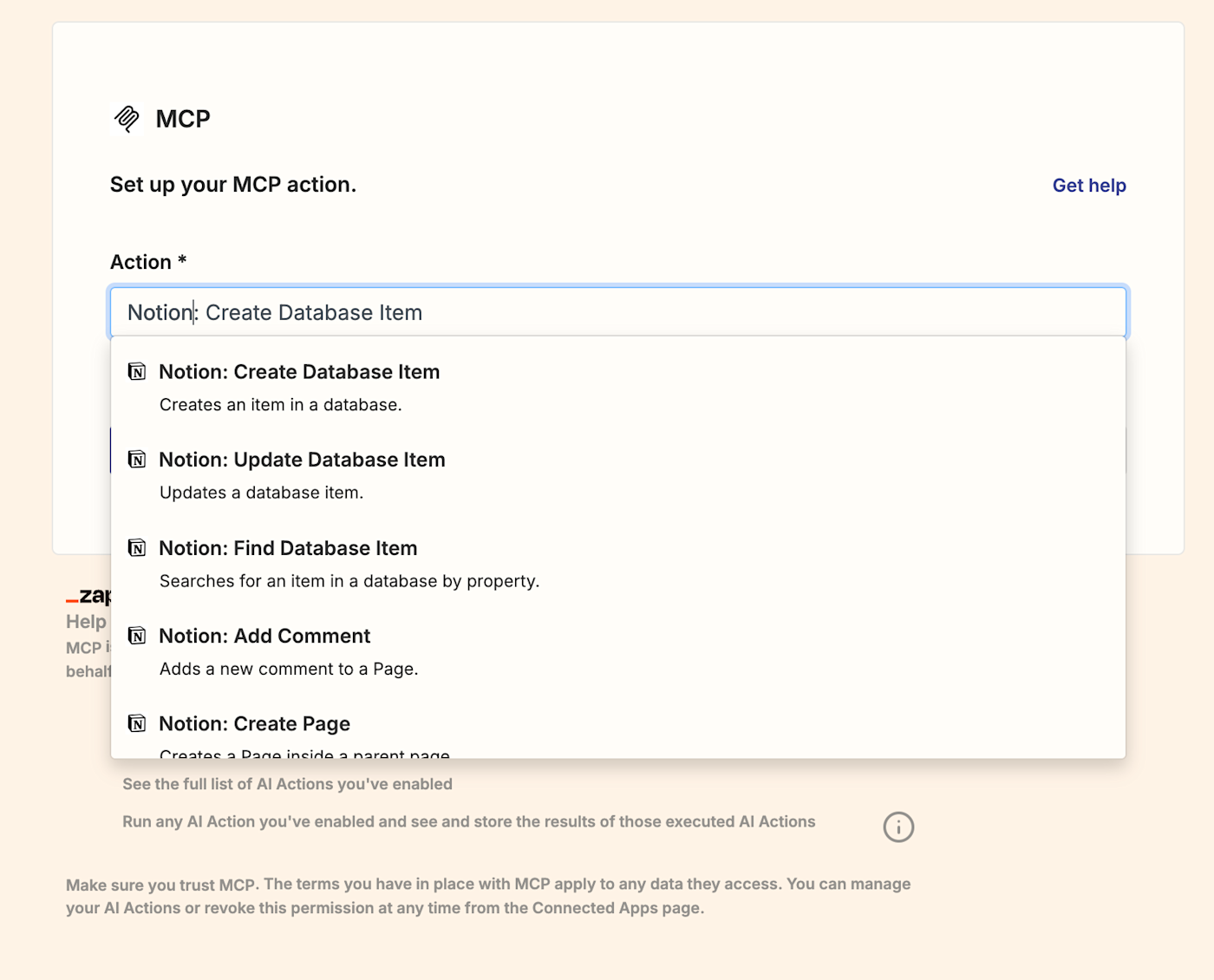
8. Based on your action selection, more fields will appear, so you can connect your app account and add mandatory and optional values.
9. When you're ready, click Enable action.
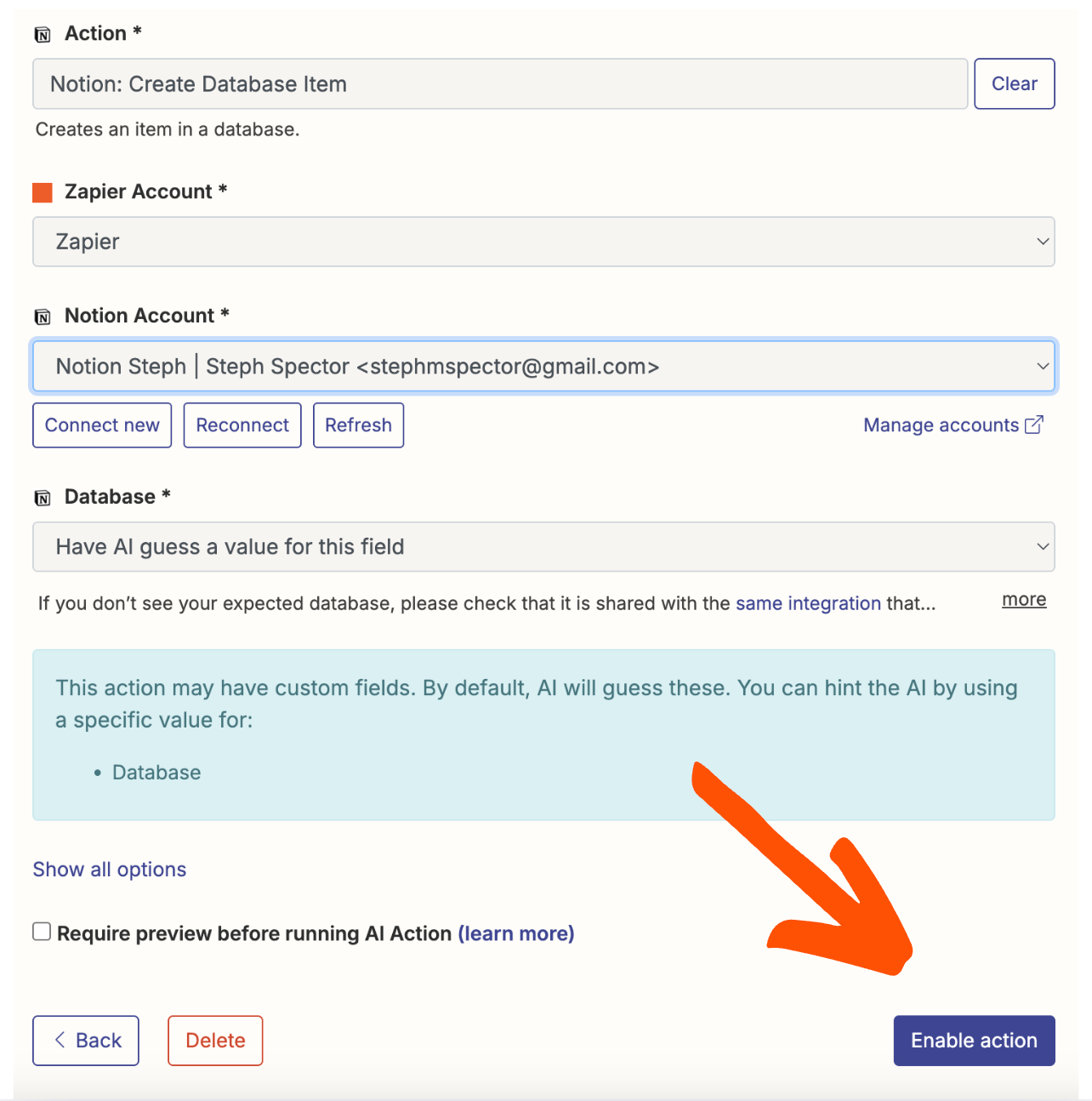
Continue adding actions until you've configured everything you want. Then you'll be ready to dictate work to your AI.
Let your AI interact with thousands of apps securely
Before MCP, hooking AI up to an external app was brittle and hard to scale. Now, with a standardized bridge between AI and real-world apps, there's a universal remote control to perform any of the thousands of actions in the Zapier ecosystem.
The clicker is in your hands. Start getting work done with Zapier MCP today.