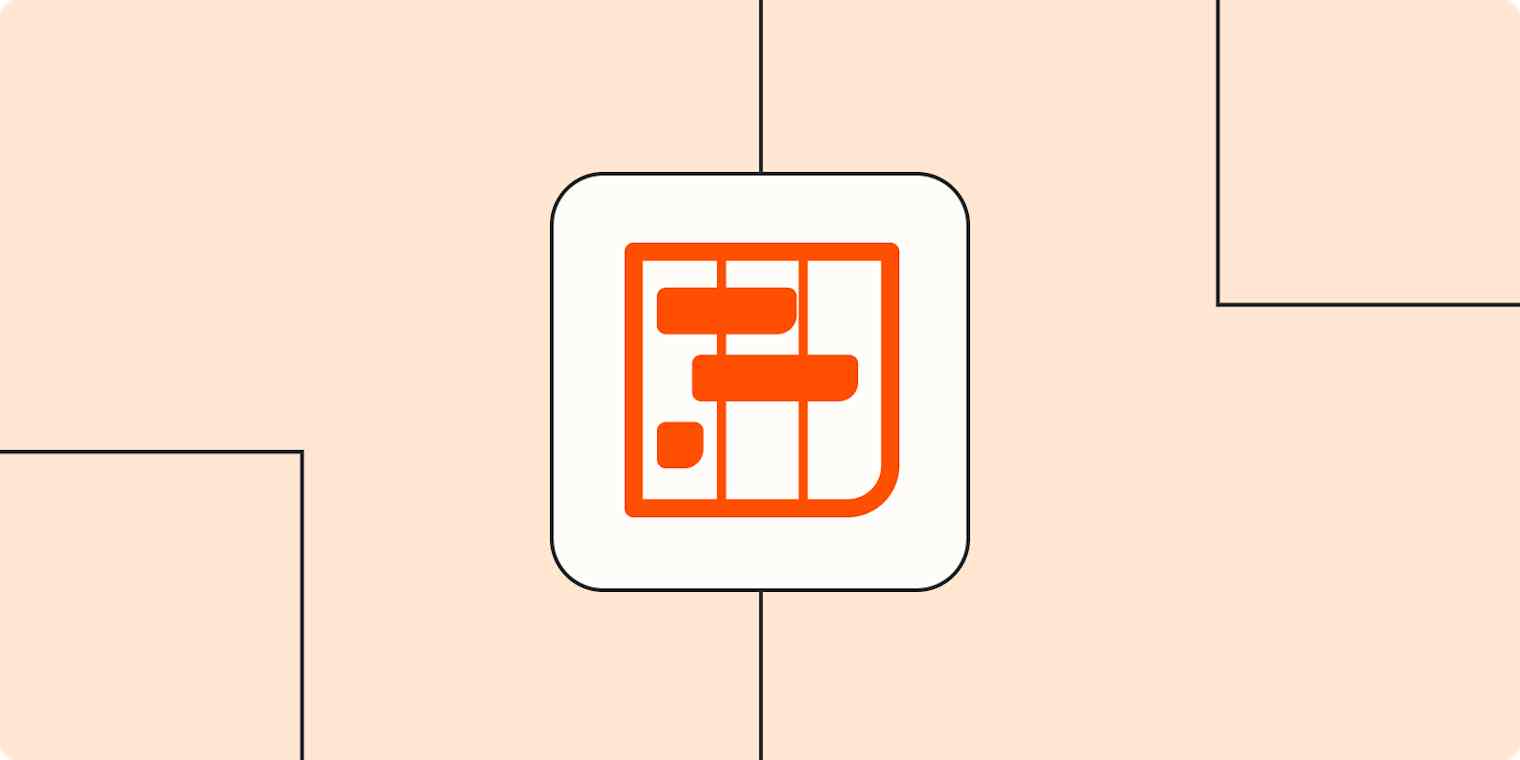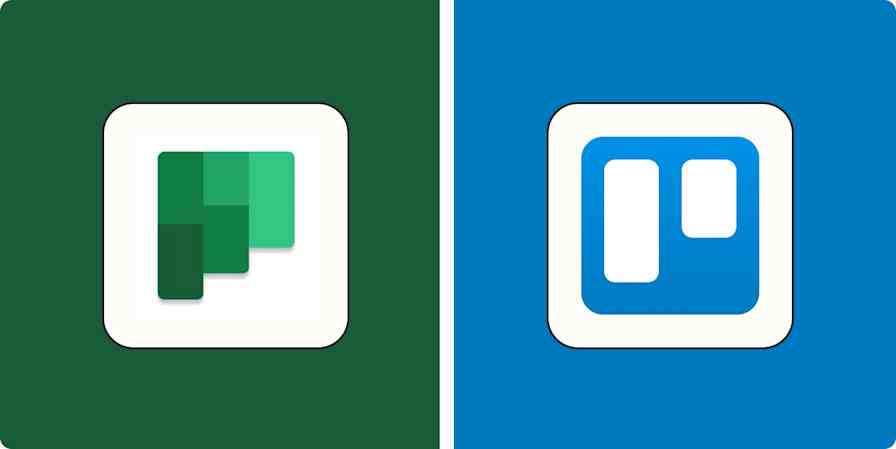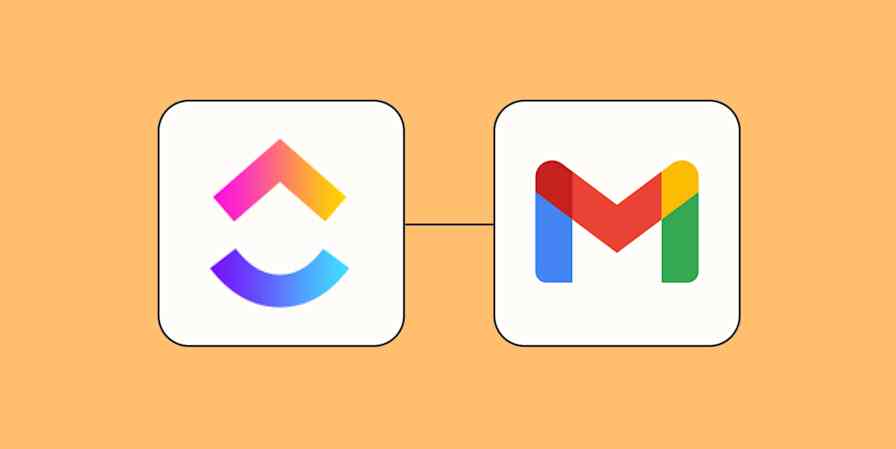I recently went on a 20-hour road trip that involved stuffing three adults, two dogs, a baby, and two grandparents' worth of Christmas gifts into a Subaru Forester.
While turning said compact SUV into Mary Poppins' handbag, I realized the only way to make it work was to abide by a structure I could replicate when we had to unload at hotels along the way.
That's what project management templates are to project managers: replicable systems of organization that keep everything efficiently structured.
If you're one of those people packing all those tasks and teams into a single, unified, potentially 4WD structure, these downloadable templates should help you set a workflow foundation and refine your project management skills.
Table of contents:
What are project management templates?
Project management templates are structured workflows, documents, and other assets that can be iterated within business processes to make them more efficient.
In our case, these are shareable spreadsheets that can be customized and inserted into processes across various project types. They give people (you) effective starting places for building out repetitive processes, so you don't have to start from scratch every time.
While project managers in particular may use them most, other team leads could find them useful for iterative processes within HR, financial, sales, and marketing teams. For example, an HR team might use a project tracker template to streamline the hiring process, tracking candidate progress from application to onboarding. A sales team could use a project tracking template to monitor lead generation efforts. And marketing teams can benefit from a project management document template to organize campaign planning, content scheduling, and performance tracking.
Project management template example
To illustrate, here's an example of a project management template in action:
A marketing executive for a software company uses a project plan template to start every new campaign proposal. This template summarizes the goals, tasks, timelines, and budget, so they can submit a structured proposal to get approval from stakeholders before kicking off the campaign.
Free project management planning templates
These project management planning templates can be used for a wide range of project types. Though they're not as fancy as dedicated project management software, you can use these for basic plan proposals, briefs, organization, and even management role descriptions.
1. Project management template
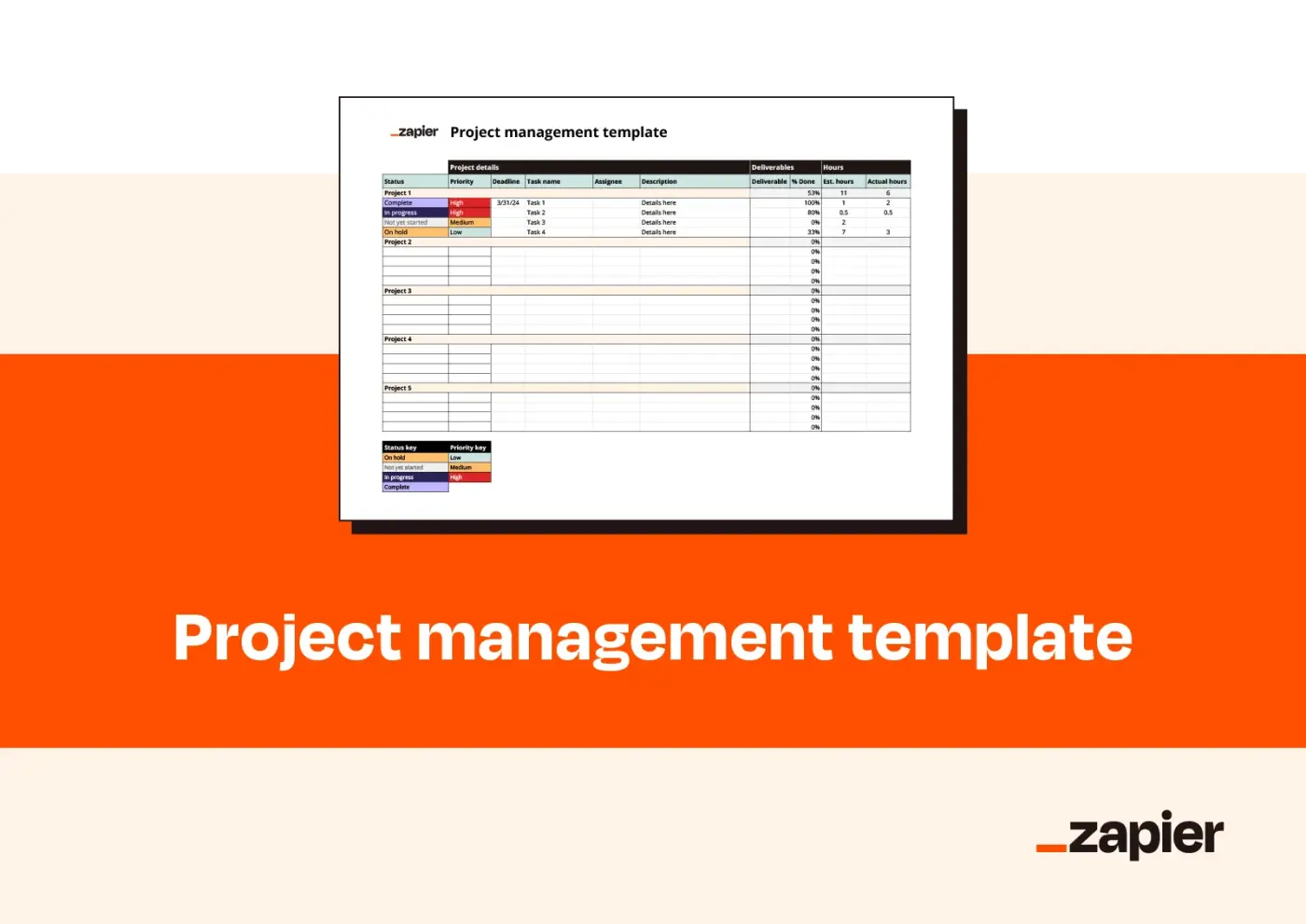
That's it; the search is over. If you're looking for a one-stop project management template, you can probably just stop here. This baby has it all: project names, color-coded priority markers, description fields, deliverable timelines and progress, and hour tracking.
Best for: Effectively organizing multiple projects in one place
2. Project plan template
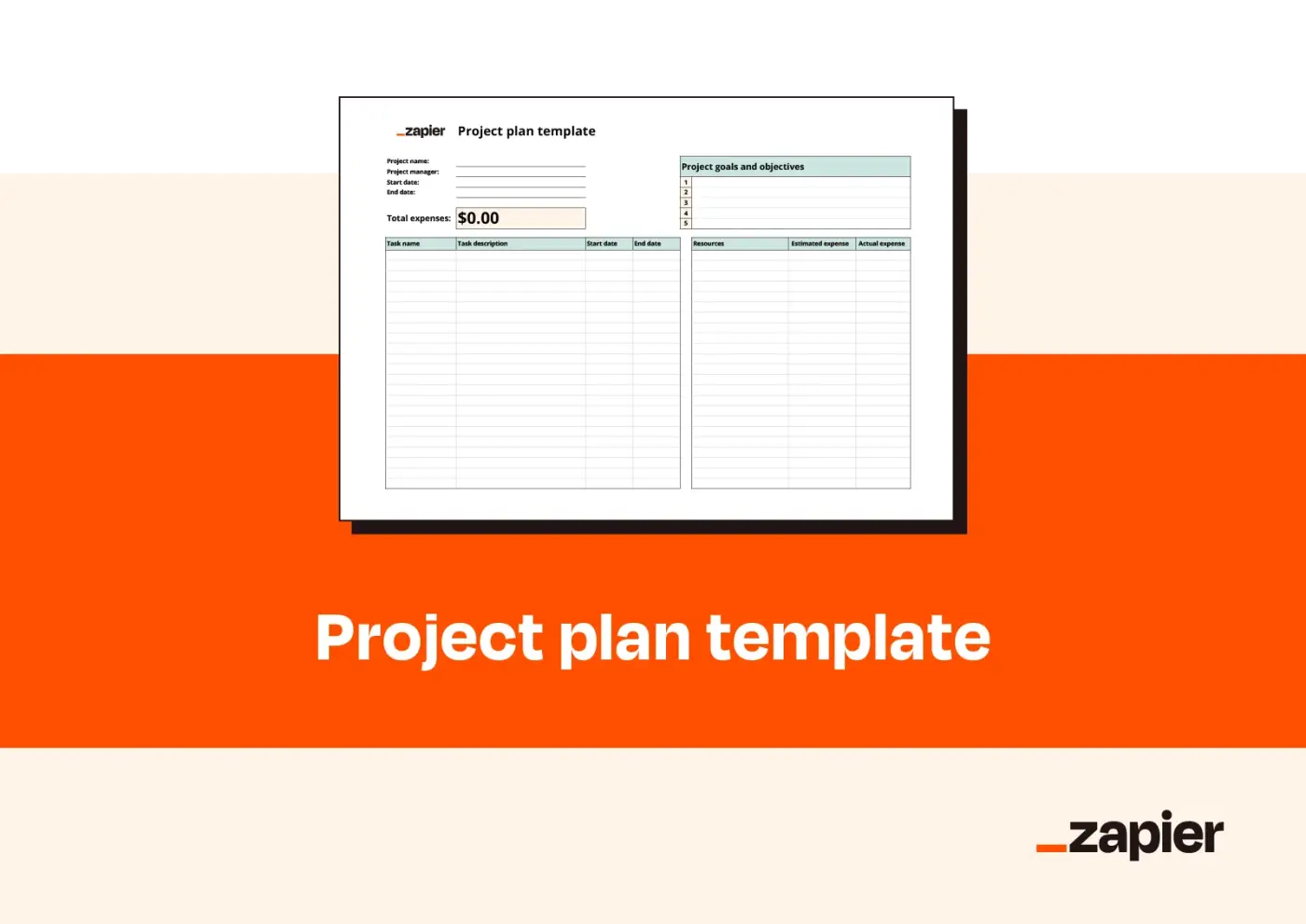
For those who like to apply a little structure to new projects (generally a key characteristic of most project managers), this project plan template has you covered. Designed for general use, it's got fields for overall timelines, individual task timelines, goals, and resource expense tracking—everything you need to keep track of key project milestones.
Best for: Showing what you plan to do, how long it'll take, and how much it'll cost
3. Gantt chart project plan template
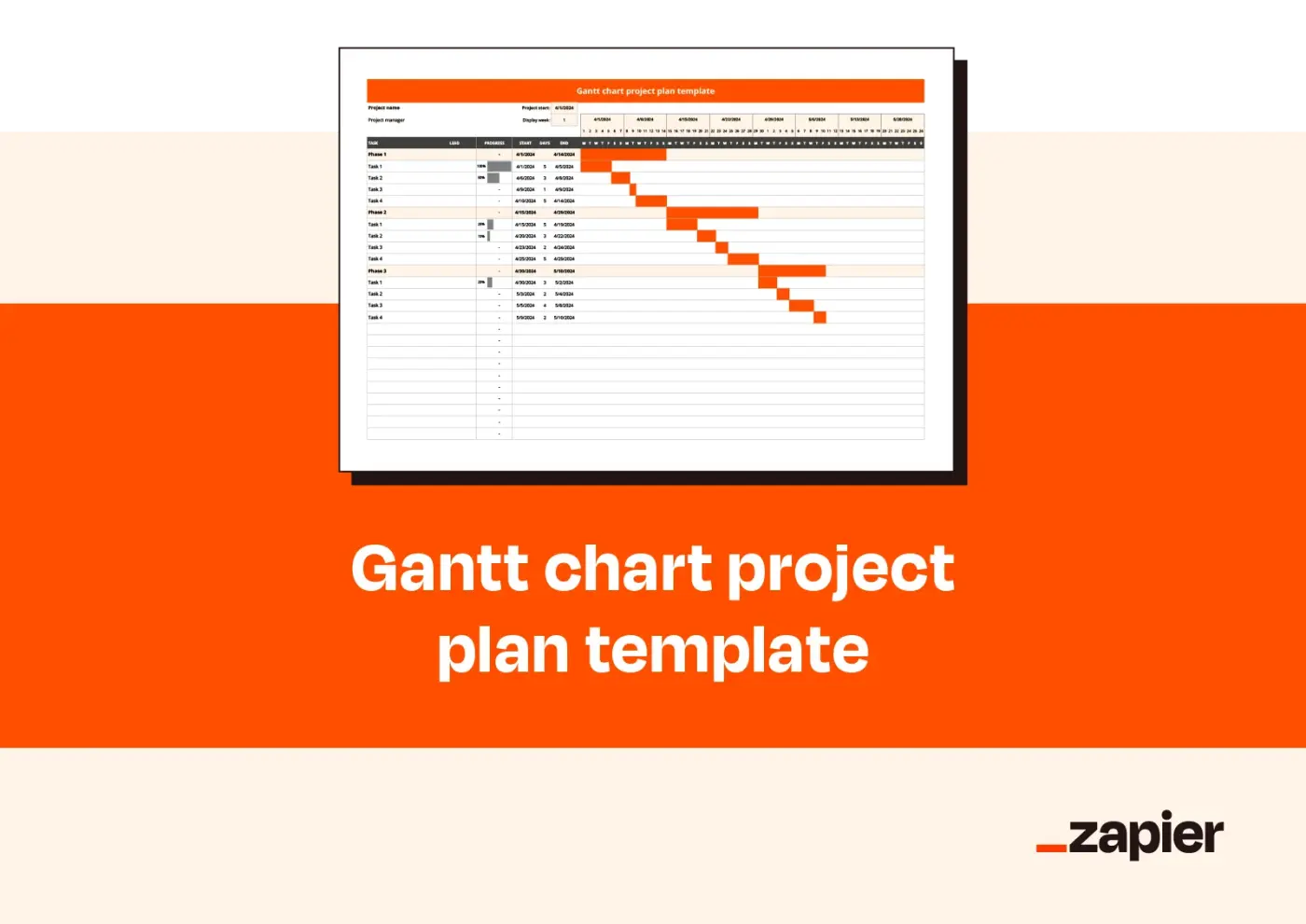
If Gantt is your chart of choice, this is the template for you. This project scheduling spreadsheet visualizes your project, so you can easily see where tasks and phases stand at a glance. Just fill it in with your dates and task names, update the dates, and let the spreadsheet do the rest of the heavy lifting.
Best for: Visually tracking project progress and timelines
4. Project proposal template
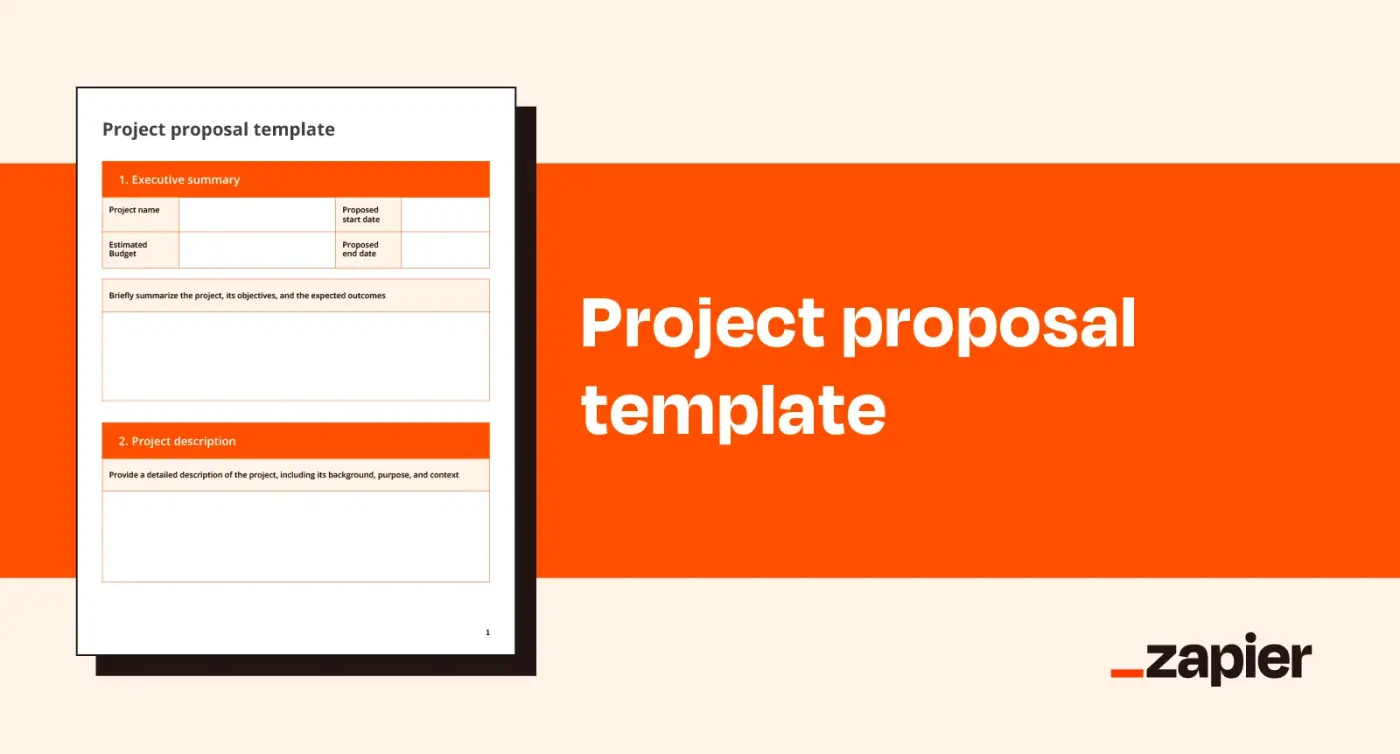
For those who need a more formal, standardized method of kicking off projects, a template for a project proposal makes sense. By clearly laying out your project's timelines, budget, purpose, methodologies, and risks, you can help ensure stakeholder buy-in is—like the plastic topper holding suitcases and baby toys on top of a Subaru—secured.
Best for: Outlining project concepts for early buy-in
5. Business project proposal template
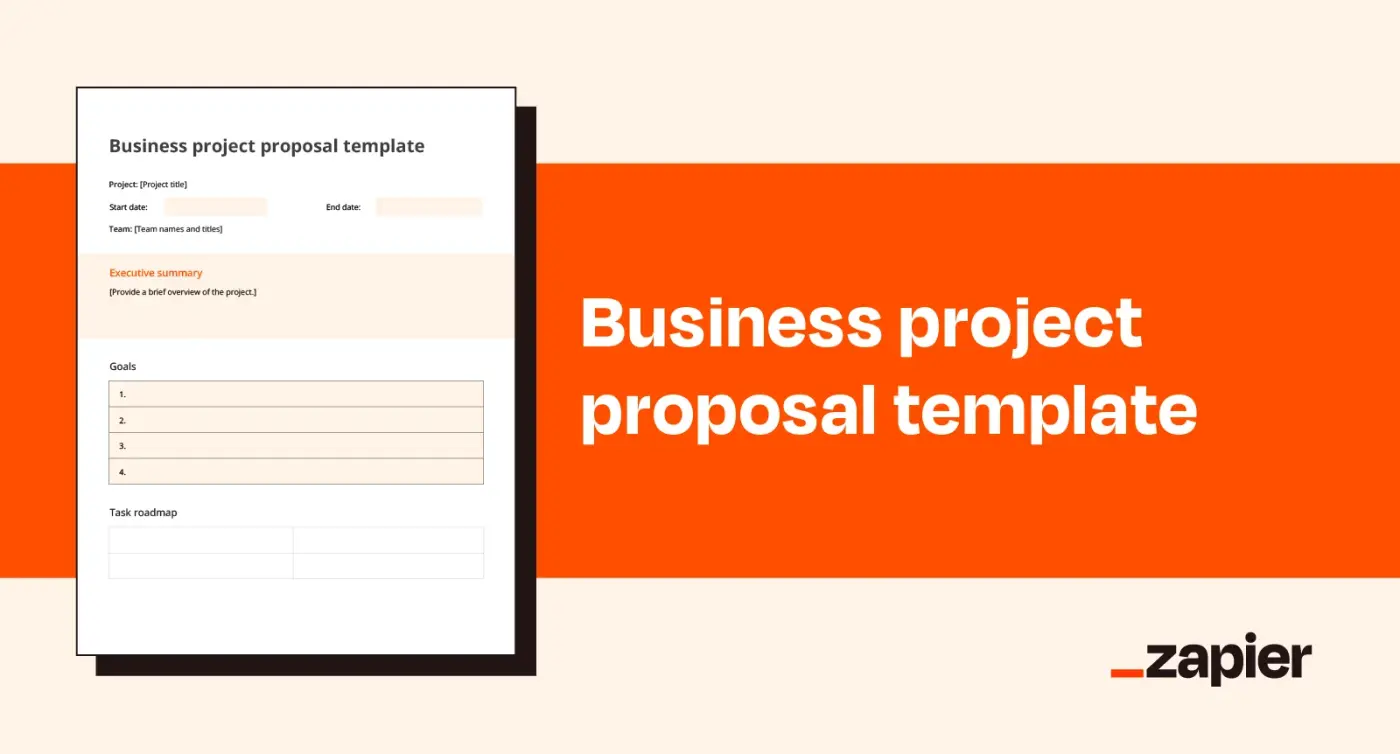
If you need a slightly less detailed project proposal for business use cases, this document should help. This simpler version of our project proposal template includes fields for an executive summary, multiple goals, a task roadmap, a schedule, a budget, and necessary resources.
Best for: Simplified project proposals for business use cases
6. Project brief template
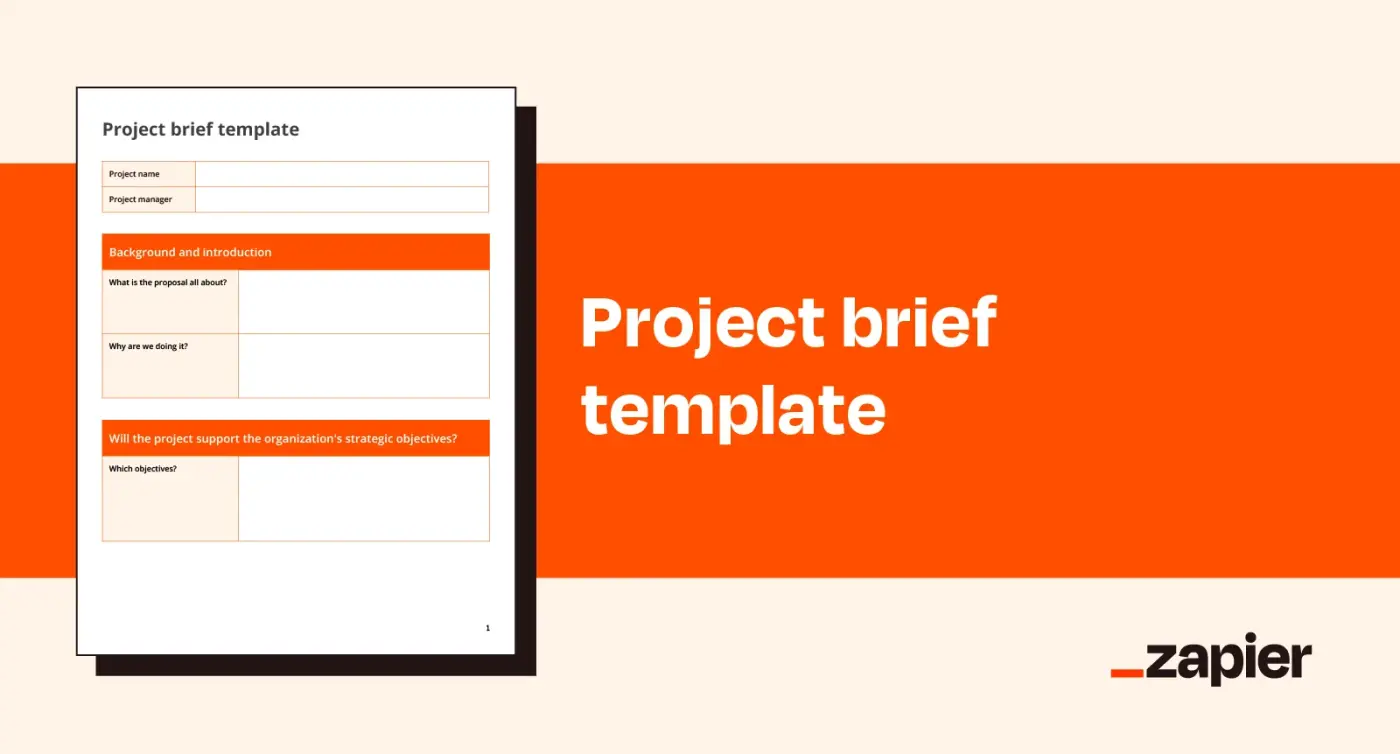
Whether you need a document to submit a project for approval or just like the clarity of starting projects with a concise summary, a project brief covers your bases. This simple project management template has only a few fields that give a very basic, high-level overview of a project that's either under consideration or underway.
Best for: Succinctly summarizing an upcoming or in-progress project
7. Agile feature rollout Kanban board template
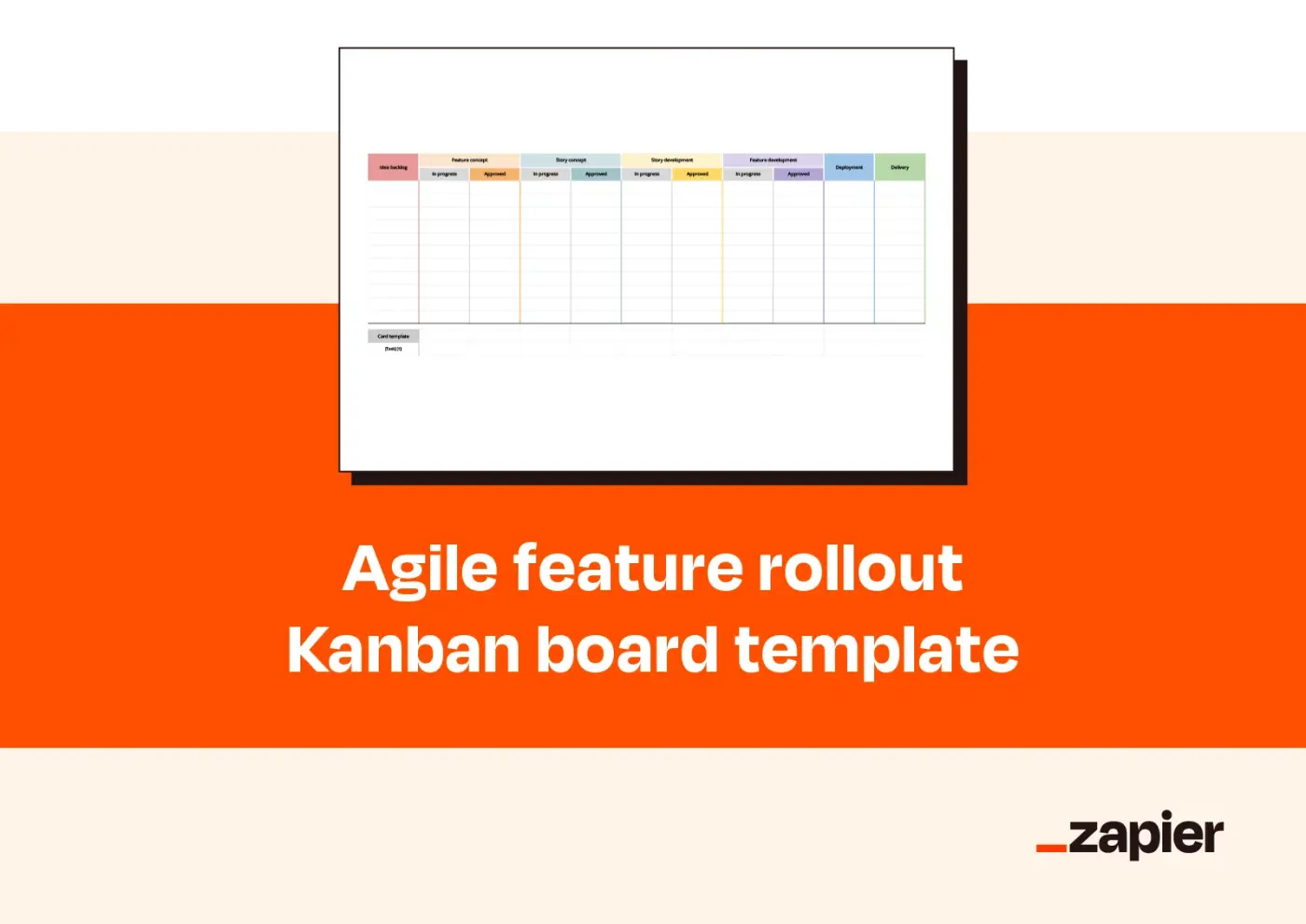
Agile teams are their own animal, and they get their own Kanban board template to match. For teams that prefer a digital-first approach, dedicated software can be a lot more flexible, but this highly detailed spreadsheet even has drag-and-drop functionality to mirror typical Kanban software functionality as projects progress through feature rollout phases. To use this one, check out more detailed spreadsheet DIY instructions.
Best for: Agile teams with structured feature rollouts
8. Construction project template
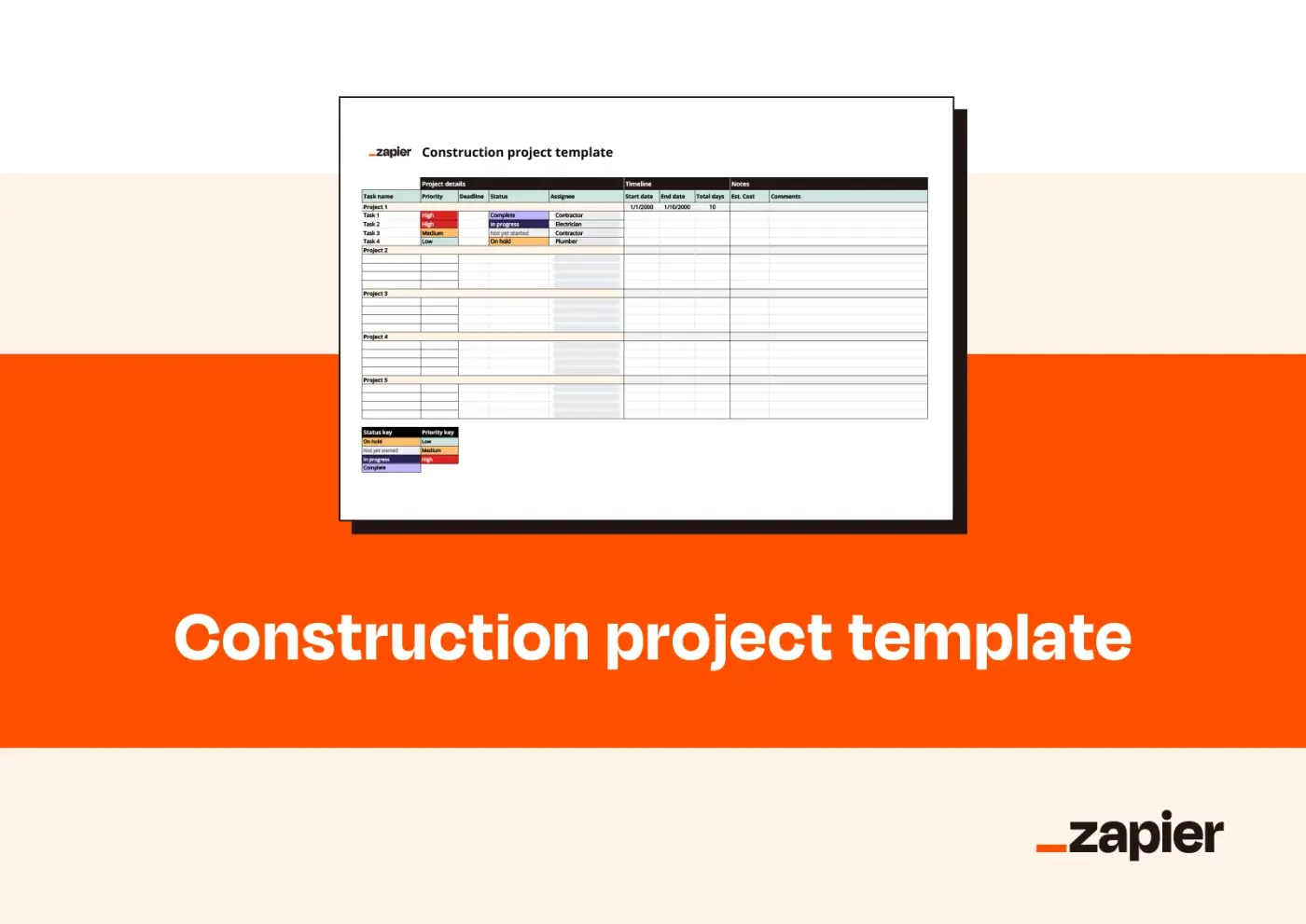
If you're looking to plan a construction project, try this template. A variation on the general project management spreadsheet, this one has simplified fields for timelines with day totals, cost estimates, and customizable dropdowns for assigning tasks to relevant contractors and personnel.
Best for: Planning projects in construction or with multiple contractors
9. Project manager planner template
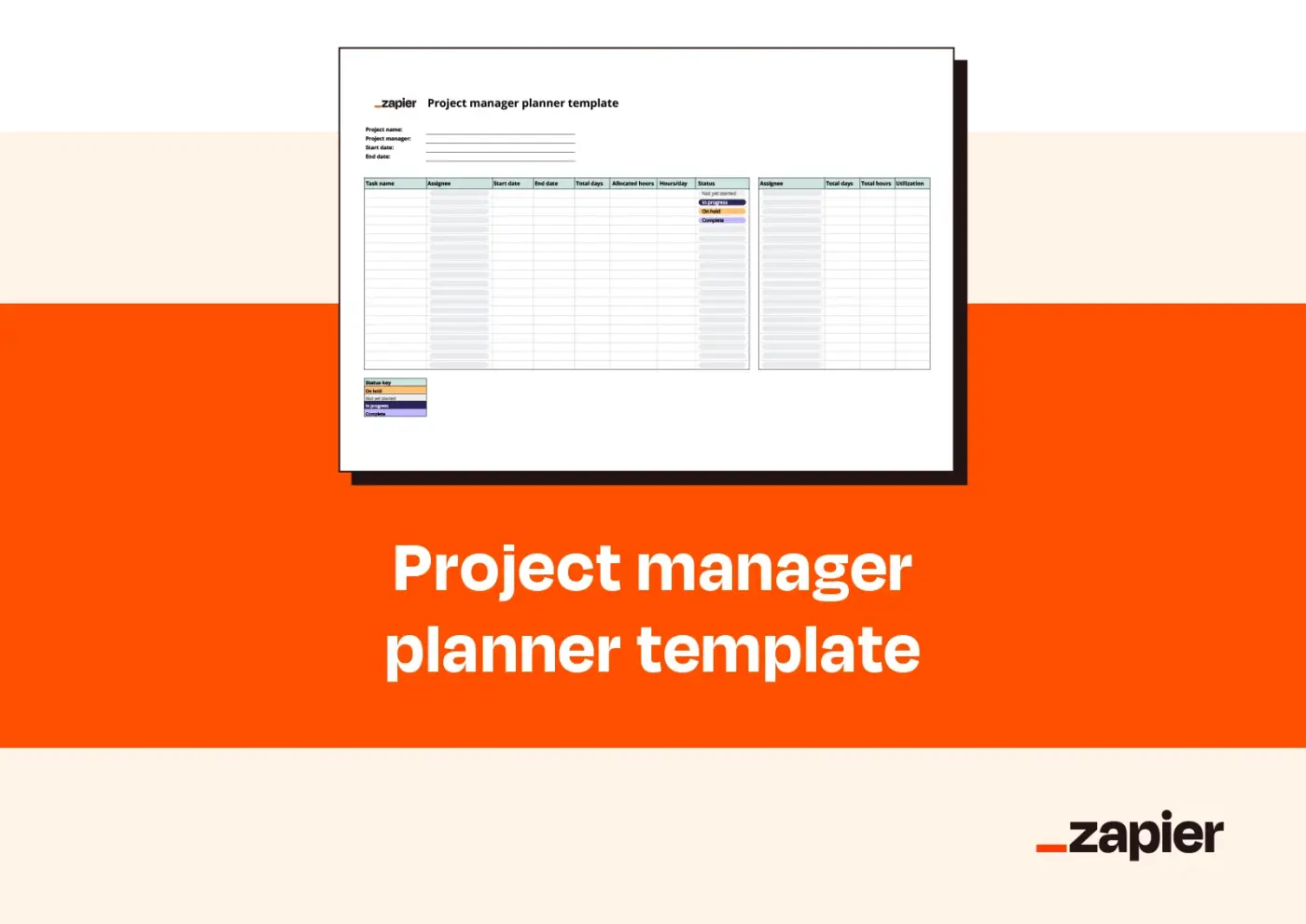
For team leads looking to lasso multiple projects and team members into a single, easy-to-review document, this project manager planner template could be your rope. (Pardon the rodeo metaphor—I come from a cow town.) This simple template can be organized by filters, like task, date, assignee, and project status, to give you an instant look at who's doing what, when, and for how long.
Then, fill in the assignee block as you go to keep track of utilization by period. I recommend using this as a recurring template with a structured timeline: start it fresh by week, month, sprint, or project.
Best for: Organizing tasks and tracking team member utilization
10. Ishikawa diagram template
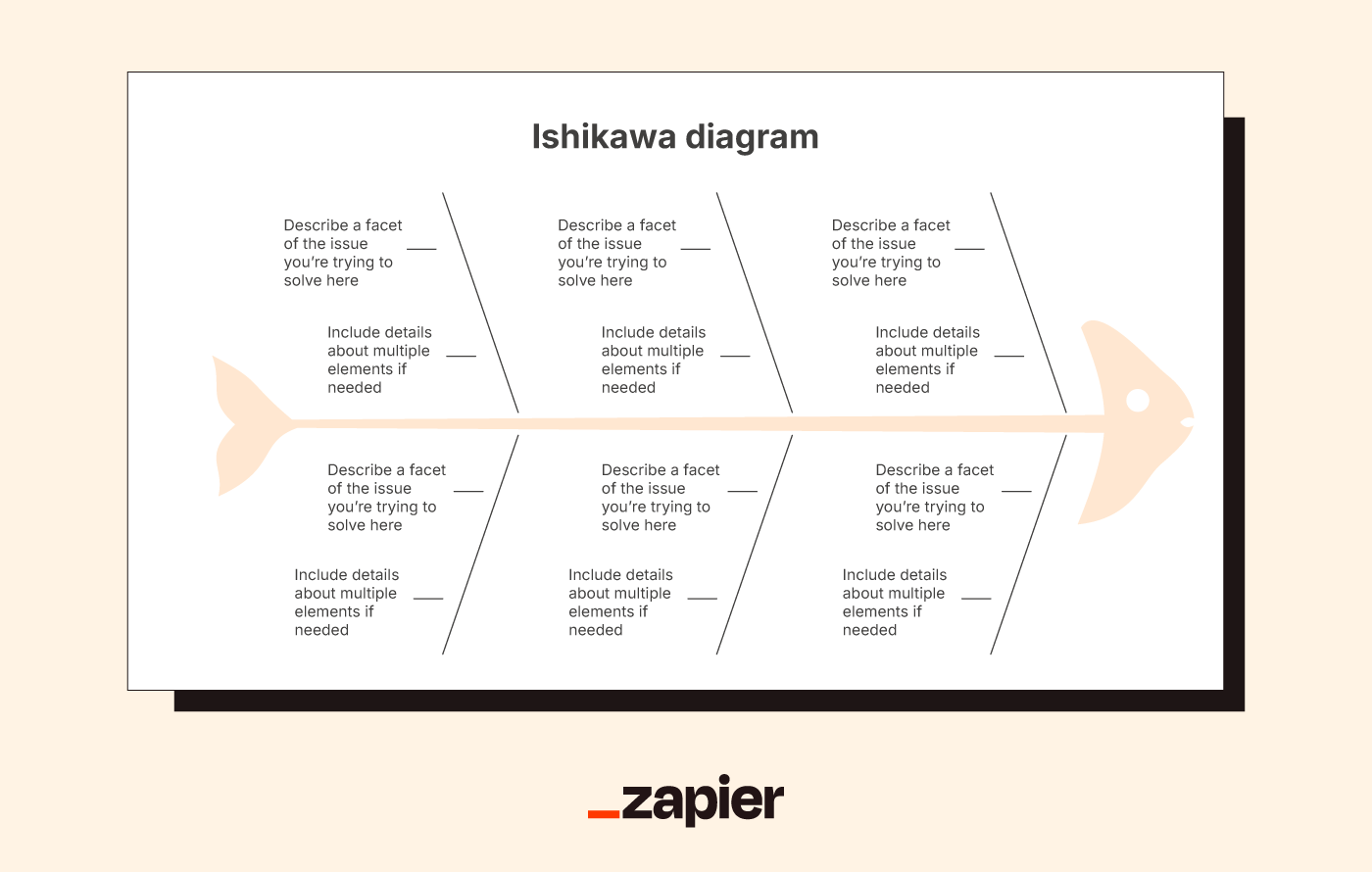
If you need to get to the root of a problem without endless back-and-forth debates, an Ishikawa diagram template (also known as a fishbone diagram) is a solid option. This structured approach helps teams visually map out potential causes of an issue, breaking them down into clear categories like processes, people, technology, and environment.
Best for: Diagnosing complex problems by visually mapping out potential causes and identifying the root issue
Budgeting and financial templates
Though some of the project management planning templates above include fields for projecting budgets, they may not allow for the kind of granularity you need for more detailed budgeting or expense reporting. That's where these come in.
11. Project budget allocation template
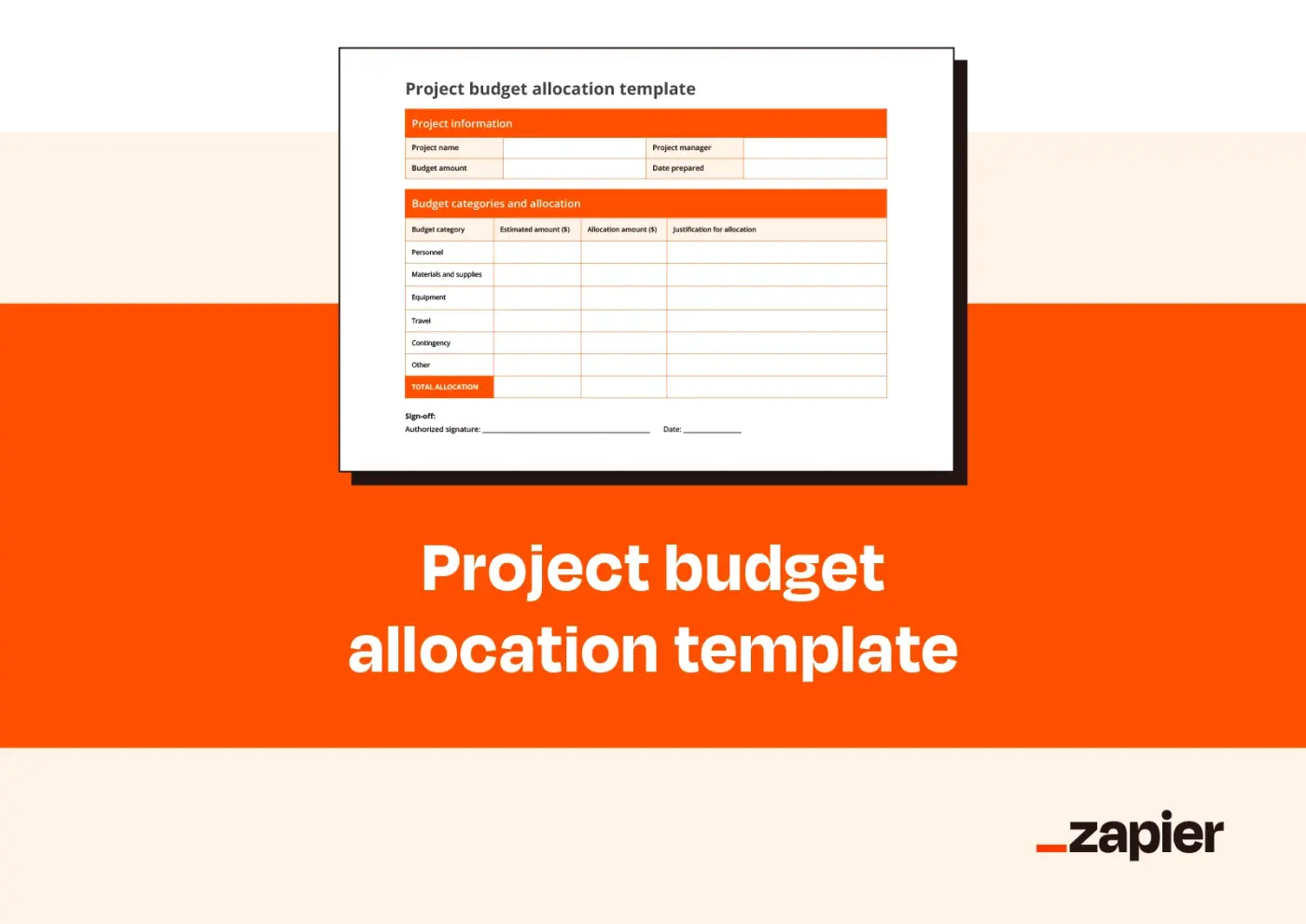
For a more detailed look at the likely costs of executing a project, you'll need a project budget allocation template. This form is dedicated solely to communicating the estimated costs and allocated amounts for specific items within a project to give all stakeholders a more transparent financial picture.
Best for: Calculating and communicating budgets for specific items in a project
12. Resource management project plan template
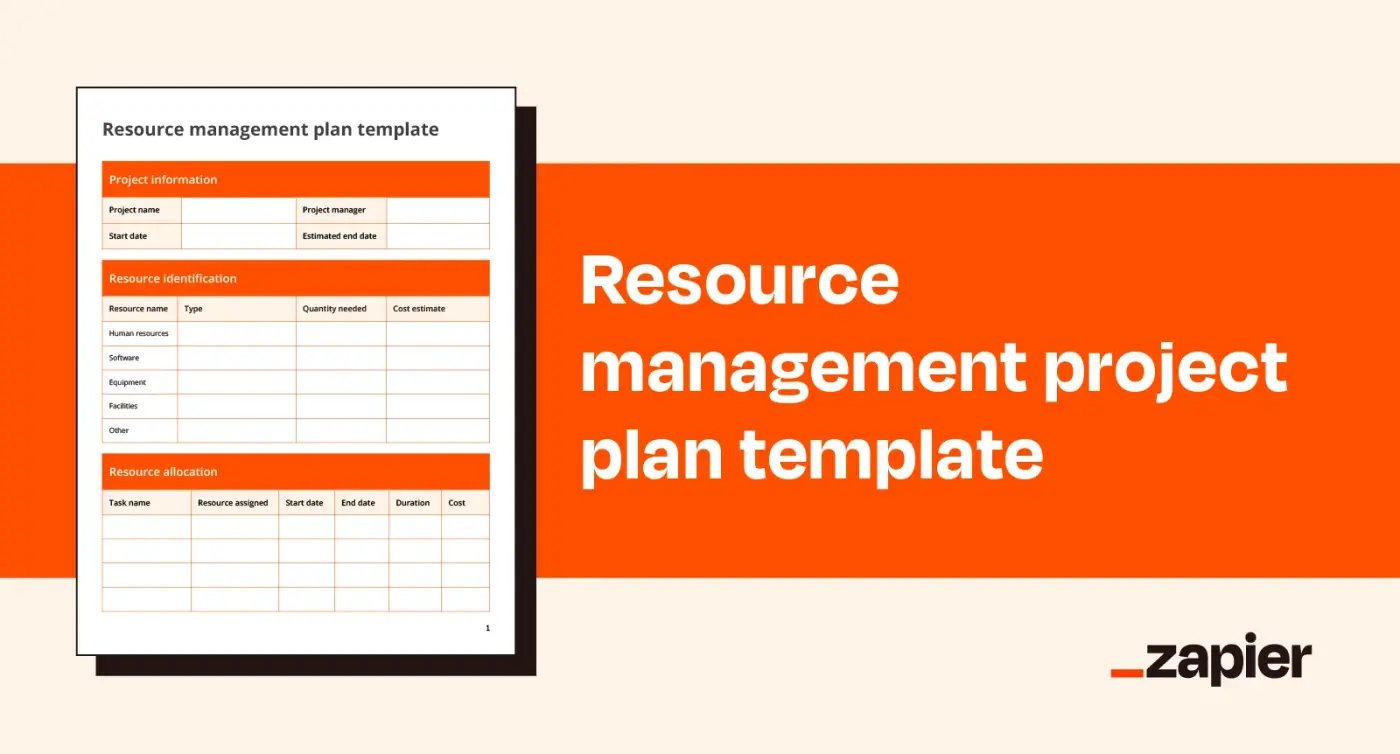
When you're planning a project, you also need to plan for expenses. This resource management plan template can serve as your one-stop shop for all things project budget so you can break resources down into quantities and estimates.
Best for: Detailed estimates for individual resources
13. Timesheet template
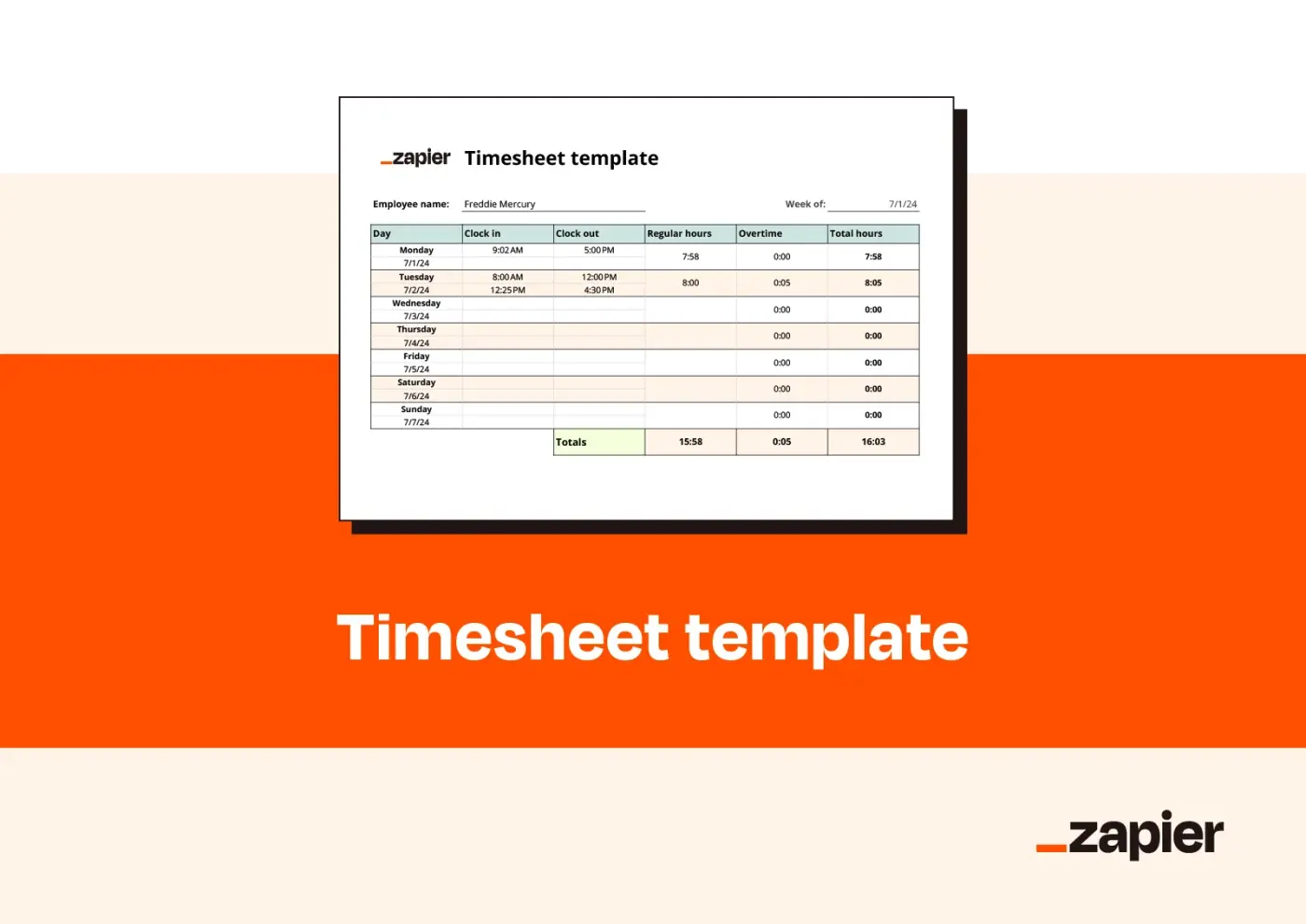
Most of these templates are for bigger-picture planning and documentation from the manager's perspective, but managers are just one piece of the project puzzle. This timesheet template should help your team members track the time they spend working on a daily basis.
Best for: Tracking individual working time
14. Timesheet invoice template

While the timesheet template is designed for general clocking in and out, this invoice is perfect for drilling into individuals' time spent on specific tasks, so you can stay on top of—and ideally under—budgets.
Best for: Individual time and cost logging by task
15. Project-based invoice template
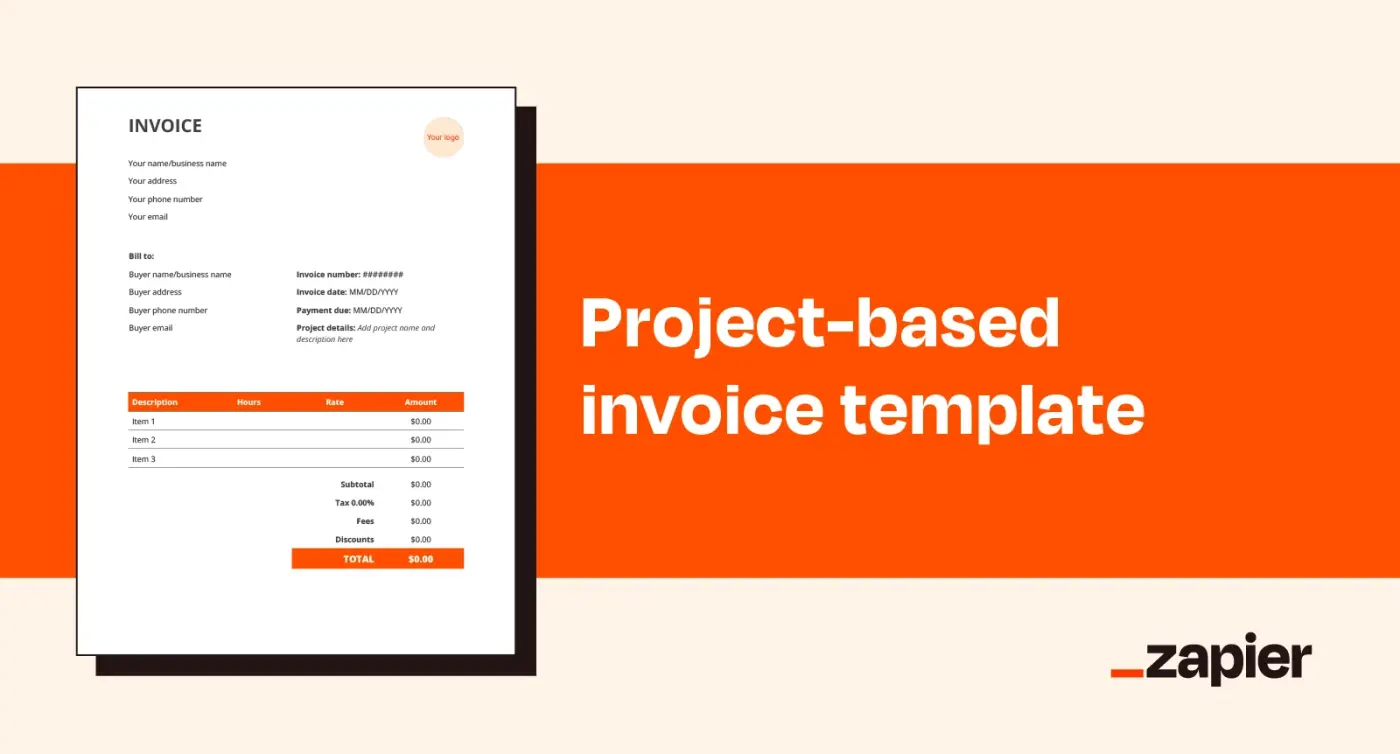
If you want your teams to submit time and incurred costs on completed projects and tasks without having to clock in and out manually, a simpler project-based invoice template is probably more your speed.
Best for: Reporting the costs of completed projects and tasks
Sales and marketing templates
All the templates up to this point should be great options for generalists, but sales and marketing projects tend to have their own unique workflows. These templates may not apply to all project managers, but they should help sales and marketing managers and team leads stay on top of their projects.
16. Sales dashboard template
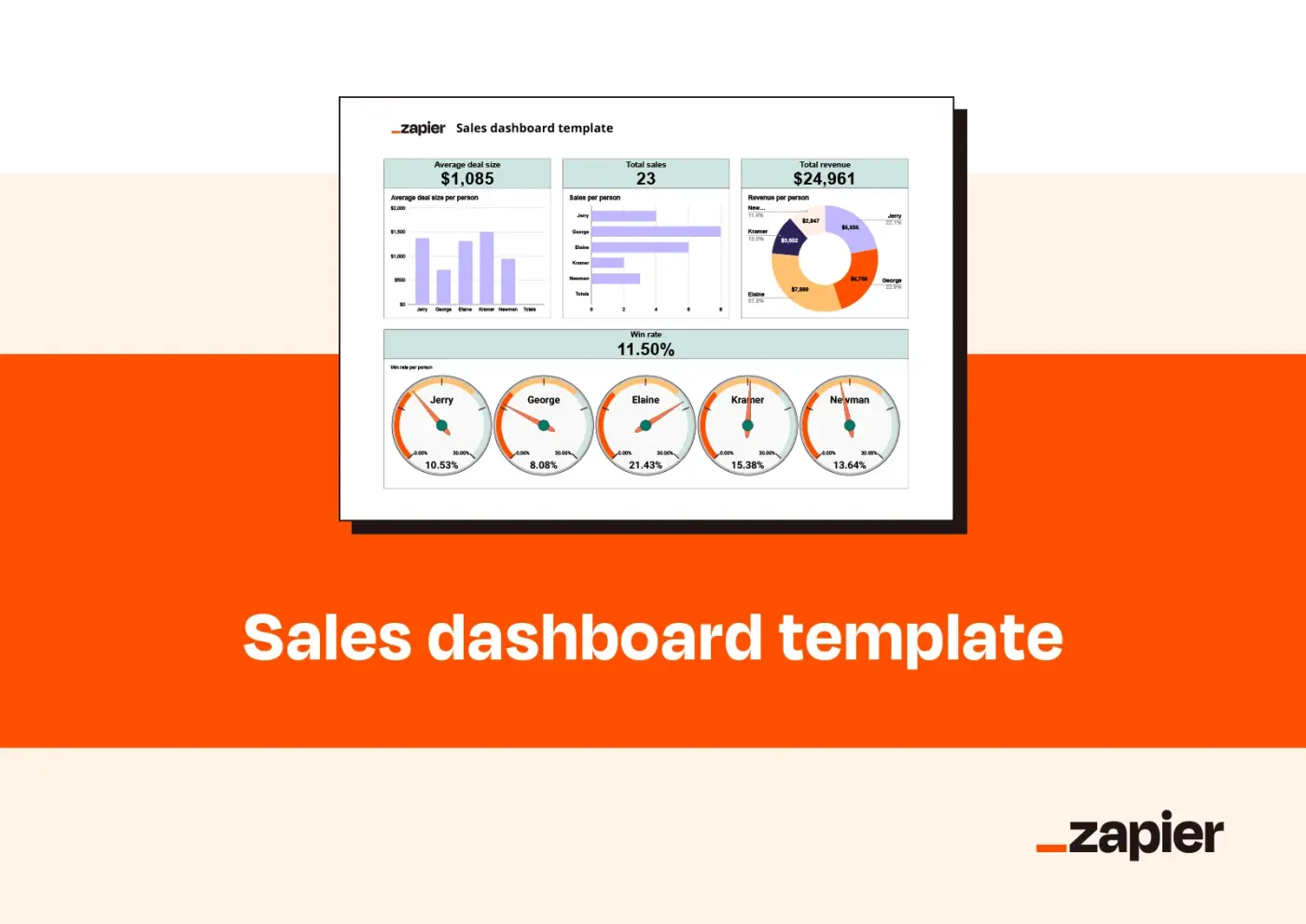
As your completed projects stack up, it'll be worth your while to see how those projects are performing. This—quite frankly, very impressive—sales dashboard spreadsheet gives you a high-level, real-time view of individualized performance by team member. While it's geared toward sales performance tracking, it can also be formatted to show accrued expenses by individual, project, or team.
Best for: Visualizing accrued revenues or expenses
17. Social media calendar template
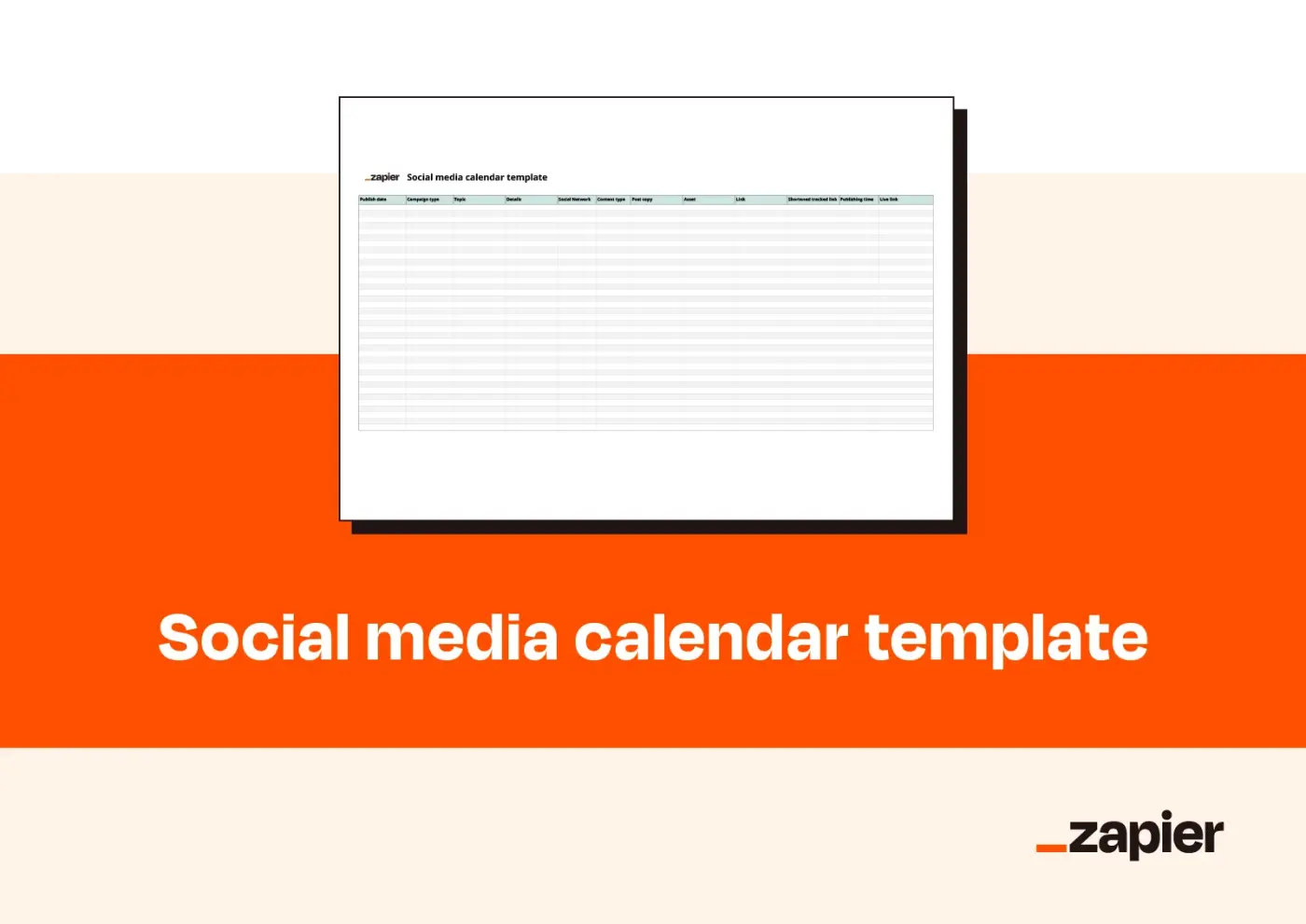
Take it from someone who gets anxious at the thought of social media posting: social media can be complicated. But it doesn't have to be if you use this calendar template to help align teams on content scheduling. This should help you get a clear picture of upcoming holidays and track posting patterns, so you can maximize your efforts with less anxiety. (I'll stick to making drafts and then deleting them.)
Best for: Organizing social media content schedules
18. Content calendar template
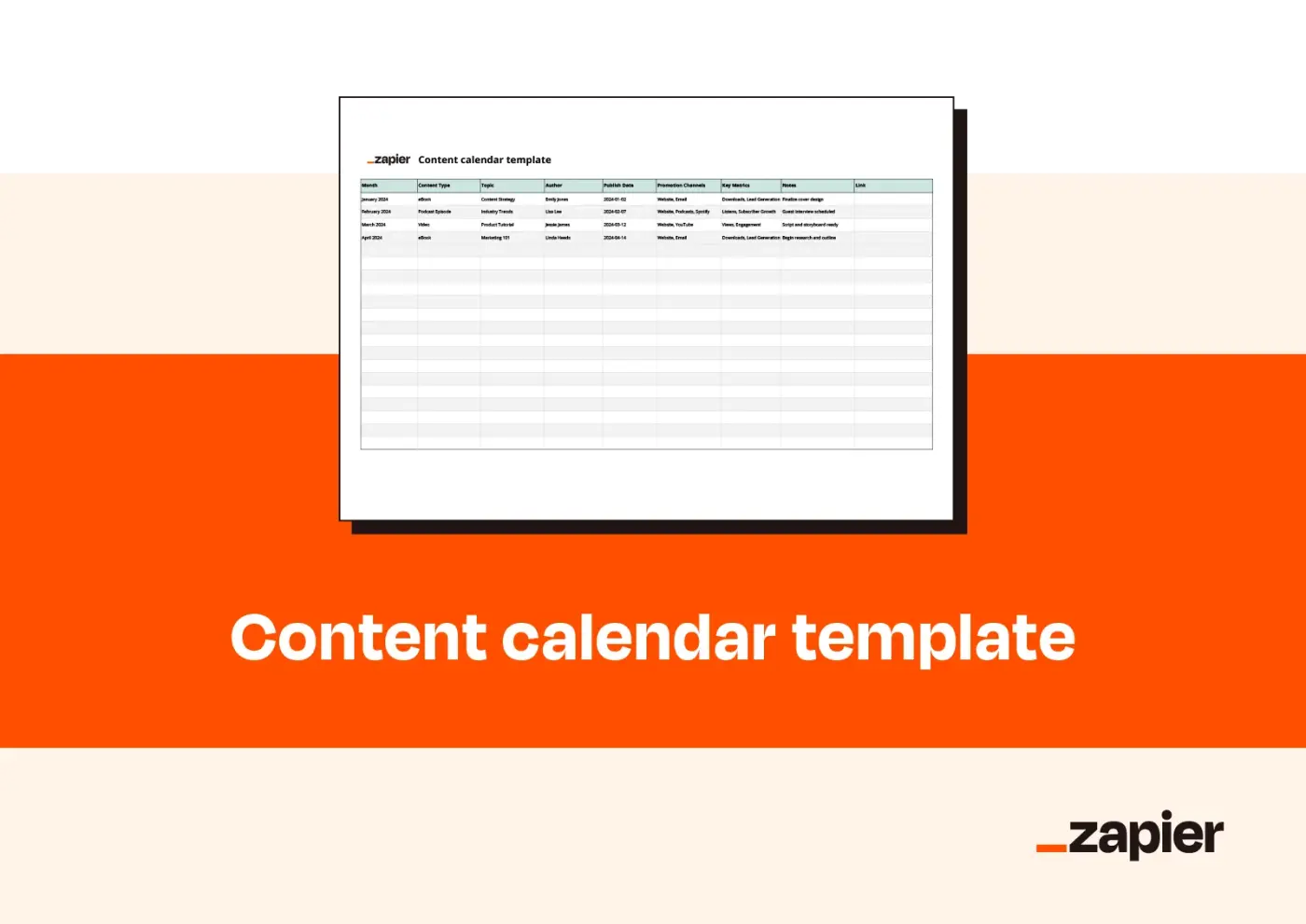
If your content marketing operation tends toward robusticity, this is the template you didn't know you've been waiting for (and probably the last occasion I'll ever have for using the word "robusticity"). Use this template to keep all your content ducks in a row, whether you're recording podcasts, filming ads, writing blog posts, or even just hiring someone to do all the above for you.
Best for: Organizing content-related tasks and timelines
19. Marketing project proposal template
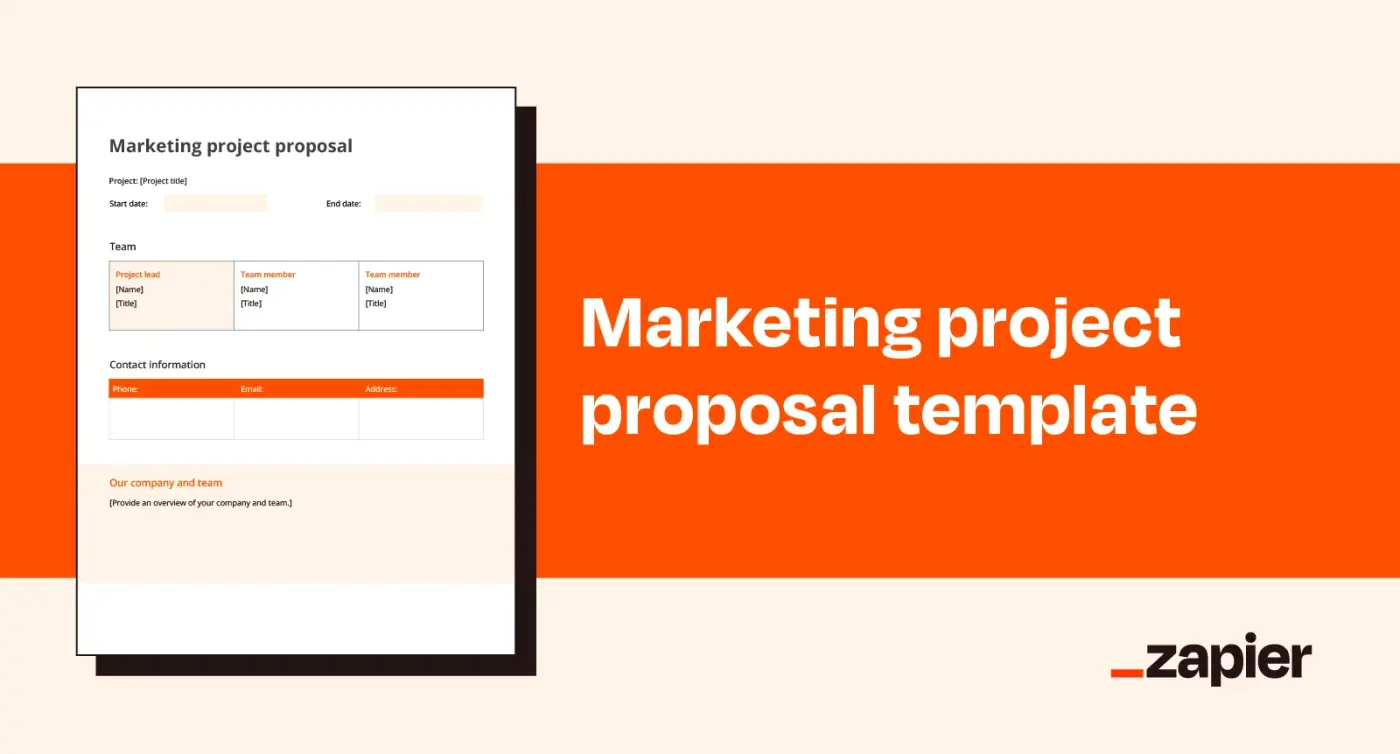
Sure, all project proposals have the same basic foundation: goals, timelines, projected expenses, slick color-coding, etc. But this marketing-specific project proposal template is specially formulated to help marketing team leads get buy-in, so they can prove the impact and import of their impending campaign.
Best for: Securing buy-in for marketing projects
20. Sales project proposal template
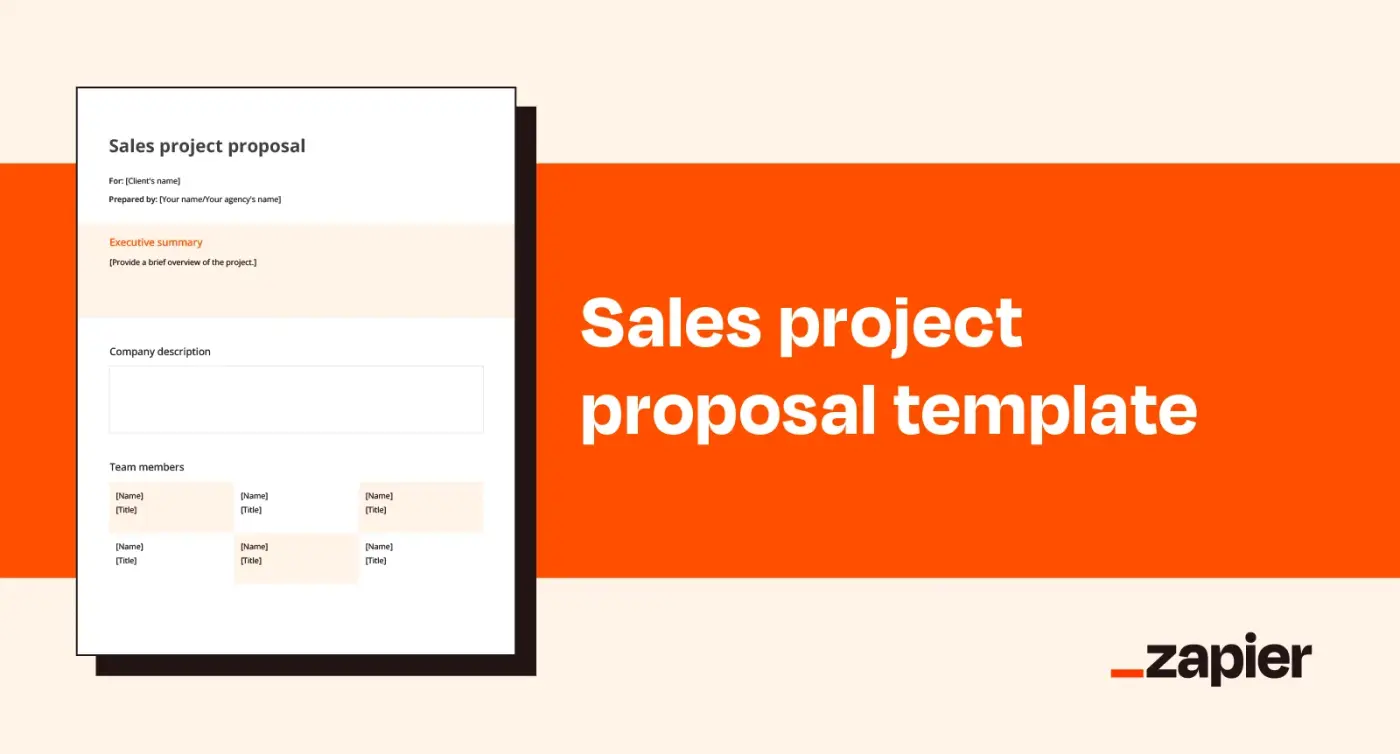
Designed to flexibly include either B2C or B2B use cases, this sales-oriented project proposal template will help sales team leads prove viable ROI for their initiatives. Fill it out with pain points, timelines, and descriptions to show this sales project is worthwhile for all parties involved.
Best for: Outlining sales proposals with quotes
21. Marketing communication plan
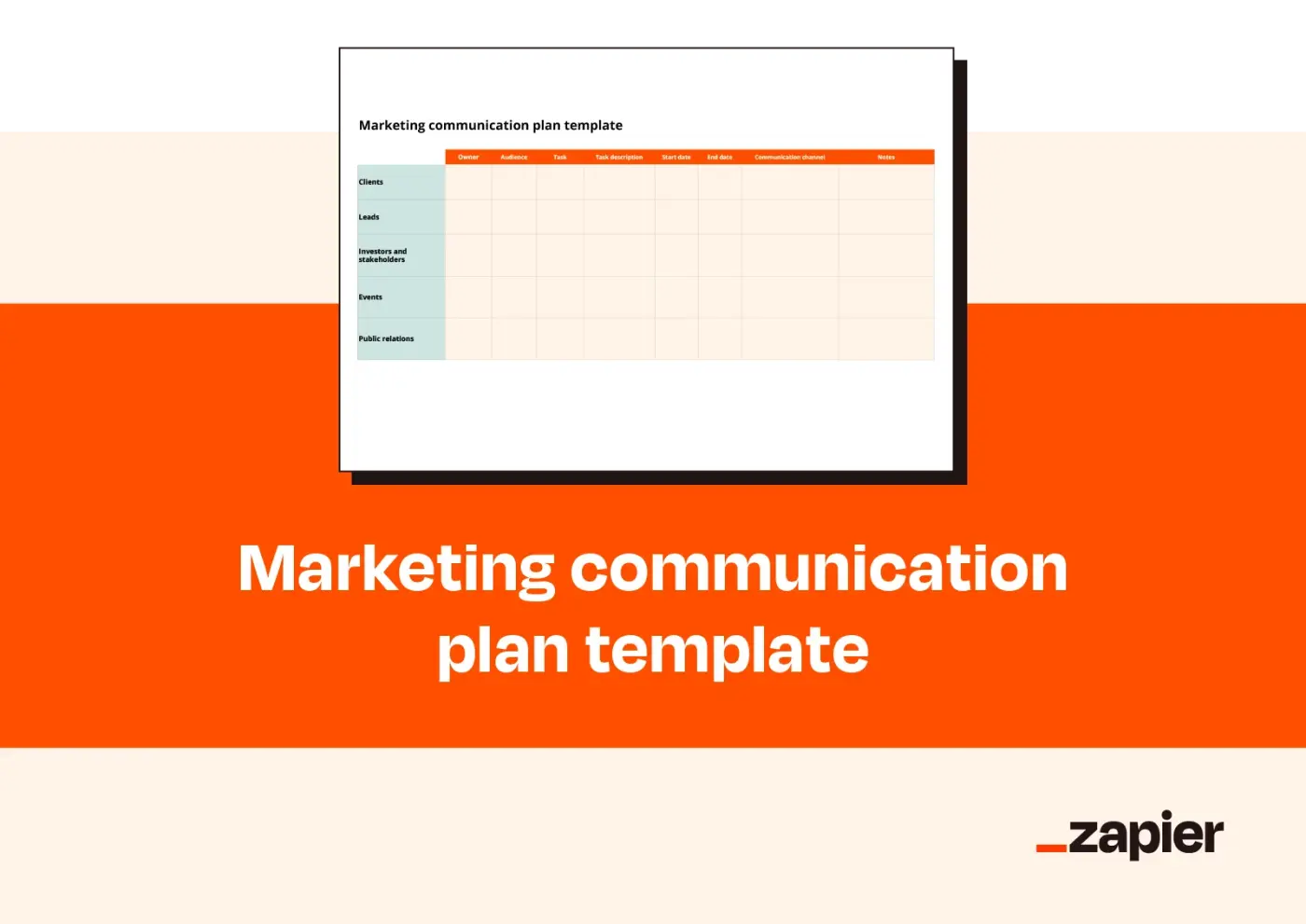
Every great marketing campaign starts with one thing (along with money, personnel, time, software…): a plan. This communication plan template will set you up for success with an easy-to-follow reference document that aligns all team members on dates, projects, and contacts.
Best for: Creating a simple reference for aligning marketing teams
22. Annual marketing strategy calendar template
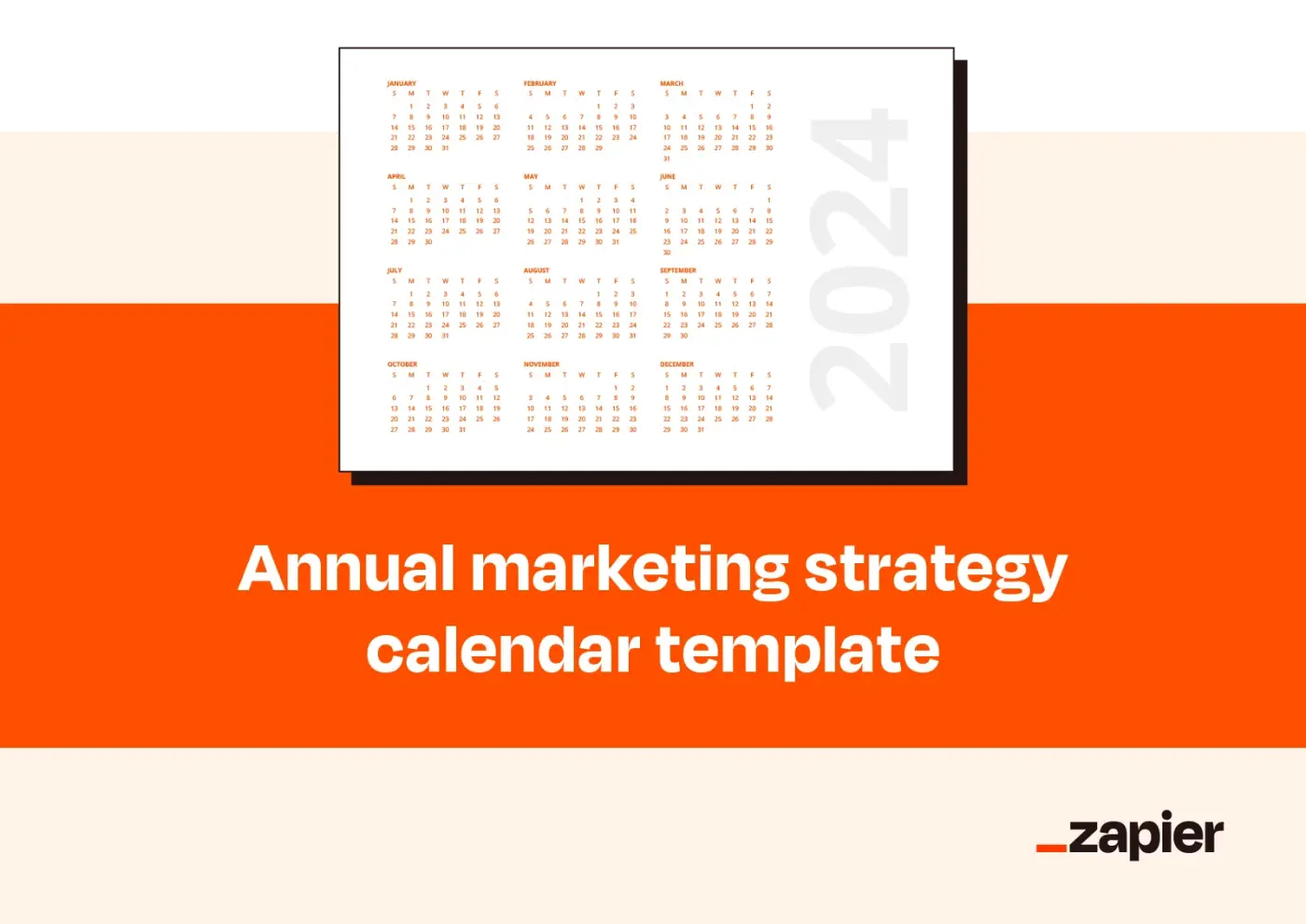
For those marketing team leads who like to think ahead—so, all marketing team leads—an easily editable calendar is your best friend. This spreadsheet is separated by tab to help you organize campaign timelines, project start and end dates, and relevant milestones, so you can ensure all projects line up with greater team goals and availability.
Best for: Organizing high-level annual strategy
23. Sales plan template
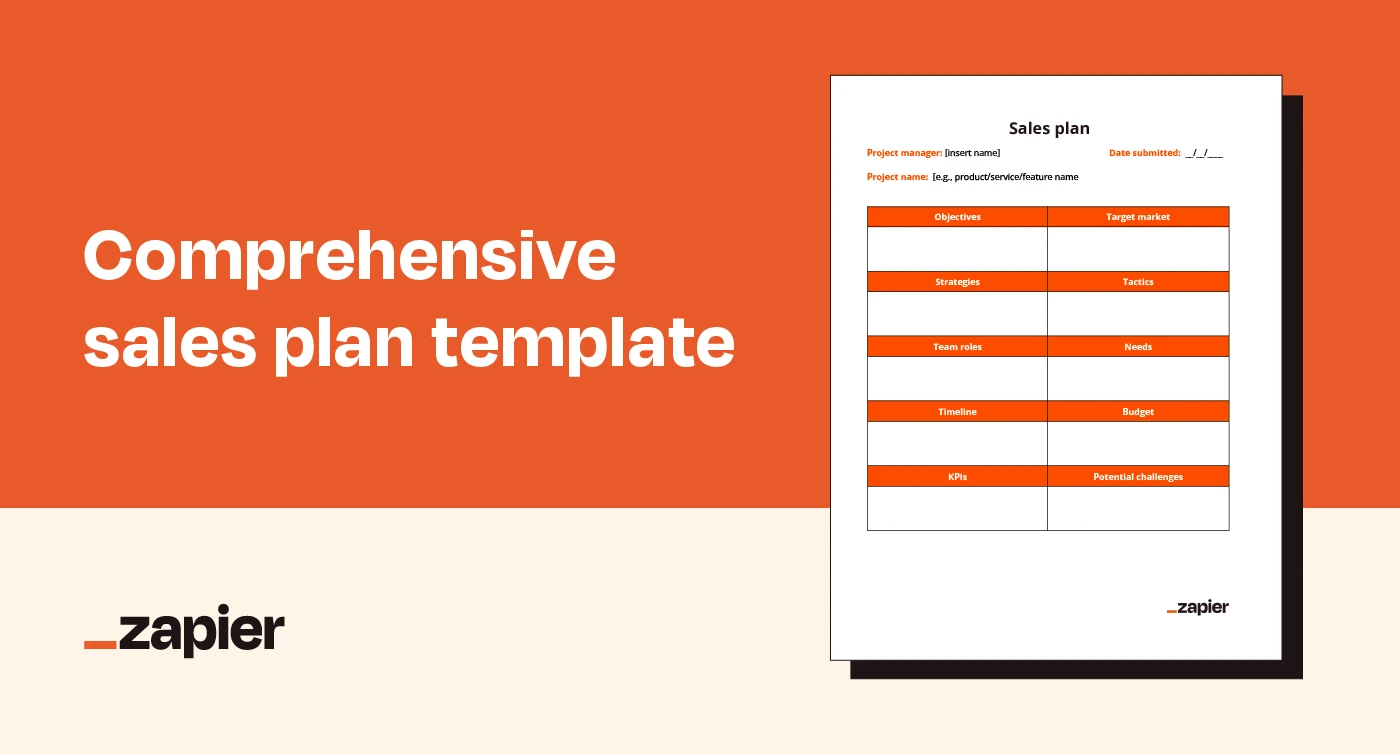
If you're wrangling sales goals, strategy, and market research into one cohesive plan, a structured sales plan template can keep everything organized—and make sure stakeholders actually read it. This comprehensive template helps you outline your sales objectives, target market, revenue projections, and key strategies in one place.
Best for: Structuring and presenting a detailed sales plan that leaves no key insight or strategy unaccounted for
Tips for using project management templates
Project management templates make organizing and executing tasks easier, but they work best when they're tailored to your team's specific needs. Instead of treating them as static documents, think of them as flexible frameworks that evolve with your workflows:
Incorporate into onboarding: New hires shouldn't have to figure out processes from scratch. Using project management document templates in onboarding materials maintains consistency and helps employees get up to speed quickly.
Update branding: A project management template should match your company's visual identity. Add logos, color codes, and standardized fonts to create a more polished and recognizable format.
Save separate templates for differing processes: One size doesn't fit all. Instead of forcing a single project tracker template to work across different workflows, create separate versions for things like budget tracking, sprint planning, or stakeholder reporting.
Rework core template fields as processes change: Business needs evolve, and so should your project tracking templates. Regularly review and adjust fields to reflect shifting priorities, new reporting standards, or updated approval flows.
Don't over-rely on templates: Templates streamline work, but they shouldn't replace strategic thinking. Be flexible enough to adapt processes when unique projects require a different approach.
Benefits of using a project management template
Can you manage a project without a template? Sure. But you can also try to cook Julia Child's coq au vin on your own—or you could just use her recipe.
The obvious reason for using any template is simplicity, but there's a lot more to gain than just time and effort. Here's why you should consider using a project management template like one of the above:
Workflow standardization: Incorporating standardized templates into workflows ensures all stakeholders know what to expect and keeps procedures consistent.
Scalability: As shareable and iterable assets, templates scale easily and ensure processes stay standardized as teams grow.
Improved organization: When you use templates with preset fields, you know every document is labeled, searchable, and includes the information you expect.
Transparency: With clearly outlined timelines, budgets, tasks, resources, and workflows, templates give everyone a clear idea of what's entailed in each element of their unique processes.
Automation: The best thing about templates is that they can be integrated with automation triggers, so they can be shared, filled, and delivered automatically.
While project management templates standardize workflows, larger teams may need more robust solutions. In those cases, integrating enterprise project management software can help centralize project tracking, improve cross-team collaboration, and automate resource allocation—ensuring processes remain efficient as teams grow and projects become more complicated.
Automating your project management templates
Now that you've got a truckload (compact-SUV-load doesn't quite have the same ring) of project management templates at your disposal, you can make them even more powerful with automation.
You can use Zapier to create no-code automations, so your template can talk to all the other apps you use. Or you can use Zapier's simple project plan template to keep track of everything in one app.
Zapier is a no-code automation tool that lets you connect your apps into automated workflows, so that every person and every business can move forward at growth speed. Learn more about how it works.
Related reading:
This article was originally published in February 2024. The most recent update, with contributions from Hachem Ramki, was in March 2025.