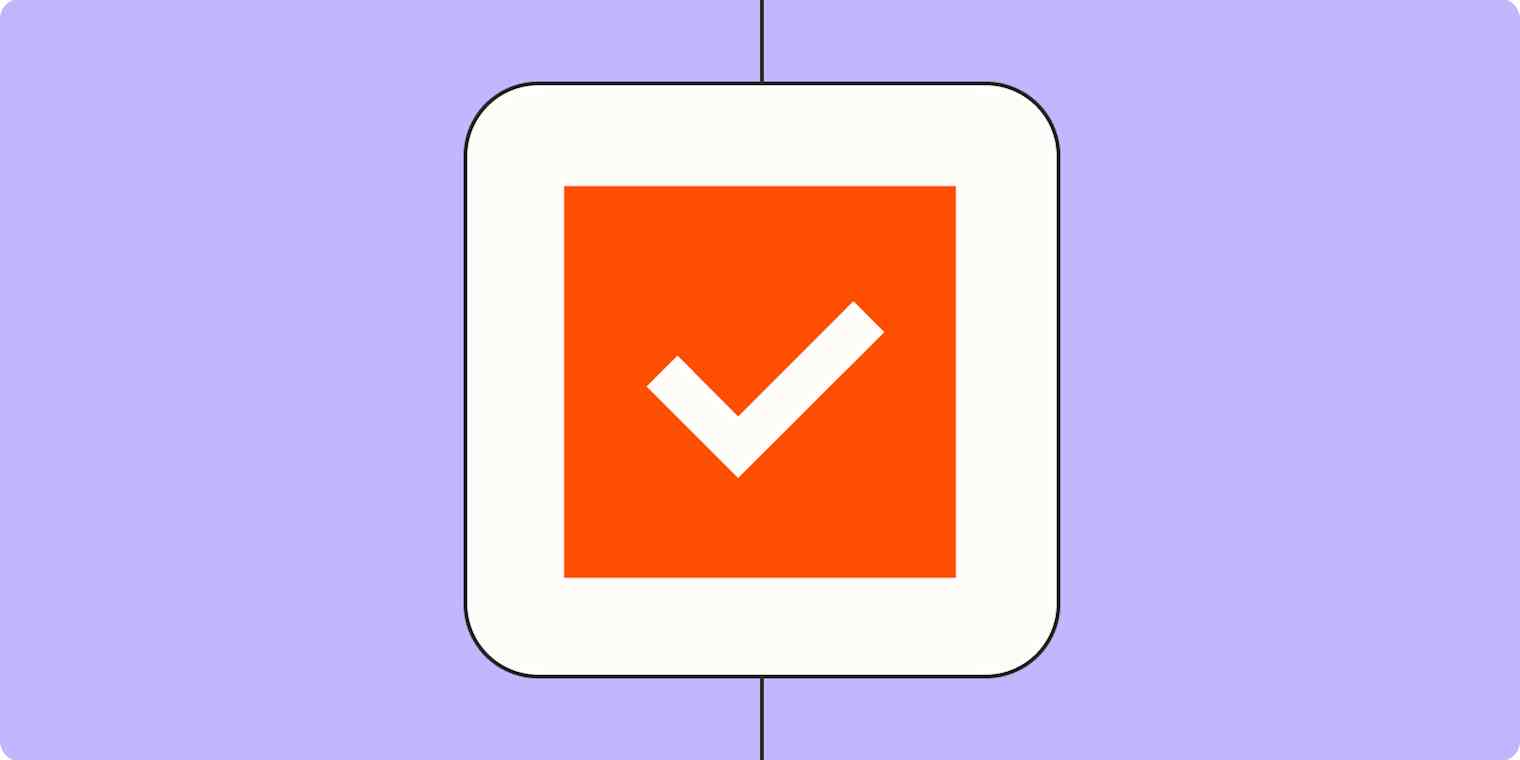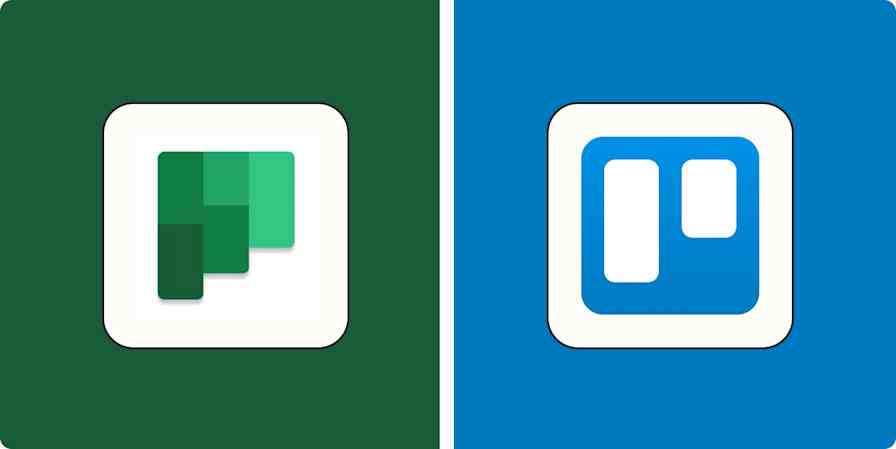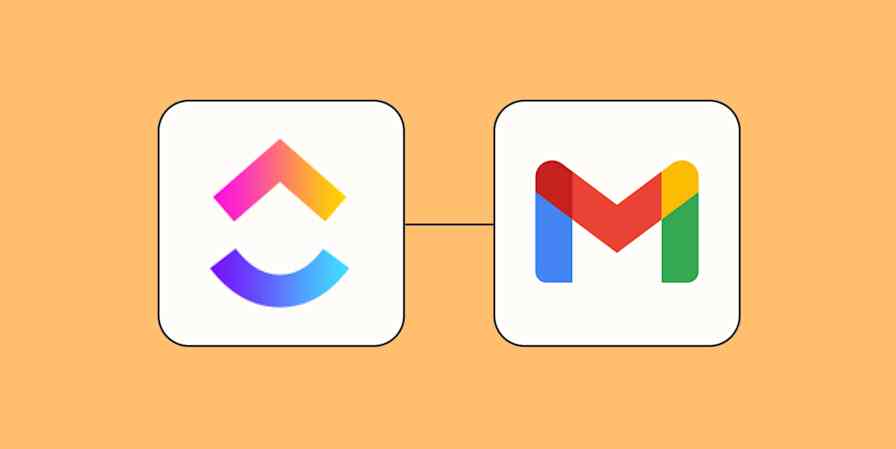I spent years trying to solve a problem I couldn't quite articulate, jumping from one project management tool to another hoping to find a unicorn.
It started with a tricked-out formula and formatting-heavy Google Sheet to track my freelance content marketing projects, profitability, and payment statuses week over week. As I scaled up and added team members, I turned to popular out-of-the-box solutions like Todoist and Trello, then slightly more niche offerings like Freedcamp that allowed for more customization.
After extensive trials of each tool with my team, I was ultimately unsatisfied. None fully met my ideal. That's when the universe dumped process management into my lap and made me realize I was trying to solve a puzzle while missing a bunch of the pieces.
Skip ahead
Project management vs. process management
Project management and process management are paradigms that play nicely together but are ultimately different functions. So what's the difference? At a high level:
Project management involves creating task systems to plan, execute, and complete unique, time-bound objectives with defined resources, deliverables, and deadlines.
On the other hand, process management focuses on creating repeatable and scalable workflow systems optimized for efficiency, consistency, and alignment with organizational goals.
They're two sides of the same coin, the difference between "micro" and "macro." To really understand the differences, consider this example:
I use my process management tool to govern the specific steps my team takes to create any new content asset. I can customize this content creation workflow according to the specific brand we're writing for, content format, and level of service (e.g., we can skip in-depth keyword and topic research when creating a short video asset).
From there, our project management tool helps track important high-level details for all projects we work on, making it easier to determine their status and the next actionable step to get them to the finish line (e.g., marking when drafts have been submitted and are ready for editors to review or when projects are ready to be sent to the client).
Importantly, these tools involve accessing and acting on similar information in different ways. They must seamlessly work together to create efficiencies to be useful.
Let's dive into how to build your ideal process management system with that in mind.
Build efficient process management workflows with automation
Understanding I needed process management on top of my project management process came down to realizing the limitations of my project management tools.
Notably, I struggled with:
Bringing in project contributors at the exact right time. Problems mounted when contributors dealt with multiple project notifications that were more annoying than helpful and became easy to ignore.
Needing to spend too much time on manual oversight of routine tasks/parts of the workflow when I could otherwise articulate the consistent standards from which to operate.
After trying to keep up with the latter, it became clear that we couldn't compensate for our lack of workflow efficiency with task management.
Part of what made us rely on task management was that we didn't have a clear path toward efficiency. At the time, I thought that building a custom workflow meant paying for expensive enterprise tools or custom development. And, more than likely, we'd have to prioritize some features while giving up on other less but still essential features.
But, after some research, I discovered that no-code tools allow you to create workflows that match your exact needs—at a fraction of the cost and time.
So, I went back to the drawing board and built my ideal solution:
Process Street for process management,
Airtable for project management,
and Zapier to connect the dots between these systems.
How to customize your tool stack
To create your own system, start by deciding on your tool stack:
Pick your project management tool. Your project management tool serves as the full project record. It should reference related workflows in your process management tool. In addition to Airtable, consider no code and project management solutions like ClickUp, Stackby, Trello, Asana, or Notion.
Pick your process management tool. Your process management tool is where workflow templates and individual project runs live. Building detailed templates ensures that every project follows the same methodologies and includes all necessary quality control steps. In addition to Process Street, consider Pipefy, Tallyfy, or Trainual.
Pick your automation tool. Automations help connect the dots between these systems and can take the form of native integrations with popular software tools, as well as external solutions for connecting software tools, like Zapier.
Determine your tool evaluation criteria based on the features most essential to your needs, which may include:
Native integrations with popular work tools (Google Workspace, Slack, etc.).
Integration with Zapier to connect with other important workflow tools.
Custom fields to adapt your process and project management tools to your unique workflows.
Decide what you want to automate
Once you've settled on your tools, it's time to start mapping how they should work together. Here are a few quick tips to get started:
Start with a map. Map out your workflow before you try to build something. It can just be as simple as some scribbled notes with pen and paper or notes on a Google Doc (however you best brainstorm), but start thinking about what you want this process to look like. Tools add complexity, and you want to be clear about why you're adding any repeatable tasks to an ongoing workflow before actually trying to implement changes.
Start small. Build out a simple process, test it, and iterate. After you've built a solid foundation, add complexity and automation. Each workflow is a living system you should expect to change over time. The first version of my content production process was really as simple as: approve topic, outline, draft, edit, deliver, revisions, and complete project.
Start with a template. Zapier offers pre-made workflows in their App Directory to help you get started connecting your different apps. We'll also share some suggestions below to help you get started.
New to Zapier? It's workflow automation software that lets you focus on what matters. Combine user interfaces, data tables, and logic with thousands of apps to build and automate anything you can imagine. Sign up for free.
Start automating with Zapier
Once you've mapped out your workflows, you can get started building your first Zap—Zapier's automated workflows. Here's an example Zapier workflow that bridges the gap from the world of process to the world of project by connecting Process Street to Airtable.
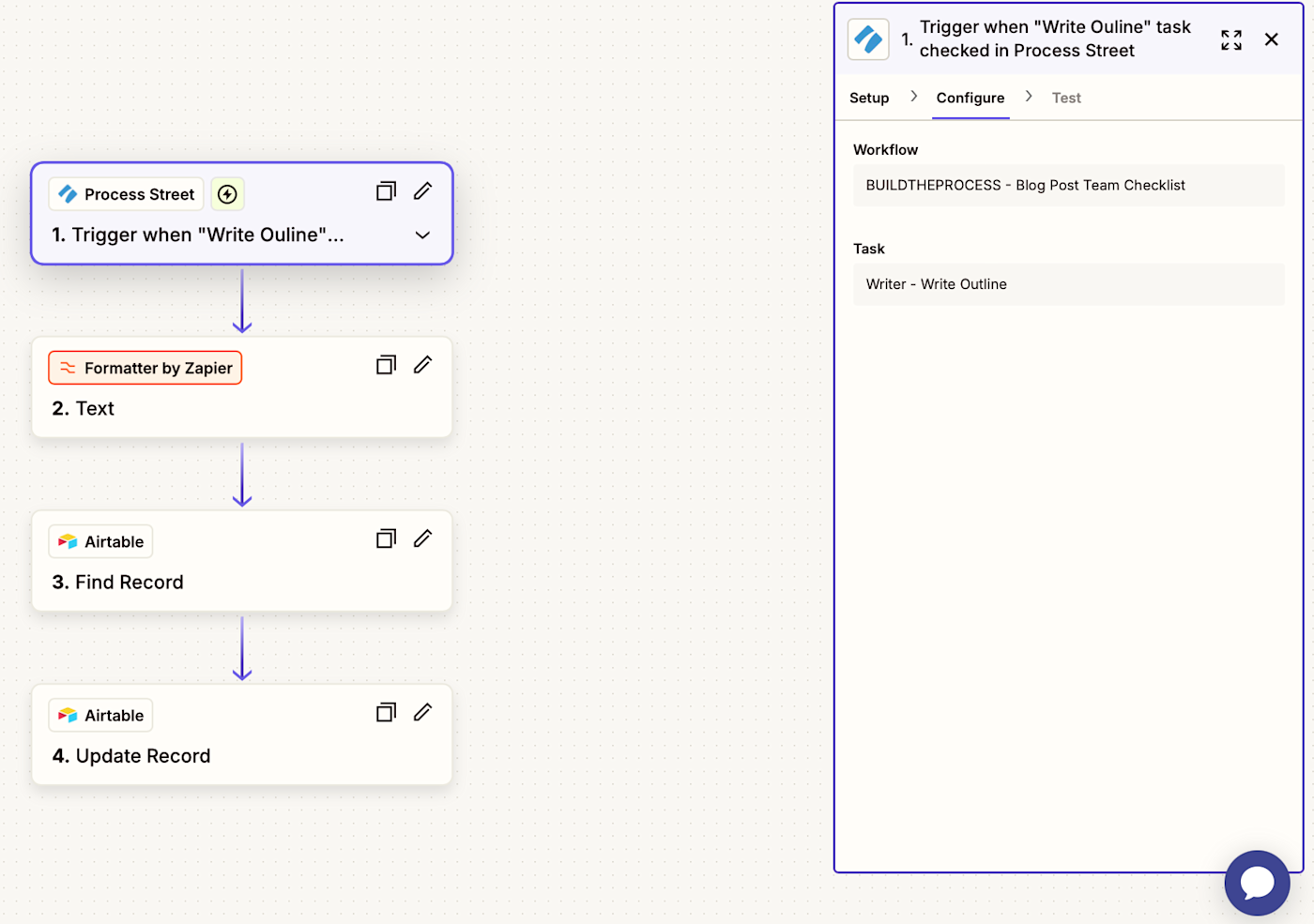
The Zap triggers when the "Write Outline" task is marked complete by a writer for a specific workflow run in Process Street.
Each project is associated with an individual serial number, so it's easy to reference compared to similar types of projects. The Zap pulls the serial number from the workflow run with a Formatter by Zapier step, finds the corresponding project in an Airtable step, then updates the status to "For Editor's Review" in the appropriate Airtable record with a final step.
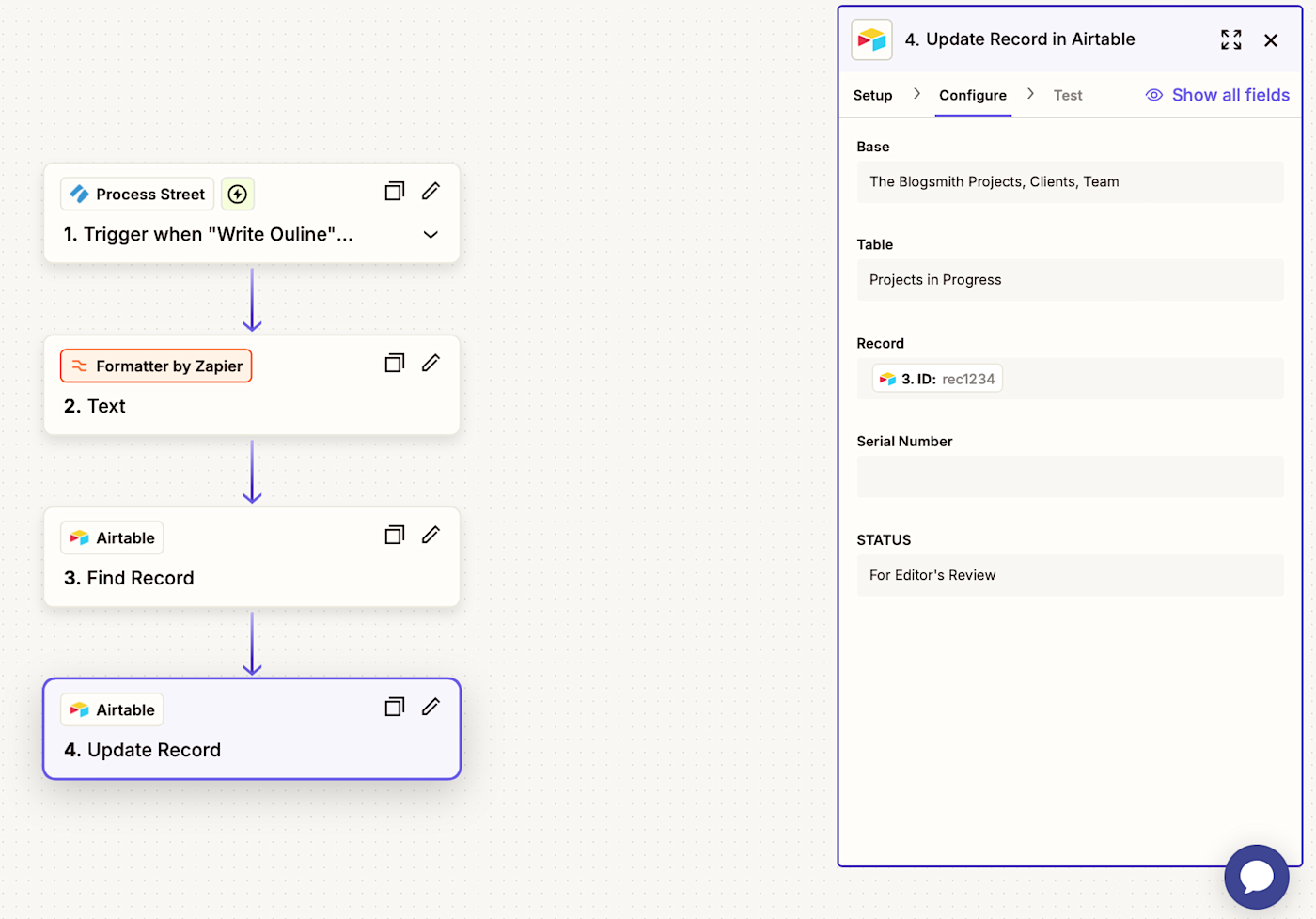
This, in turn, triggers additional Zaps. We also use automation to bridge the gap between our process and project management tools—and our primary communication tool, Slack.
We use this Zap to send Slack messages to assignees about new Process Street workflow runs that involve them when relevant tasks are marked as complete and the next contributor is up to bat. That way, the next contributor is empowered to jump in as soon as the project is ready for their specialist input—without needing to wait for another person to get in touch to share the assignment.
Pro tip: Great process management setup inevitably includes the use of conditional logic. This ensures that if, for example, the project doesn't require an outline, your automated workflows won't trigger and accidentally cause confusion for contributors. You can use a filter step to easily add conditional logic to your Zaps.
Looking for other ways to connect your project and process management tools? Try one of these Zap templates:
More details
More details
More details
Automate your process management
Process management isn't just a productivity hack—it's the foundation of sustainable growth. No- and low-code tools like Process Street, Airtable, and Zapier enable businesses of all sizes to build their own tailored, scalable workflows.
A complete overhaul is an overwhelming thought, so instead—start small, automate strategically, and watch your business efficiency grow exponentially with each new workflow run.
Start building your ideal process management workflows with Zapier today.
This was a guest post from Maddy Osman, founder of The Blogsmith, a content agency specializing in B2B technology brands, a content operations consultant, and the bestselling author of "Writing for Humans and Robots: The New Rules of Content Style." Want to see your work on the Zapier blog? Check out our guidelines and get in touch.