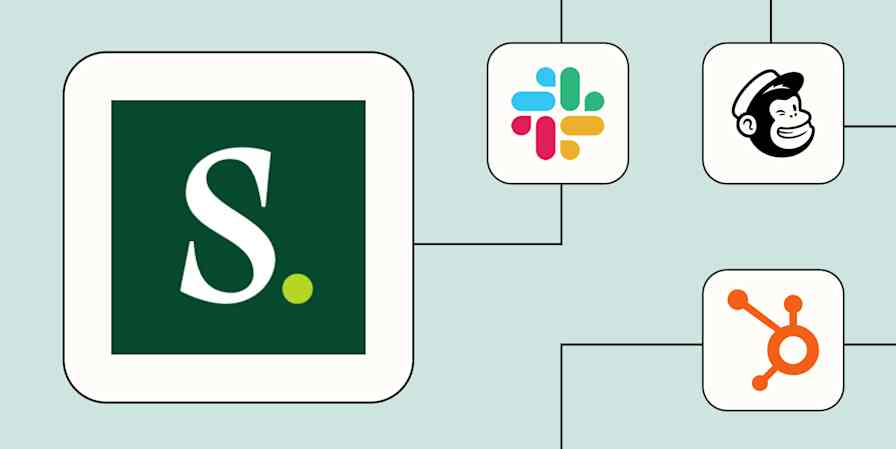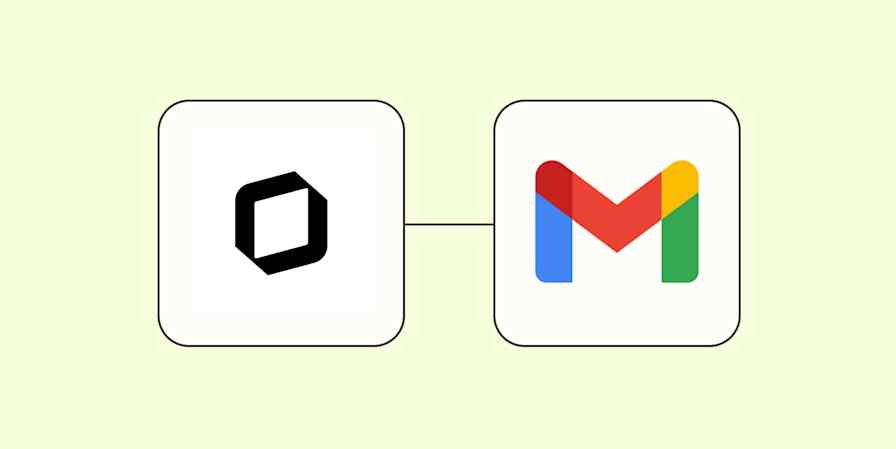We independently review every app we recommend in our best apps lists. When you click some of the links on this page, we may earn a commission. Learn more.
Keeping leads on a pile of index cards might work for a local and decidedly awkward paper salesman like Dwight Schrute, but the rest of us need an actual CRM to keep track of leads. Pipedrive is a great, sales-focused CRM that lets you build a seamless sales pipeline with robust dashboards and reporting. In fact, it's such a powerful tool that it's made Zapier's lists of the best CRMs and the best CRMs for small businesses.
But if Pipedrive isn't helping you close deals with the ruthless efficiency of a Schrute, you have lots of other options. Zapier's app testers have spent hundreds of hours testing CRMs, including head-to-head tests comparing Pipedrive to its competitors. Based on all that testing, here are the best Pipedrive alternatives to help you narrow down your options.
The best Pipedrive alternatives
Salesforce Sales Cloud for scalability
HubSpot CRM for versatility
Zoho CRM for AI features
Salesmate for small businesses
Trello for a simple solution
NetHunt for Gmail power users
Vtiger for the best free Pipedrive alternative
The best Pipedrive alternatives at a glance
| Best for | Standout features | Pricing |
|---|---|---|---|
Scalability | Custom workflows, automation, and AppExchange marketplace for integrations | From $25/user/month | |
Versatility | Modular tools for sales, marketing, and content management | Free plan available; paid plans from $20/month | |
AI features | AI assistant provides sales insights, email sentiment analysis, and automation assistance | Free plan for 3 users; paid plans from $14/user/month | |
Small businesses | Automation journeys for visual workflow customization | From $23/user/month | |
Simple solution | Kanban-style boards for organizing sales pipelines and customer interactions | Free for up to 10 users; paid plans from $5/user/month | |
Gmail power users | Seamless integration with Gmail for managing deals and automating workflows | From $30/user/month | |
Free alternative | Robust CRM features including sales tracking, marketing tools, and inventory management | Free for up to 10 users; paid plans from $12/user/month |
Best Pipedrive alternative for scalability
Salesforce Sales Cloud (Web, iOS, Android)
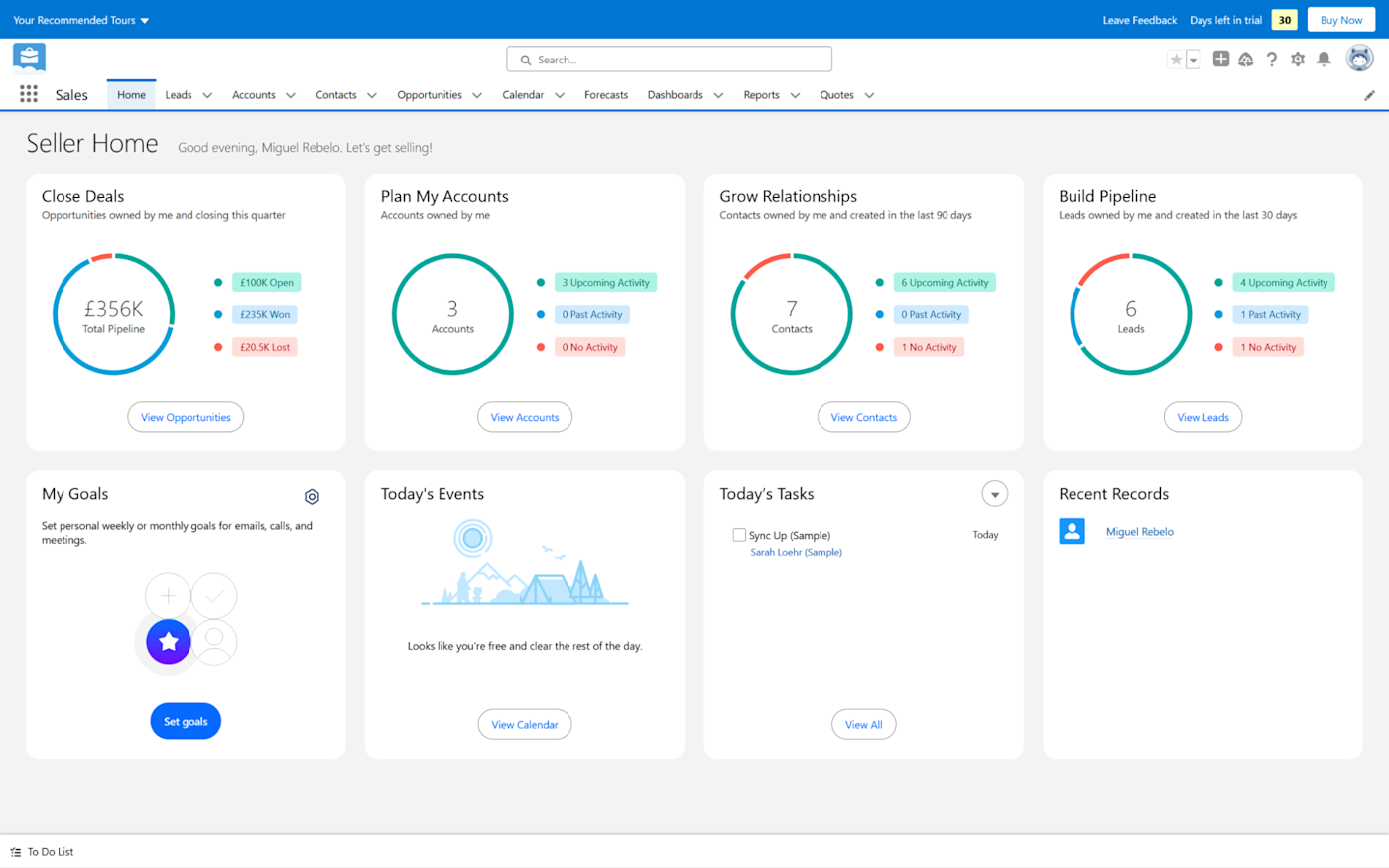
Salesforce pros:
Heavily focused on rounding up customer data for increased clarity
Wide range of AI features
Salesforce cons:
If you ever want to, it can be hard to migrate out of Salesforce
If your business is growing fast and you need a CRM that can keep up, Salesforce will get the job done. It has a solid set of CRM features as a foundation, but it can evolve with you—with the option to layer on additional tools, automation, and even custom-built extensions. Need advanced marketing automation? More robust reporting? Custom workflows? Salesforce can handle it all.
Pipedrive is designed for a more straightforward sales process, but Salesforce gives you the ability to tailor nearly every aspect of the platform. You can set up custom fields, automate approval processes, and even add smart labels to guide newer sales reps through deals. For example, if a discount exceeds a certain percentage, Salesforce can flag it for manager approval—saving time and keeping your deals structured.
And with Salesforce's massive AppExchange marketplace, you can connect to countless other tools, from marketing automation platforms to data visualization dashboards. Plus, as your business moves beyond the mid-market stage, there's an entire ecosystem of agencies and developers ready to help you customize Salesforce into a specialized powerhouse for your unique workflows.
If you don't want to wait for that stage, you can use Salesforce's Zapier integration to start customizing and automating right away. Learn more about automating Salesforce, or try one of these pre-built templates.
More details
Salesforce Sales Cloud price: From $25/user/month for small businesses; Enterprise plans start at $165/user/month
Best Pipedrive alternative for versatility
HubSpot CRM (Web, iOS, Android)
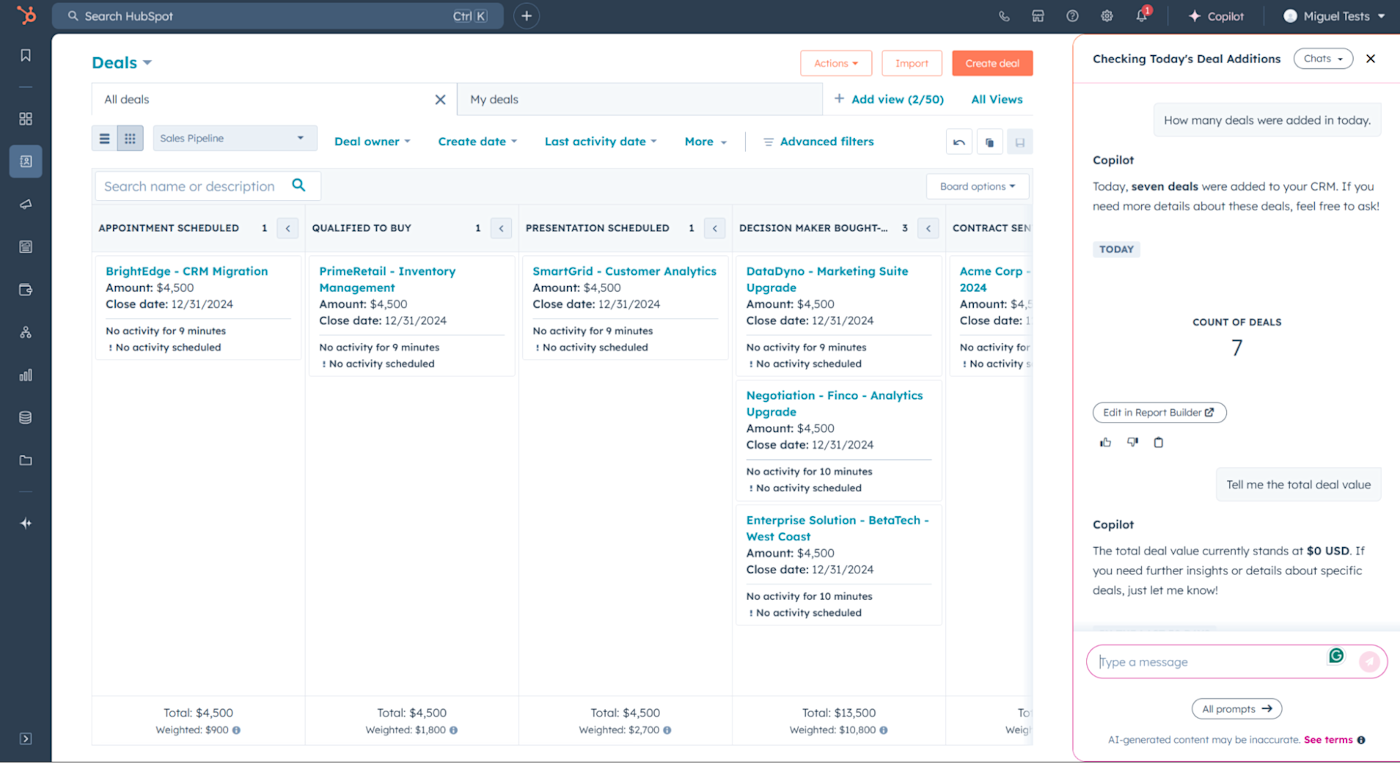
HubSpot CRM pros:
Lots of well-designed features
Generous free plan
HubSpot CRM cons:
When you need to upgrade, paid plans are confusing
HubSpot is an all-in-one platform designed to grow with you—so if you're juggling multiple tools and want to consolidate everything in one place, HubSpot is a great fit. It offers a full suite of tools that support not just sales, but also marketing, customer service, content management, and even business operations.
The magic of HubSpot is in its "Hubs," which cover everything from CRM and sales automation to email marketing, blogging, customer service, and workflow automation. Unlike Pipedrive, which mainly enhances the sales pipeline, HubSpot helps you attract leads, nurture relationships, and manage customers all in one ecosystem. You can create landing pages, schedule social media posts, track email campaigns, and even build a blog—all without needing third-party tools.
HubSpot's AI-powered tools help you analyze customer interactions, optimize campaigns, and even generate content. Plus, the tool has deep automation capabilities. You can set up marketing sequences, automate sales outreach, and sync data across different departments effortlessly.
And if you don't find the app you want in HubSpot's huge marketplace, you can always open the door to thousands of other integrations by connecting HubSpot with Zapier. Learn more about how to automate in HubSpot, or start with one of these examples.
More details
More details
HubSpot price: Free plan includes unlimited users and contacts, plus a lot more; paid plans from $20/month.
Check out the full comparison of HubSpot vs. Pipedrive.
Best Pipedrive alternative for affordable AI features
Zoho CRM (Web, iOS, Android)

Zoho CRM pros:
Great free plan
Unique AI features on the paid plans
Zoho CRM cons:
Interface and navigation could be better
While Pipedrive is great for sales teams who want a clean, no-frills interface, Zoho CRM takes things further with powerful AI tools that help you automate workflows, analyze customer interactions, and optimize your sales process.
Unlike Pipedrive, where AI features are still rolling out in beta, Zoho's assistant (Zia) is already fully integrated into the CRM. You can ask Zia for real-time reports, let it analyze sales trends, and even use it to automatically update data or assign tasks based on team performance. It even reads customer emails, tags them by sentiment, and suggests the best times to follow up.
Beyond AI, Zoho CRM has a generous free plan and comes with impressive reporting and analytics, with 60 pre-made reports available. And while the integrations are limited—especially on the free plan—you can connect Zoho CRM to thousands of apps with Zapier. For example, you can add leads from form submissions or Facebook ad activity, or update your Google Ads contact lists from new Zoho leads. Learn more about how to automate Zoho CRM, or take a look at these pre-made workflows.
More details
More details
Zoho CRM price: Free plan available for 3 users and up to 5,000 records. Paid plans, which add features like sales forecasting, custom reports, and more marketing automation features, start at $14/user/month.
Check out the full comparison of Pipedrive vs. Zoho.
Best Pipedrive alternative for small businesses
Salesmate (Web, iOS, Android)

Salesmate pros:
Wide range of features
Intuitive user interface
Salesmate cons:
Building new modules comes with a learning curve
Unlike Pipedrive, which gates many of its best features behind pricey add-ons, Salesmate includes essential tools like workflow automation, email sequences, unlimited reports, and text messaging even at its lower-tier plans. The free plan also offers built-in collaboration tools like a Team Inbox for seamless communication among sales reps, which Pipedrive reserves for its more expensive plans. For small businesses trying to maximize their budget, these built-in features can make a huge difference.
Salesmate's automation tools are also a big win. While Pipedrive requires an upgrade to unlock automation, Salesmate lets you set up workflows on any plan—though more advanced features like email scheduling and bulk messaging come with higher tiers. And if you want a more visual, flexible automation experience, Salesmate's "Automation Journeys" add-on is a game-changer, helping you build and refine your sales process with an intuitive, flowchart-like builder. If you upgrade to a Pro plan or above, you get access to Sandy AI, the AI assistant that can do things like book calls, draft emails, and create tasks.
You can also connect Salesmate to Zapier and integrate your CRM with the rest of your tech stack to automate all your CRM workflows. Here are a few examples.
More details
More details
More details
Salesmate price: From $23/user/month for contact, company, and deal management; the Pro plan is $39/user/month for up to 10 teams and 3 meeting schedulers.
Check out the full comparison of Pipedrive vs. Salesmate.
Best Pipedrive alternative for a simple solution
Trello (Web, macOS, Windows, iOS, Android)
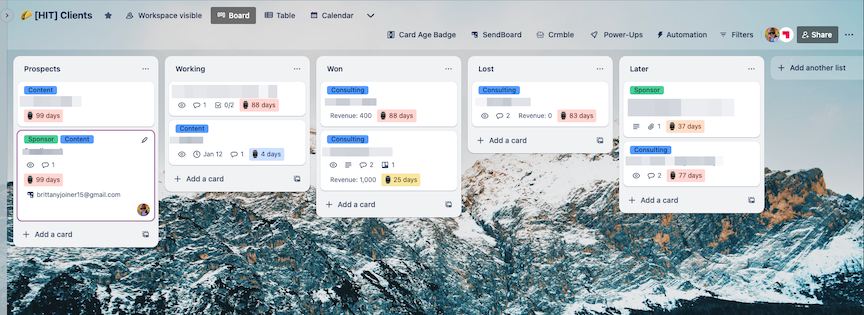
Trello pros:
Versatile and easy to use
Plenty of Power-Ups and integrations
Robust free plan
Trello cons:
Not actually a dedicated CRM tool
Trello isn't a traditional CRM, but you can definitely use it as one. It offers a flexible, visual way to organize just about anything—without the complexity of a full-fledged sales tool. Its Kanban-style boards make it easy to see where things stand at a glance, whether you're tracking deals, managing client relationships, or just organizing your daily tasks.
Instead of diving into a structured CRM with dozens of features you may not need, Trello lets you create lists for each stage of your process—like "New Leads," "In Progress," and "Closed"—and move deals forward with a simple drag-and-drop. No extra setup, no learning curve, just an intuitive system that works.
Flexibility is another thing that makes Trello a great alternative for small businesses or solo entrepreneurs. While Pipedrive is laser-focused on sales, Trello can be used for everything from tracking customer interactions to managing projects, planning content, or even keeping an inventory. And because it's highly visual and easy to customize, it's a great choice if you want an adaptable tool without the structured constraints of a traditional CRM.
Of course, if you're managing a growing sales team or need advanced automation, reporting, and deal tracking, Pipedrive might be the better fit. But if all you need is a simple, customizable system to keep track of contacts and workflows—without the overhead of a dedicated CRM—Trello is a great alternative. Plus, with its generous free plan, it's a great way to stay organized without spending a dime.
Trello also connects to Zapier, which means you can connect your CRM with thousands of other apps. Do things like creating new cards from calendar events, create tasks on a weekly schedule, and import cards from form submissions. Learn more about automating Trello, or get started with one of these templates.
More details
Trello pricing: Free for up to 10 Workspace users and 10 boards; Standard plan is $5/user/month for unlimited boards, advanced checklists, custom fields, and 1,000 automation actions per month.
Check out the full comparison of Pipedrive vs. Trello.
If you're looking for a project management-focused tool to manage your CRM, monday.com is another great option. Its sales CRM isn't as advanced as Pipedrive, but its flexibility and focus on project management make it a great option for businesses where sales is just one piece of the puzzle.
Best Pipedrive alternative for Gmail power users
NetHunt CRM (Gmail, Web, iOS, Android)

NetHunt CRM pros:
Easy Gmail integration
Keeps your CRM data clean with robust validation
NetHunt CRM cons:
Has a bit of a learning curve
If you live in Gmail and wish your inbox could double as a CRM, NetHunt is here to grant your wildest dreams. While Pipedrive is a standalone CRM built for managing sales pipelines, NetHunt takes a different approach—it seamlessly integrates right into your Gmail workspace, letting you manage leads, track deals, and automate workflows without ever leaving your inbox.
Once you install the extension, your inbox gets an upgrade: deals, contacts, and companies are organized in folders, and your sales pipeline appears as a Kanban board. No more bouncing between tabs or copying data into another CRM—everything you need is right where you're already working. And since most sales conversations start with an email, having a CRM built directly into Gmail just makes sense.
NetHunt also helps automate your workflow. You can set up triggers to update lead statuses as emails come in or go out, saving you the hassle of manual data entry. And if you need even more automation, you can connect NetHunt to Zapier to sync data across your entire tech stack. Here are a few examples to get you started.
More details
More details
NetHunt CRM Price: From $30/user/month
Best free Pipedrive alternative
Vtiger (Web, iOS, Android)
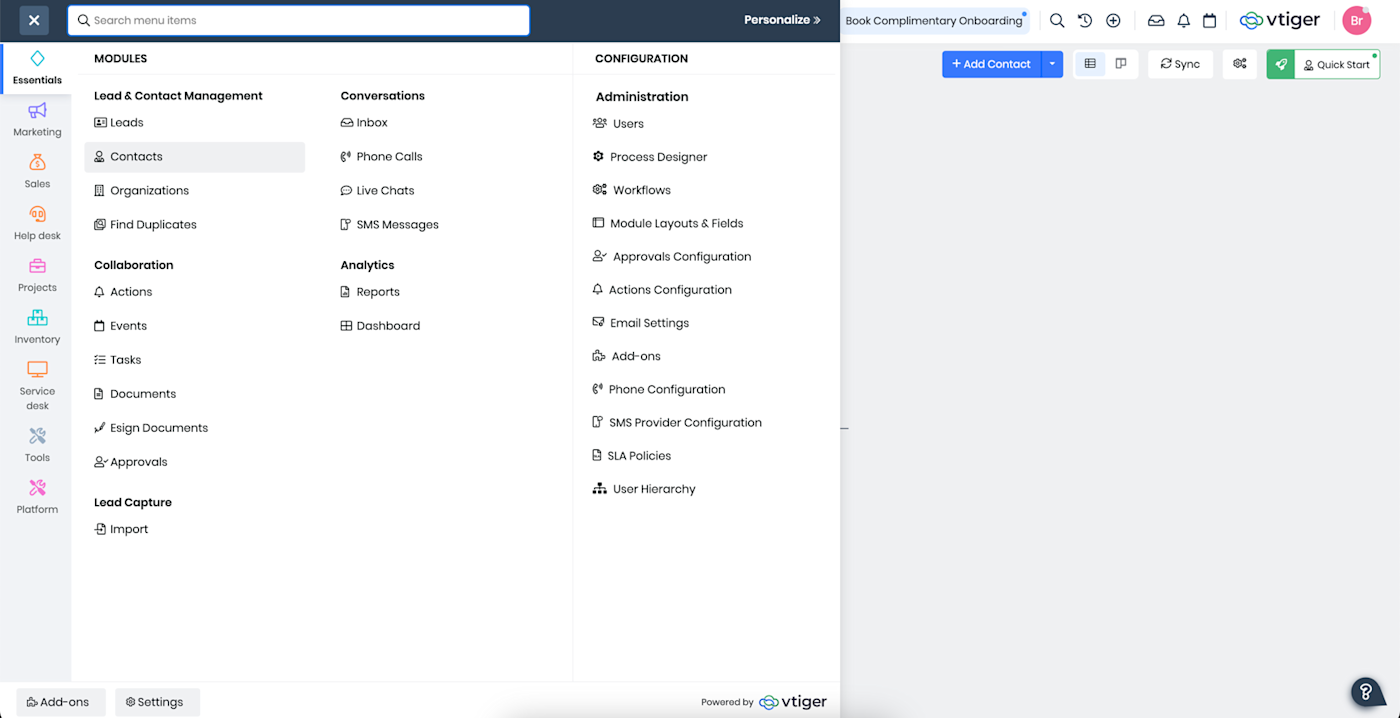
Vtiger pros:
Robust features across the board
Well-organized mega menu
Vtiger cons:
Mobile apps are hard to use
Good news for cash-strapped small businesses everywhere: you don't actually have to pay to use an out-of-the-box CRM platform. While Pipedrive requires a paid subscription from the start, Vtiger offers a generous free plan that supports up to 10 users, 3,000 contacts, and 1,000 email sends per month. It's an excellent choice for businesses that need a powerful CRM without the upfront cost.
The platform offers a streamlined, easy-to-navigate interface that doesn't overwhelm you with buttons and menus. But don't let its clean design fool you—Vtiger packs in a full CRM suite, complete with contact management, sales tracking, marketing tools, and even inventory management. It also comes with built-in email marketing, letting you create campaigns, segment contacts, and track basic analytics without needing a separate tool.
Another thing that sets Vtiger apart is its thoughtful onboarding. It walks you through a checklist of 32 simple tasks to help you get familiar with the platform, and every time you visit a new screen, a helpful video tutorial pops up. Whether you're new to CRMs or just want a smooth transition from another tool, Vtiger makes the learning process effortless.
And while the free plan is impressive, Vtiger's paid plans are structured in a way that can save you money as your team grows. Instead of charging a flat rate per user like Pipedrive, Vtiger lets you assign different levels of access—users with full CRM privileges pay more, while those who only need limited access get a discount. It's a cost-effective option for businesses with multiple departments that don't all need the same level of CRM functionality.
Connect Vtiger to Zapier so it can talk to all the other apps your team uses. Do things like automatically adding leads from Facebook ad clicks or updating your Google Ads contact lists from new leads in Vtiger. Learn more about how to automate Vtiger, or get started with one of these templates.
More details
Add or update Vtiger CRM leads and create corresponding Google Ads contacts in customer list with email
More details
Vtiger price: One Growth plan starts at $12/user/month.
Which Pipedrive alternative should you use?
Picking a Pipedrive alternative is all about what matters most to you. Do you want a tool that'll scale with your business? In that case, go with Salesforce. Are you looking for a versatile option? Pick HubSpot. If you need a free option with robust sales features, go with Vtiger. Or, if you're looking for something unconventional but simple, try Trello. You could even build your own simple CRM using Zapier Interfaces.
Once you've chosen the right tool for you, you'll be ready to get to work (mustard-colored shirt optional) and say: "I am ready to face any challenges that might be foolish enough to face me."
Related reading: