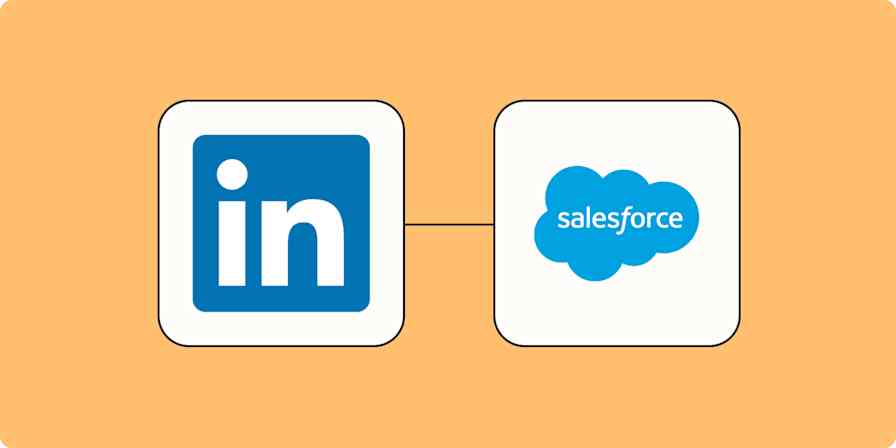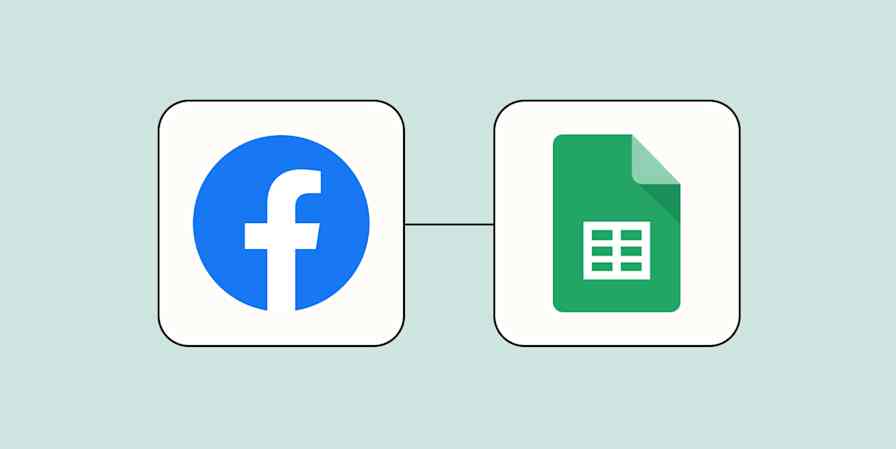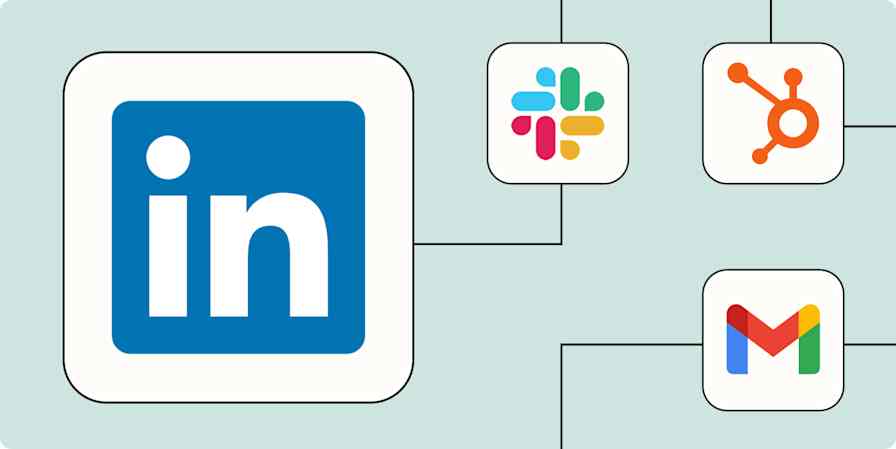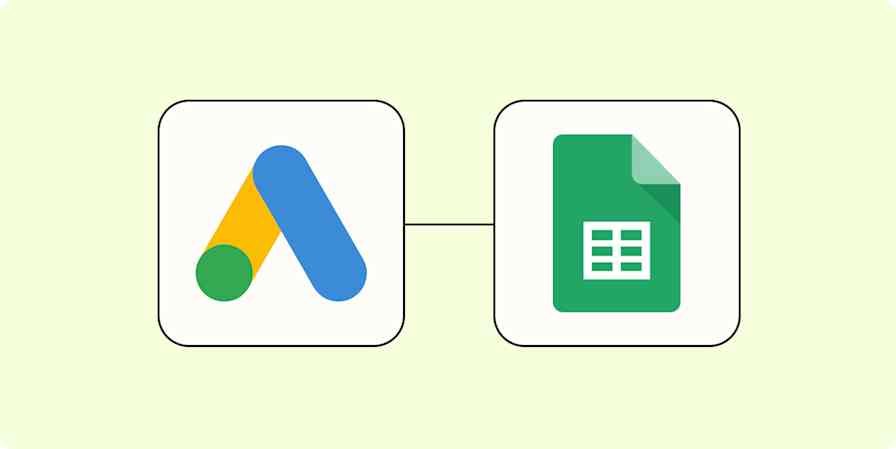LinkedIn is the social media platform for professionals—and while that means you might find a lot of posts that sound like they were written by an AI trained exclusively on TED Talks and business airport bestsellers, it's also one of the most powerful B2B marketing platforms on the planet. If you're running a B2B campaign, Linked Ads should be your first stop.
This guide will walk you through everything you need to know about running effective LinkedIn Ads. Whether you're just getting started or looking to improve your existing campaigns, these proven best practices will help you get better results and higher ROI from your LinkedIn advertising.
Table of contents:
3. Target the right audience with LinkedIn's advanced segmentation
5. Capture and nurture LinkedIn leads for higher conversions
Why you should prioritize LinkedIn Ads for B2B marketing
If you're marketing B2B products or services, LinkedIn should be at the top of your advertising priority list. It's got over a billion users, and unlike Facebook, where users log on to argue with their angry uncles about politics, LinkedIn is where business decisions happen.
But what makes LinkedIn stand out from other tried-and-true methods like buying billboard space or yelling at strangers on the subway? Let me break it down:
Uniquely professional audience: Users come to the platform specifically for work-related purposes—finding jobs, connecting with colleagues, sharing industry insights, and seeking escapism between meetings about meetings. Their defenses against B2B marketing messaging are slightly lowered because they're already thinking about business.
Unmatched targeting: LinkedIn's targeting capabilities are frankly ridiculous. Want to reach senior IT directors at financial institutions with 500+ employees in the Northeast who graduated from Ivy League schools? You can do that. (Though whether you should is another question we'll get to later.)
Decision-maker concentration: When your product costs more than a new car and requires a 14-person approval chain, LinkedIn is the only place where all those people have voluntarily assembled themselves in one database and labeled themselves by function.
Higher intent: When someone engages with your content on LinkedIn, they're not just killing time waiting for an Uber. They're actively seeking professional information that could impact their business.
Direct inbox access: LinkedIn Message Ads deliver personalized messages straight to users' inboxes, with open rates that often exceed 50%—dramatically higher than traditional email marketing campaigns.
I'm not saying other platforms are useless. There's a time and place for TikTok, Instagram, and the Artist Formerly Known As Twitter. But if you're selling enterprise software, recruiting services, or any high-value B2B solution, LinkedIn is where you need to be throwing most of your weight around.
Now let's dive into the specific best practices that will help you maximize your LinkedIn marketing ROI.
1. Define clear campaign objectives for maximum impact
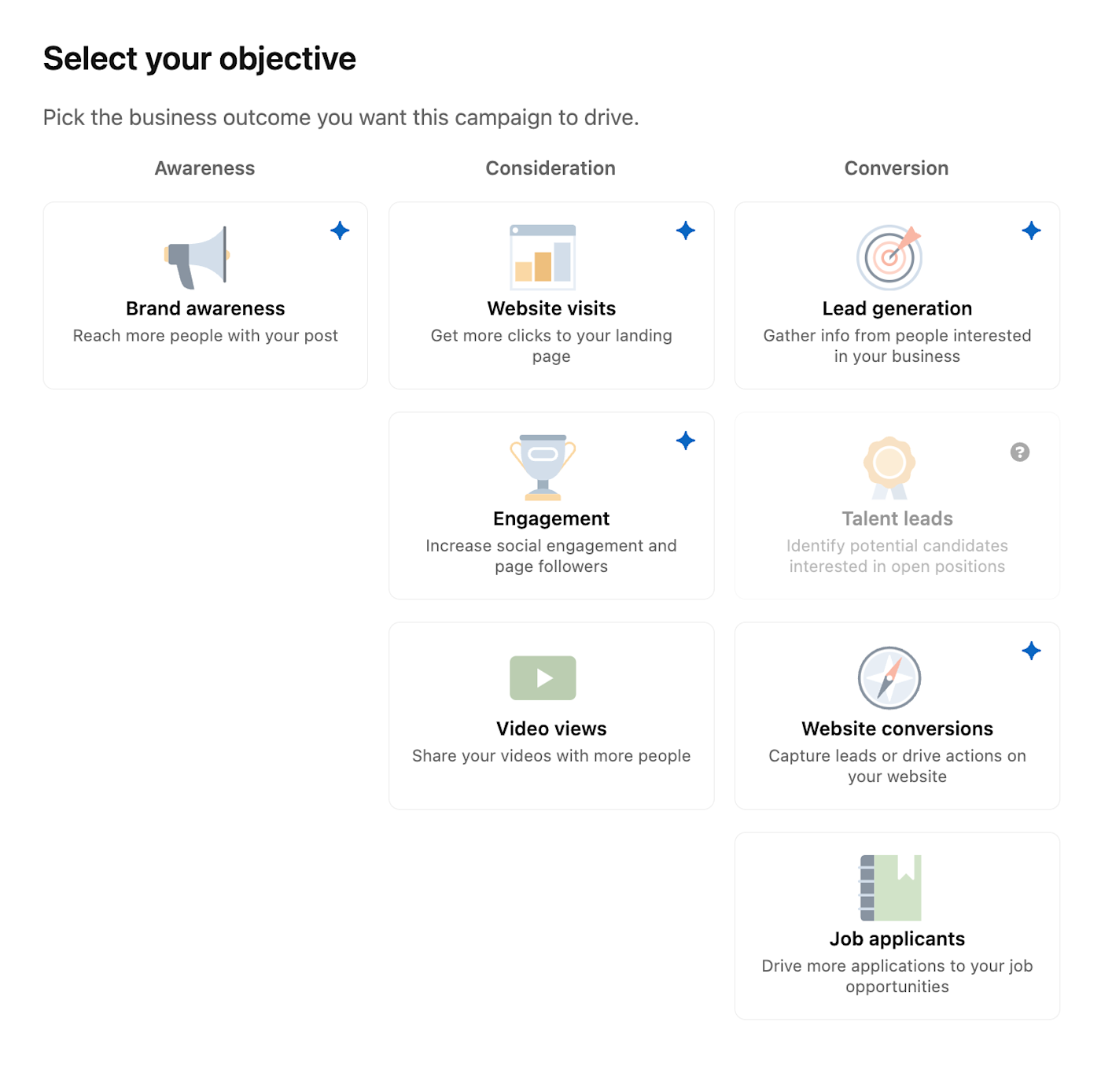
The first rule of LinkedIn Ads, much like the first rule of any corporate endeavor, is to pretend you know exactly what you're doing. To do this, you need absolute clarity on what you're trying to accomplish.
LinkedIn helpfully buckets its campaign objectives into three main categories that align with the traditional marketing funnel:
Awareness: Getting your brand in front of eyeballs attached to brains that might one day spend money on you
Consideration: Encouraging engagement, website visits, or video views
Conversion: Generating leads or driving specific actions
Your chosen campaign objective determines:
How LinkedIn optimizes your campaign delivery
Which ad formats are available to you
What bidding options you'll have
What metrics LinkedIn will highlight in reporting
Choosing the right objective is crucial. Yet many marketers approach this task with all the strategic thinking of my dog choosing which of my plants to pee on and then act shocked when their campaign delivers exactly what they asked for rather than what they wanted. For example, if you want people to download your whitepaper but choose "brand awareness" as your objective, LinkedIn will optimize your campaign for impressions rather than clicks or conversions.
To choose the right objective, ask yourself:
What specific action do I want my target audience to take?
How does this action contribute to my broader marketing goals?
How will I measure success?
What's the value of this action to my business?
With your objective clearly defined, you can now select the matching campaign objective in LinkedIn Campaign Manager that will optimize your ad delivery for the results you care about most.
2. Craft compelling ad creatives to stand out
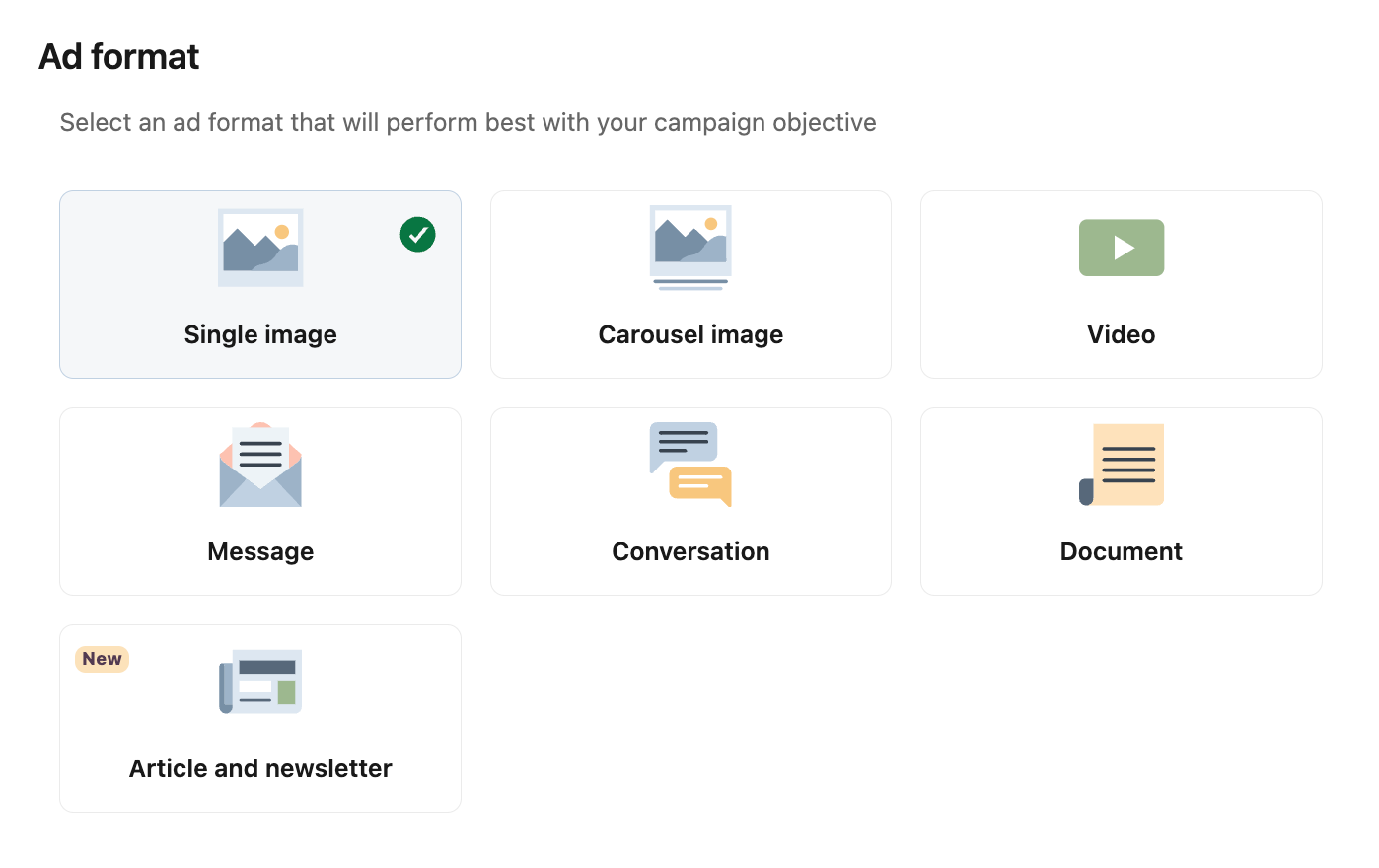
If you've spent more than three minutes scrolling through LinkedIn, you've seen the parade of near-identical posts about "digital transformation" and "the future of work" and "I'm humbled and honored to announce" updates. The good news is that you don't need to do too much to stand out from a sea of sameness.
Headlines
Keep headlines short, punchy, and benefit-driven. Focus on the one thing that matters most to your target audience, whether it's saving time, making more money, or looking like a hero in front of their boss. Also, keep your headline under 70 characters—not because of some clandestine marketing psychology, but because LinkedIn will simply cut it off like it's the finale of "The Sopranos."
Ad copy
When it comes to ad copy, again, keep it short and sweet. For Sponsored Content, or native advertising, use bullet points or numbered lists to break up walls of text and make it easier to scan. Don't be afraid to inject some personality into your copy—LinkedIn may be a professional network, but that doesn't mean you have to sound like a robot. And always, always include a clear call to action (CTA) that tells people exactly what you want them to do next.
Messaging approaches
Test different messaging approaches. Try direct questions that challenge the status quo: "Is your procurement process actually costing you more?" Or lead with a surprising (but real) statistic: "73% of CRM implementations fail. Here's why." Address pain points directly: "Tired of marketing reports nobody reads?" These approaches perform better than generic benefit statements like "Improve your efficiency"—a promise so vague it could apply to anything from workflow software to laxatives.
Images
LinkedIn is increasingly visual, and the right image can dramatically increase engagement. If your ad features stock photos of conventionally attractive people in smart casual attire pointing at whiteboards with the enthusiasm of someone who's found religion in a quarterly revenue projection, delete it immediately and reconsider every decision that led you to this point. Instead, try:
Authentic photos of real people
Actual screenshots of your product
Bold, simple graphics with minimal text
Charts or infographics that illustrate a key point
Brand-consistent colors that stand out against LinkedIn's predominantly white and blue interface
Videos that capture attention in the first three seconds
Message Ads
Message Ads deserve special attention, as they provide a unique opportunity for personalized, one-to-one communication at scale. Unlike feed-based ads, Message Ads arrive directly in users' LinkedIn inboxes and only show up when someone's online, meaning you're interrupting them in real time.
The best Message Ads do a few key things:
Use a conversational, personalized tone that addresses the recipient by name. Pretend you're not just mass-spamming people even though you absolutely are.
Keep subject lines under 60 characters (LinkedIn recommends 30-50).
Include a clear, compelling call-to-action button. Tell them what to do.
Keep the body text short and sweet. LinkedIn says messages under 500 characters perform best.
Create a sense of exclusivity or direct value ("I wanted to personally invite you..."). Make them feel special. They're not. But pretend.
Remember, you're interrupting people who are already suffering through doomscrolling. The least you can do is make your interruption valuable.
3. Target the right audience with LinkedIn's advanced segmentation
LinkedIn offers a ridiculous number of targeting parameters that you can mix and match, including:
Job title: Target specific job titles like "marketing director" or "IT manager."
Job function: This casts a wider net by targeting everyone in a department, regardless of their specific title. For example, targeting the "Marketing" function reaches everyone from CMOs to marketing interns.
Seniority: Target by rank, from entry-level to C-suite. This is crucial when you need to reach decision-makers or implementers.
Industry: Target people based on the industry they work in, like "health care" or "financial services." This works well when your solution is industry-specific.
Company size: Target by the number of employees, from sole proprietorships to global corporations. This helps when your solution is sized-based, like a small business tool or enterprise software.
Skills: Targeting by skill can help you reach professionals with specific expertise regardless of their job title. For example, targeting people with "Kubernetes" skills will find DevOps professionals, engineers, and IT leaders who work with containerization—likely a more precise audience than just job titles.
Interests and traits: Target based on relevant group memberships, interests, or behaviors. If someone spends all day posting in LinkedIn groups about thought leadership, use that delusion to your advantage.
Target the most relevant audiences
For most campaigns, start with location (which is mandatory) and stack no more than two or three additional targeting criteria based on your core market segments:
Who they are: Job title or seniority
Where they work: Industry or company size
What they care about: Skills or interests
For example, targeting all "marketing managers" might be too broad, but targeting "marketing managers at technology companies with 51-200 employees who have skills in marketing automation" creates a highly relevant audience.
The dark art of LinkedIn targeting is knowing exactly how specific to be. While it's tempting to layer multiple targeting criteria to create your "perfect" audience, each additional filter dramatically shrinks your potential reach. LinkedIn itself suggests keeping your campaign audience size above 50,000—a number that might seem outrageously large until you realize it's only about 0.005% of LinkedIn's user base.
Exclude irrelevant audiences
One oft-overlooked targeting pitfall is forgetting to exclude irrelevant audiences. If you're shilling enterprise software that costs more than a semester of college, exclude small businesses and entry-level positions. If you're advertising a U.S.-specific service, exclude international audiences even if they speak English. These exclusions prevent wasting impressions on people who have about as much chance of becoming customers as I have of being crowned the next Miss Universe.
Leverage your own data
Beyond basic targeting options, you can also leverage your own data for even more precise segmentation through LinkedIn's Matched Audiences:
Website retargeting: Create audiences based on website visitors, LinkedIn Conversions, or form completions. This is perfect for re-engaging people who showed interest but didn't convert. Or scaring them off completely—either way, you get closure.
Contact targeting: Upload email lists from your CRM to reach existing customers or prospects. You can use this for account-based marketing campaigns or to upsell existing customers.
Company targeting: Upload a list of target accounts to reach their employees. Perfect for when you want to reach very specific people at scale.
Lookalike audiences: Once you've identified your best-performing audiences, ask LinkedIn to find similar users. Lookalike audiences often provide the best balance of relevance and scale.
You can automate a lot of this process with Zapier's LinkedIn Ads integration. By combining LinkedIn Matched Audiences with automation, you can keep your audience lists updated in real time, ensuring your ads are always targeting the right people with the right message. Get started with one of these pre-made workflows.
More details
More details
Zapier is the leader in workflow automation—integrating with thousands of apps from partners like Google, Salesforce, and Microsoft. Use interfaces, data tables, and logic to build secure, automated systems for your business-critical workflows across your organization's technology stack. Learn more.
4. Optimize your budgeting and ad scheduling strategy
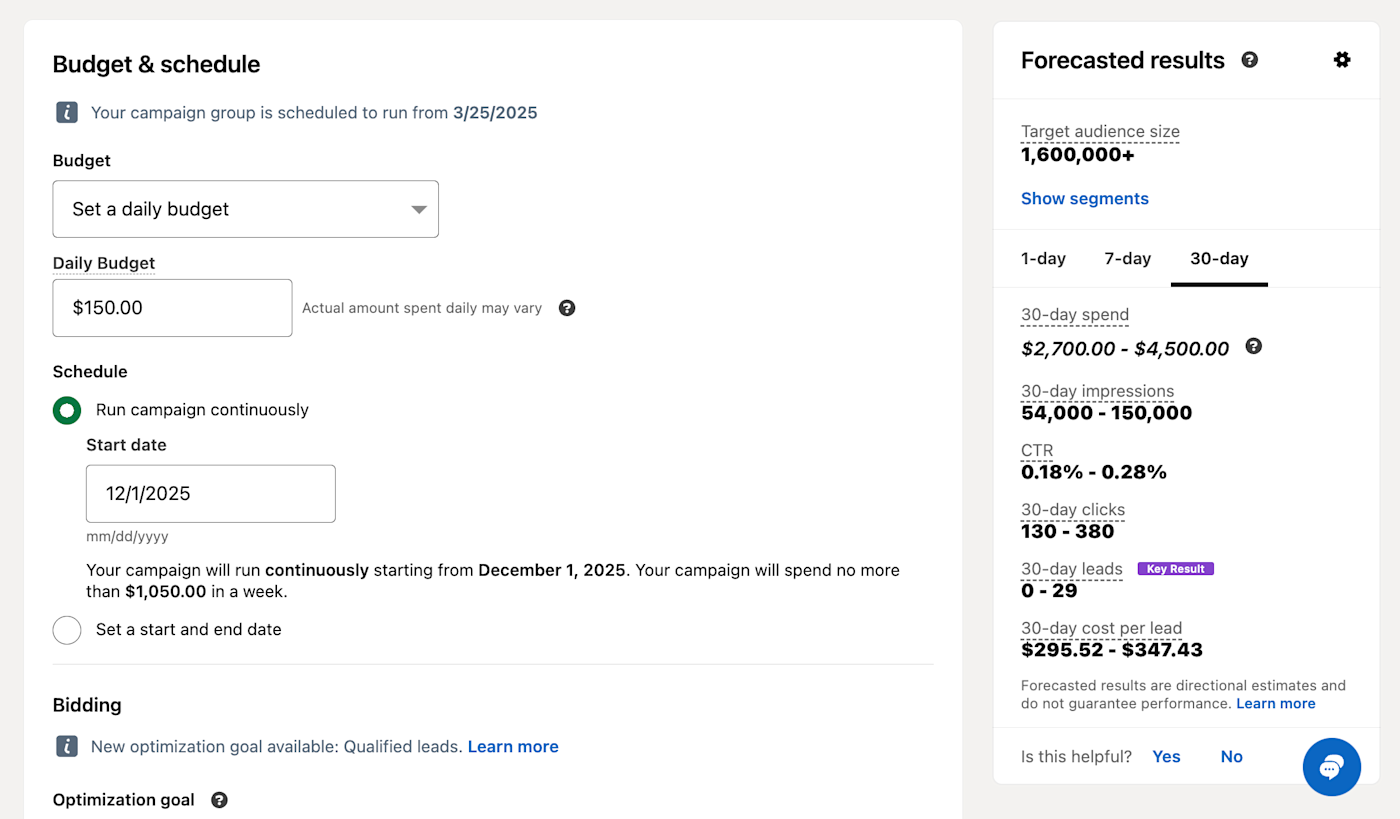
LinkedIn is not cheap. Let's just get that out of the way. You'll likely pay more per click here than on Google or Facebook. But that doesn't mean it's not worth it. The key is being strategic about how and when you spend.
Use daily budgets
Daily budgets typically work better than lifetime budgets for most campaigns. Set a realistic daily spend—the platform recommends at least $25 per day. LinkedIn needs data to optimize, and starving it of budget just extends the painful "learning phase" where your money evaporates with minimal returns.
Be realistic
Setting realistic budgets starts with understanding the math (gross, I know). If you need 100 leads and expect a 10% conversion rate, you'll need 1,000 clicks. Let's say your industry averages $6 per click—that's a $6,000 budget. Certainly not cheap, but neither is hiring a sales team to randomly cold call people who hang up on them.
Consider Message Ads pricing
Message Ads use a cost-per-send model rather than impressions or clicks, typically ranging from $0.30-$0.80 per send, depending on your audience targeting. Yeah, it's pricier than your usual email blast, but the dramatically higher open and engagement rates often justify the investment for high-value offerings or trying to get the attention of someone with "chief" in their title.
Understand bidding strategies
The platform offers two primary bidding strategies: automated and manual. To maintain some semblance of control over your costs, start with manual bidding slightly below LinkedIn's suggested bid range to see if you can get impressions at a lower cost, then gradually increase if delivery is too slow.
Consider timing
Consider scheduling your ads to run only during business hours in your target location—there's little point showing professional services ads at 3 a.m. on a Saturday unless you're specifically targeting insomniacs who really, really love their jobs. Similarly, if you've noticed that your conversion rates drop significantly on Fridays (when many professionals are mentally already on their weekend), consider reducing bids or pausing campaigns on those days.
Monitor and adapt
Perhaps the most important budgeting strategy is active monitoring and optimization. A LinkedIn campaign left to run unattended will drain your marketing budget with the efficiency of me with a new hyperfixation and a credit card. Check performance at least weekly, pausing underperforming ads and reallocating budget to those delivering results.
5. Capture and nurture LinkedIn leads for higher conversions
Generating leads on LinkedIn is only half the battle—and the easier half at that. What you do with those leads determines whether your campaign was a shrewd investment or an expensive way to populate your CRM with useless data.
LinkedIn offers two primary ways to capture leads:
LinkedIn Lead Gen Forms are in-platform forms that come pre-populated with users' profile data. They typically generate higher conversion rates, primarily because people are pathologically lazy and will do anything to avoid typing their email address for the 8,000th time.
External landing pages direct users off LinkedIn to your own landing page, where a form or other conversion action awaits. This gives you more control over the user experience and data collection, but it also means your prospects have to perform the small administrative task of manually filling out fields.
No matter which method you choose, remember that LinkedIn users, like anyone on social media, typically have short attention spans when they're on the platform. They've forgotten they filled out your form approximately 12 seconds after doing so, as they've already moved on to congratulating someone they secretly despise on their work anniversary.
That's why you need a system that immediately moves leads from LinkedIn to your CRM or marketing automation platform. If you're downloading CSV files once a week, you might as well be collecting leads via a parchment scroll tied to a goose's leg for all the good it's doing your conversion rates.
Zapier's LinkedIn Ads integration makes it beyond easy to automate the process. Zapier can automatically notify sales reps and import leads and other key customer actions into your internal system. Learn more about how to automate LinkedIn Ads, or get started with these pre-made workflows.
More details
More details
6. Automate LinkedIn ad workflows with Zapier
If you're looking for a simpler way to connect your sales data back to LinkedIn without daily CSV uploads or complex CRM integrations, automation tools like Zapier can be your secret weapon. With Zapier, you can connect LinkedIn with thousands of other apps to create custom workflows that allow you to ensure your data flows where it needs to go.
By connecting LinkedIn Ads to your other business-critical apps, you can optimize your social advertising, strengthen your brand presence, and streamline your lead management. If you're intrigued by the prospect of having robots do your work while you claim the credit, learn more about LinkedIn automations with Zapier.
Related reading: