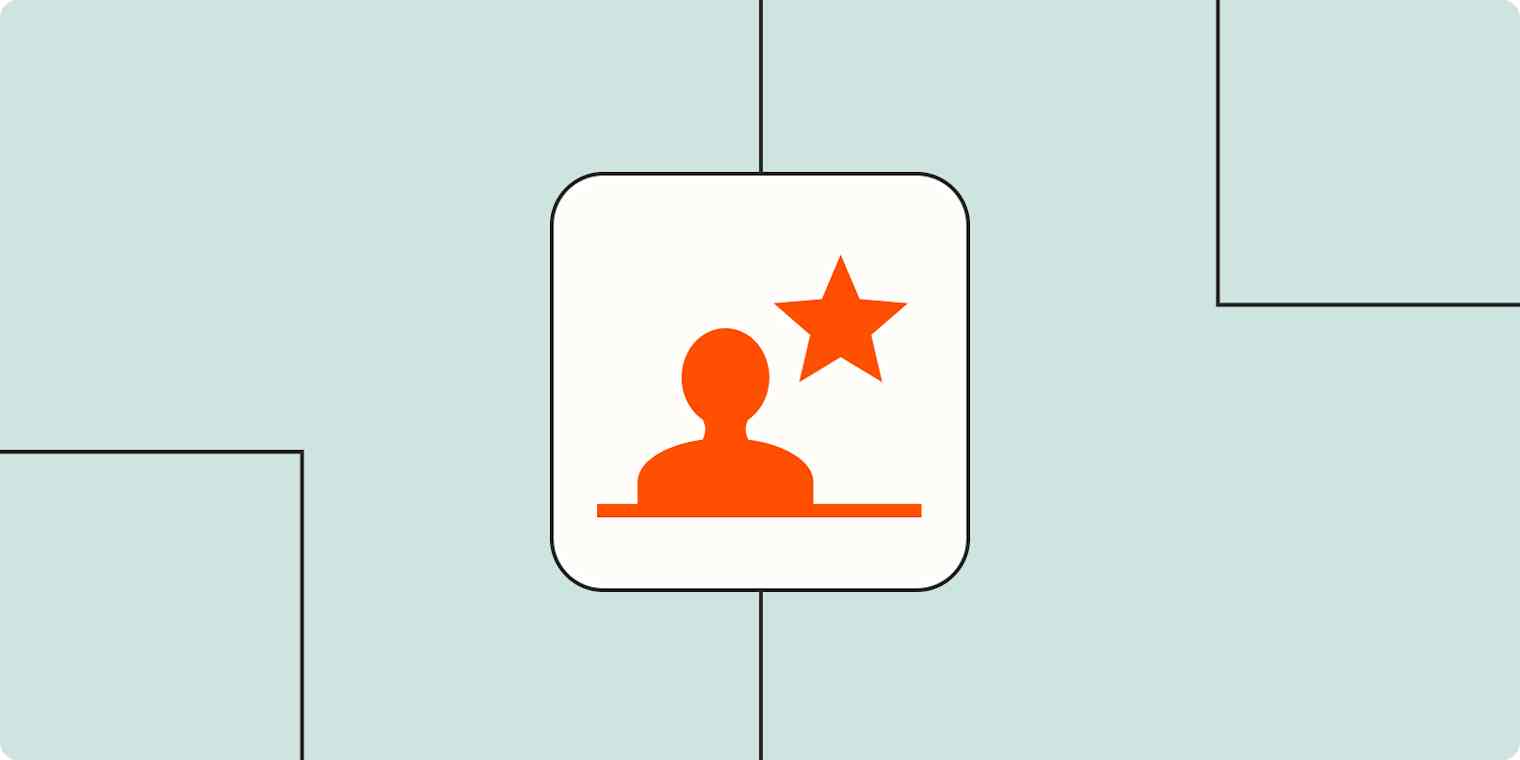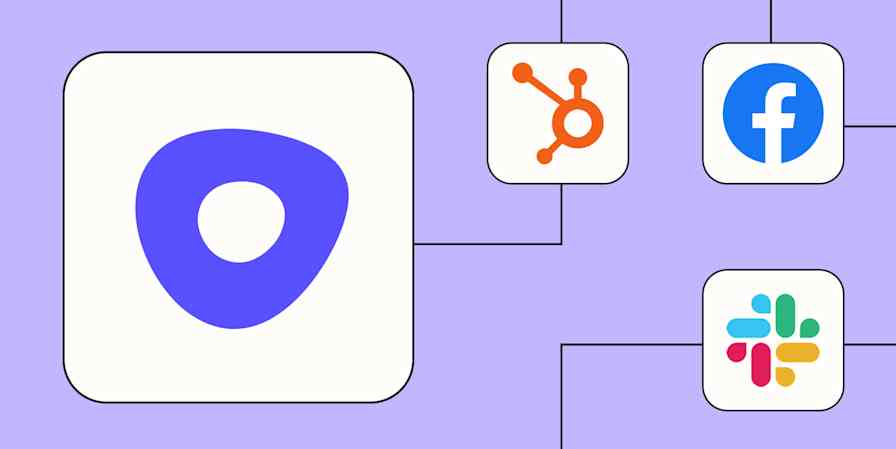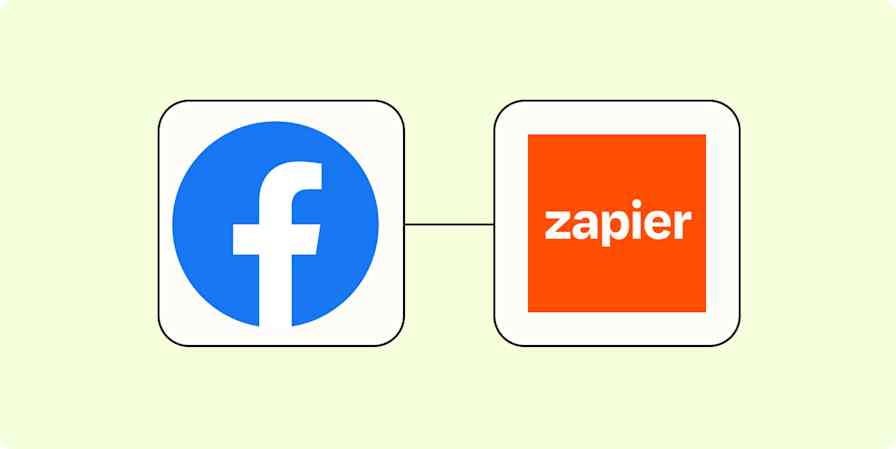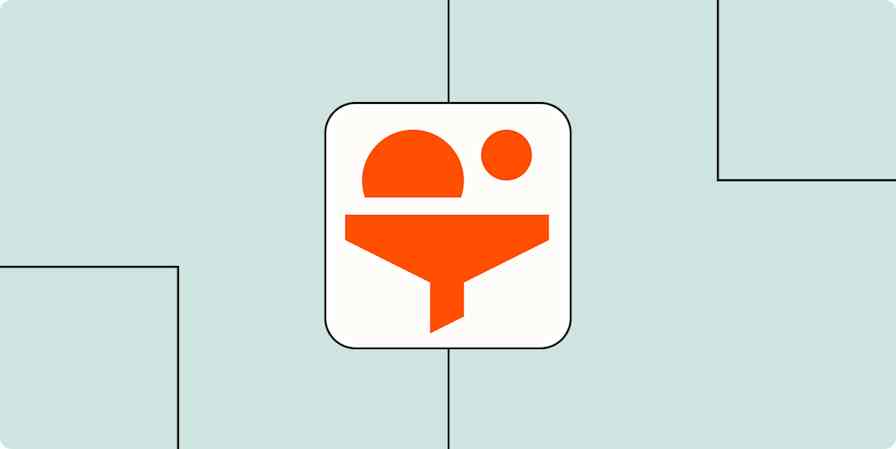Have you ever herded cats? Of course you haven't. In fact, I defy you to find a single person who's ever successfully managed such a feat. And yet, in marketing and sales, it's kind of your entire job: it's called lead management.
Lead management software is a fuzzy concept—there's no magic bullet app for handling all of your lead management tasks. A RevOps professional at an enterprise tech company, for example, manages prospects differently from how a small business owner might. Like any good strategy, your lead management system is going to involve matching the best solutions to your specific needs—but no matter what, it's going to involve a lot of lead management software.
What is lead management software?
Lead management refers to all the ongoing processes involved in attracting leads (potential customers), qualifying them, and using targeted strategies to convert them into customers.
Lead management software, then, is software that helps marketing and sales teams manage these leads that come through their pipeline. At a high level, it includes tools for the following aspects of lead management:
Lead generation
Lead qualification and segmentation
Lead nurturing
Lead scoring and routing
Measurement of success
What to expect
If you're looking for a single lead management tool, you probably want a CRM. But your online lead management system is more likely going to involve a whole suite of tools—because lead management is a complex beast. It starts with lead gen and moves through lead distribution, lead scoring, lead nurture, and beyond.
Based on the experiences, research, and testing done by the Zapier team, I'm going to recommend specific apps for a wide range of categories you should be considering when putting together your leads management system. I'll also link you to lists of the best apps for each of the categories, so you can dig deeper.
The best lead management software at a glance
| Category | Best for |
|---|---|---|
Landing page builder | Building landing pages in minutes | |
Enterprise CRM | Rounding up customer data for increased clarity | |
Small business CRM | Managing everything (contacts, deals, inventory, marketing, and help desk) in one easy-to-use platform | |
Free CRM | One-stop shop for managing everything from sales to marketing to operations | |
Marketing automation software | Sending automated messaging across email, SMS, chat (including social media), and WhatsApp | |
All-in-one automation solution | Building an automated lead management system with AI built into every step of the process | |
Email marketing software | Kickstarting email workflows using automation templates | |
Free email marketing software | Delivering dynamic, text- and image-rich content to inboxes | |
SMS marketing app | Quickly setting up marketing lists and building easy-to-run marketing campaigns | |
Meeting scheduler | Integrating seamlessly with other calendars | |
AI meeting scheduler | Automatically scheduling meetings for a mutually convenient time | |
VoIP | Transcribing phone conversations to text in real time | |
Webinar software | Delivering pre-recorded or live presentations | |
AI presentation software | Generating sales-oriented decks from a simple prompt | |
AI sales assistant | Handling campaigns from top to bottom |
The best lead management software for building landing pages to generate leads
Carrd
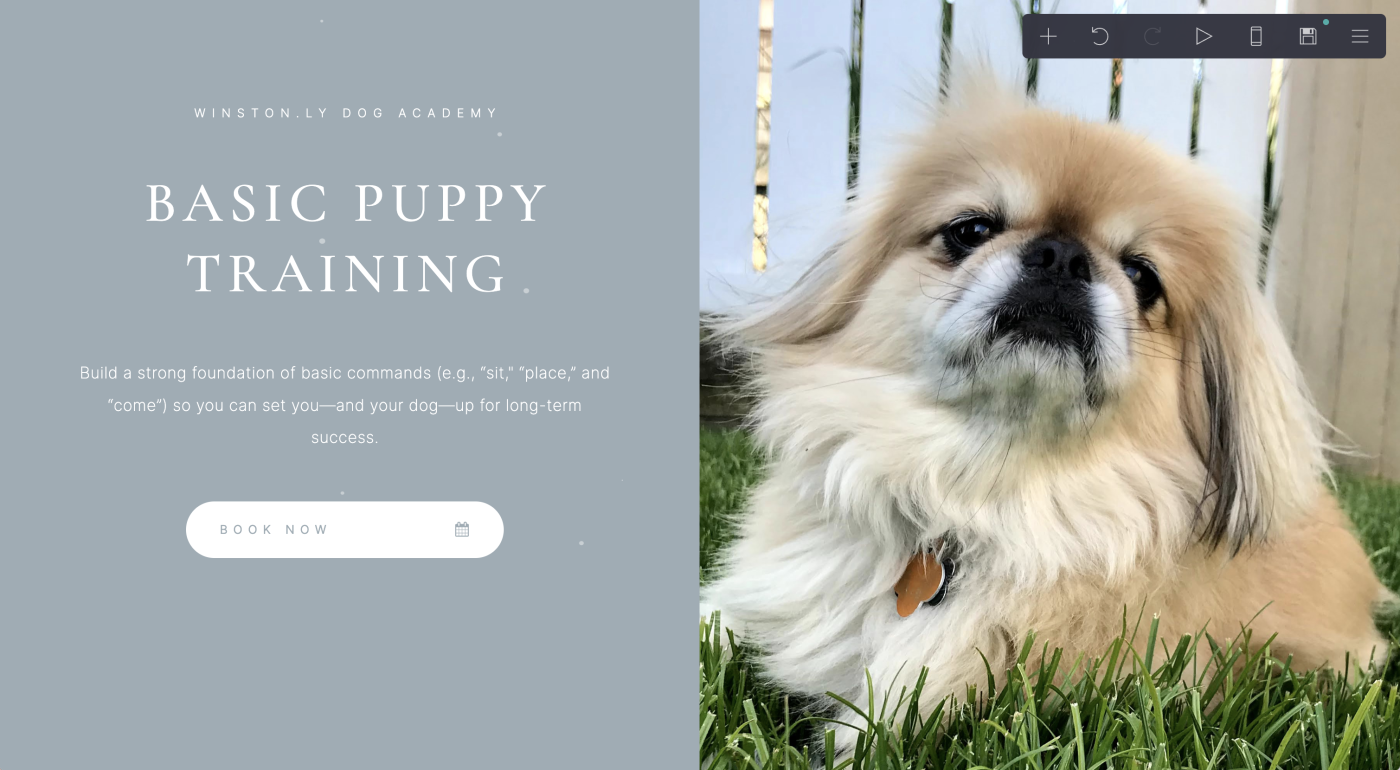
The right lead management tools will help you build your lead generation funnel—whether that's using top-of-funnel content, email marketing, lead generation forms, landing pages, or anything in between.
Carrd is one of the best landing page builders out there—and most of its core features are available for free. If you want to add forms to collect email addresses or embed third-party widgets like Stripe or Paypal, you'll need to upgrade to a paid account. The good news is it's still ridiculously affordable: plans with those features start at just $19/year.
Carrd pricing: Free plan available; paid plans with advanced features like embeds, forms, and custom domains start at $19/year for the Pro Standard plan.
Read more: The best landing page builders
The best lead management software for enterprise CRM
Salesforce Sales Cloud
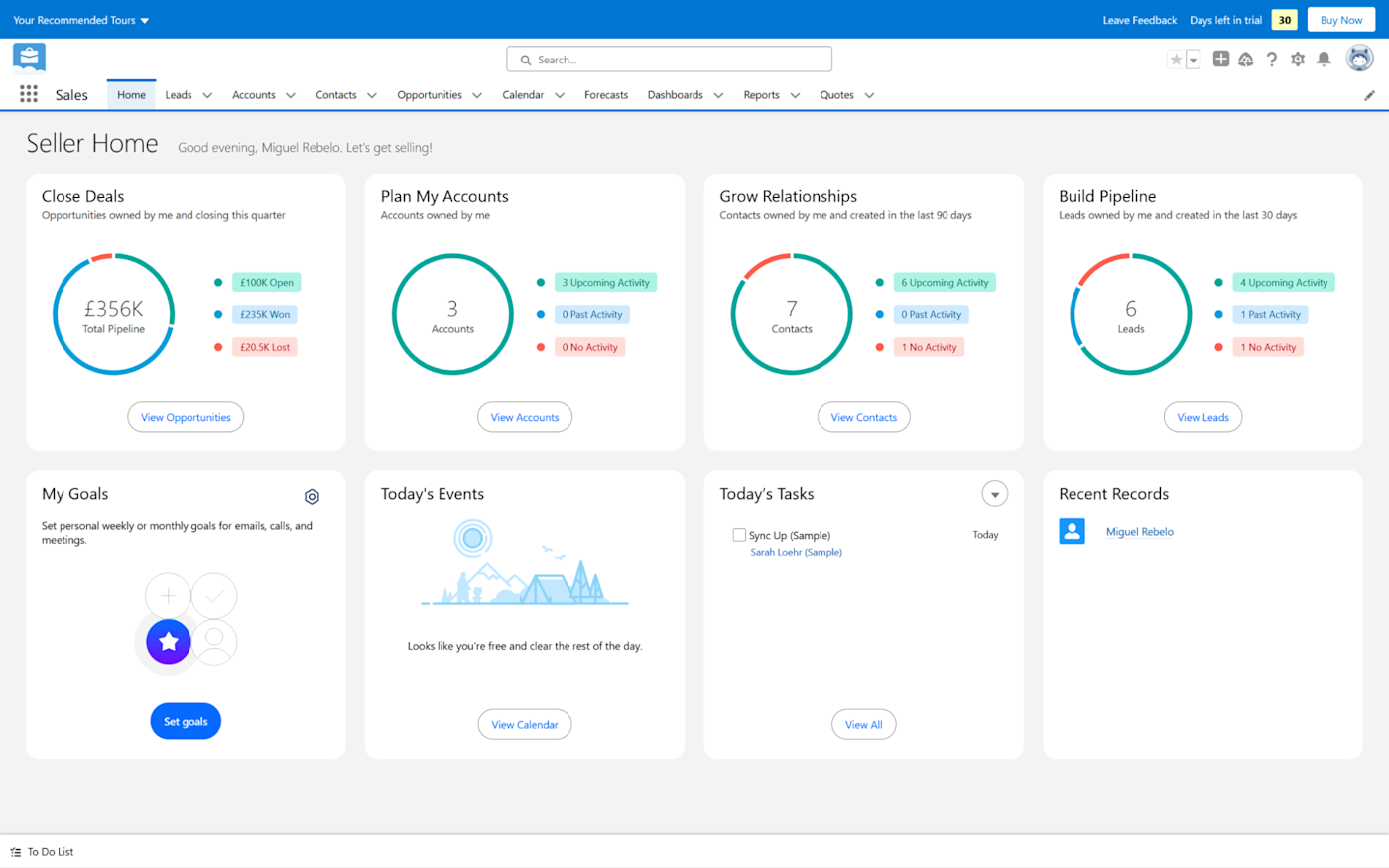
Once those prospects start coming in, you'll need to reach them while they're hot for the best chance at conversion. Using customer relationship management (CRM) software will make it easier to manage and nurture those relationships.
Salesforce is synonymous with CRM—after all, over 100,000 companies globally rely on this software to run all their sales operations. The best part about it is how much you can build upon the base features with add-ons and custom-built extensions. This flexibility is great if you're scaling fast or feel your current software isn't keeping up. Of course, with that flexibility comes a lot of complexity, which makes Salesforce a better fit for bigger companies with more resources to devote to CRM implementation.
For such a powerful CRM, it only makes sense that it integrates with thousands of other apps via the Salesforce AppExchange. But if the app you want isn't there, use Zapier's Salesforce integration to connect it with thousands of other apps. This way, you can automate your entire sales process. Learn more about automating Salesforce, or try one of these premade workflows.
More details
Zapier is the leader in workflow automation—integrating with thousands of apps from partners like Google, Salesforce, and Microsoft. Use interfaces, data tables, and logic to build secure, automated systems for your business-critical workflows across your organization's technology stack. Learn more.
Salesforce Sales Cloud pricing: Paid plans start at $25/user/month.
Read more: The best CRM software
The best lead management software for small business CRM
Vtiger
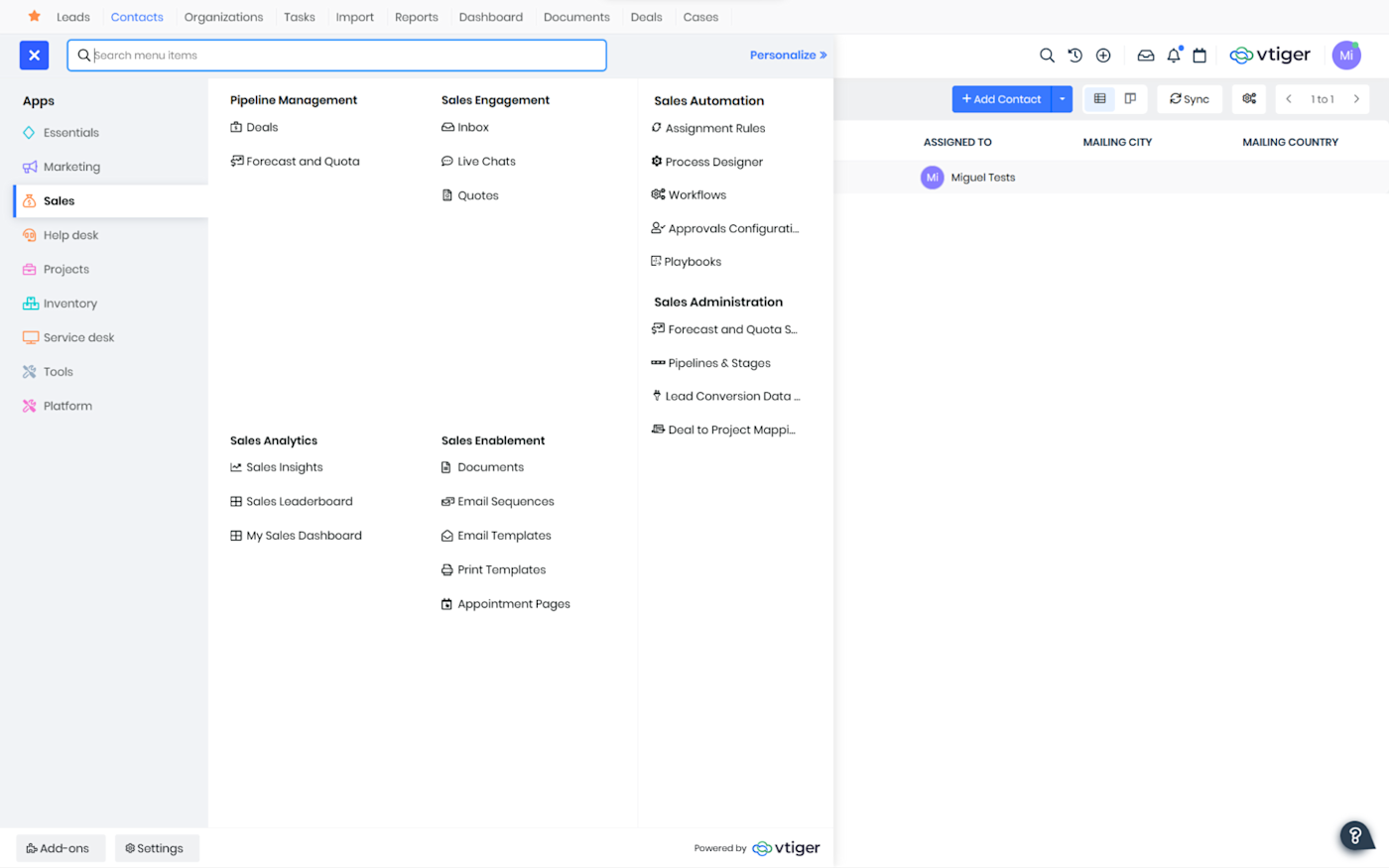
If you're just starting out or you don't plan on scaling up—at least not in the near future—you might want a CRM with less of an enterprise vibe. Vtiger takes the crown as the best all-in-one CRM software for small businesses. It'll keep all your contacts and deals organized, bringing inventory, marketing, help desk, project management, and documents into the mix.
Vtiger doesn't fall into the same trap other all-in-one apps do, where some of its features are great and others are only ok. All of its features are solid. For example, the help desk screen keeps track of open cases submitted by your customers; the email marketing screen lets you build campaigns and autoresponders; and the projects page lets you organize your projects, queue tasks inside, and assign them to anyone.
The best part? All these features are connected. Just closed a deal? Click to convert it to a project. Want to add the most common products or services that a contact usually requests? You get the idea.
If there's a critical feature that Vtiger doesn't have, use Zapier's Vtiger integration to connect it with thousands of other apps, so you can automatically do things like add leads from any source to your CRM. Learn more about automating Vtiger, or use one of these pre-made workflows to get started.
More details
Add or update Vtiger CRM leads and create corresponding Google Ads contacts in customer list with email
More details
Vtiger pricing: Paid plans start at $12/month (billed annually); higher plans offer two pricing tiers based on user privileges.
Read more: The best CRMs for small business
Once you've settled on the right software for you, it's time to roll up your sleeves and get to work. Or, you can do the exact opposite: let automation handle all the business-critical tasks for you.
The best lead management software for free CRM
HubSpot
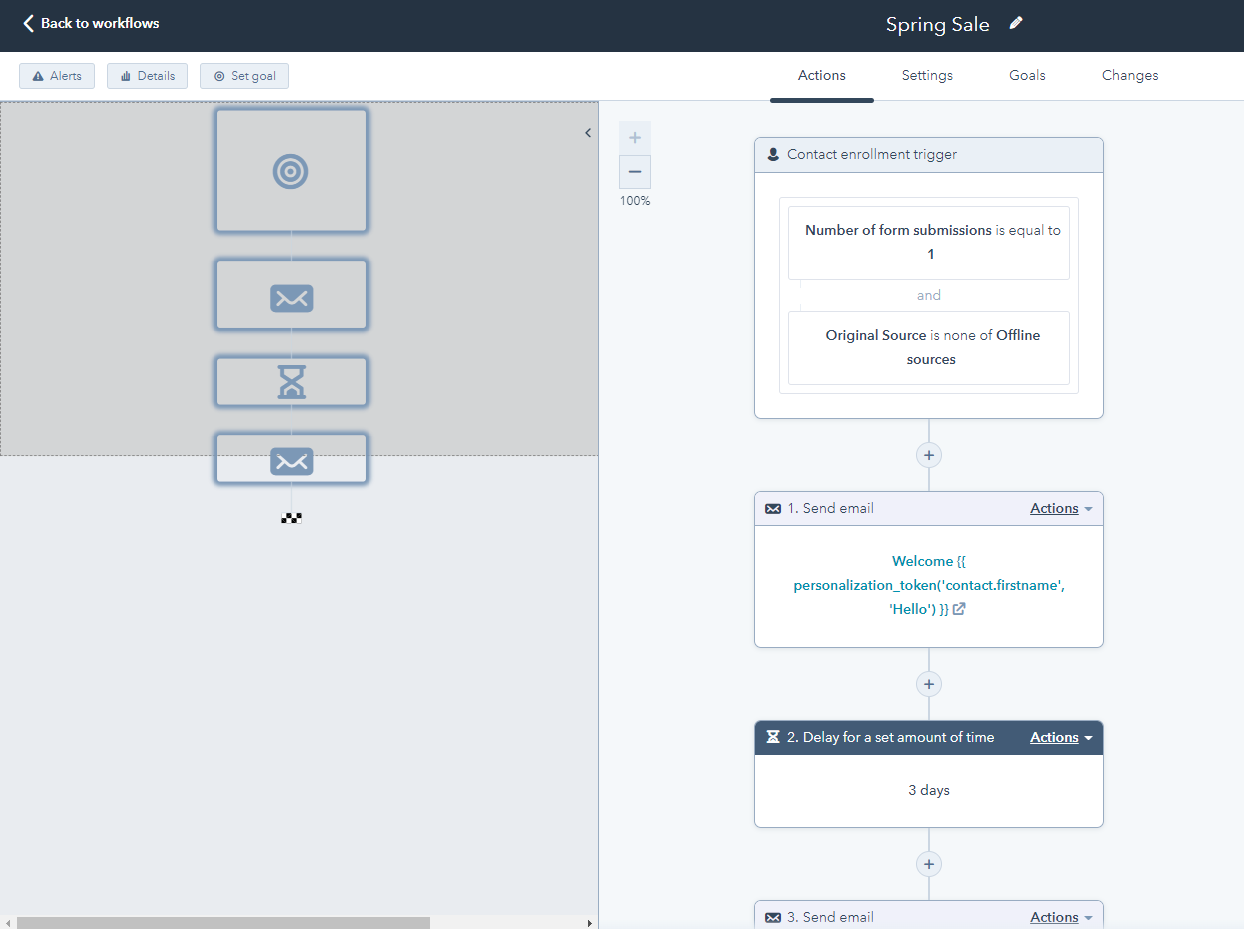
HubSpot is a phenomenal lead management tool, especially if you're looking for a one-stop shop for all your marketing needs. In addition to its free-forever CRM, the platform includes seven core functions (called "Hubs"), each with its own suite of tools. Here's a quick list to give you an idea of what HubSpot offers:
Sales Hub has the CRM at its core (including everything from contact management to deal tracking), and it also includes a meeting scheduler and a section to create your sales playbooks.
Marketing Hub includes everything from email marketing to landing pages to lead gen forms.
Content Hub allows you to create and manage your own website, as well as use SEO tools to optimize your content.
Service Hub lets you set up live chat and chatbots and handle support tickets.
Operations Hub is where you'll organize, clean, and sync your data across multiple sources, as well as automating your workflows and managing team permissions.
Commerce Hub lets you create invoices and payment links to support B2B sales.
HubSpot's workflow builder is also really powerful. It offers a large set of categorized actions, including internal and external communication, ads management, connections with lots of other apps, and even enrollment in another workflow. It also makes it easy to classify leads and send the right leads to the right people.
HubSpot offers over 1,700 native integrations. But in the event that these integrations don't enable you to automate everything you hoped, you can use Zapier's HubSpot integration to automatically do things like save HubSpot form submissions to your favorite spreadsheet app or add HubSpot contacts to another email marketing platform. Learn more about how to automate HubSpot, or get started with one of these pre-made workflows.
More details
More details
HubSpot pricing: Free-forever CRM available; paid plans for each Hub starts at $20/user/month (billed annually).
Read more: The best free CRM software
The best lead management software for marketing automation
Brevo
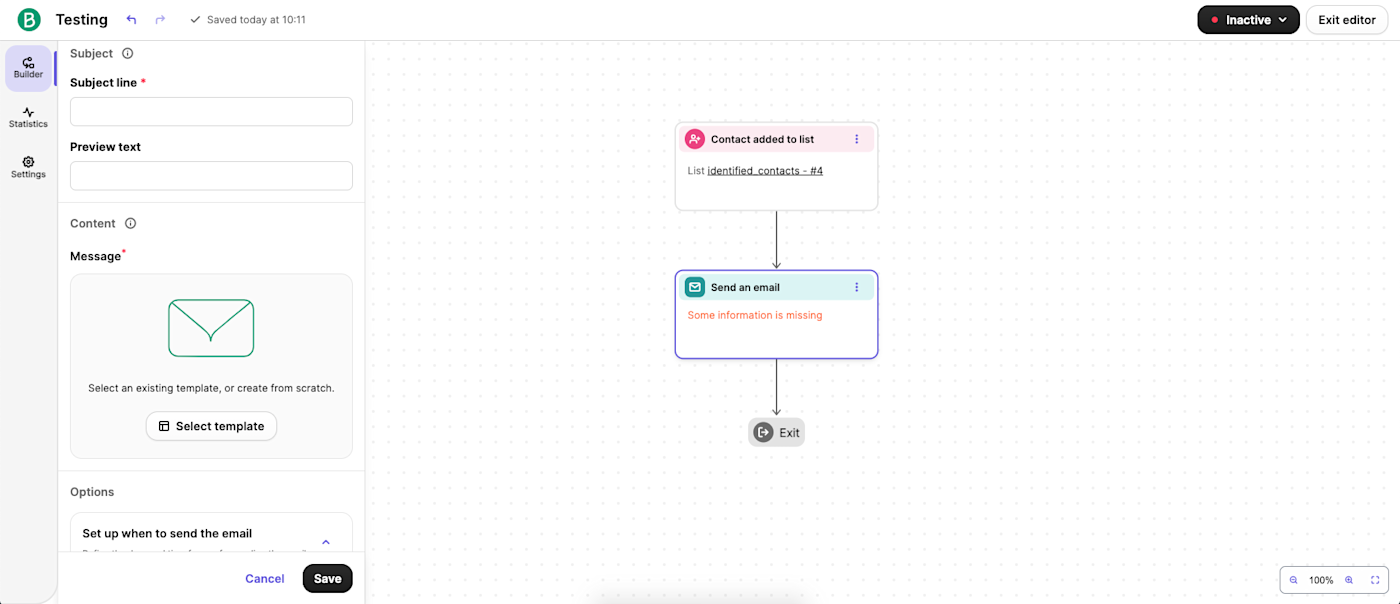
With the right lead management software, you can automate your entire marketing campaign so you can make sure the right message finds the right people at the right time. Marketing automation software gives you the power to outsource a ton of this work—from email to social media to more sophisticated tasks like A/B testing and analytics reports.
Brevo is a great option for this. In just a few clicks, you can go from account setup to building emails from pre-made templates to automating emails. And the streamlined campaign creation flow keeps the breadth of available campaign types—for example, email, SMS, and Facebook ad campaigns—from feeling overwhelming.
In terms of AI functionality, Brevo's AI Assistant won't give you much more functionality than copy and pasting from ChatGPT, but it's integrated well with straightforward, useful prompt buttons.
To extend Brevo's capabilities, connect Brevo with Zapier. This way, you can connect Brevo with other marketing platforms, form builders, and thousands of other lead management tools. Learn more about how to automate Brevo, or get started with one of these pre-made workflows.
More details
Brevo pricing: Free plan includes up to 300 emails per day; from $8/month (billed annually) for the Starter plan, which includes 5,000 emails/month and unlimited daily sends.
Read more: The best marketing automation software
For more inspiration, check out other ways to grow your business with marketing automation.
The best lead management software for an all-in-one automation solution
Zapier
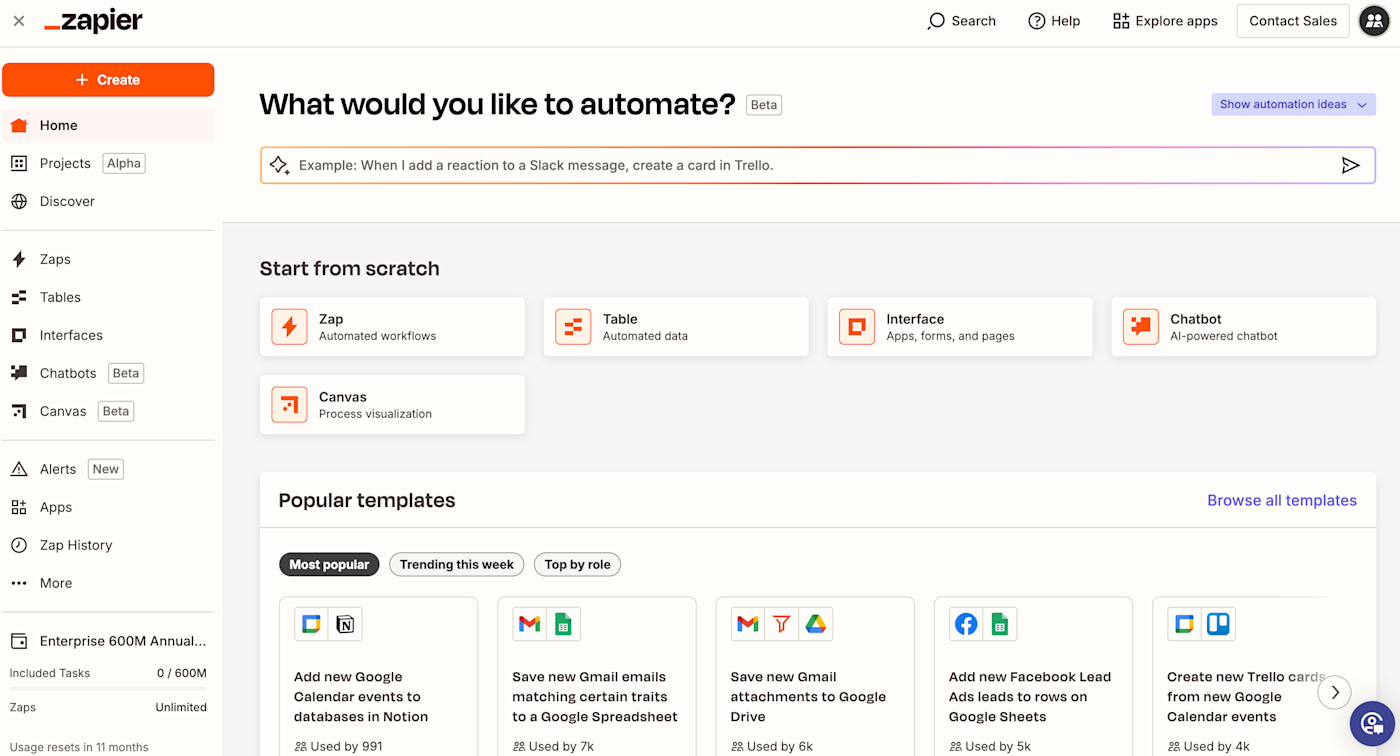
This is the Zapier blog, yes, but we practice what we preach: our lead management relies heavily on our own product. And if you're building a lead management system, you'll also want to automate as much as you can.
Zapier includes an interface builder, database tool, and chatbot creator, so you can create landing pages, develop entire lead management solutions, and build custom chatbots all on one platform. Then, because Zapier connects thousands of apps—including your lead management tools—you can build automated workflows that work across your entire tech stack. It's an easy way to build a robust lead management system. And you can use Zapier Canvas to visualize your workflows and see how this will all work together.
There's also AI built in to every part of the platform, allowing you to use AI to turn your ideas into solutions and add AI functionality to all the apps you use at work. Learn more about how to automate your entire workflow using Zapier, or try one of these lead management templates.
Zapier pricing: Free plan available; from $20/month (billed annually) for the Premium plan.
The best lead management software for email marketing
Mailchimp
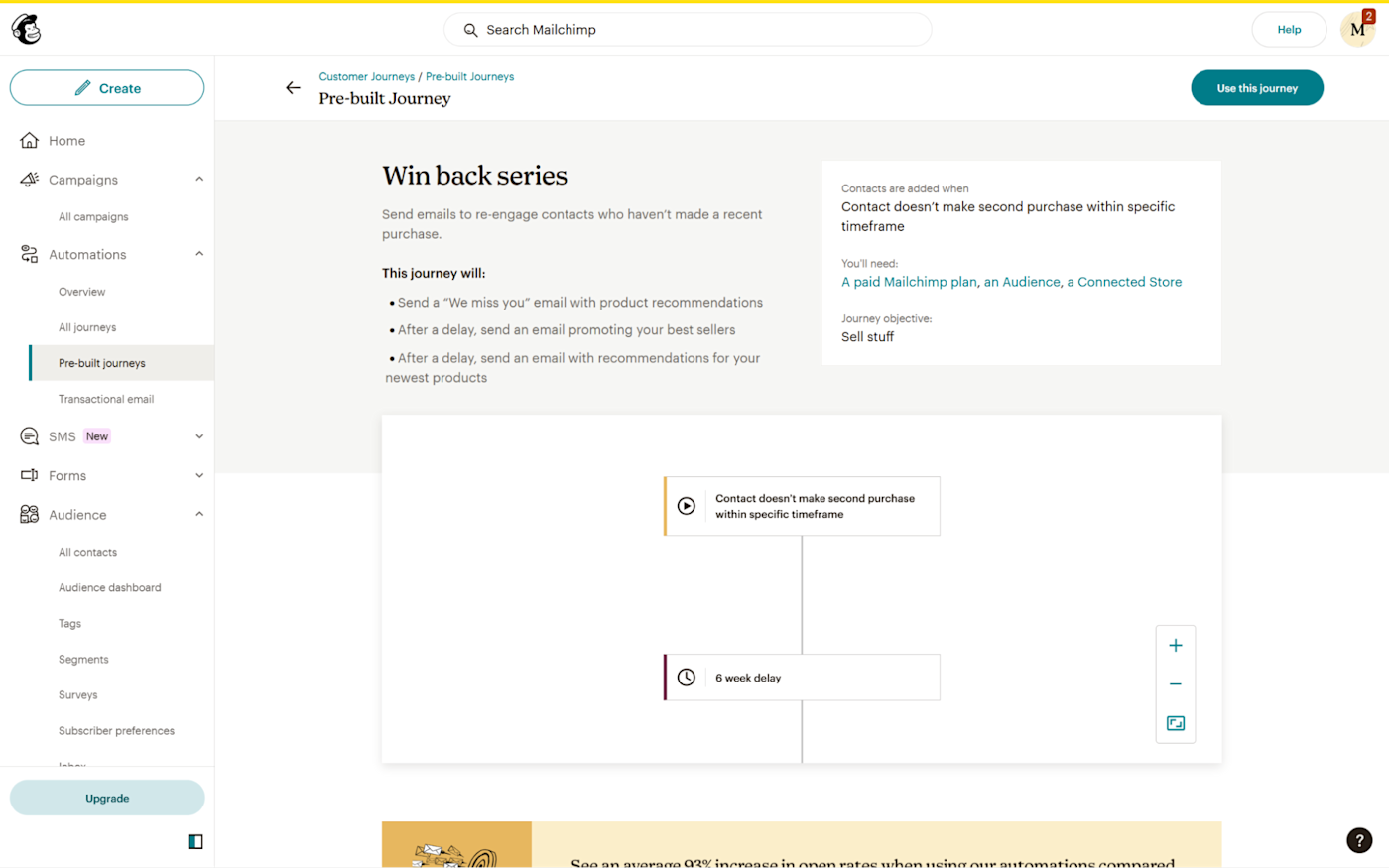
The old adage of striking while the iron is hot doesn't really apply when you're bulk emailing every lead with the same generic message. (That's more like trying to strike while you're not even sure if the iron is plugged in.) When it comes to tailoring your outreach to the right prospects at the right time, you'll want to take advantage of drip email apps.
Mailchimp offers a number of automation templates for you to kickstart your email workflow. You can set up campaigns to find and welcome contacts, nurture leads, re-engage your audience, and manage your list. And as a robust marketing automation tool, Mailchimp also comes with loads of extras. The flashiest one is Intuit Assist—Mailchimp's built-in AI assistant that helps you generate brand-appropriate emails, build customer journeys, and analyze your newsletter content to ensure it fits your industry's best practices.
You can also connect Mailchimp with Zapier to automate your email campaigns and lead management workflows. Learn more about how to automate Mailchimp, or get started with one of these pre-made templates.
More details
Mailchimp pricing: From $20/month for the Standard email marketing plan, which includes up to 500 contacts and 6,000 sends per month.
Read more: The best email drip campaign software
Once you've picked your drip email app, learn how to automate your email drip campaign so you can boost conversion rates.
The best lead management software for free email marketing
MailerLite

MailerLite is one of the best free email marketing tools available. Its free options include pre-designed content blocks that deliver dynamic, text- and image-rich content to your leads' inboxes. Include product details, embedded videos, blog posts, RSS feeds, and more—all for free.
Beyond email content, MailerLite also includes robust automation and audience segmentation features in the free plan. An intuitive builder makes quick work of mapping out automation workflows—or you can hit the ground running with one of the 15 pre-built flows.
Plus, MailerLite integrates with Zapier, so you can automate your email workflows. Learn more about how to automate MailerLite, or kickstart your workflow with one of these Zap templates.
More details
More details
More details
MailerLite pricing: Free for up to 1,000 subscribers and 12,000 emails per month; paid plans start at $9/month (billed annually).
Read more: The best free email marketing services
Take your free email marketing efficiency to yet another level with automation. Add and segment prospects, stay responsive to inquiries, follow up on abandoned carts or cold leads—and do it all without adding to your to-do list. Here's how to automate your email marketing.
The best lead management software for SMS marketing
SimpleTexting
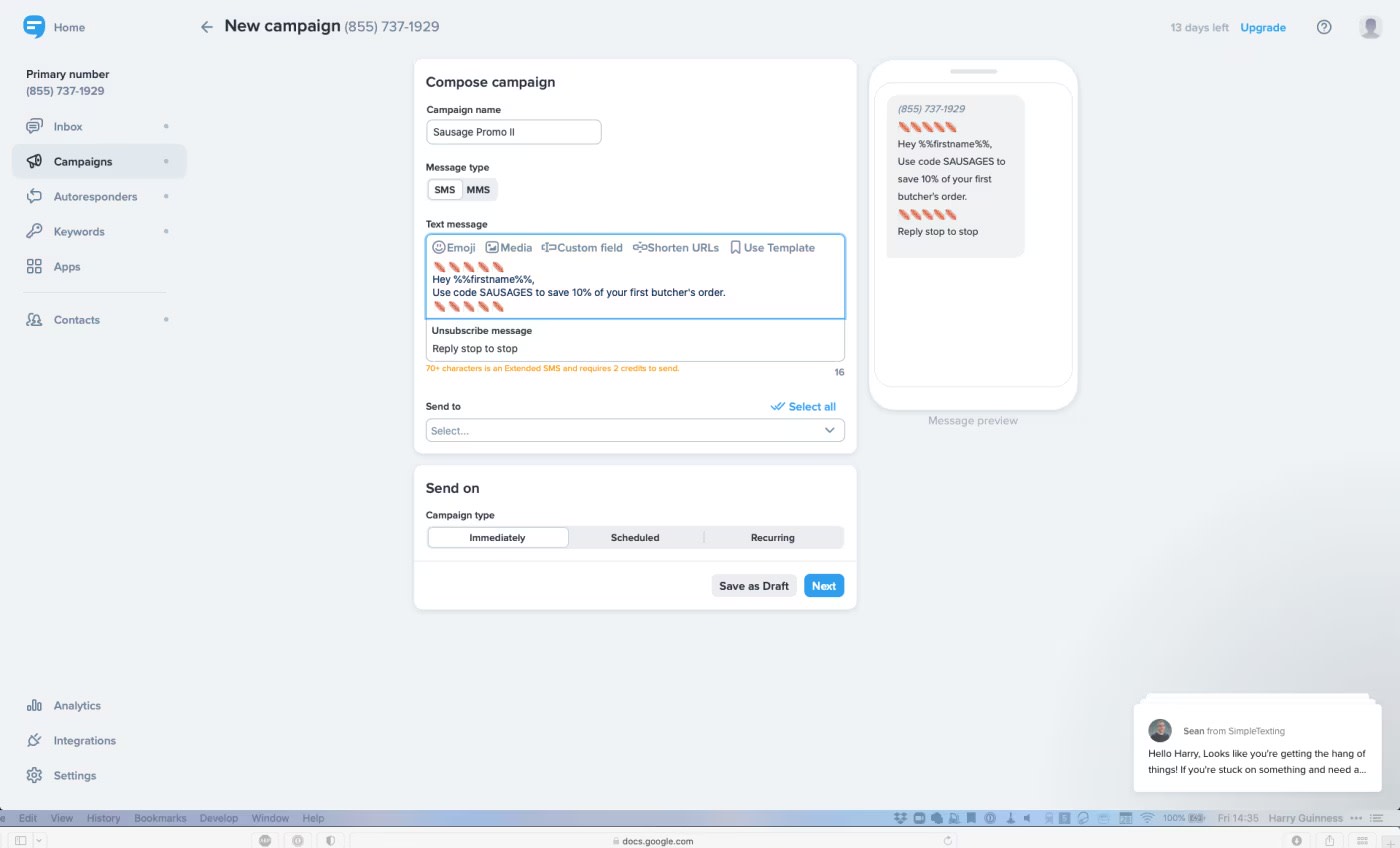
If you have prospects that value more direct interaction, SMS marketing can be a better choice. As part of your lead management software suite, SMS apps can get your message directly into the pockets and purses of future customers' phones, opening up scalable, more flexible avenues of communication that can boost conversion rates.
SimpleTexting is the best option if you're looking to run marketing campaigns quickly. While you can contact customers directly, SimpleTexting is more focused on easy-to-run marketing campaigns, where you text the same message to everyone on a list.
SimpleTexting offers lots of other nice features, too. You can run surveys and polls, configure autoresponse messages, and leave notes on conversations or assign them to your teammates. All in all, it just checks a lot of boxes.
SimpleTexting also integrates with Zapier, so you can automatically do things like send texts to leads you get from Facebook or any other lead generation tool.
More details
More details
More details
SimpleTexting pricing: Paid plans from $33.20/month (billed annually), which includes 6,000 credits (enough for 6,000 short texts) with the ability to add extra credits.
Read more: The best SMS apps for small businesses
By integrating your SMS app with other platforms, you can automatically follow up on new leads and orders, respond to incoming feedback, and loop in team members. Here's how to get the most out of SMS messages with automation.
The best lead management software for scheduling meetings
Calendly
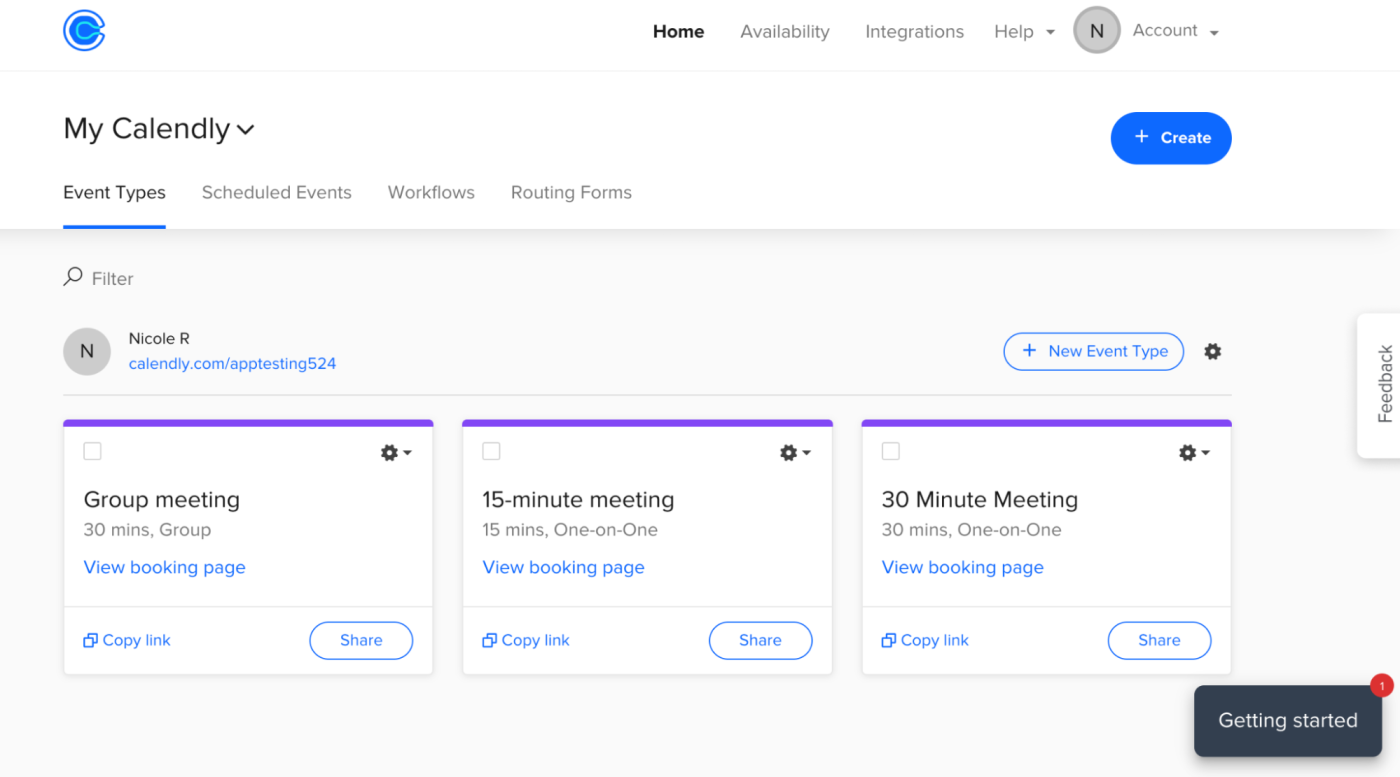
Meeting scheduler apps take the back-and-forth out of managing your and your prospects' calendars, so you can schedule a meeting and present dropped balls with automatic reminders and follow-ups.
Calendly is the default meeting scheduler for a reason. It's reliable, easy to use on both sides, and the free plan is robust enough to get the job done no matter your tech stack. Plus, it integrates seamlessly with your own calendar (Google, Outlook, etc.) and provides you with customizable booking pages that allow attendees to schedule themselves.
Calendly also has extensive integration options, including Salesforce, HubSpot, and Zapier. By connecting Calendly to Zapier, you can do things like create new Zoom calls whenever a new meeting is scheduled or add new meeting attendees to your email marketing list. Learn more about how to automate Calendly, or get started with one of these pre-made workflows.
More details
More details
Calendly pricing: Free plan with limited features available; paid plans from $10/month (billed annually).
Read more: The best meeting scheduler apps
The best lead management software for scheduling follow-up meetings with leads
Kronologic
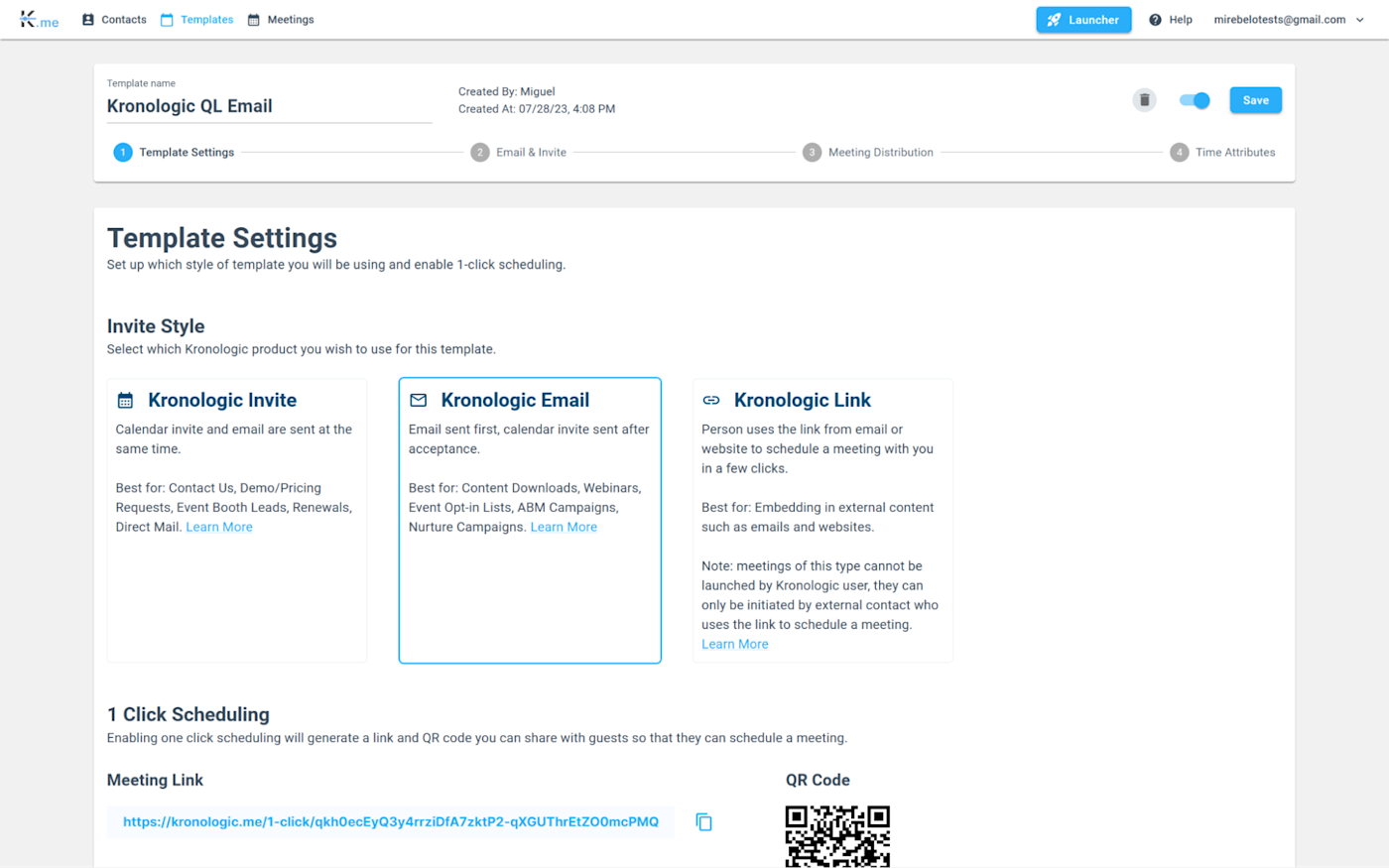
While Calendly gives your leads control over when to book an appointment, an AI scheduling assistant like Kronologic takes things a step further by automatically scheduling a meeting for a time when both parties are likely to be available. If the lead objects via email, Kronologic's natural language processing features will detect if there's a rescheduling intent and, if so, will update the invite to match.
That's not all Kronologic's AI engine can do. Let's imagine you've put together a list of 200 leads. You can tell Kronologic to invite all these leads to a meeting at a specific time and date within a time period. Most of these meetings will overlap, but since the app keeps track of conversion rates over time, it knows your specific percentage. So even though you sent out 200 invites for 200 meetings in three days, you can identify and talk to all the leads who are actually interested.
Kronologic pricing: Paid plans start at $6/month.
Read more: The best AI scheduling assistants
Whether in-person or online, your meetings can also benefit from automation. Integrate your scheduling software with other applications to manage your contacts across calendar platforms, confirm meetings, and relay links.
The best lead management software for VoIP software
Dialpad
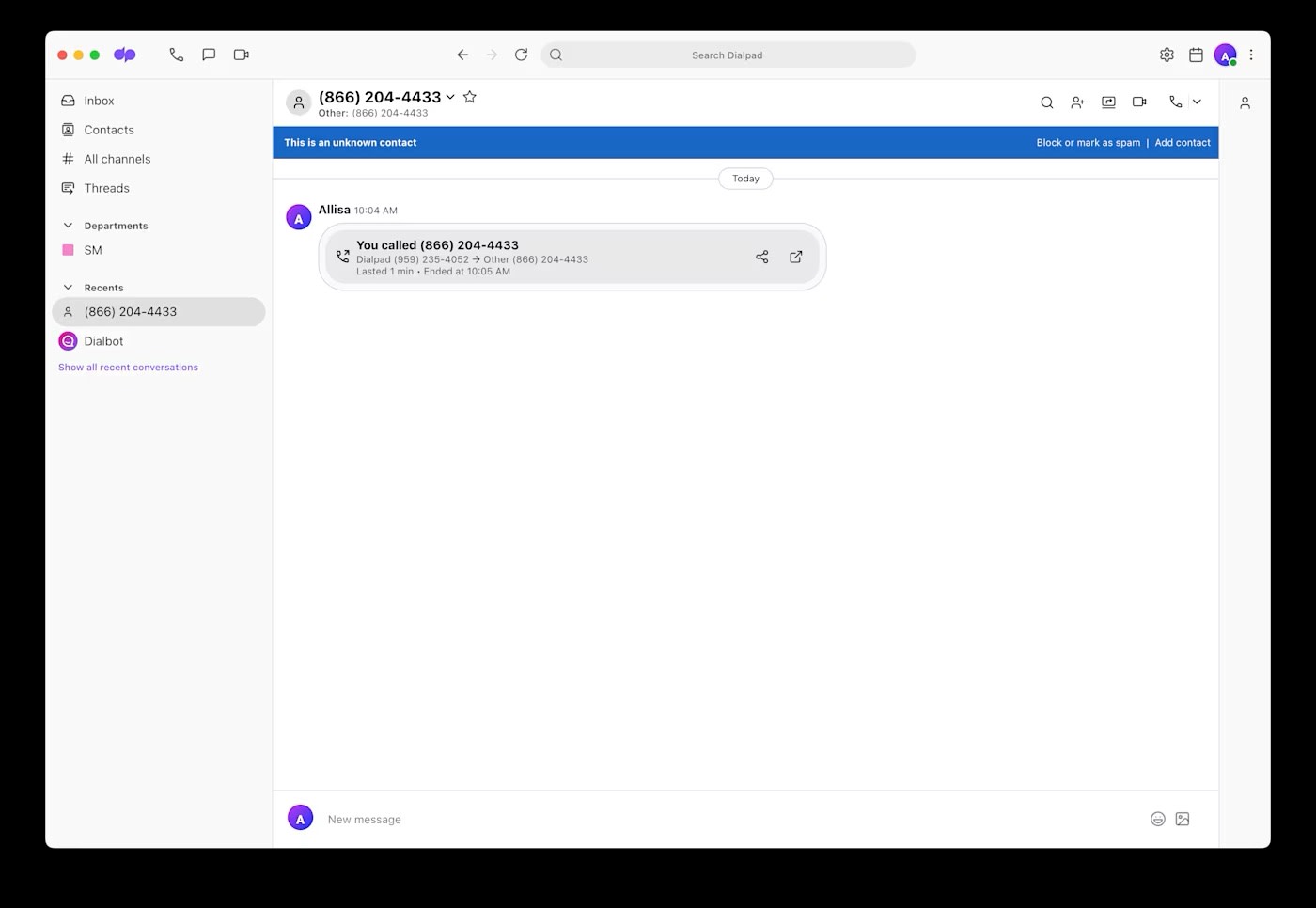
Virtual phone systems—also known as voice over internet protocol (VoIP)—save you money while affording you the same flexibility as a mobile phone and the traditional reliability of a corded desk phone. Plus, you can take your calls via desktop or laptop to avoid juggling devices.
Dialpad has a lot going for it, with features that many types of businesses will find enticing. It supports call routing and, for text messages, it sends automated messages when in "do not disturb mode." The Voice Intelligence feature also takes a real-time transcript of your calls, highlights key sections, and provides a sentiment analysis after the call is over.
To increase Dialpad's functionality, connect it with Zapier to do things like create tickets in your support system or activities in your CRM whenever there are new calls in Dialpad. Here are some examples.
More details
More details
Dialpad pricing: Paid plans from $15/user/month (billed annually), which includes unlimited calls, texts, and internal chat.
Read more: The best VoIP providers
Add automation to the mix to integrate your virtual phone system seamlessly into your workflows to stay just as responsive and up to date as you do with your email and SMS conversations.
The best lead management software for hosting webinars
Demio
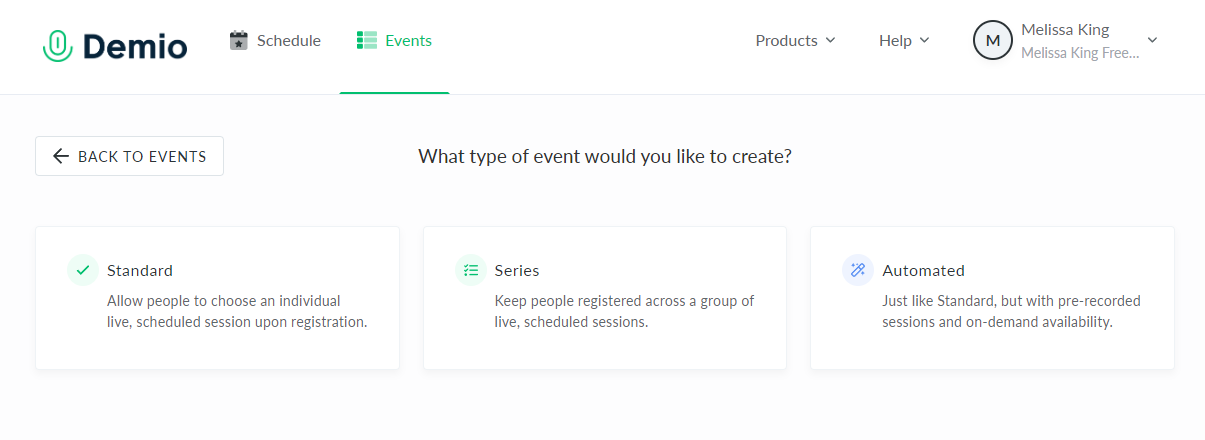
What better way to make your case to your prospects than a webinar? Whether it's live or captured, a webinar allows you to put a human face on your business pitch. It also gives you an interactive element that run-of-the-mill email marketing simply can't. If the thought of presenting a live demo seems overwhelmingly complex, there's help.
Demio offers a no-frills, intuitive interface where you can create a live, scheduled webinar, a series of scheduled sessions, or an on-demand, pre-recorded webinar. Of course, there are additional features to help you customize your webinar, including a branded registration page, custom thank-you pages, and automated email reminders.
You can do more with Demio when you connect it with Zapier. Automatically register customers for your webinar, put registrants into your marketing campaign, and more. These pre-made workflows are examples to get you started.
More details
Demio pricing: From $42/month (billed annually) for the Starter plan with 50 attendees per webinar.
Read more: The best webinar software
By introducing automation into your webinar marketing, you can let the computers take care of repetitive tasks like managing and tracking registrants, so you can focus on your actual job.
The best lead management software for building presentations
Pitch

You fought hard to book a meeting with that ever-busy lead, so you have to make those 30 minutes count. You're ready for all questions and objections about your product or service offering. But nothing screams readiness quite like having a personalized deck for the people you're meeting with.
Pitch is an AI presentation maker that's oriented for sales teams. Enter the prompt, choose the fonts and color scheme, and you've got your initial deck complete with pain points to industry-wide issues and how your solutions are the best in the market.
Need to add stats? Pitch integrates with data apps like Google Analytics and ChartMogul, so you can easily pull that data into your slides to back up your claims.
Pitch pricing: Free plan available and includes up to 5 members; paid plans from $17/month (billed annually) and includes multiple editors and shared pitch rooms.
Read more: The best AI presentation makers and The best presentation software
The best lead management software for leveraging an AI sales assistant
Regie.ai
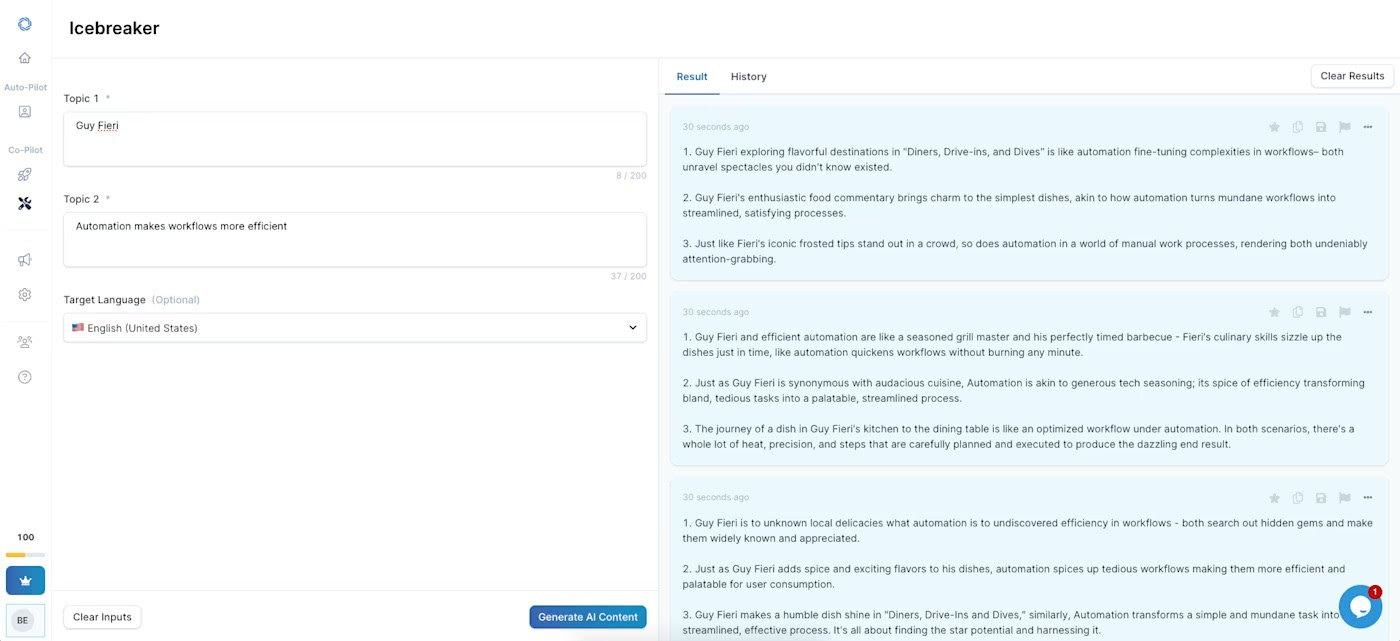
From acquiring leads to following up with cold accounts to handling customer queries, sales teams have a lot to do. That's where AI sales assistant software comes in. It uses machine learning, predictive analytics, generative AI, and smart automation to help sales teams close the deal.
Regie.ai offers a huge suite of generative and analytical AI tools specifically geared toward sales. It can handle entire outreach campaigns—from automated prospecting to copywriting to sequencing, all the way to web content creation. It even handles inbound emails, while most other AI email assistants start and end with outbound.
And if you've run out of conversational steam, Regie.ai can give you a boost. It'll generate call scripts and suggest icebreakers that seamlessly connect casual conversation topics with business ones.
Regie.ai pricing: Free plan with limited features available; paid plans from $59/month.
Read more: The best AI sales assistants
Other lead management software
Once you've streamlined and integrated your platforms to trim as much of your bloated task list as possible, it's likely that there will still be moments when you find yourself asking, "Can't someone else do it?" The answer is more often than not a resounding "yes"—provided that someone is an app. Here are other lead management tools to consider adding to your tech stack.
Email apps like Outlook and Gmail do more than just send and receive messages. They also allow you to turn emails into tasks, reminding you to follow up with leads.
Proposal software like PandaDoc helps you manage and automate your proposal process from the drafting phase to the all-important deal close.
Electronic signature apps like DocuSign provide you with an intuitive dashboard to track and manage your documents. You can also create custom templates to save a ton of manual management.
Document management software like LogicalDoc streamlines everything from document filing to records control, information retrieval, and file sharing.
Online form building software like Google Forms allows you to build forms from templates and manage responses as aggregated or individual data. There are even options specifically built for WordPress.
Survey apps like SurveyMonkey allow you to proactively grab data from prospects with feature-rich interfaces. Easily customize your branding, question types, response logic, and data exports.
Video hosting sites (including YouTube—but also a lot of other options) can do more for your bottom line than just store your files. Make sure your videos are reaching your leads and generating clicks.
Business card scanner apps like BizConnect let you accurately and easily capture details from your business cards and organize it all in your contacts.
All-in-one lead generation tools like Dealfront help you find and get in touch with high-quality leads.
Sales tools like lemlist can take you from zero leads to booked meetings using a suite of prospecting tools, like email enrichment, message sequencing, and reporting.
Video conferencing software like Zoom helps you take the "where" out of your complex meeting equation by putting you in real-time touch with teams, clients, and prospects in a dedicated, virtual meeting space.
Connect your lead management software with automation
All of these lead management tools can make your job even more efficient when you integrate them to create automated workflows that are more reliable, more manageable, and even—dare we say it—more enjoyable.
Streamline your lead management by integrating your apps to handle incoming forms and surveys, follow up with event attendees, maintain a responsive virtual presence in prospects' inboxes, stay on top of lead updates, and more.
Track your leads with automation to handle all the complex processes of capturing prospect data from emails, forms, and ad responses and getting it to the right place, whether that's a spreadsheet, your CRM or email marketing app, your ad tools, or anywhere in between.
Lead management software and tools are at their best when they're all working together—so connect them, and then let them do their thing.
Related reading:
This article was originally published in February 2023 by Toby Peterson. The most recent update was in January 2025.