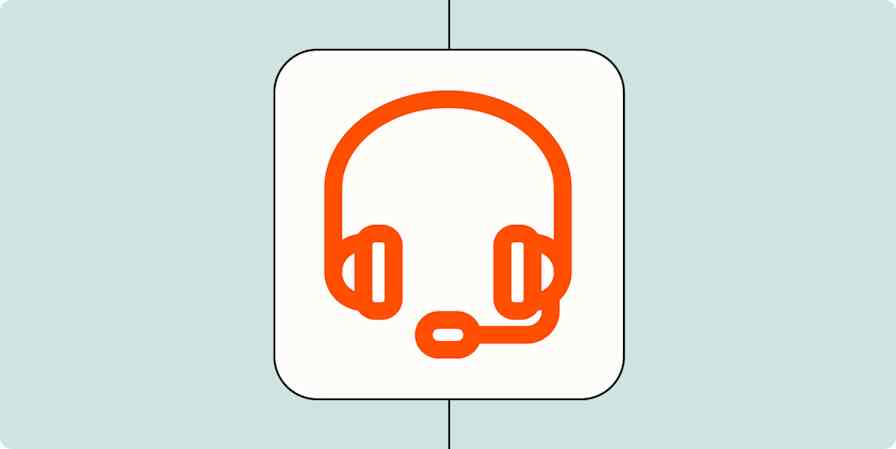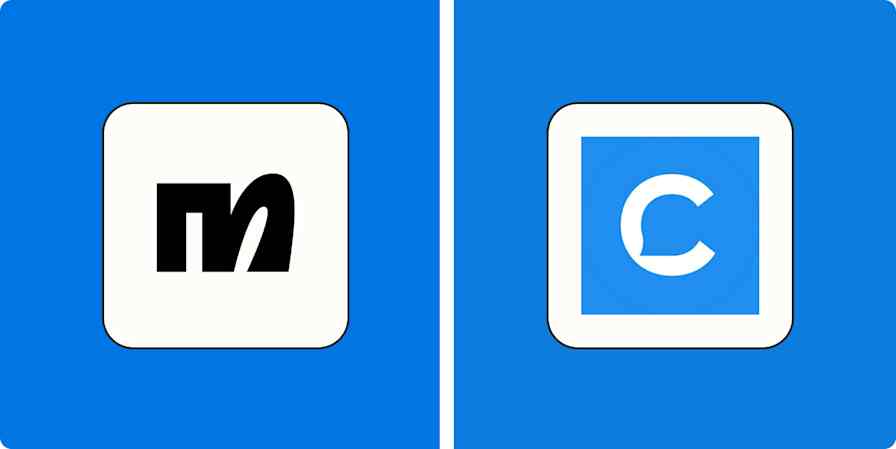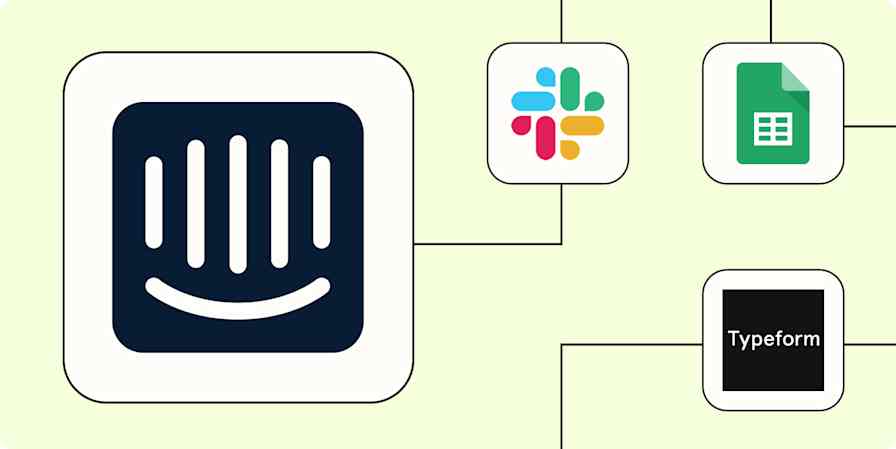Client portals and customer portals are secure, centralized hubs where users can access information and documents, request support, receive updates on projects, and utilize communication channels. In other words, portals let businesses interface with their customers—and vice versa.
A buggy, complicated portal can drive a serious wedge between you and your clients. That means you need to pick one that works, and works well. But there are dozens of client portal apps on the market, and not all of them will gel with your business and customer base.
Instead of leaving you to wade through the options (and probably get choice paralysis in the process), I've done the work of breaking down the best customer and client portal software based on conversations with experts, input from real users, and testing of my own. Here are the portal apps that made the cut.
The 7 best customer portal tools
Zendesk for the best all-around customer portal software
Zoho Creator for custom client portals
Zapier for automation
Clinked for collaboration
Ideagen Huddle for security and compliance
SuiteDash for the best multifunction tool
SuperOkay for freelancers and small businesses
What makes the best customer portal software?
How we evaluate and test apps
Our best apps roundups are written by humans who've spent much of their careers using, testing, and writing about software. Unless explicitly stated, we spend dozens of hours researching and testing apps, using each app as it's intended to be used and evaluating it against the criteria we set for the category. We're never paid for placement in our articles from any app or for links to any site—we value the trust readers put in us to offer authentic evaluations of the categories and apps we review. For more details on our process, read the full rundown of how we select apps to feature on the Zapier blog.
Whether you're servicing individual consumers or enterprise-level clients, there are certain things every portal app needs to get right:
User experience: A good portal app needs to be easy to use, both for the person creating and managing the portal and the clients using it. That means having a clean, navigable interface and an intuitive portal builder and editor.
Functionality: Client portals should have enough features to serve a variety of use cases, like a ticketing system, communication channels, analytics, file storage and management, document editors, and AI assistants.
Security: Without strong security measures, no client or customer will feel comfortable using your portal. Software should allow for secure file sharing, password protection, data encryption, and access control.
Integrations: The best customer portal apps let you connect your portal with other apps, including CRMs, email marketing software, Microsoft 365, and Google Workspace.
"Customer portal" and "client portal" are often used interchangeably, but there are differences between the two. A typical consumer would most likely use a customer portal to do things like check the status of an order, talk to a chatbot, or submit a support request. A client portal, on the other hand, tends to allow clients to interface with a business, either by accessing projects, submitting and collaborating on documents, or communicating via a messaging system.
Despite these differences, some client portal apps can also be used as customer portal apps (and the other way around). It all depends on how they're configured—and what kind of users you provide access to.
The best customer portal apps at a glance
| Best for | Standout feature | Pricing |
|---|---|---|---|
All-around customer portal | AI customer service agents | From $55/month | |
Custom client portals | Drag-and-drop portal builder | From $12/month + $100/month add-on | |
Automation | 7,000+ integrations | Free plan available; from $20/month | |
Collaboration | Project management tools built in | From $119/month | |
Security and compliance | FedRAMP compliant | By request | |
A multifunction tool | All-in-one business tool | From $19/month | |
Freelancers and small businesses | Affordable pricing | Free plan available; from $12/month |
Best all-around customer portal app
Zendesk (Web, iOS, Android)
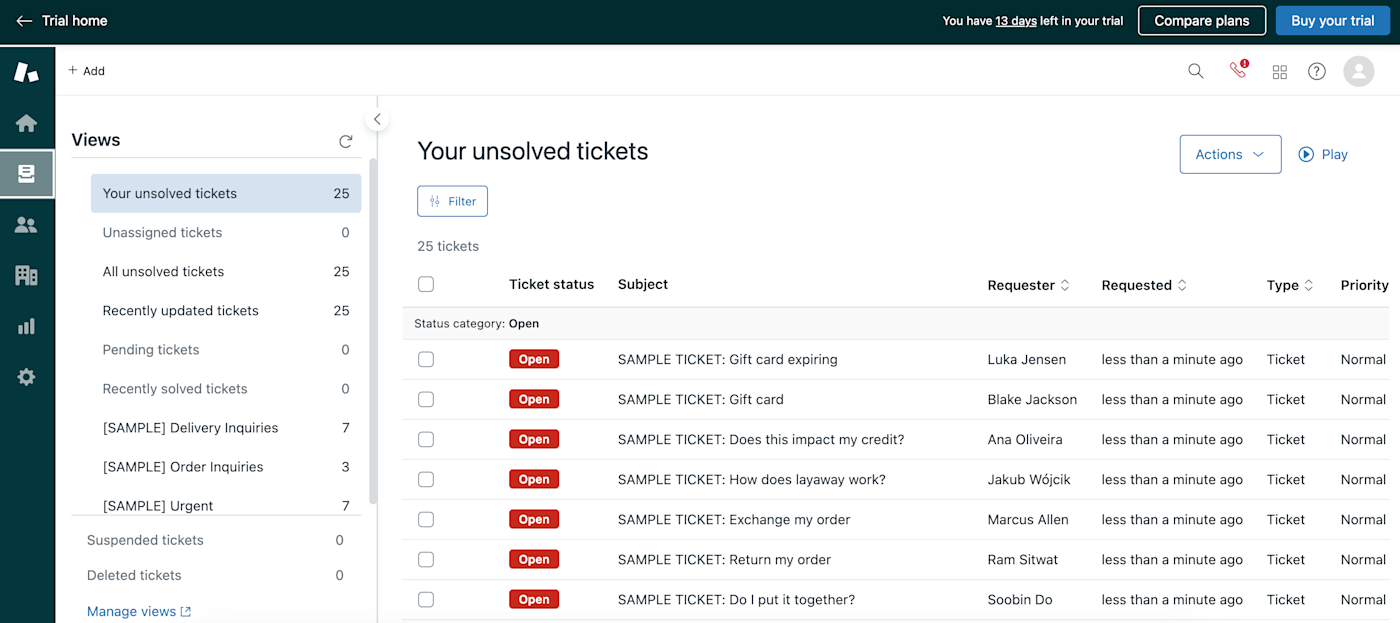
Zendesk pros:
AI agents automate customer interactions
Robust ticketing system
Highly customizable and scalable
Zendesk cons:
Pricey for small businesses
Support can be slow to respond
Zendesk is one of the biggest names in the customer portal game, and it's earned that reputation. This all-in-one service solution has pretty much every feature you could want from a customer portal app—from a centralized ticketing system and intuitive help center to enterprise-grade security and a robust analytics suite.
Kevin Baragona, founder of DeepAI, says he likes Zendesk because "it's flexible and scales well as your business grows. Plus, the ability to manage all types of communication—email, chat, phone support—in one place really streamlines everything."
If customer support automation is important to you, Zendesk should be at the top of your list. You can offload the bulk of your customer service busywork to its AI-powered bots (AI agents), which answer support questions via chat or email, suggest help center articles, and automate requests based on customer intent. For additional AI features, you'll have to shell out for the pricey Suite Enterprise plan (or purchase a $50/month add-on), which gets you access to Zendesk's AI copilot, generative writing tools, and AI-powered workflows.
Some of the biggest companies in the world use Zendesk, so you won't have to worry about outgrowing the software. It's a feature-rich customer portal with a high degree of scalability and customization. But if you fit firmly in the small business category, you may want to consider cheaper options.
Zendesk has integrations with over 1,600 apps, and you'll get access to even more if you connect it with Zapier—which lets you do things like create Zendesk tickets from new form responses. Learn more about how to automate Zendesk, or try one of these pre-made workflows.
More details
More details
More details
Zendesk pricing: From $55/agent/month, billed annually, for the Suite Team plan
Best client portal tool for custom portals
Zoho Creator (Web, iOS, Android)
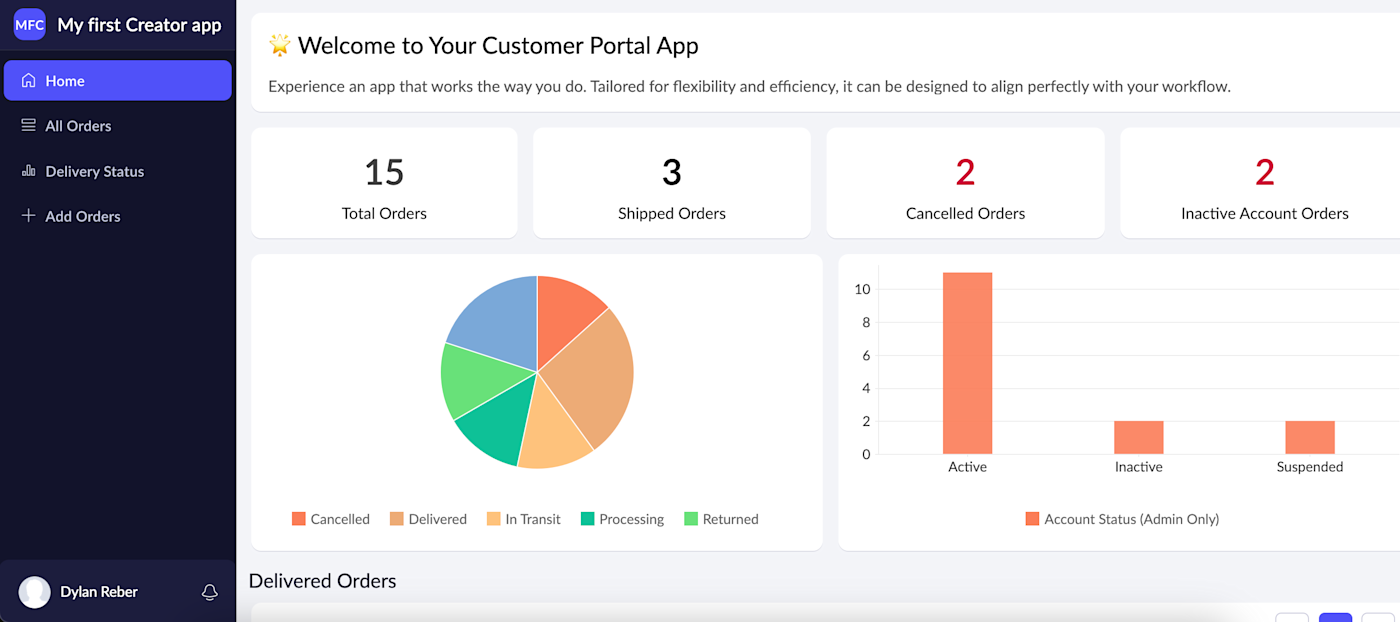
Zoho Creator pros:
Portals can be tailored to your brand
Easy-to-use portal builder
Integrates with other Zoho products and third-party apps
Zoho Creator cons:
Requires additional monthly subscription
Limited third-party integrations
Zoho Creator allows you to build custom client portals tailored to your business. This means you can create portals for customers, vendors, partners, job candidates, students, circus performers—you get the idea.
Building a Zoho portal won't require any coding knowledge. You'll be able to drag and drop whatever elements you need directly into the Creator UI, then configure your portal using dropdown selection menus.
While a customer portal tool like Zendesk comes equipped with loads of features right out of the box, Zoho Creator can be as simple or complex as you need it to be. For example, if your clients only need to log in to access documents like contracts and invoices, you can design your portal to do just that. And if you need things like knowledge bases or payment integrations, you can add them.
Peter O'Callaghan, head of marketing at ScrapingBee, says Zoho allows his team "to construct customized workflows without the need for a developer. In less than three days, we created a task tracker to handle client projects. This saved us about a third of the time we'd spent with pre-built tools."
Unfortunately, you won't get access to client portals on a standard Zoho Creator plan. Instead, you'll need to pay a flat fee that starts at $100/month for 250 portal users and goes all the way up to $10,000/month for 100,000 users.
It's worth noting that Zoho Creator can do a lot more than make client portals—like making custom web and mobile apps—and your portals will likely work best if your company lives in the Zoho ecosystem (Zohosphere?). If not, you can use Zapier's Zoho Creator integration to make up for any missing third-party integrations and automate tasks like adding new form entries to Zoho Creator or creating calendar events for new Zoho Creator records. Here are some time-saving workflows to get you started.
More details
More details
More details
Zoho Creator pricing: From $12/user/month for the Standard plan; portal add-on starts at $100/month for 250 users
Best customer portal software for automation
Zapier Interfaces (Web)
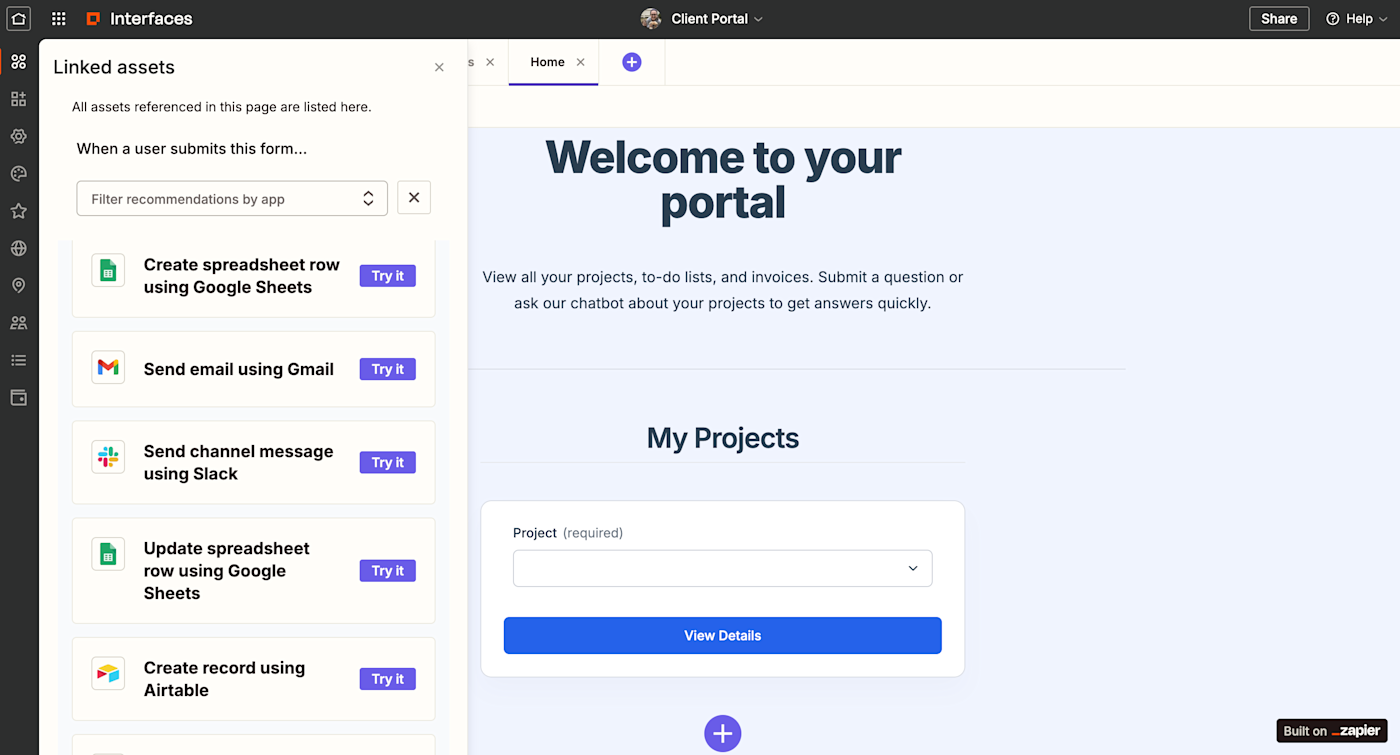
Zapier Interfaces pros:
Pre-made portal templates
Intuitive drag-and-drop interface
Access to thousands of integrations
Zapier Interfaces cons:
Not as customizable as some other options
Dedicated client and customer portal apps can be powerful tools, but they might not be the best choice for every kind of business, especially if they lack integrations with the other apps you use. If you want a portal that fits seamlessly into your pre-existing workflows, you can create one with Zapier Interfaces.
Zapier Interfaces is an app builder that lets you make forms, web pages, internal tools, and client portals tailored to your business. Each of these, portals included, can be created quickly and easily using templates and then customized with drag-and-drop tools.
You can start your portal-building process with Zapier's client portal template, which comes equipped with a project status page, document storage, and a support form paired with an AI-powered chatbot. Features can be added to this template as needed (like a login page, ticketing system, payment integration, or FAQ page), or you could build your own custom portal from scratch.
But the real kicker here is that Zapier's integrations allow you to connect your portal with over 7,000 apps. That's more integration potential than the other software on this list—most of which rely on Zapier to connect to other apps anyway.
Of course, this is the Zapier blog, so you'll want to do your due diligence to be sure you agree with our review. You can try Zapier Interfaces for free (with a two-project limit) or purchase it as an add-on to one of Zapier's workflow automation plans. Here's the client portal template to get you started.
Your all-in-one hub for client projects, tasks, documents, and forms with a custom chatbot.
Zapier Interfaces pricing: Free plan available; paid plans start at $20/month for the Pro plan
Best client portal app for collaboration
Clinked (Web, iOS, Android)
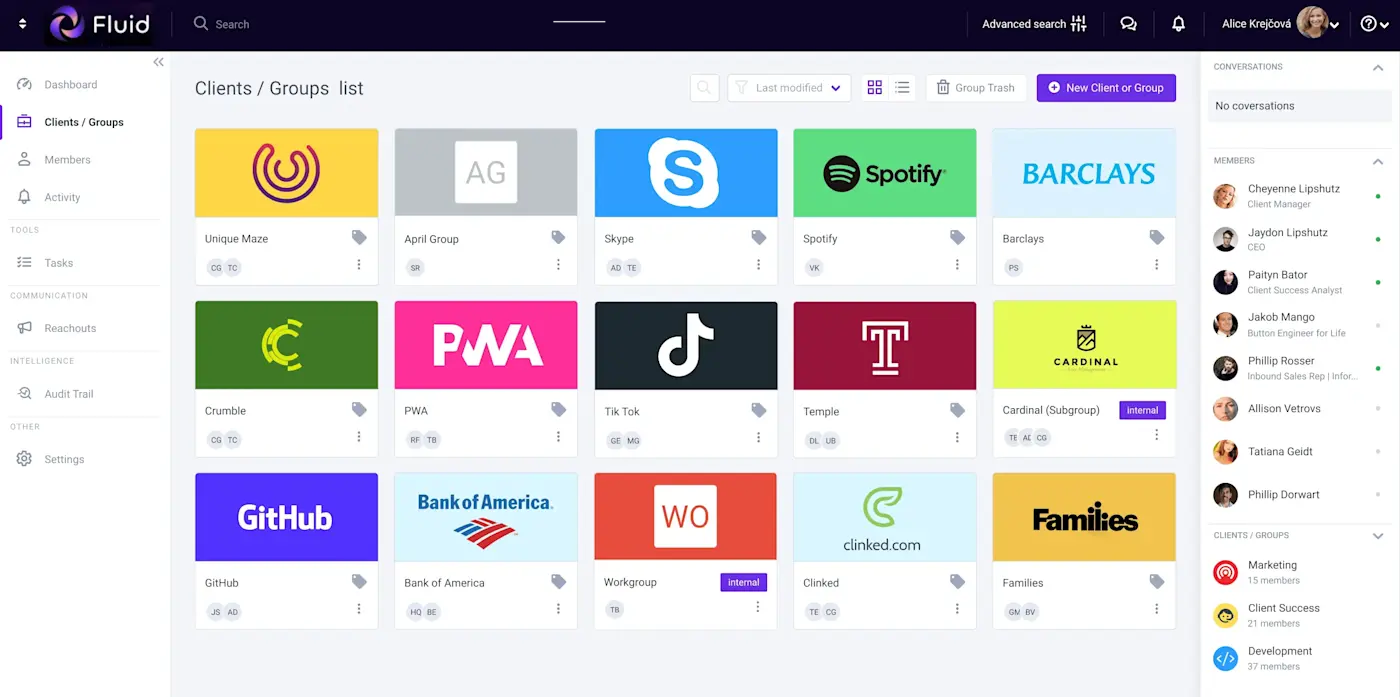
Clinked pros:
Great for organization and collaboration
Doubles as a project/business management tool
Offers a mobile app
Clinked cons:
Can be overwhelming to get started
Pricing is high even on the cheapest plan
Clinked offers two client portal solutions: either you create a white-label portal using a template, or Clinked will build you one from scratch based on your specifications. Either choice gets you access to a robust client portal platform that can also assist with project and business management.
Despite being client portal software, Clinked boasts a suite of features not found on competitors' platforms. This includes collaboration tools like a document editor, commenting, annotations, shared calendars, and even an internal group chat tool to mimic Slack or Microsoft Teams (if you're on the Standard plan or higher). And if you go up to the Premium plan ($479/month), you'll get access to a Kanban task board so you can handle project management directly within Clinked.
Beyond project management, Clinked does everything you'd expect a client portal app to do. You can communicate and share files securely with clients—and vice versa—plus provide access to users at the group or individual level. There's even a Clinked mobile app that lets you manage client communication and documents on the go.
Be aware that you'll pay a premium for all this sweet functionality: even the cheapest plan costs $119/month. But you get a lot of bang for your buck, including access to thousands of integrations with Zapier's Clinked integration, which lets you do things like automatically create events in Clinked for new meetings or create Clinked groups for newly signed proposals. Get started with one of these automations.
More details
More details
Clinked pricing: From $119/month for the Lite plan
Best client portal software for security and compliance
Ideagen Huddle (Web, iOS, Android)
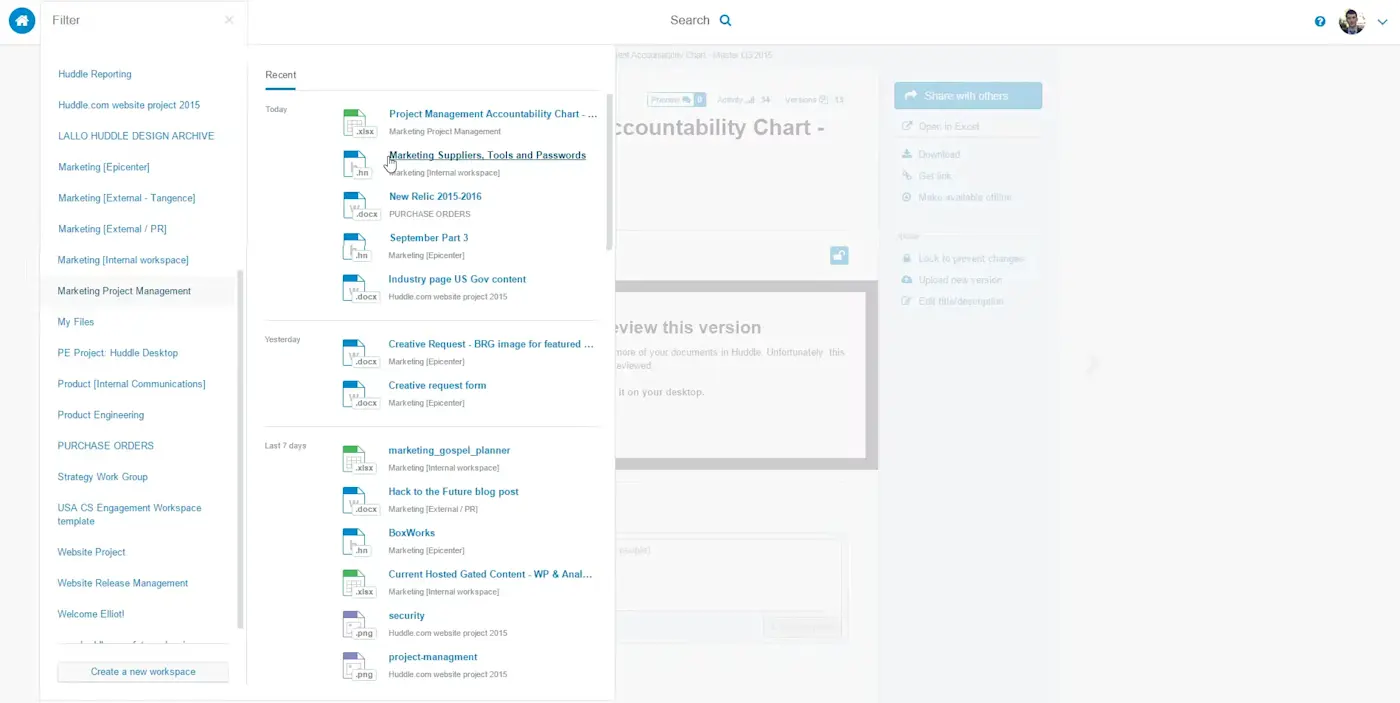
Ideagen Huddle pros:
Secure document and file management
FedRAMP compliant
Project management functionality
Ideagen Huddle cons:
Expensive
Limited integrations
If you're in a highly regulated industry where security compliance is king, Ideagen Huddle may be the best client portal software for you. Of course, security is important for any customer portal worth its salt, and I wouldn't include any app on this list that didn't prioritize it. But Huddle makes it priority number one, which is why it's used by government agencies, tax firms, and energy and healthcare providers.
The software works both as an internal collaboration tool and a client portal for partners and external stakeholders. Huddle mainly focuses on document and file management (such as real-time editing and eSigning), but it also boasts project management features like task assignment and workspaces.
Huddle was the first cloud-based collaboration platform to be FedRAMP authorized. This basically means the U.S. government has given the app's security measures a thumbs-up. So, if you work in an industry that handles sensitive information, you can trust Huddle to keep it safe.
To get access to the FedRAMP-compliant version of Huddle, you'll have to sign up for the Enterprise plan. Pricing is by request, and users say it's very expensive—no surprise there.
In terms of integrations, Huddle works with Microsoft 365, Google Workspace, Slack, Salesforce, and a handful of other apps—but not Zapier.
Ideagen Huddle pricing: Pricing by request
Best multifunction customer portal software
SuiteDash (Web, iOS, Android)
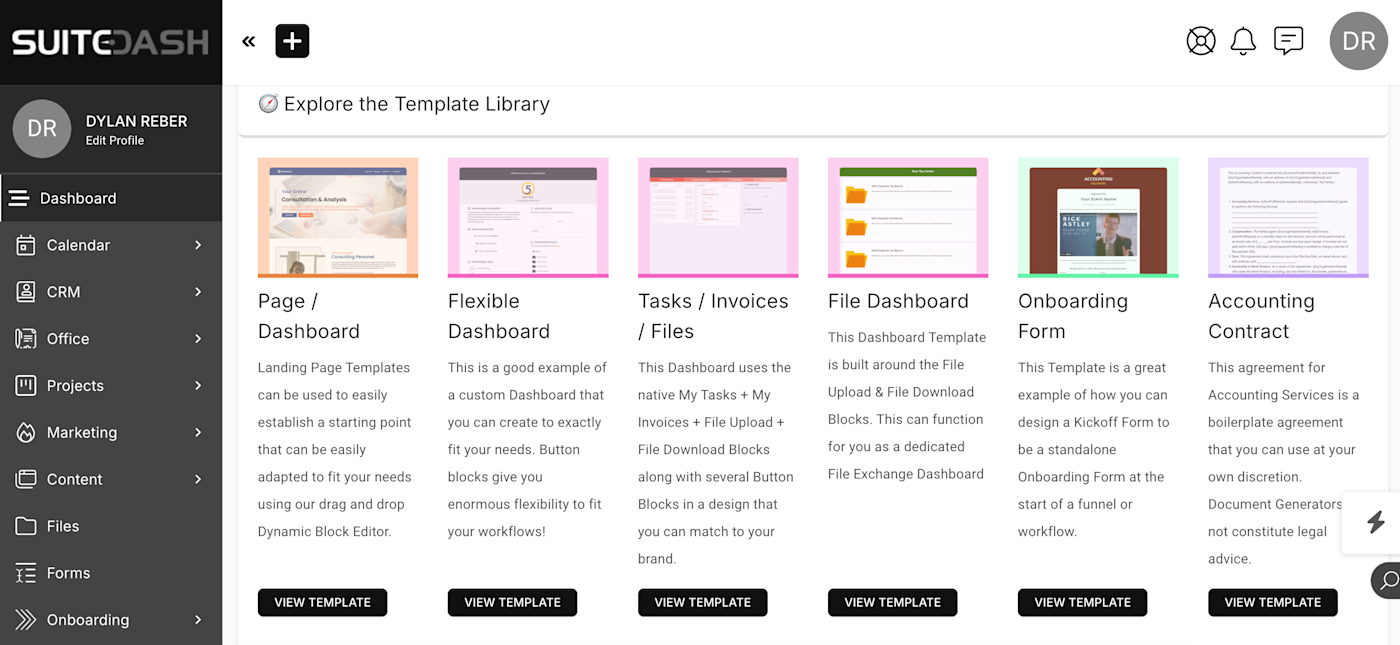
SuiteDash pros:
Doubles as a business management platform
Custom, branded portals
Powerful automations
SuiteDash cons:
Steep learning curve
Can load slowly
If you're looking for a client portal tool that doubles as an all-in-one business platform, so you don't have to deal with a separate app (and separate subscription) for each, look no further than SuiteDash.
SuiteDash is sort of like the Swiss Army knife of client portal apps (minus the pointy bits). It can create branded portals—complete with custom URLs, logos, and login screens—and you can expand those portals with pre-built page and dashboard templates.
You'll even get a branded mobile app you can share with clients so they can access the portal while away from home or the office.
On top of the client portal builder, you'll also get access to a CRM, project management tools, billing software, email marketing, and automated onboarding—all for one monthly fee. Having this many features can make SuiteDash a bit overwhelming, though, and you should expect a fairly steep learning curve when getting started.
It's worth mentioning that SuiteDash doesn't offer as many native integrations as the other client portal tools on this list. But you can still use Zapier's SuiteDash integrations to connect it with thousands of apps and get access to automations like sending messages when creating new SuiteDash tasks or sending form submissions to SuiteDash. Get started with one of these pre-made workflows.
More details
More details
More details
SuiteDash pricing: From $19/month for the Start plan
Best customer portal app for freelancers and small businesses
SuperOkay (Web)
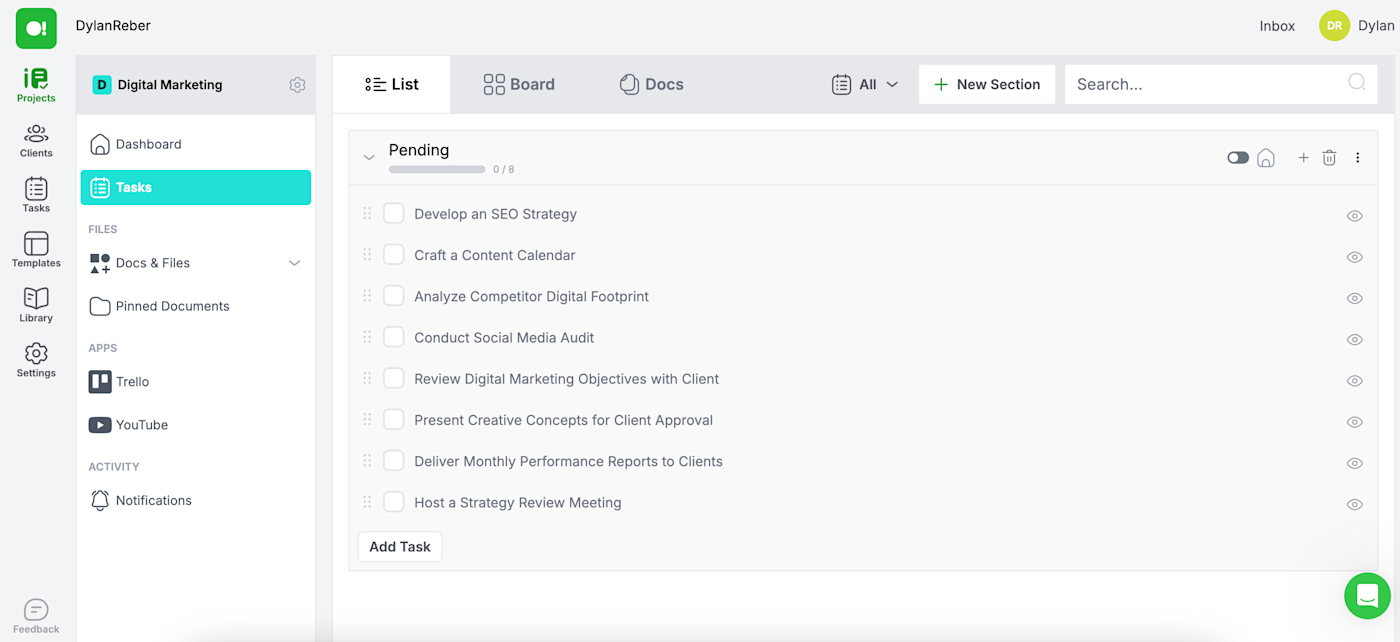
SuperOkay pros:
Easy-to-use portal creator
Offers free plan
Can be used for project management
SuperOkay cons:
No mobile app
Limited templates
Maybe you've noticed that most big-name client portal apps don't offer free plans. SuperOkay is an exception to that rule. It's a portal tool geared specifically toward creative agencies, digital nomads, and freelancers.
The free plan is bare-bones, but it's a great way to learn the ropes of creating and using a client portal without the time limit of a trial. And if you're a freelancer, you'll appreciate that jumping up to the Solo plan is only $12/month.
As for the software itself, SuperOkay lets you design branded portals with reusable template blocks, exchange files and information with clients, and create project timelines and action items. It's one of the easiest tools on this list to use, both for the person making the portal and the clients using it.
Because it's geared toward creative agencies and freelancers, SuperOkay's templates are best suited for design and marketing work. Someone in enterprise business consulting, on the other hand, may want to consider another client portal software on this list.
In terms of integrations, you can embed third-party apps and other content directly into your SuperOkay portals. But for any app that doesn't offer iframe embeds, you're out of luck.
SuperOkay pricing: Free plan available; paid plans from $12/month for the Solo plan
Tools you already use that could be client portals
Before you subscribe to one of the apps above, make sure the software you already use (and pay for) doesn't double as a client or customer portal app. Here are some commonly used tools that can serve as client portal solutions:
Notion is a popular note-taking app that can be expanded into a fully fledged workspace, complete with project management, CRM, and client portal functionality.
Asana works great for internal project management, but it can also be used as a portal to share information, files, and project progress with clients.
Basecamp is another project management tool that lets you add clients to projects so you can share files and receive feedback.
Smartsheet is an expansive work management platform that allows users to create branded portals and dashboards for clients.
Trello is often used for internal project management, but you can also invite clients to your Trello boards or create client-specific boards.
Automate customer support with Zapier
Portals give your clients access to the information and collaboration tools they need. Chances are, your business services enough people that you need something a bit more centralized than email to manage them, and that's where the apps on this list come in.
But portals are only one part of the customer experience. You can use Zapier to streamline every stage of your customer support process, giving you access to automated internal notifications, AI-powered suggestions, email communication, and other loyalty-boosting workflows. Learn more about how to use Zapier's no-code integrations to automate customer support.
Zapier is a no-code automation tool that lets you connect your apps into automated workflows, so that every person and every business can move forward at growth speed. Learn more about how it works.
Related reading: