The best content marketing tool, in my opinion, is my coworker Kevin. A bit of a tool, but he's amazing at his job. But since we can't all be a Kevin (and honestly, one is enough), the rest of us mere mortals need actual software to keep our content game strong.
Lucky for you, I'm a content marketer who has spent countless hours experimenting with different platforms. I know what works because I've tried it all, and I know what doesn't because, well, I've tried that too. After testing dozens of options and talking with other marketers who live for this stuff (yes, including Kevin), I've assembled a list of content marketing tools that actually deliver.
The best content marketing software
Ahrefs for SEO and competitor analysis
Canva for visual content creation
Hootsuite for social media management
Page Optimizer Pro for content optimization
Hemingway Editor for AI writing assistance
Mailchimp for email marketing
Jasper for AI-written content
Capsule for video marketing
What makes a great content marketing platform?
How we evaluate and test apps
Our best apps roundups are written by humans who've spent much of their careers using, testing, and writing about software. Unless explicitly stated, we spend dozens of hours researching and testing apps, using each app as it's intended to be used and evaluating it against the criteria we set for the category. We're never paid for placement in our articles from any app or for links to any site—we value the trust readers put in us to offer authentic evaluations of the categories and apps we review. For more details on our process, read the full rundown of how we select apps to feature on the Zapier blog.
I've burned through more AppSumo lifetime deals than I care to admit, and if there's one thing I learned, it's that identifying the "best" content marketing platform isn't as straightforward as comparing feature lists. After years of being a chronic early adopter (and occasional sucker), here's what I believe separates genuinely great tools from flashy pretenders:
Core functionality and features: A good tool should be purpose-built for its specific niche within content marketing. Whether it's SEO, social media, or email marketing, the core features should solve real problems that make your job easier, not just add bullet points to a sales page.
Usability and integration: If I wanted a challenge, I'd do an Ironman. The best platforms feel intuitive from day one and offer integration with other parts of your marketing stack.
Pricing and value: I appreciate software that offers flexible plans to accommodate different budgets rather than forcing everyone into expensive enterprise packages for the most important feature. And the value proposition should be clear—if I'm paying premium prices, I expect premium results.
Scalability and future-proofing: It should be able to handle your content needs not just today but three years from now. This includes adapting to emerging technologies—I'm particularly interested in how tools incorporate AI capabilities without losing their core utility. Content marketing moves fast, and if your tool can't keep up, it'll become obsolete faster than my hoard of Clubhouse invites.
That said, I'll be the first to admit that choosing content marketing software is highly subjective. Content marketing is a massive, sprawling beast that encompasses everything from white papers to TikTok dances. While I can confidently recommend these content tools based on my experience, the best platforms for you will be the ones that make your content easier to produce and better for your audience.
The best content marketing tools at a glance
| Best for | Standout feature | Pricing |
|---|---|---|---|
SEO and competitor analysis | Wide array of tools covering nearly every aspect of SEO | From $29/month | |
Visual content creation | Simple to create professional-looking visuals without prior design experience | Free plan available; paid plans from $15/month | |
Social media management | Advanced reporting and brand monitoring features | From $149/month | |
Content optimization | Provides AI-driven actionable insights and recommendations | From $34/month | |
AI writing assistance | Makes writing clearer, more concise, and easier to read | Free plan available; paid plans from $10/month | |
Email marketing | Intuitive email builder with extensive automations | Free for up to 500 contacts; paid plans from $13/month | |
AI-written content | Generates content tailored to different brand voices | From $49/month | |
Video marketing | AI-powered app that significantly speeds up video editing workflows | Free plan available; paid plans from $99/month |
Best content marketing tool for SEO and competitor analysis
Ahrefs
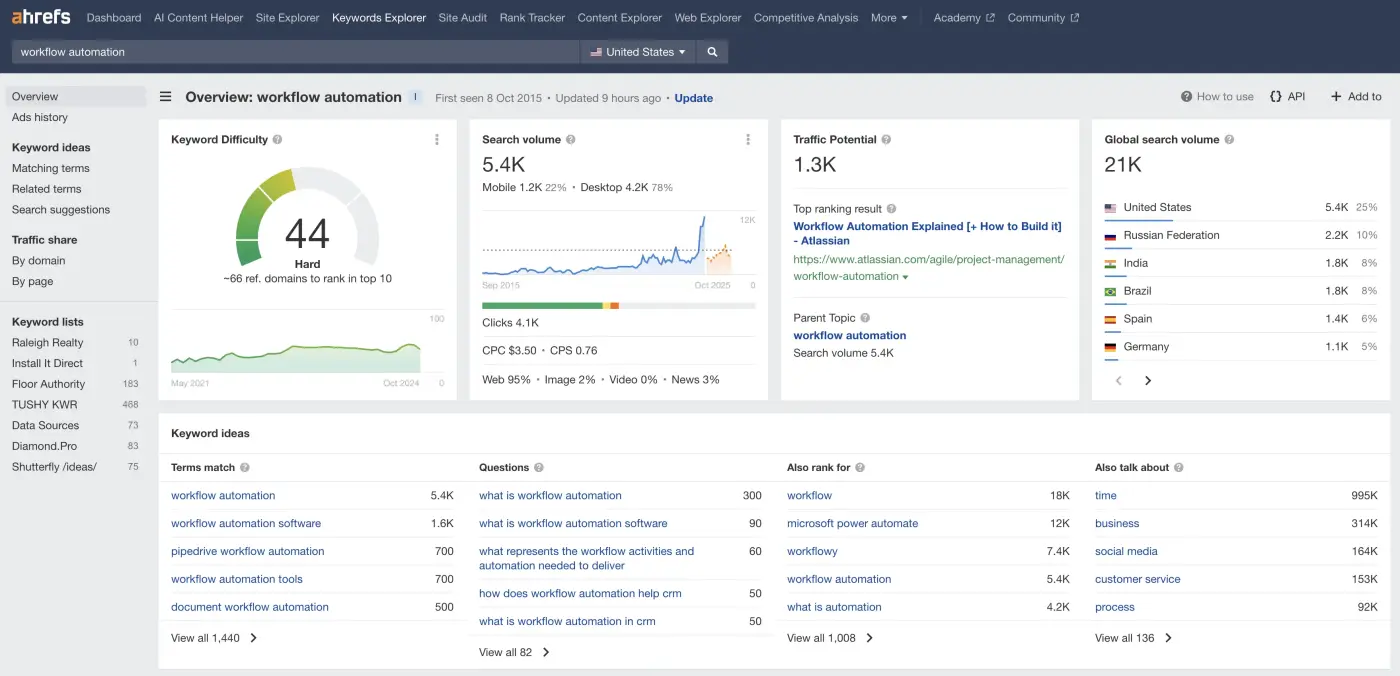
Ahrefs pros:
Wide array of tools covering nearly every aspect of SEO
Unmatched backlink data
Useful Chrome extension for viewing individual webpage data
Ahrefs cons:
Relatively expensive
While the interface is user-friendly, the sheer amount of data may be overwhelming
Remember that Oprah commercial where she passionately bellows about how much she loves bread? That's how I feel about Ahrefs (and also bread). As someone who lives and breathes content marketing, I can't imagine doing my job without it. And I'm not alone—in nearly every conversation I've had with fellow content marketers, Ahrefs consistently comes up as their ride-or-die SEO tool.
What makes Ahrefs so special? First off, it has the largest web crawler and keyword database in the SEO market. I've used pretty much every competitor out there, but nothing touches Ahrefs' combination of accuracy and comprehensive data.
Mary Zhang, head of marketing and finance at Dgtl Infra, agrees. She said Ahrefs is "invaluable for identifying high-potential keywords and analyzing competitor content." Her team used it recently to uncover a niche topic in cloud infrastructure that led to a viral blog post, generating 10,000 new leads in a month.
One of my favorite features is the Content Gap tool. It's like having a Konami Code for your competitors' keyword strategy. Just plug in your domain along with your competitors', and Ahrefs shows you all the keywords they're ranking for that you're missing.
The Ahrefs team regularly rolls out updates and new features based on user feedback. One new tool is the AI Content Helper, which digs into search intent while analyzing competitor content. Joe Davies, CEO of FATJOE, loves how unique and data-driven the AI Content Helper is. He told me he used it for six articles last month, all of which rank in the top three for at least 10 keywords.
That said, Ahrefs isn't exactly cheap these days: the recent 30% price increase raised some eyebrows in the SEO community. But Ahrefs made a smart move by introducing a $29 Starter plan. It's credit-based, which means you pay for what you use—perfect for bloggers or small businesses dipping their toes into SEO. Plus, Ahrefs offers several free tools on its website that are surprisingly robust.
Not sure if Ahrefs is the perfect solution? Explore Zapier's roundups comparing other SEO tools:
Ahrefs pricing: Starter ($29/month); Lite ($129/month); Standard ($249/month); Advanced ($4,499/month); Enterprise ($14,990/year)
Best content marketing tool for visual content creation
Canva
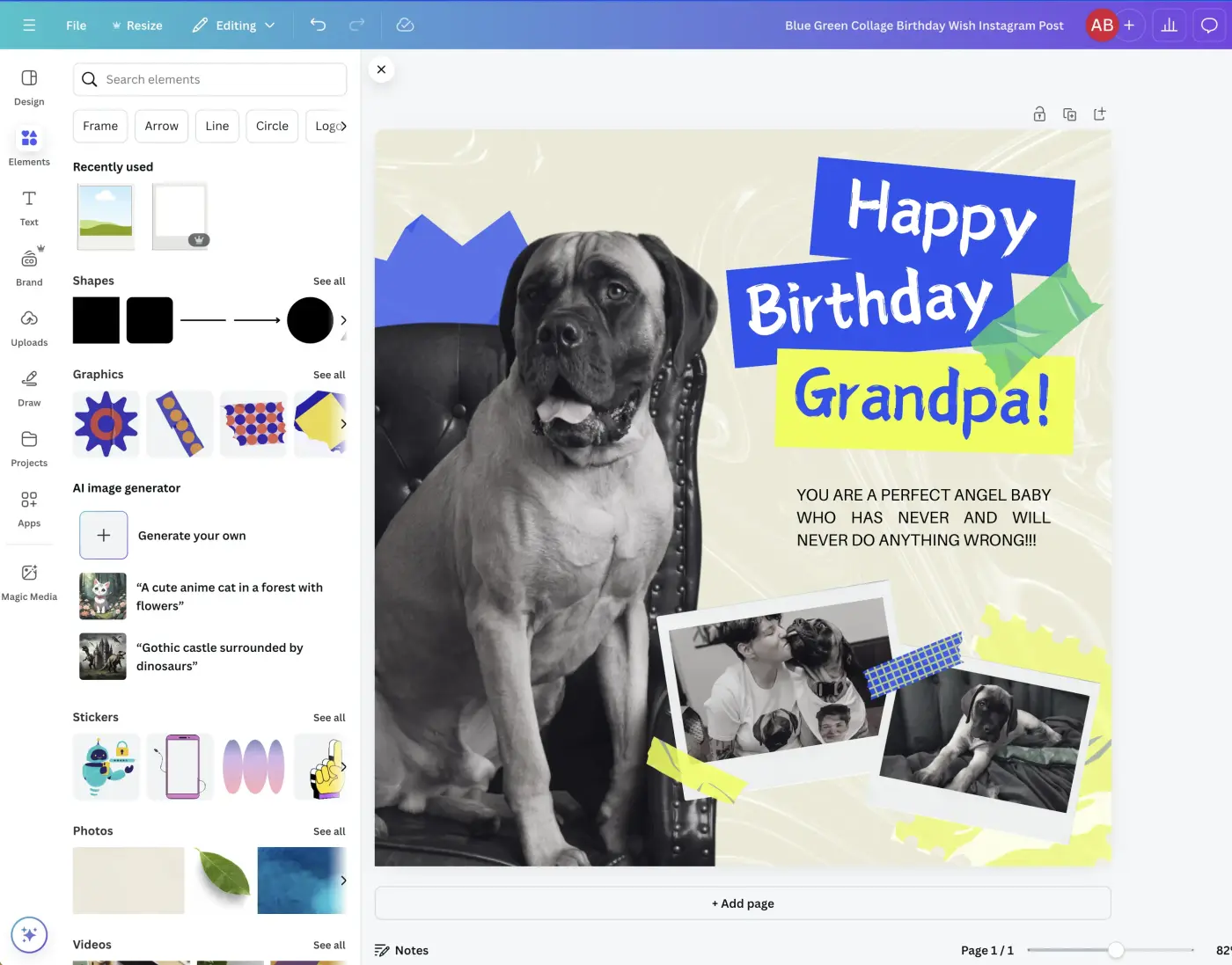
Canva pros:
Intuitive and easy to use, even for non-designers
Extensive library of millions of templates, stock photos, and design assets
Unbeatable free plan
Canva cons:
Restrictive customization compared to more advanced design software
Limited offline functionality
In a previous life, I worked as a graphic designer, mastering the nuances of kerning and bezier curves until my retinas burned. So when Canva burst onto the scene with its "anyone can be a designer!" propaganda, I felt personally attacked. This drag-and-drop tool democratizes design, and while part of me dies inside every time someone fancies themselves the next Paul Rand because they can use Canva, I can't deny its utility.
First of all, the template library is truly incredible. The free plan offers over a million templates for hundreds of design types. Since my dog's birthday is coming up, I searched "birthday Instagram post," and Canva presented me with 10,000 free templates to choose from. As a responsible pet parent, I went with a blue and yellow option because those are the only colors dogs can see.
The last place I expected Canva to shine was its collaborative features, yet here we are. Multiple people can work on the same design simultaneously, which is either a dream or a nightmare, depending on your team's communication skills. Josh Neuman, the founder of Chummy Tees, told me that his team uses Canva's mood boards during brainstorming sessions to gather inspiration and tweak designs on the fly.
Canva has also integrated various AI features into its platform, including image and video generation, one-click background removal, instant presentations, and even text generation using your brand voice.
Despite being a bitter old designer yelling at clouds (beautifully designed, template-based clouds), I've got to give Canva credit where it's due. The drag-and-drop interface, paired with its sneaky elite collaboration and AI features, makes it an absolute lifesaver for quick-turnaround visual projects. I still believe there's value in having a firm grasp of proper design principles and professional tools. But I, like the sellout I am, can't deny that Canva has its place in the design ecosystem.
Zapier offers a Canva integration, allowing you to automate design workflows. That means you can do things like automatically create designs based on spreadsheet entries or upload assets from form submissions. Learn more about how to automate Canva, or get started with one of these pre-made workflows.
More details
More details
If you want to shop around before you commit, take a look at Zapier's roundups for other options:
Canva pricing: Free plan available; paid plans start at $15/month
Best content marketing tool for social media management
Hootsuite
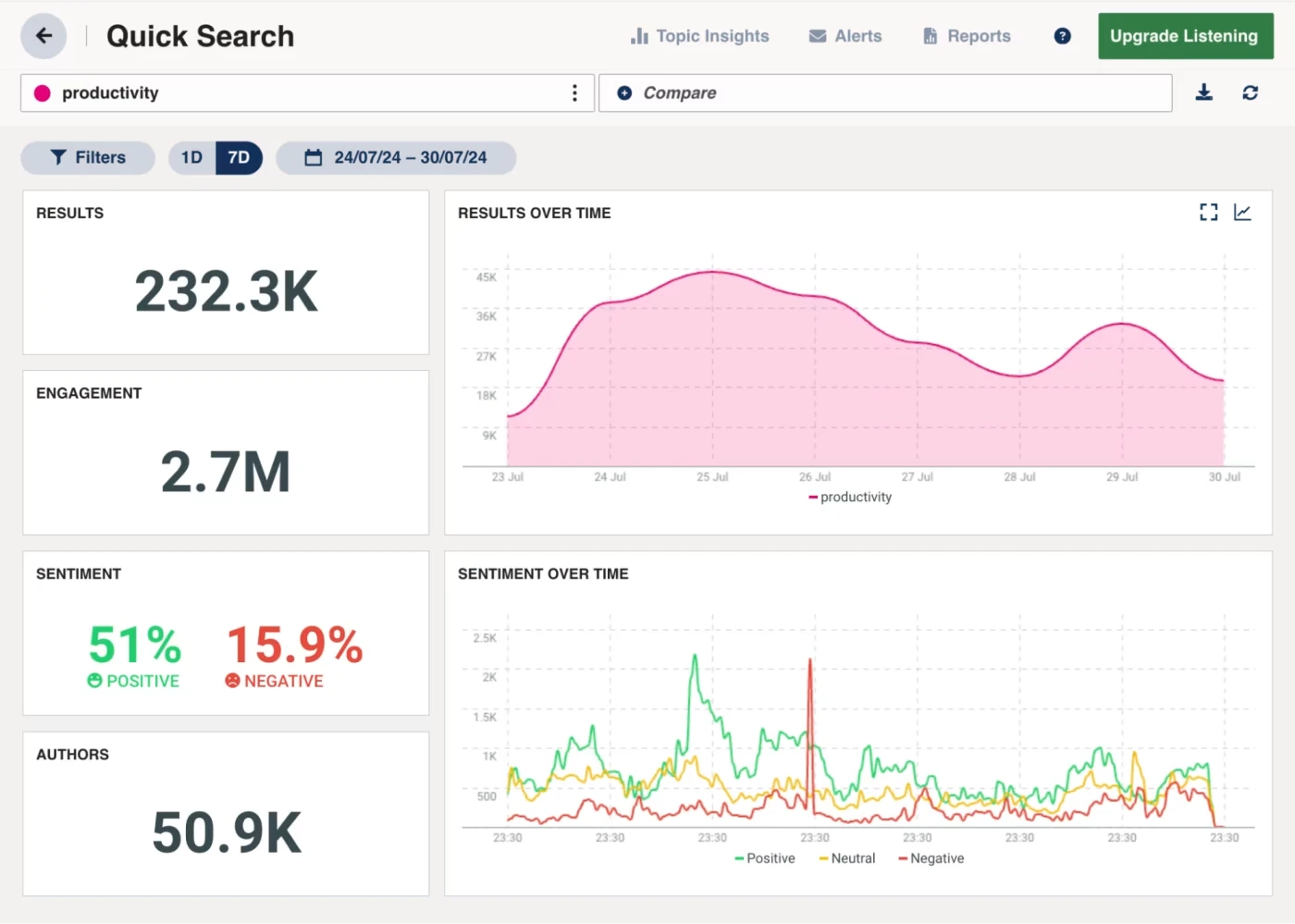
Hootsuite pros:
Advanced reporting and brand monitoring features
AI-powered copy generation and customizable templates
Consolidated inbox for all social accounts
Hootsuite cons:
Premium pricing
Cluttered interface
Like Shania Twain, Hootsuite is a Canadian powerhouse that's been around forever and just keeps getting better with age. The feature-rich social media management solution lets you schedule posts, monitor messages, and run ad campaigns across basically any social network. And it's one of the few tools that still supports X, which is big for anyone trying to keep their finger on that platform's erratic pulse.
Hootsuite's analytics suite is particularly noteworthy, offering detailed metrics and competitive analysis by comparing performance against industry benchmarks. Additionally, its in-depth social listening dashboard offers real-time alerts, trend forecasting, and sentiment analysis.
Its content generator, OwlyWriter AI, is a simple yet powerful AI feature that helps social media managers save time. It can repurpose top-performing posts, brainstorm fresh ideas based on a topic, and transform blog posts into social media content. Plus, you can generate channel-specific captions based on tried-and-true copywriting formulas.
All that said, Hootsuite isn't perfect. The learning curve can be steep, but the comprehensive training resources are a tremendous help. It's also pricey. If your social media strategy isn't bringing in revenue, Hootsuite might feel more like a splurge than a necessity.
Hootsuite integrates with Zapier, so you can expand its functionality by automatically scheduling messages from other apps in your social media toolkit. Learn how to automate Hootsuite, or get started with one of these pre-made workflows:
More details
Not feeling Hootsuite? Here are Zapier's roundups for related options:
Hootsuite pricing: Professional ($149/month); Team ($399/month); Enterprise (by request)
Best content marketing tool for content optimization
Page Optimizer Pro
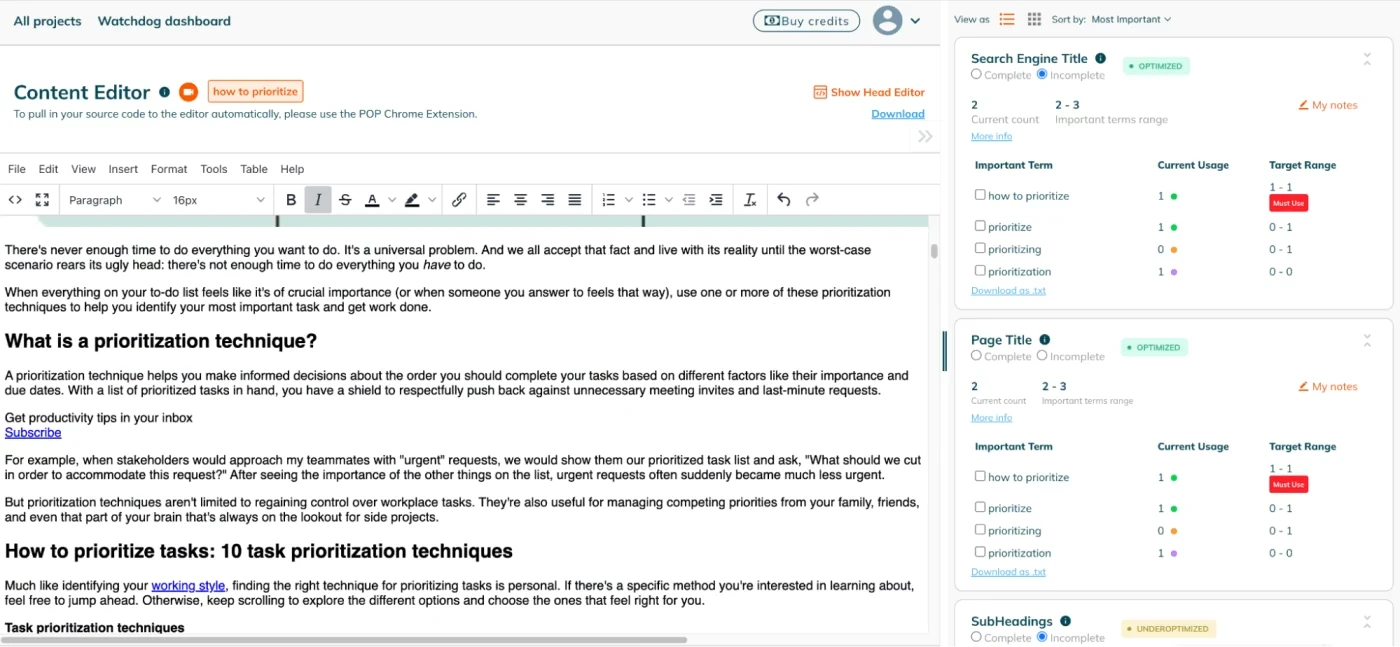
Page Optimizer Pro pros:
Provides actionable optimization insights and recommendations
Chrome extension allows you to optimize content from Google Docs or the WordPress editor
White-label reporting available
Page Optimizer Pro cons:
Provides a vast amount of data that may overwhelm new users
Doesn't give backlink suggestions
Page Optimizer Pro (POP) is a lot like my mother-in-law: it makes everything more complicated but always pulls through with exactly what you need. POP is an on-page SEO tool designed to help content writers optimize their webpages for improved rankings on Google.
Developed by SEO rockstar Kyle Roof, its algorithm analyzes over 100 SEO factors and performs rigorous comparisons against up to 10 competitors. Whether you're optimizing an existing page or creating new content, POP delivers a comprehensive report that's dense with optimization suggestions for headings, meta tags, and content structure. Each element is color-coded and tailored to your specific keyword strategy. Tim Vertz, founder and CEO of Vertz Marketing, told me that POP's content briefs are always reliable, and he appreciates the quick, actionable tips it provides.
In addition to content optimization, POP offers tools for analyzing and improving your website's overall SEO health. This includes features like schema markup analysis and EEAT (experience, expertise, authority, and trustworthiness) signal analysis to boost your site's credibility in Google's eyes. Meanwhile, I can't even get my friends to trust me with the aux cord.
For ongoing maintenance, the POP Watchdog monitors changes, sending alerts for adjustments post-Google updates or competitive shifts. With additional features like a Chrome extension for WordPress and Google Docs compatibility, unlimited reports, and over-optimization alerts, POP is a versatile tool that keeps up with the ever-evolving SEO landscape.
Think POP might not be the best choice for you? Here's another place to look:
Page Optimizer Pro pricing: Choose from five plans, starting at $34/month
Best content marketing tool for AI writing assistance
Hemingway Editor
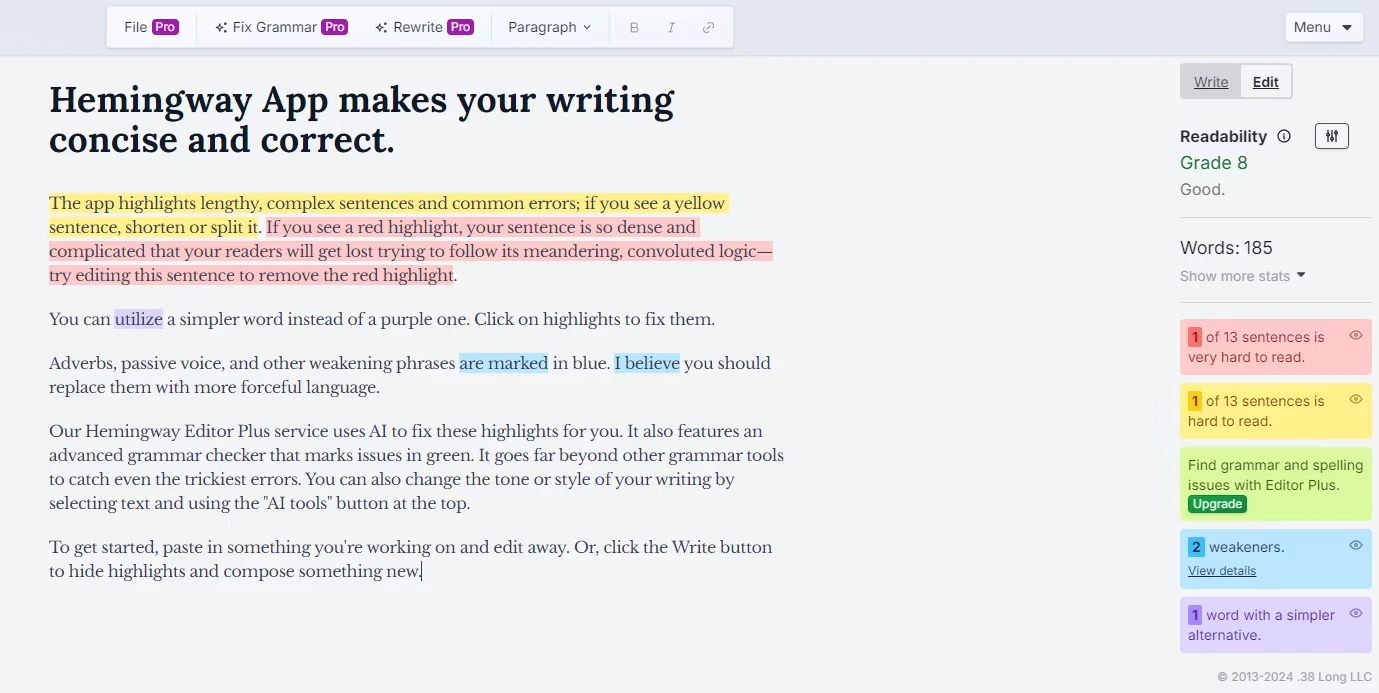
Hemingway Editor pros:
Simple, distraction-free interface
Highlights complex sentences and passive voice for easier editing
Readability scores to help tailor content for different audiences
Hemingway Editor cons:
Limited to refining existing text, not generating new content
Lacks collaboration features for team projects
The Hemingway Editor exists to channel your inner literary minimalist without requiring you to sit in a Cuban bar with a typewriter and a mojito (though that doesn't sound half bad).
Inspired by Ernest Hemingway's knack for brevity, Hemingway Editor is all about cutting the fat. No, it won't write "The Old Man and the Sea" for you, but it will help make your writing clearer, more concise, and easier to read. Paste your text into the app, and it highlights sentences that are too complex, flags passive voice and grammatical errors, and shames you for overusing adverbs (sorry, F. Scott Fitzgerald). It also provides a readability score that assigns a grade level to your writing, which is both enlightening and humbling.
The Plus version introduces AI-powered suggestions. You can select a chunk of text and have the AI adjust the tone and formality or shorten it to meet a specific readability level.
But it's not all sunshine and perfectly crafted sentences. Hemingway Editor can sometimes be a bit too enthusiastic in its quest for simplicity, potentially stripping your writing of its unique voice if you follow every suggestion. Think of it as a guide rather than a gospel.
Can't decide if Hemingway Editor is right for you? Here are some other options:
Hemingway Editor pricing: Free plan available; paid plans start at $10/month
Best content marketing tool for email marketing
Mailchimp
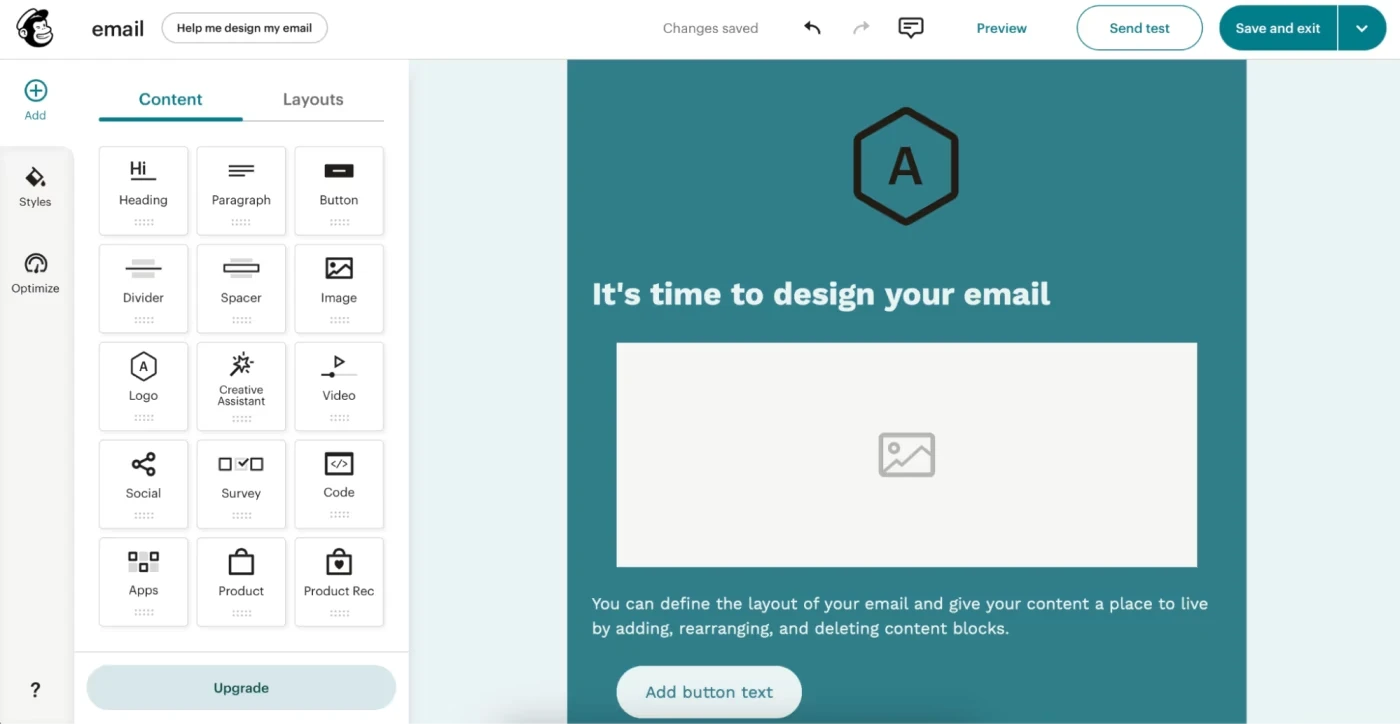
Mailchimp pros:
Intuitive interface and simple drag-and-drop features
300+ native integrations
Huge library of customizable templates
Mailchimp cons:
Can be costly at scale
Reports of slow and unhelpful support
Mailchimp is a leading email marketing tool designed to help businesses create, manage, and analyze automated emails. It's a favorite among beginners and seasoned marketers alike because it's easy to use and powerful enough to run full-scale drip campaigns.
The drag-and-drop editor makes email creation effortless, even for those who don't know HTML from a hole in the ground. Use stylish templates for welcome emails, follow-ups, newsletters, birthday greetings, and more. And with dynamic content, you can add personalized fields for each recipient, boosting your open and click-through rates. In fact, Pramod Bhat, CEO of Stallion Express, told me that Mailchimp enables his company to communicate with specific audiences through tailored messages, which has increased engagement rates by 25%.
Mailchimp offers superior reporting compared to some similar tools thanks to its custom analytics and AI-powered monitoring. This is a big reason Modern Day Talent founder and CEO George Burgess prefers Mailchimp. He said it keeps things simple while giving his team valuable insights into how their campaigns are performing.
Mailchimp also offers extensive automation tools so you can send automated emails based on specific triggers like website visits, purchases, or abandoned carts. You can even map targeted buyer journeys to guide customers through the purchase funnel.
If you want to take your automation even further, you can integrate Mailchimp with Zapier to automatically add subscribers from wherever your leads come from. Check out these pre-made workflows, or learn more about how to automate Mailchimp.
More details
If Mailchimp isn't right for you, check out Zapier roundups of other email marketing tools:
Mailchimp pricing: Free for up to 500 contacts; paid plans start at $13/month
Best content marketing tool for AI-written content
Jasper
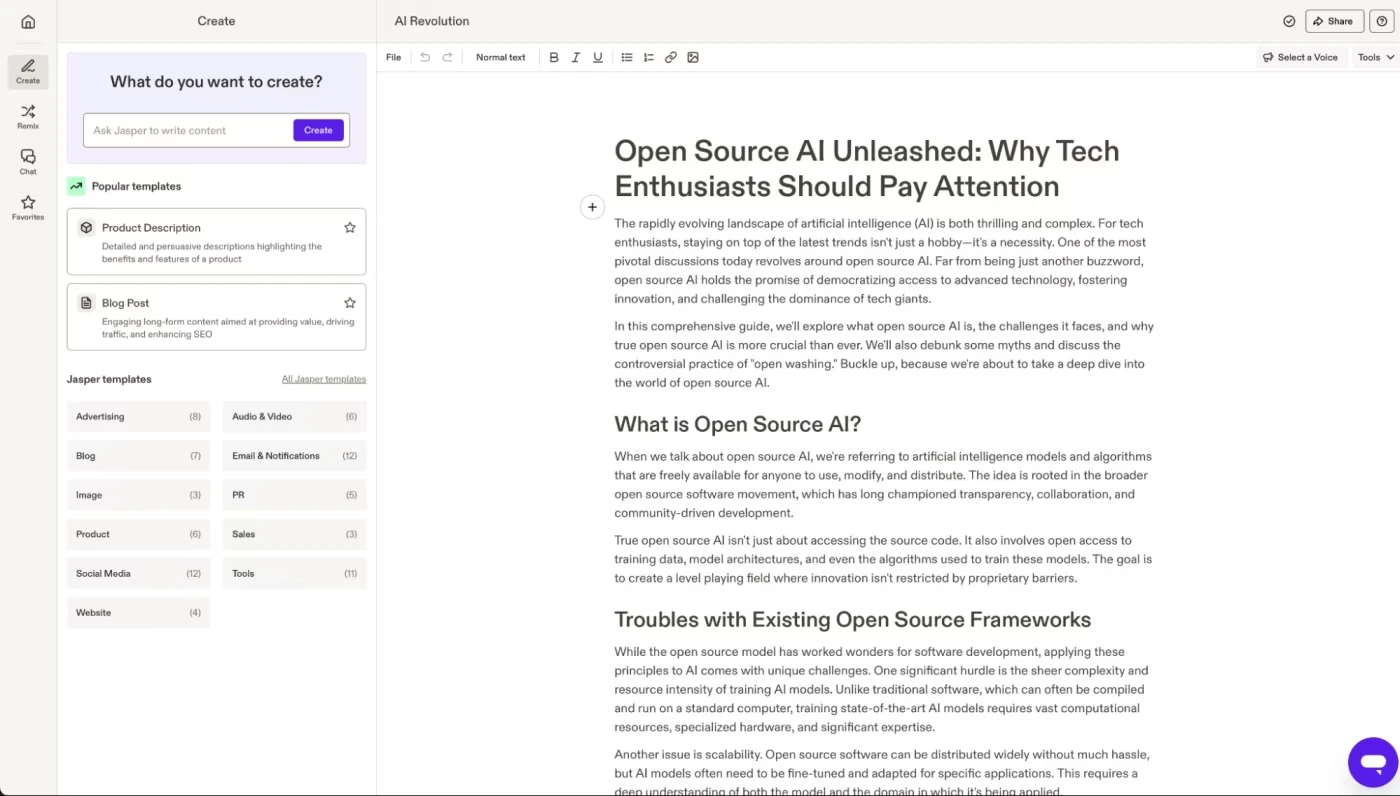
Jasper pros:
SEO optimization features to boost content ranking
Chrome extension allows you to use Jasper anywhere
Comprehensive documentation and helpful YouTube channel
Jasper cons:
Output often requires human intervention for accuracy and flow
Relatively expensive compared to other AI writing tools
Even before the world lost its collective mind over ChatGPT, there was Jasper (then called Jarvis). While it started as a general AI text generator, it's since carved out a niche focusing specifically on marketing campaigns. Using a mix of proprietary and third-party AI models, Jasper offers over 50 templates for different content types.
What makes Jasper particularly valuable for content marketing is its ability to learn your organization inside and out. Unlike basic AI writers that produce generic copy, Jasper can be trained to mimic your brand's tone and style using the Brand Voice feature, which is surprisingly effective at maintaining consistency across different marketing materials.
With the Knowledge Base feature, teams can upload style guides, product details, and company information, essentially teaching Jasper about your business. Instead of producing vague, general marketing copy, Jasper can reference specific product features, company values, and past campaigns to create more authentic, on-brand content.
In my experience, Jasper is most useful when you're facing writer's block or tight deadlines. I've successfully used it to generate outlines or brainstorm fresh angles for topics I've written about dozens of times. But it's important to note that Jasper isn't a magic cure for bad ideas. While it's excellent at generating very rough drafts, the content still needs human oversight and editing. Think of it as a highly capable writing partner rather than a replacement for human creativity.
At its premium price point, Jasper isn't for everyone. But for marketing teams looking to scale their content production while maintaining brand consistency, it's one of the most sophisticated AI writing tools available.
Jasper also integrates with Zapier, which means you can connect it to thousands of other apps to automate your workflows. Learn more about how to automate content marketing with Jasper, or try one of these pre-built templates.
Create Jasper blog posts from new changes to specific column values in monday.com and save the text in Google Docs documents
More details
More details
If Jasper isn't quite right for you, here are some other curated lists of similar tools:
Jasper pricing: Creator ($49/month); Pro ($69/month); Business (by request)
Best content marketing tool for video marketing
Capsule
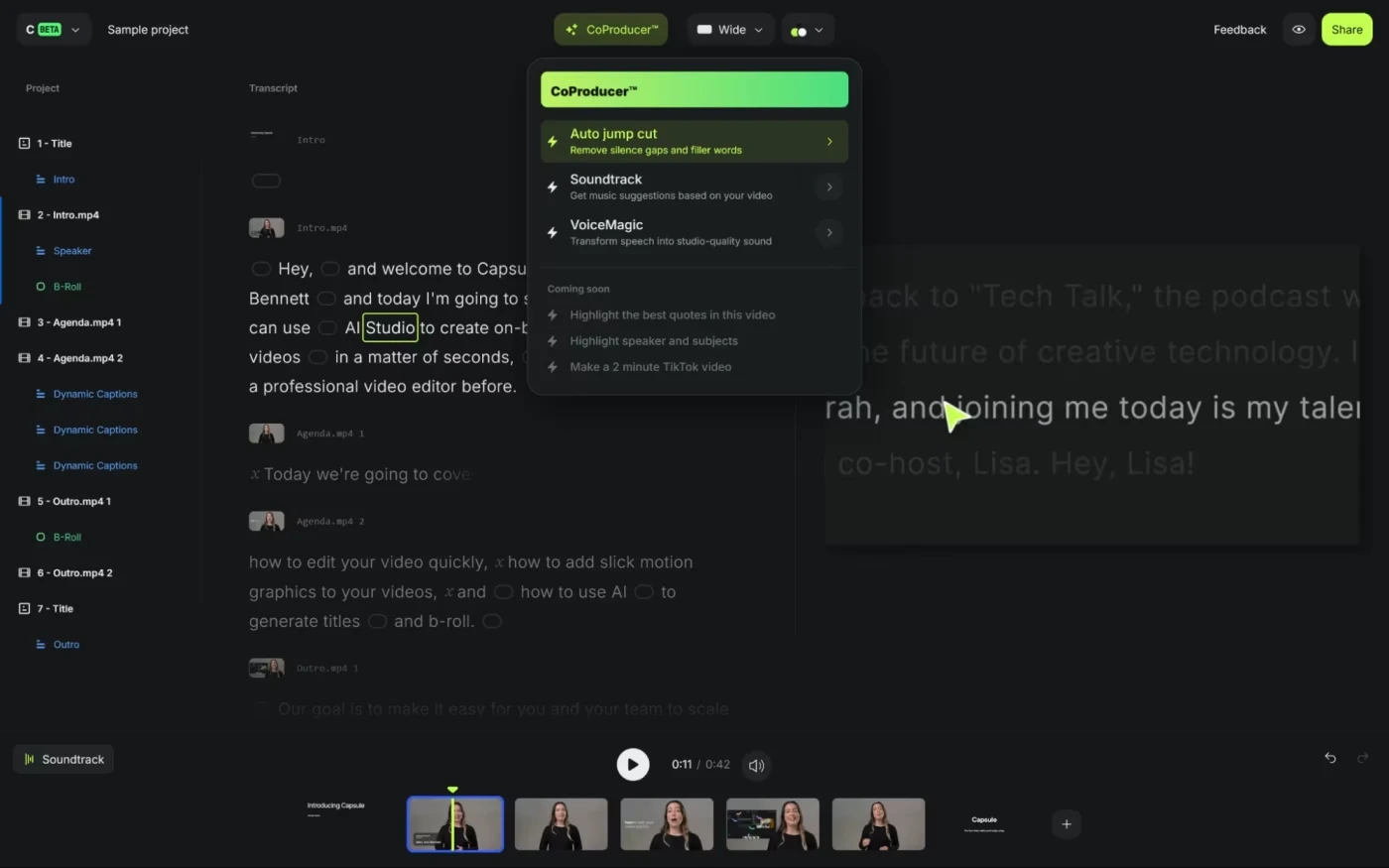
Capsule pros:
Approachable and intuitive interface
Smart subtitling for multiple languages
Intelligent suggestions for cuts, transitions, and music
Capsule cons:
Limited feature set compared to traditional video editing software
Requires a stable internet connection
If you're still manually editing videos like it's 2007 and you just discovered Windows Movie Maker, we need to talk. Specifically about Capsule, the software that helps marketing teams scale their video content without compromising on quality or blowing the budget on external professionals.
The Capsule interface is familiar, intuitive, and most importantly, browser-based. Unlike other editors that require a beefy machine to run smoothly, Capsule operates in the cloud. This means video rendering won't make your laptop sound like a jumbo jet preparing for takeoff.
Capsule's AI features are genuinely useful rather than gimmicky. My favorite is the transcript-based editing system. Instead of struggling with precise timeline cuts, you can simply highlight and delete words in the generated transcript to Eternal Sunshine unwanted sections into oblivion. The CoProducer tool automatically cleans up awkward pauses, suggests fitting soundtracks, and enhances audio quality to studio standards.
Content teams will appreciate the multi-channel optimization capabilities. With a single click, Capsule reformats your video for different aspect ratios, automatically adjusting them for various social media platforms. You might need to make minor positioning adjustments, but it's far easier than creating separate edits for each platform.
The learning curve is gentle—while some features (like adding effects) may feel tricky at first, they become second nature once you understand the transcript-based workflow.
Capsule offers an efficient solution that bridges the gap between professional-grade results and practical usability. But if you want to see what else is out there, here are some other options tested by the Zapier team:
Capsule pricing: Free plan available for up to 3 exports; paid plans start at $99/month
What about Google's tools for content marketers?
Lest you think I've completely snubbed our benevolent search overlords, let's talk about Google's free tools that no content marketer should overlook. Here's a quick rundown:
Google Analytics: Track your site's performance and dive deep into metrics like traffic and conversion rates. It's the standard for website analytics, even if GA4 makes you want to headbutt a cactus.
Google Search Console: Get insights into how Google views your site, monitor search performance, and fix any SEO issues.
Google Trends: Spot trending topics and see how search volume changes over time.
These tools won't cost you a dime, and while they're not as flashy as some digital marketing platforms out there, they get the job done. Plus, they all work together seamlessly because, well, Google owns the internet.
Which content marketing platform should you use?
The best platform is the one that aligns with your content marketing strategy, budget, and workflow. It's like dating—what works for one person might be a disaster for another. (Speaking from experience here, unfortunately.)
Don't feel pressured to subscribe to every shiny new app that promises to revolutionize your content marketing. Trust me, I've been down that road, and my credit card still hasn't forgiven me. Take advantage of free trials, poke around, and remember that even the fanciest tool in the world won't help if you're not creating valuable content for your audience.
And if all else fails, just hire a Kevin.
Related reading:






