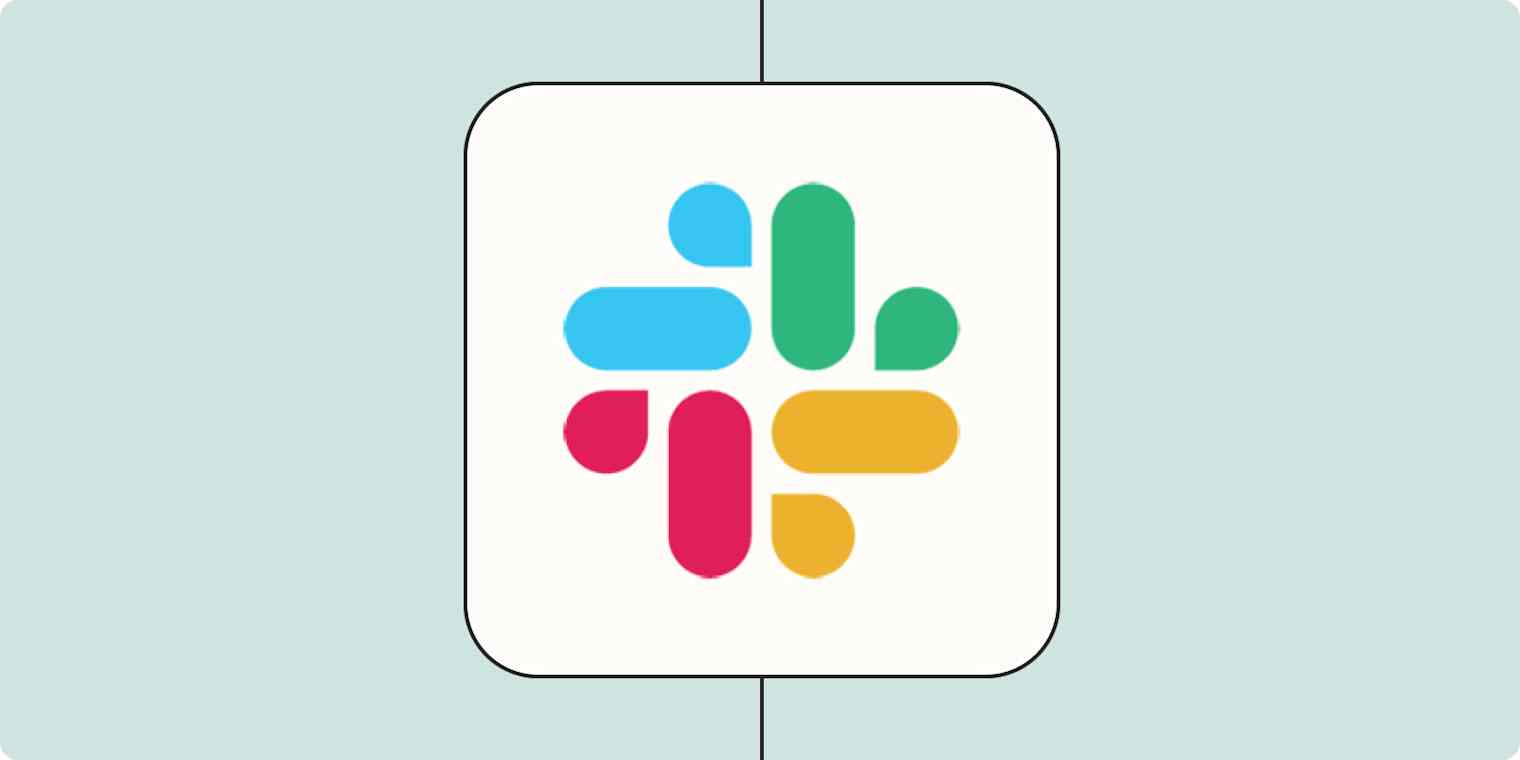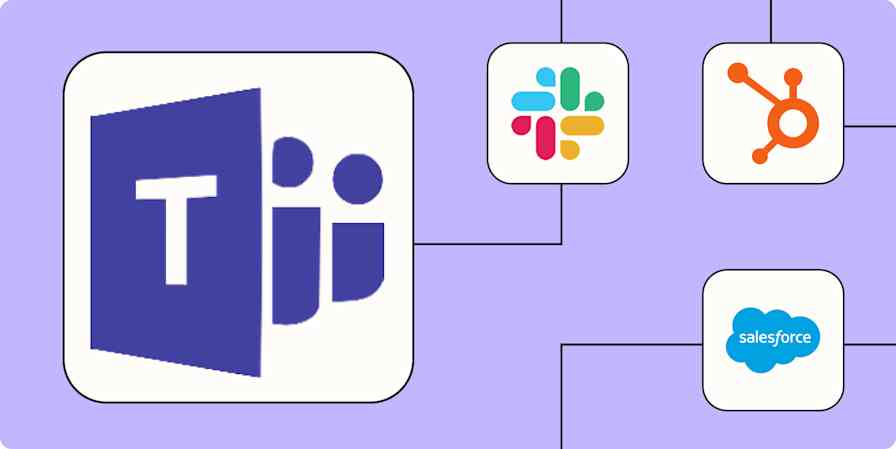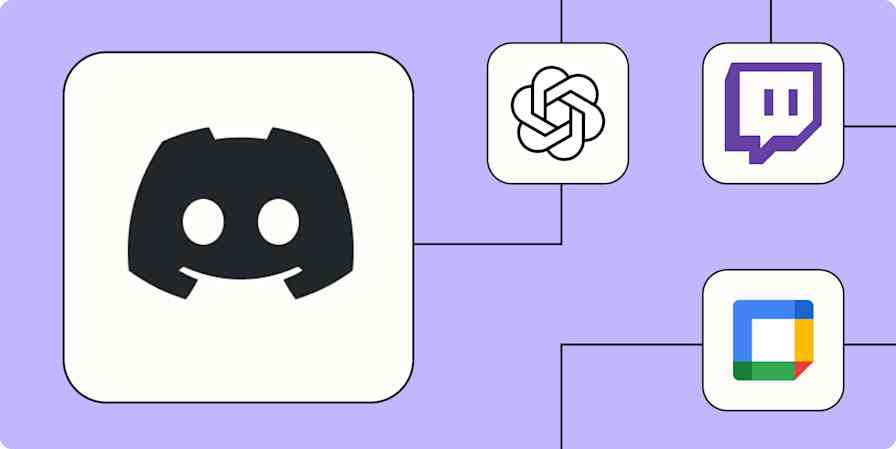Slack is a great way to coordinate your team, cross-collaborate on projects, and find information about your business in real-time. It is, essentially, where most of the work happens.
That's not to say that Slack isn't distracting at times. Between daily requests from team members that can get lost in the noise to important company announcements that take time to carefully read, Slack can be a lot. But if you set up the right automated workflows—what we call Zaps—you can make Slack a more productive place.
From automatically notifying your sales teams in Slack when new leads come through to using AI to set up Slack assistants that can respond to company-specific questions, here are the best ways to automate your Slack messages.
New to Zapier? It's workflow automation software that lets you focus on what matters. Combine user interfaces, data tables, and logic with thousands of apps to build and automate anything you can imagine. Sign up for free to use this app, and thousands more, with Zapier.
Table of contents
Find out when a new lead or customer comes in
Does your business run on leads? Then you know how essential it is to respond quickly. Slack is an app you probably keep open all the time, so it's a great place to send alerts about new leads. Here are a few templates for doing just that, notifying you and your team when would-be customers fill out a contact form on Facebook and other sites.
Get Slack channel notifications for new Facebook Lead Ads
Facebook Lead Ads + Slack
More details
You'll want to take action as soon as you can when someone engages with your brand on Facebook. That's where this Zap comes in. Activate it to automatically get a message right away in the Slack channel of your choice.
Get Slack notifications for new Typeform entries
Typeform + Slack
More details
The best way to keep your team in the loop is to bring updates where they spend most time. Once active, this integration will automatically post messages to Slack whenever you get a new response on Typeform. Just choose what information you want to post from the response during setup, and we'll take care of the rest!
Share Google Forms responses in a Slack channel
Google Forms + Slack
More details
Knowing when you have new responses to your forms is key to staying on top of incoming information. Why not have that come right into your team chat app? Zapier can help you with that, and you'll always know when you have a new response to see.
Get Slack notifications for new Eventbrite attendees
Eventbrite + Slack
More details
Want to keep your team up to date anytime someone registers for an event you're hosting? Zapier can help by connecting Eventbrite to Slack to notifiy you and your team automatically every time a new attendee registers.
Get Slack notifications for new Stripe sales
Stripe + Slack
More details
In a company's early days, or even later stages, every sale is exciting and an opportunity to reach out and engage with new customers. With this Stripe and Slack integration you can get Slack notifications with information from new Stripe sales as soon as they come in.
Set these up and your team will see the leads as they come in, without having to manually check yet another app. They can discuss who will respond right in Slack, meaning there's no ambiguity when it comes to client communication.
The same goes for getting notified whenever new leads and opportunities are added to your customer relationship manager (CRM). By setting up Slack alerts to tell you and your team when your CRM is seeing new activity, you can stay in the loop and act on leads while they're still warm—and even stay up to date in terms of how deals are progressing.
Get Slack notifications for new Salesforce opportunities
Salesforce + Slack
More details
Want a simple way to let your team know about your new Salesforce opportunities? Once you set up this integration, new Salesforce opportunities created from that point forward are automatically posted to a Slack channel and shared with your team. Or, you can use the Slackbot channel to notify yourself privately of new Salesforce opportunities.
Send Slack channel messages for new deals in HubSpot
Slack
More details
Keep your team on the same page by sending out notifications whenever new deals are created in your CRM. Use this Zap to automatically send Slack messages whenever new deals are created in HubSpot. That way, your teammates will be kept in the loop while you avoid tedious manual message chores.
Note that you can also do this with Google Sheets, seeing a notification every time a new row is added. This is a great way to track leads and a lot more.
Send Slack messages whenever Google Sheets rows are updated
Google Sheets + Slack
More details
If you use Google Sheets to collaborate with your team on spreadsheets, it can be tough to keep track of every change your coworkers make. This Zap makes it simple: it sends you a new Slack message whenever a Google Sheets spreadsheet row is updated.
Create Slack reply bots and assistants with AI
It's no secret that an inordinate amount of daily communication takes place in Slack.
Pulling the power of AI into your Slack workspace can help streamline that communication. With these Zaps, you can create ChatGPT- or OpenAI-powered assistants that can answer questions across a range of topics—directly inside Slack. From accounting bots that answer company-specific topics to a simple explainer bot that can break down complex messages, these workflows will do wonders for your productivity.
Create a Slack assistant with ChatGPT
Slack + ChatGPT (OpenAI)
More details
Streamline your team's communication and ensure prompt responses in your Slack channels with this innovative integration. When a new message is posted to a designated Slack channel, it triggers a conversation with the ChatGPT Assistant, which intelligently analyzes the content. The Assistant then crafts and sends a contextually relevant reply back into the Slack channel.
Get a response from GPT-3 whenever a prompt is posted in a particular Slack channel
Slack + OpenAI (GPT-4, DALL-E, Whisper)
More details
Want to bring the power of GPT-3 to your Slack workspace? Use this Zap to create a reply bot that sends replies from GPT-3 when a prompt is posted in a particular channel, letting your team ask questions and get responses without having to leave Slack.
Create a ChatGPT accounting assistant in Slack
Slack + Stacker + ChatGPT (OpenAI)
More details
Create an AI-powered accounting assistant that answers custom company questions in Slack. When an employee posts a question in a Slack channel, this Zap automatically triggers a search in Stacker for company information. The ChatGPT Assistant then generates a response from that record. Finally, the crafted message is posted back into the Slack channel.
See incoming emails and coordinate as a team
Slack users don't need email for internal coordination, but the outside world still uses it to contact your team. Sharing an inbox can be confusing, however—who is supposed to respond to which emails? Slack is a great place to decide. Here are a couple automations that can notify your team when a new email comes in.
Set these up and you can discuss who should respond to emails, meaning your customers will never get multiple responses—or be left in the dark—again.
Send new Gmail emails as Slack channel messages
Gmail + Slack
More details
Don't waste your time manually checking email. With this Gmail integration, you can forward each new email in your Google inbox to a specified Slack channel! Learn more in our
Send Slack messages from new Microsoft Outlook emails
Microsoft Outlook + Slack
More details
Want to read your emails on your favorite team collaboration tool? Use this integration. It sends every new email you receive on Microsoft Outlook to a channel you choose on Slack. No more having to leave your workspace to check your inbox.
Send Slack notifications for new emails matching Gmail search queries
Gmail + Slack
More details
Looking for an eaiser way to relay Slack notifications for specific emails in Gmail? Rely on this Business Gmail-Slack integration. Set it up to automatically receive a notification in Slack as soon as a new email in your Gmail Business account matches specified search criteria.
Ever waiting on email attachments and other important documents to be signed or uploaded to Google Drive? Whether it's from a fellow team member or someone outside of your organization, you can notify yourself or your team in a public Slack channel. Or, if it's sensitive in nature, set up a Zap that sends the alert as a direct message. That way, it happens automatically.
Send Slack channel messages for signed DocuSign envelopes
Docusign + Slack
More details
Celebrate your wins with your team with this integration! Use this integration to send Slack channel messages every time a new DocuSign envelope is completed.
Get Slack notifications for new Google Drive files in a folder
Google Drive + Slack
More details
Google Drive is great for collaborating with others but it's easy to miss when a new file is added to a shared folder. This Zapier integration between Google Drive and Slack solves this, automatically posting a notification in the channel of your choice when a file is added to a specific folder in Drive.
Send Slack direct messages when new Gmail attachments are received
Gmail + Slack
More details
Stay connected and updated at all times with this convenient workflow. Whenever a new attachment lands in your Gmail, this automation will immediately push a Direct Message in Slack. It's a simple yet powerful tool to ensure important files never slip through the cracks, keeping your communications clean and organized, no matter how busy things get.
Streamline your internal communication
Need to log your messages somewhere more permanent than Slack itself? Slack's free version only lets you browse the 10,000 most recent messages, but there's a workaround.
You can create your own log of all messages in Google Sheets. Just set up this simple automation and every message will be saved, giving you a personal archive. This is also handy if you need to gather data quickly from a specific Slack channel or want to create a log of messages in Google Sheets that's easily shareable.
Add Slack messages to a Google Sheets spreadsheet
Slack + Google Sheets
More details
Want a quick way to add data to a Google Sheets spreadsheet? Make a dedicated Slack channel for your spreadsheet, then setup this integration, and whenever a new message is posted to the Slack channel, Zapier will copy it into a new row in your spreadsheet. It's the quickest way to gather data from your team—or to create an archive of everything posted to your Slack channel.
You might want to keep your whole team up-to-date when it comes to what's going on in Slack—especially in announcement channels about company news, HR updates, and more. To avoid your team missing out on important news, you can set up this simple automation:
Send Slack channel messages for new public messages posted anywhere
Slack
More details
When public messages are shared, you may need them relayed to another channel. This integration helps by automatically sending a channel message with the details from a public message posted anywhere in Slack. You won't have to copy and past to relay info anymore.
Send saved items to your to-do list and vice-versa
People ask you to do stuff on Slack. Then you forget about it. You can save messages that include a request, but there's a better way to turn your saved messages into to-do tasks. You can send Slack messages you save over to your to-do list app. Here are a few Zaps for that:
Add new saved Slack messages to Todoist as tasks
Slack + Todoist
More details
To create new tasks in Todoist right from Slack, use this integration. The next time you save a message in Slack, a Todoist task will be automatically created, saving you time for more important work.
Create Google Tasks items from new saved Slack messages
Slack + Google Tasks
More details
Slack is where your team doles out tasks. Google Tasks is where you manage personal tasks. To create new items in Google Tasks right from Slack, use this integration and next time you save a message a Google Tasks item will be created.
Create Trello cards from new saved Slack messages
Slack + Trello
More details
Slack is where your team doles out tasks. Trello is where you manage personal tasks. To create new cards in Trello right from Slack, simply set up this integration. Once it's in place, each newly-saved Slack message will automatically create a Trello card.
Add saved Slack messages to Things as to-dos
Slack + Things
More details
When your team is busy collaborating in Slack, you might find a couple to-do items that need your attention at a later time. Set up this Slack-Things integration and whenever a new message is saved in Slack, Zapier will automatically add a new to-do in your Things inbox.
Create a card on a board in Miro when a new Slack message is pushed
Slack + Miro
More details
Centralise information by automatically sending new messages pushed from Slack (using Push to Zapier) to a card on your team project hub in Miro.
These are just a few examples. You might also want to flip that workflow on its head and get notified when a new task or project has been added to your project management app. Perhaps you want to know when you're needed on a project or celebrate when your team completes their tasks. Here are a couple of Zaps for those scenarios:
Send Slack messages for new Notion database items
Notion + Slack
More details
Keep your team in the loop about project updates, without slowing down for manual messages. Just activate this integration to trigger a custom message to a specified Slack channel whenever an item is added to your database in Notion.
Post new Airtable records to Slack
Airtable + Slack
More details
Notify your team when new records are available when you use this Airtable to Slack automation. Once set up, every time a new record is added in Airtable, Zapier will automatically send a new message via Slack. By keeping your team updated on changes you can improve collaboration and productivity.
You could create a similar workflow using any of the thousands of apps supported by Zapier, including a bunch of task management apps.
Monitor your social media accounts
Social media is... a lot. But your team needs to stay on top of it. You can get notifications in Slack for every major social media site, meaning your team won't have to keep all of those apps open to see what's going on. Here are a bunch of Zaps for that.
Share new Facebook Page posts in Slack
Facebook Pages + Slack
More details
Slack is a great way to keep all of your team up to date, but what about sending social media posts there as well? Enter Zapier, which can send any new post you make on your Facebook Page straight to Slack, automatically.
Share new RSS items in Slack
RSS by Zapier + Slack
More details
Automatically notify your team in Slack when a new item is published in an RSS feed of your choice. Customize the Slack message, too, showing the author, source, link to the article, and more.
Share your new Instagram photos and videos in Slack
Instagram for Business + Slack
More details
Whether you want to show off your brand's Instagram account to your team or keep your co-workers in the loop on your explorations outside of work, use this Instagram Slack integration to post new photos and videos to your team's communication tool.
Send new YouTube videos in a channel to Slack
YouTube + Slack
More details
If your company owns a YouTube channel, or if there is an important channel to your industry, keeping up with those new videos across the team can be virtually impossible. Zapier can help keep everyone up to date by sending a message to your team chat tool any time a new video is uploaded to a YouTube channel.
Obviously, only some social networks are going to matter to your team, and you should only set up the Zaps that are useful for you. The kinds of sites that journalists need to track are different than what real estate agents will need. But the ideas remain the same: seeing relevant social content in realtime, without having to keep yet another tab open.
Connect your calendar
Your Slack status lets co-workers know whether they can expect to reach you—if you remember to change it. If you never do, don't worry: We've got a few Zaps for the job.
Update your Slack status when new Google Calendar events begin
Google Calendar + Slack
More details
Use this integration to communicate your status with your Slack team. After you set it up, whenever an event starts in Google Calendar, Zapier will automatically update your status in Slack. That way, your team will know you're AFK with no extra effort on your part.
Create new status updates in Slack with Microsoft Outlook calendar events
Microsoft Outlook + Slack
More details
Your Slack team should know your schedule, but sharing calendars and sending email updates takes time that's better spent elsewhere. This integration lets you stay focused, automatically setting your Slack status at a specified time before an event in your Microsoft Outlook calendar starts. Keep your team in the loop with instant, effortless updates!
If using your status is too subtle, don't worry: you can also send a message to your team when an event starts. This is also a great way to make sure your entire team knows when a meeting is about to begin.
Send Slack channel messages for new Google Calendar events
Google Calendar + Slack
More details
"Heads up! Team meeting starts in 10 minutes." This Zap will be sure you and your team are ready for the next event with a Slack notification, automatically sent ten minutes before any new scheduled event starts on your Google Calendar.
Do you ever set aside time in your schedule to focus or tackle specific tasks? Instead of manually updating your Slack status, set up this Zap to do the heavy lifting for you.
Set Slack status on an automatic daily schedule
Schedule by Zapier + Slack
More details
Want to set your Slack status every morning when you start work, or every evening when you're out for the day? Zapier can do that for you. Just add the time you want this Zap to run—and choose whether it should run on weekends, too—then put your standard Slack status. Zapier will set it for you every day! Learn more in our
Get a daily weather forecast
Weather isn't the most exciting thing on the web, but it's always useful. Here's a quick way to get a weather update on Slack, every day.
Post today's weather forecast in Slack
Weather by Zapier + Slack
More details
Each morning, Zapier checks your local forecast—it respects your Zapier account timezone settings—and posts the details you'd like to share in Slack. You can include the temperature, chance of rain, summary and more in the message. And you can post the message to any channel or send it to yourself via Slackbot.
Push data to and from Slack with webhooks
Are none of the above automations quite right for you and the apps you use? Then you might want to try using webhooks. When you want to send information to Slack from a tool you use that doesn't integrate with Zapier, you can use webhooks to push that data. That means you can still get notified in Slack for things happening in your favorite apps.
Here are just a few ideas to get you started:
Send Slack channel messages from a Webhook
Webhooks by Zapier + Slack
More details
When you want to send information to Slack from a tool you're using that isn't integrated with Zapier, webhooks are a great solution. Just copy the webhook URL we give you into your app, and then Zapier can receive new information from the app and send it to your team in a Slack message.
Post Slack notifications for new URL entries
Webhooks by Zapier + Slack
More details
Need to monitor a particular URL for new content? This integration can help. Once it's active, this Zap automatically posts a custom notification to Slack whenever new entries are detected for a specified URL.
Send private Slack messages when new webhooks come in
Webhooks by Zapier + Slack
More details
Your teams need to stay in the know to do their best work, but manual updates can eat up your workday. Save yourself time when you use this integration to automatically post a new Slack message to a specified private channel as soon as a new webhook arrives at a specified URL. Keep everyone in the loop without needing to spend a single keystroke.
These examples just scratch the surface of what you can do with Slack and Zapier. Zapier supports thousands of apps, meaning you can build almost any automation you can imagine. Start building your Zap now and see what you can come up with.
This article was originally published in March 2020 and was most recently updated in January 2024 by Elena Alston.