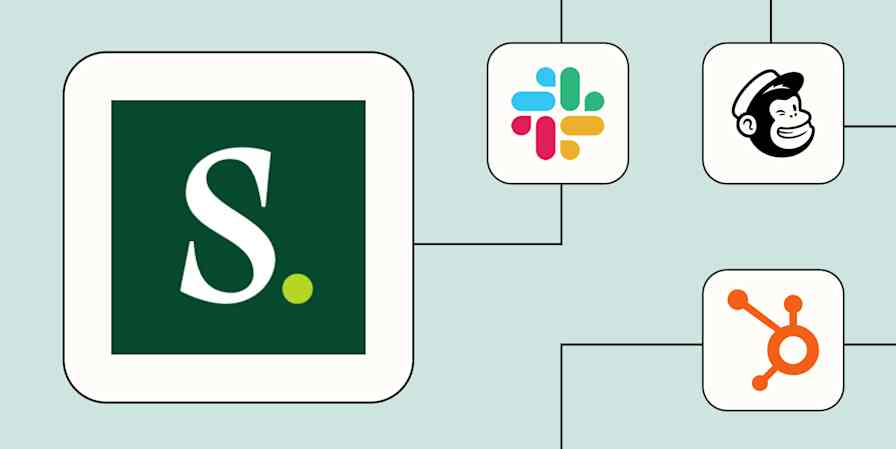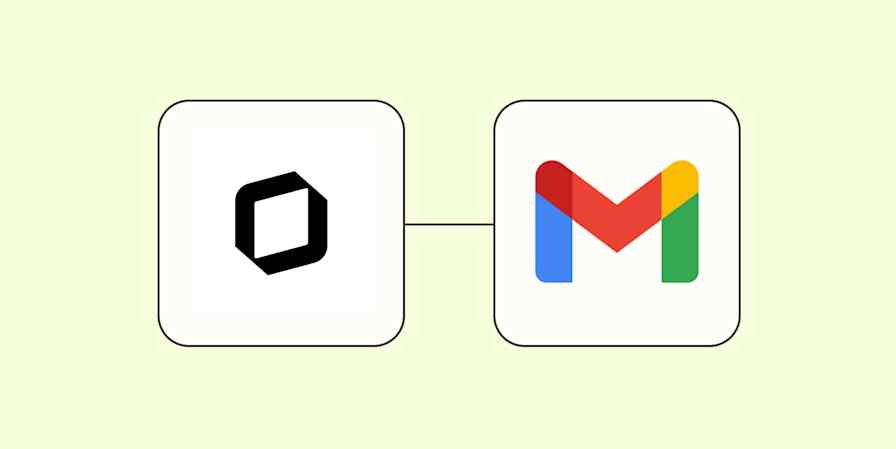Marketing, sales, and customer support are linchpin company functions, so having a system that lets them work well together is important. That's why a lot of teams choose Vtiger CRM: You can manage those three functions all on that platform. But even an all-in-one customer relationship manager (CRM) doesn't exist in a vacuum. You still need forms, emails, and other lead-generation tools to gather prospect info.
With Zaps—that's what we call automated workflows—you can expand what's possible with Vtiger by connecting it to the apps you're already using. Here's how.
New to Zapier? It's workflow automation software that lets you focus on what matters. Combine user interfaces, data tables, and logic with thousands of apps to build and automate anything you can imagine. Sign up for free.
Table of contents
To get started with a Zap template—what we call our pre-made workflows—just click on the button. It only takes a few minutes to set up. You can read more about setting up Zaps here.
Automatically send leads from ads to Vtiger
When you're running ads on multiple platforms, you need a smooth system for tracking every interaction. Of course, you could block off time on your calendar to manually transfer lead data from each platform to your CRM. But we're talking about high volumes of data here. Moving information from one spot to another introduces the risk of human error. Because as much as you want to believe "you've got it," it's so easy to mistype an email or reverse two digits in an address—and those simple mistakes can lead to lost customers.
So why not delegate your lead tracking system to automation? By setting up an automated workflow, you can account for every lead that acts on your ad for you, and then instantly route their info to your CRM.
For example, you can build a Zap that moves new leads from Google Ads into Vtiger. If a lead has previously interacted with you, the workflow will recognize that and update their existing lead profile with whatever new data was captured. This gives your sales team members everything they need to follow up with potential buyers, fast—and stamps out any worries they might've been harboring about potential duplicate entries.
Add new Facebook Lead Ads leads as leads in Vtiger CRM
Create or update Vtiger CRM contacts from new Facebook Lead Ads leads
Create or update Vtiger CRM leads with new TikTok Lead Generation leads
Create or update contacts on Vtiger CRM for new Google Ads leads
Create contacts from new form submissions
Forms are low-investment tools that deliver big benefits. They can be embedded just about anywhere people engage with your business—whether on your website, landing pages, social media, or in email campaigns—and they capture valuable prospect details.
After someone submits their email address and personal info, your next move is to funnel them into your CRM for nurturing. But if you want to increase the chance of converting them into customers, it pays to do this step speedily.
By connecting your forms to Vtiger with automation, you'll be able to instantly capture every new submission. You can even get really fancy and add conditional logic to your workflows. For example, try routing high-value leads to specific sales reps or triggering personalized follow-up sequences based on form responses.
Create or update Vtiger CRM leads for new form submissions in Gravity Forms
Create or update Vtiger CRM leads from new Formidable Forms entries
Create or update Vtiger CRM leads from new WPForms form entries
Create or update Vtiger CRM leads from new Jotform submissions
Create or update Vtiger CRM contacts from new Ninja Forms submissions
Create contacts in Vtiger from email lists
In a perfect world, marketing, sales, and support would always strive for more: more targeted campaigns, more conversions, more responsive service. But if "more" means your teams need to spend extra time maintaining customer records, efficiency will take a hit.
Instead of copy-pasting data between email marketing apps and your CRM, try these workflows instead. They let you automatically create a matching entry in Vtiger (or update an existing one) anytime a subscriber is added to your email marketing app. You can even set the Zap to trigger and update your CRM whenever an email meets specific criteria.
With a CRM powered by automation, your customer-facing teams can work from a unified, reliable source. And, you know, do more.
Create or update Vtiger CRM leads for new GetResponse contacts
Create or update leads in Vtiger CRM when new contacts are added to a list in Freshmarketer Classic
Create or update Vtiger CRM contacts from new matching emails in Gmail
Create or update leads in Vtiger CRM for new emails parsed by Email Parser by Zapier
Capture data with webhooks
Zapier connects to thousands of apps, and new integrations are always in the works. Chances are it pairs with everything in your unique tech stack. But if you search our app directory and don't find a direct integration with a critical tool you use, what then?
Good news: As long as your app has an API, you can still connect it using Webhooks by Zapier. For example, if you want to connect Vtiger to some specialized event management system to create leads from conference registrations, you can. These Zaps will get you started:
Create or update contacts in Vtiger CRM from a webhook
Create or update leads in Vtiger CRM from a webhook
Automate your CRM with Zapier
Whether you need to track ads, log new leads, or keep customer data up to date, Zaps provide the flexibility to connect Vtiger with your existing tech stack. By automating these processes, yes, you'll reduce manual work. But more importantly, that means you'll empower your teams to act faster, scale more quickly, and build better relationships with prospects.
And that's just the start of what you can do with Vtiger and Zapier. What will you automate first?