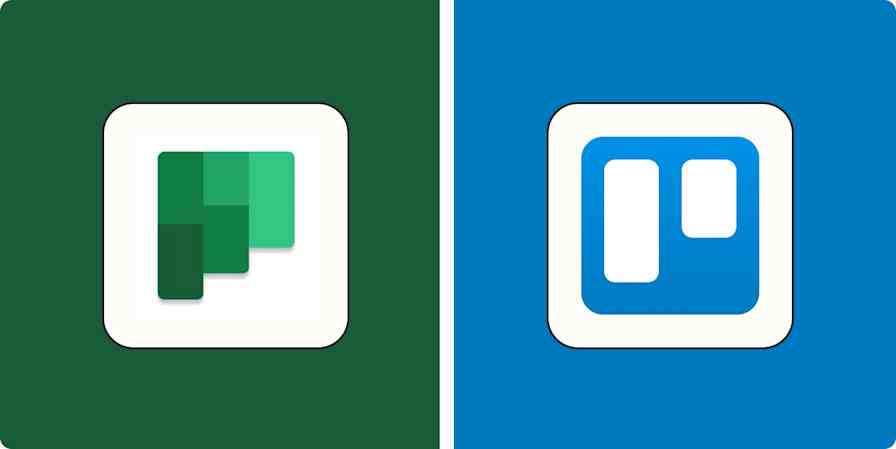Project work is a constant communication dance, whether you're dealing with roadblocks, timeline risks, or scope changes. (And you're also trying to get work done.) When you add client expectations to the mix, it's even more crucial to maintain that communication cadence.
ClickUp streamlines all the aspects of project work in one place for smoother collaboration. A project management tool, ClickUp is designed to keep teams focused on getting things done by integrating docs, whiteboards, and team chat.
Sending client updates doesn't have to break your focus, either. You can create a simple Zap (our word for automated workflows) that automatically creates an email draft in Gmail from updated tasks in ClickUp. That way, you can keep external stakeholders informed without interrupting your flow.
The problem: Coordinating communication with external clients while also trying to complete deliverables.
The solution: Use ClickUp and Zapier to send client updates at key milestones. Whenever there's an updated task in ClickUp, this Zap automatically drafts an email. All you need to do is to review the email, adjust it to your liking, and send it.
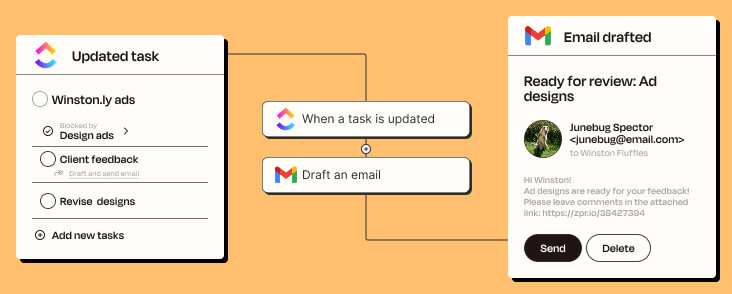
Ready to try it yourself? Get started with our pre-made workflows called Zap templates. Just click on the template below, and we'll guide you through the setup process. It only takes a few minutes.
More details
Zap rating: Beginner
Pro tip: Add a filter step, available on paid Zapier plans, to limit the kinds of task updates that trigger this Zap. Looking for more ways to simplify your project management processes? Check out more ideas for automating ClickUp.
This is the start of all you can do with ClickUp and Zapier. Zapier supports thousands of apps so that you can automate almost any task at work. Start building your Zap now with ClickUp, and see what you can create.
New to Zapier? It's workflow automation software that lets you focus on what matters. Combine user interfaces, data tables, and logic with thousands of apps to build and automate anything you can imagine. Sign up for free to use this app, and thousands more, with Zapier.