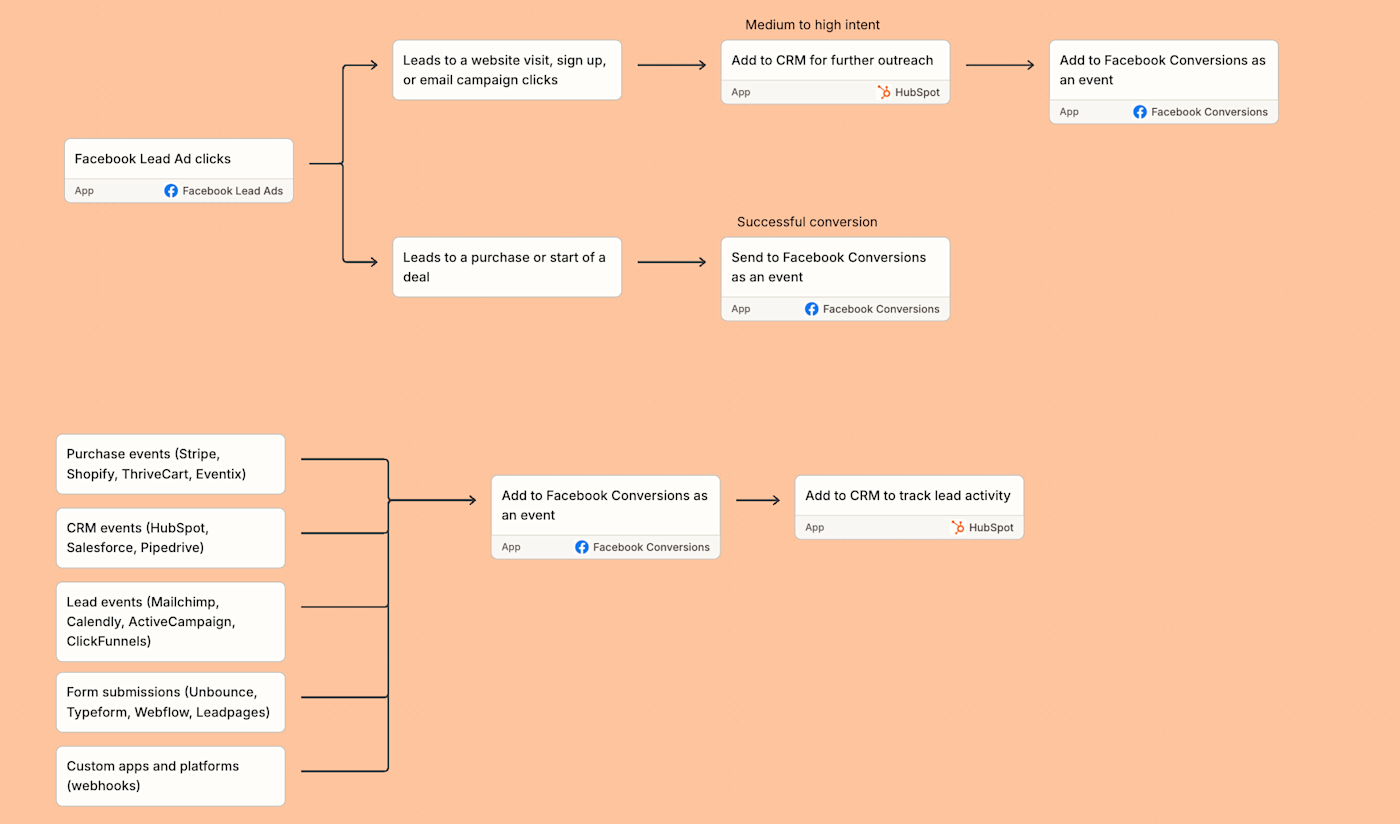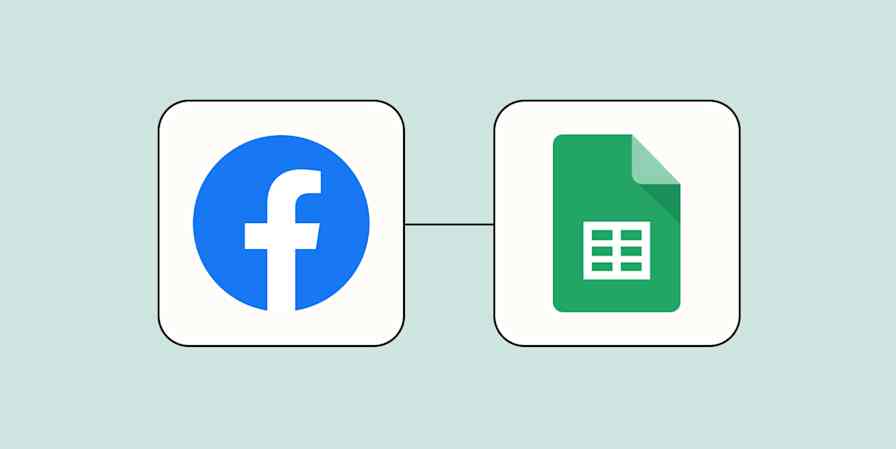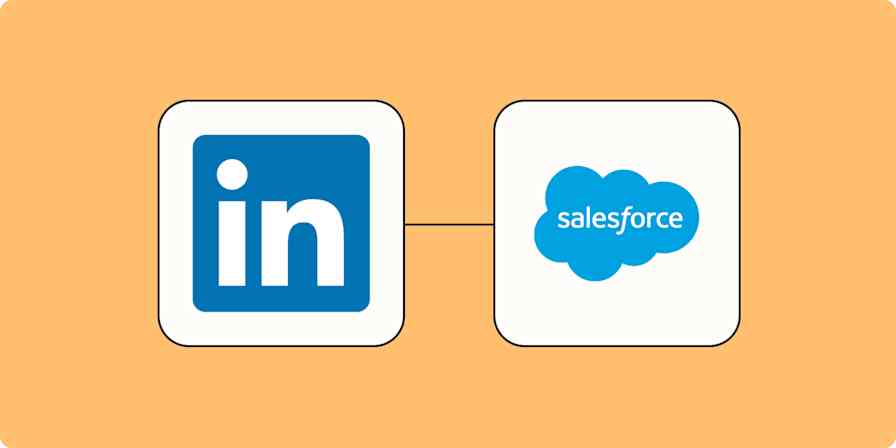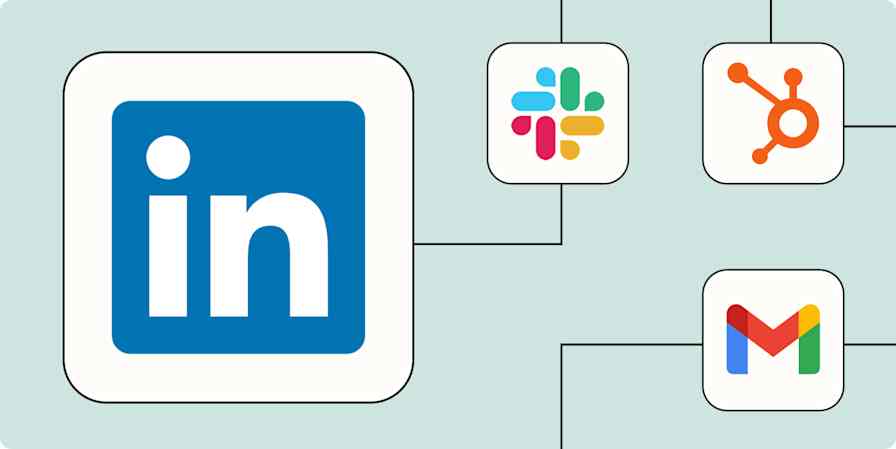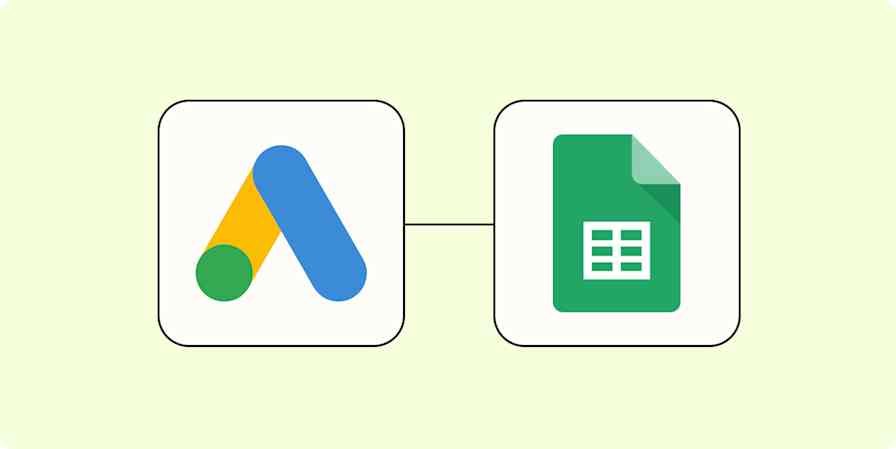We've all experienced it: that creepy sensation you get when you see a targeted ad for running shoes, five minutes after discussing signing up for a 5K with your friend. But as a marketer, you'll know that it's less about your phone spying on you than a brand doing smart, interconnected ad campaigns.
To deliver successful campaigns yourself, you need to track key customer actions—like purchases, sign-ups, or webinar registrations—and feed that data back into Facebook. Doing so helps you understand which existing ads are working so you can optimize them in the future.
But it can be challenging to deliver hyper-targeted ads without automating your lead data across tools.That's where Facebook's Conversions API comes into play. In this post, we'll look at how you can automate Facebook's Conversion API tool with Zapier to create stronger and more relevant ads without the hassle.
A quick note: Zapier has two integrations for Facebook Conversions. The Business Admins integration is for those with full access to your brand's Facebook Conversions account. If you only have limited access, you can still build an automated workflow—just use the standard Facebook Conversions integration instead.
Jump ahead
What is Facebook's Conversions API?
Facebook's Conversions API is a server-side tool that allows advertisers and businesses to send information directly to Facebook's servers without a standard tracking pixel. You can use it to send marketing data—like sales, form submissions, and messaging events—from your other apps to your Meta account. That way, you can optimize and target your Facebook and Instagram ads to people who are most likely to respond to them.
How to set up Facebook's Conversion API with Zapier
To get started using Conversion API, go to your Business Manager. From the sidebar, click Events Manager (you may need to search for it under All tools).
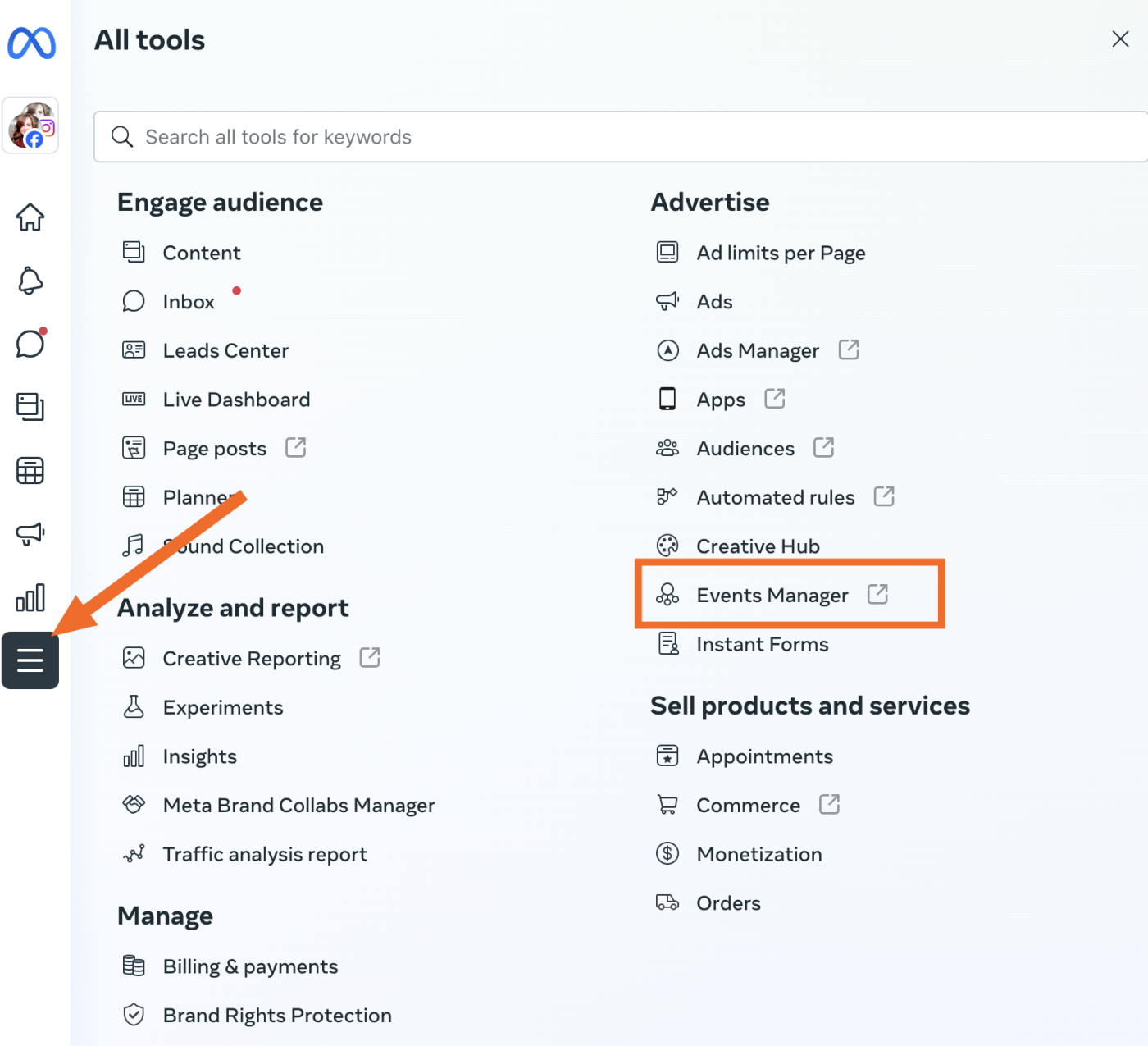
In the Events Manager panel, you can connect data sources, create custom conversions, and see ad performance reports.
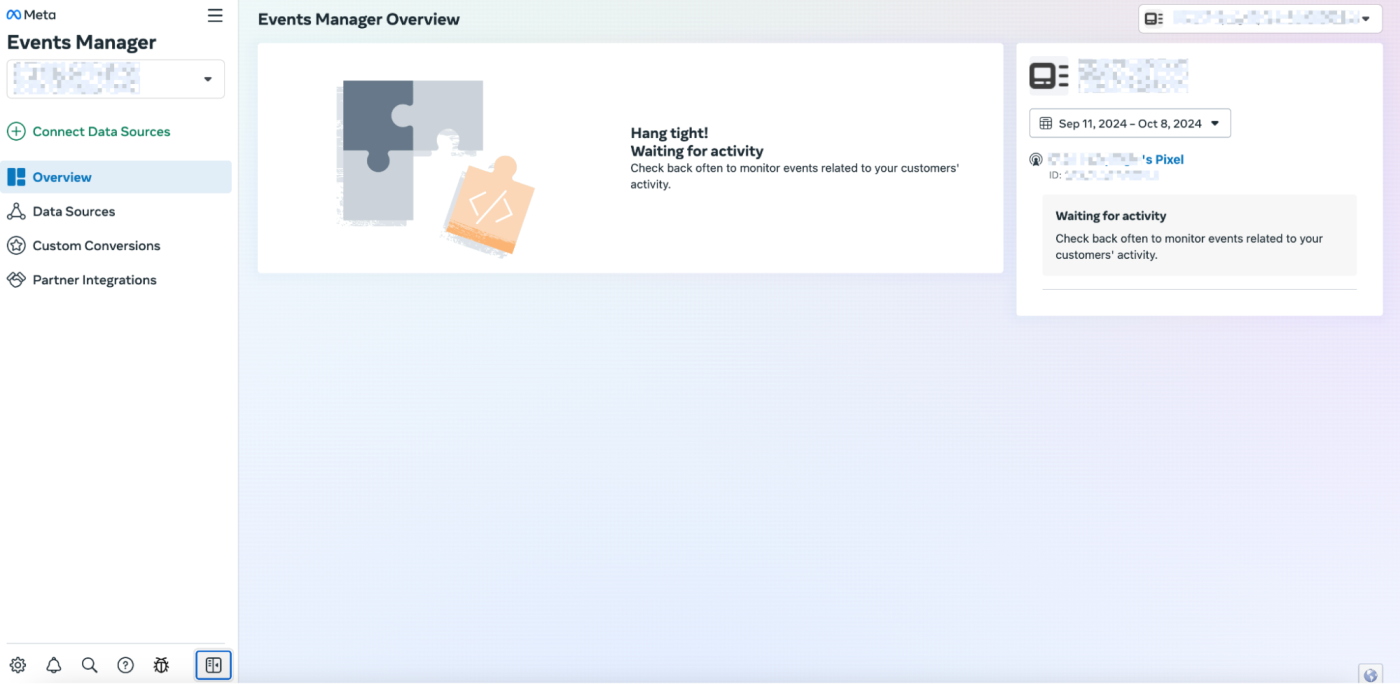
You'll need to connect a few data sources to start using Conversion API. The Partner Integrations tab in the sidebar gives you the option to use built-in integrations with apps like Shopify, WooCommerce, and GoDaddy. Or, if you have a bit of coding experience, you can create custom conversions manually. This requires some tech knowledge, such as how to set up different conversion events. You can see how to do this here.
But if you don't have coding experience (or just want more flexibility than the built-in integrations can give you), you can use Zapier to connect Conversions API with thousands of popular apps.
Zapier is the leader in workflow automation—integrating with thousands of apps from partners like Google, Salesforce, and Microsoft. Use interfaces, data tables, and logic to build secure, automated systems for your business-critical workflows across your organization's technology stack. Learn more.
To set up Facebook's Conversion API with Zapier, select Partner integrations in the sidebar menu.
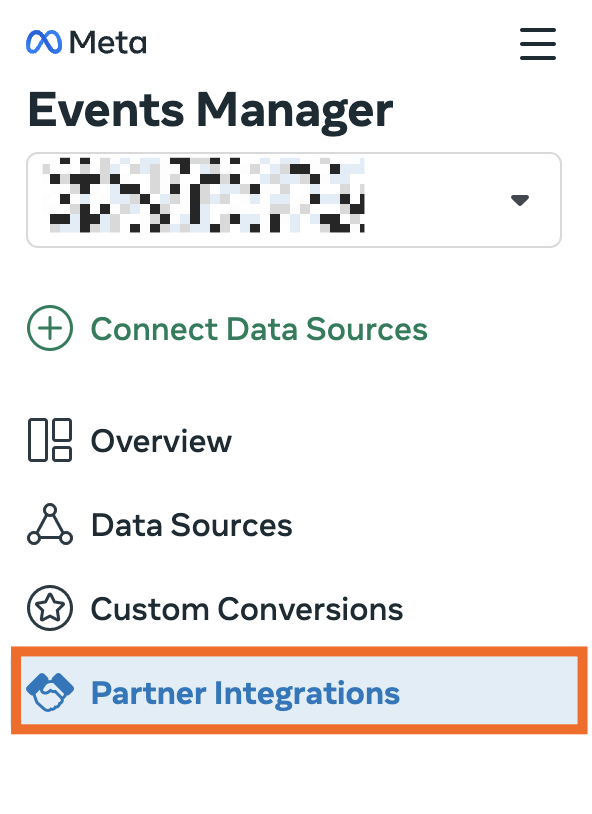
On this next page, search for Zapier to find the app quickly, and then select it.
Select Connect Account, then choose what you want to connect—either offline event set or web signal. Depending on what you want to track, you might select both.
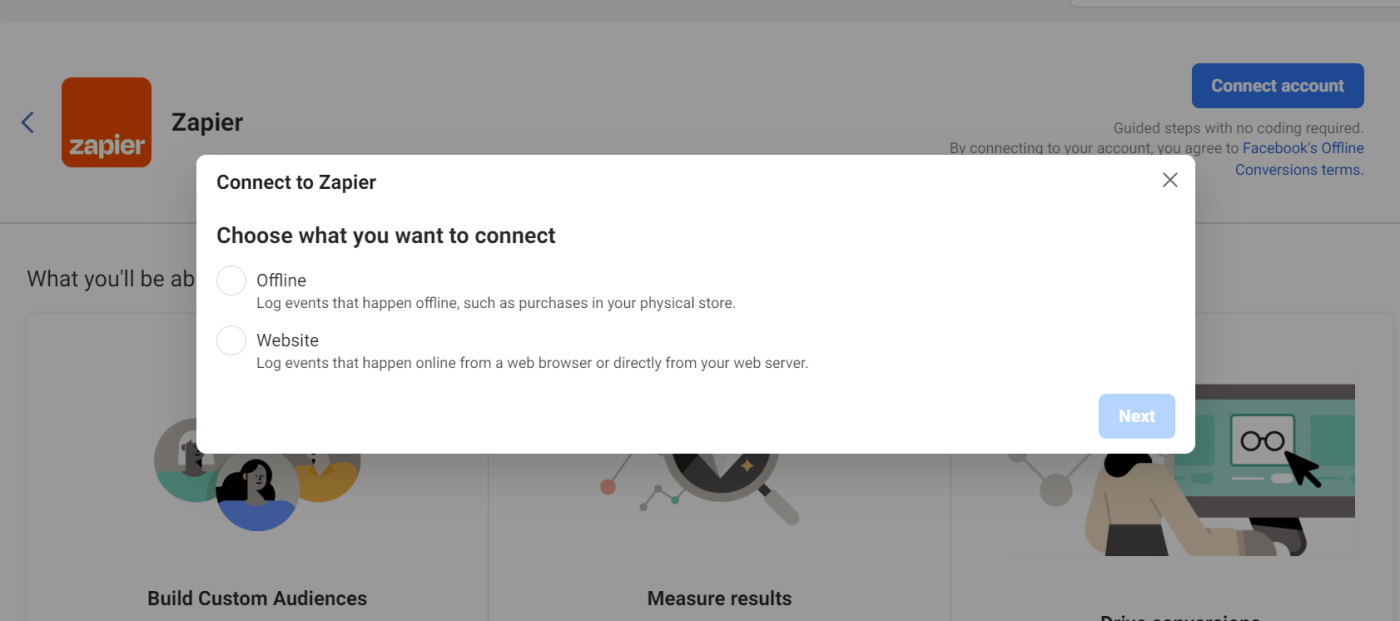
Once you do this, you can set up Zaps to send different kinds of information to Facebook's servers, which you can use to run hyper-targeted and extremely relevant ad campaigns.
Zapier has a number of different actions for Facebook Conversions, which allow you to send data to Facebook from your website and a variety of third-party tools so you can create stronger and higher-converting ad campaigns.
By accessing data you wouldn't otherwise have access to (or, at least, that Facebook wouldn't have), you'll reach more audiences and deliver hyper-target ads that drive conversions.
What's the difference between our Facebook Lead Ads integration and our Facebook Conversions integration? While our Facebook Lead Ads integration allows you to automatically capture leads through pay-per-click ads and send them to other apps, our Facebook Conversions integration lets you automatically send conversion events from external platforms (like CRMs or eCommerce tools) back to Facebook for tracking.
How to use Zapier's integrations to send more information to the Conversion API
Let's take a look at four high-value use cases for Zapier's Facebook Conversions integrations.
To get started with a Zap template—what we call our pre-made workflows—just click on the button. It only takes a few minutes to set up. You can read more about setting up Zaps here.
Send new orders as purchase events
If your campaigns are a success, you'll know it when you make a sale. Whether you're processing payments through Stripe or managing orders in Shopify, you'll want to report them as purchase events. But manually sending each new sale back to Facebook Conversions isn't reliable or scalable—especially if you depend on manual data entry or constant monitoring.
Instead, automate the process with these Zaps to log your sales as purchase events in real-time. That way, you'll be able to understand which ads are driving real revenue while unlocking opportunities for smarter re-engagement campaigns.
More details
More details
More details
Send CRM events to Facebook Conversions
If you need to understand what your prospects get up to—and how they're interacting with your brand—your CRM will be a good place to start. It's likely your sales team uses that platform as a central source of truth for every engagement. Are leads responding to specific emails, for example? Or have they just closed a deal over a sales call?
But reaching out to your sales team or regularly checking your CRM for these events isn't the way to go. After all, delays and human error can easily skew those insights.
Instead, you can use these Zaps to instantly send key CRM events—like new leads, email engagements, or deal updates—straight to Facebook Conversions. That way, your ads are working with the most up-to-date data, helping you retarget prospects more effectively and fine-tune your ad spend.
More details
More details
Link form submissions from other platforms with Facebook
Many businesses capture leads through multiple channels, from social media ads to gated eBooks. But if those leads aren't instantly reported as events, you risk outdated data, missed opportunities, and ineffective ad targeting.
With these Zaps, you can automatically send lead form submissions from platforms like Facebook Lead Ads, Webflow, and Typeform straight to Facebook Conversions, so that all of your lead data is in one place. You can even add an extra step to add that prospect to your CRM, before sending that data back to Facebook.
More details
More details
Report lead events from your other tools
From newsletter subscriptions to event registrations, your company will use many marketing tools to capture and nurture prospects. However your contacts interact with your business—from clicking on a demo page to attending a webinar—reporting these events to Facebook is a no-brainer.
Previously, this had to be done manually—you'd have to track contact activity, then upload that list to Facebook. With Zapier, however, you can sync your marketing tools to Facebook and automatically track engagement and get a clearer (and more accurate) picture of how your campaigns are performing.
More details
More details
More details
Use webhooks to report conversion events
With Zapier, you can connect Facebook Conversions to thousands of apps. Yet there may be times when you can't find the tool you're looking for—or the existing features (like an integration's triggers and actions) can't accomplish what you need them to do.
In that case, you can use webhooks to capture data from virtually any platform (that supports webhooks) and send it to Facebook as a conversion event. This means you can still automatically capture those all-important conversions that occur in your own custom app or platform.
More details
Advanced tips for automating Facebook Conversions
The best way to streamline your Facebook workflows is to go beyond a simple two-step Zap. When you start with the bigger picture, you can find even more opportunities for scaling while improving efficiency.
For example, here's a visualization (using Zapier Canvas) of how each puzzle piece we've described forms part of an end-to-end automated system. This process ensures every key action—from form submissions to purchases and beyond—is instantly tracked, synced, and reported to Facebook Conversions as an event. (Click to see a larger image in a new tab.)
By building out a larger process, you can help improve attribution accuracy and effectively track data which comes in from many sources. Ultimately, your marketing and sales teams will have a better shot of reaching more of an audience that's already interested in you.
This is just the start of what you can do with Facebook Conversions and Zapier. What will you automate next?
Related reading:
This article was originally published in December 2020. It was most recently updated in March 2025 by Elena Alston.