Like that parasitic fungus that controls ants' brains, API integrations have quietly taken over our increasingly automated lives, worming their way into even the most mundane routines.
Take my morning routine, for example. I wake up to an alarm that's synced to my sleep patterns through my smartwatch—that's an API integration. While the coffee machine (integrated with my home automation system, of course) starts brewing, I check the app linked to my dog's collar tracker to make sure he hasn't gone full "Homeward Bound" on me. That's another API, pulling location data and reassuring me that he's still squatting near the back fence.
Before I'm logged into work, I've probably triggered a dozen API calls without even trying. Without them, I'd have to manually set an alarm, make my own coffee, and (worst of all) go outside to check on the dog myself.
If you're here because you Googled "API integration," but you have no interest in actually learning what it is or how to do it, Zapier does it for you anyway—so start there.
But for the rest of you, let's dive in.
Table of contents:
What is API integration?
API integration is the process of connecting apps through their application programming interfaces (APIs) to perform joint functions and share data. But let's take a step back—what even is an API?
An API is a set of protocols that allows one software application to access the data or services of another app without needing to know the details of each other's internal workings. It's like a lingua franca for software, providing a common language for apps to exchange information, even if they were built by different teams using different programming languages.
API integration happens when two or more platforms connect via their respective APIs so that they can work together as a single system. It's like arranging a playdate between two toddlers with wildly different temperaments, allergies, and propensities for violence and somehow making sure they share toys without any meltdowns or property damage.
You probably use API integrations more than you realize. For example, when you ask Alexa to play "Abracadabra" by Lady Gaga on Spotify, the Alexa Voice Service API processes your voice command and uses Spotify's API to find and stream the song back to your speaker. Without those integrations, Alexa would just sit there like a useless paperweight that occasionally lights up ominously.
Types of API integration
Of course, the tech industry couldn't just create one simple way for software to talk to each other. Let's break down the main API integration types:
REST: Representational State Transfer (REST) is the most common type of API. It typically uses JSON for data exchange and works over the internet using HTTP calls—the same thing your web browser uses to show you Shrek fanfic and videos of horse hooves being cleaned.
SOAP: Created in the technological Paleolithic period known as "the '90s," Simple Object Access Protocol (SOAP) is more structured and formal than REST. It's an XML-based protocol that's rigid and incredibly secure, which means banks and health care systems love it.
GraphQL APIs: Unlike REST APIs, which often give you a firehose of information, GraphQL lets you specify exactly what data you want. This makes it ideal for apps with limited bandwidth or complex data requirements. GraphQL was created by Facebook (which explains why they're so good at extracting exactly the information they want from you).
Webhooks: Despite sounding like something Spider-Man might use to fight crime, webhooks represent a different approach to API integration. Instead of asking an API for information, webhooks allow an API to notify you when something happens. For example, a payment processor could send a webhook whenever a customer completes a purchase, triggering your app to automatically send a receipt.
SDKs: While not technically APIs themselves, software development kits (SDKs) are collections of pre-written code in specific programming languages that make working with APIs much easier. They're like HelloFresh—sure, you could make everything from scratch, but why would you when someone's already done the prep work?
How does API integration work?
Now that you understand what an API integration is, let me ruin the magic by explaining how it actually works.
API request and response process
At its most basic level, API integration works through a request-response cycle that goes something like this:
Your application (the client) sends a request to another application's API (the server). This request typically includes an endpoint (the specific URL the request is sent to), headers (metadata about the request), and sometimes a body (additional information).
The server processes the request, doing whatever voodoo is necessary to find the requested information or perform the requested action.
The server returns a response to the client with the requested data or confirmation of the action taken.
All of this happens in milliseconds, creating the illusion of a seamless workflow, when in reality, it's more like a mallard in water—calm on the surface, but underneath, there's frantic paddling and the occasional turd.
Authentication and authorization
Of course, most APIs don't just let any random application access their data. That would be like leaving your front door wide open with a sign that says, "Free stuff inside, please don't take everything." Instead, they use authentication and authorization mechanisms to control access.
Common authentication methods include:
API keys: Simple string identifiers assigned to your application
OAuth: A protocol that allows secure authorization without sharing passwords
JWT (JSON web tokens): Compact, self-contained tokens for securely transmitting information
Basic authentication: Username/password combinations (though less secure than other methods)
Once you're authenticated (the API knows who you are), authorization determines what you're allowed to do—like how having an ID that proves you're over 21 doesn't automatically give you the right to go behind the bar and start mixing drinks. Some actions might be restricted based on your subscription tier, user role, or other factors. This is why free users get ads and limited features while paying customers get the premium experience.
Data formatting
APIs need to agree on how data will be structured. Here are the most common formats.
JSON (JavaScript Object Notation) is a lightweight, easy-to-read format that's become the standard for most modern APIs.
Here's a simple example of JSON data:
|
XML (Extensible Markup Language) is an older format that's more verbose but still used in many enterprise systems.
Here's the same data in XML format:
|
CSV (comma-separated values) is a very lightweight format that represents tabular data as plain text, separating values with commas.
Here's the same data in CSV format:
|
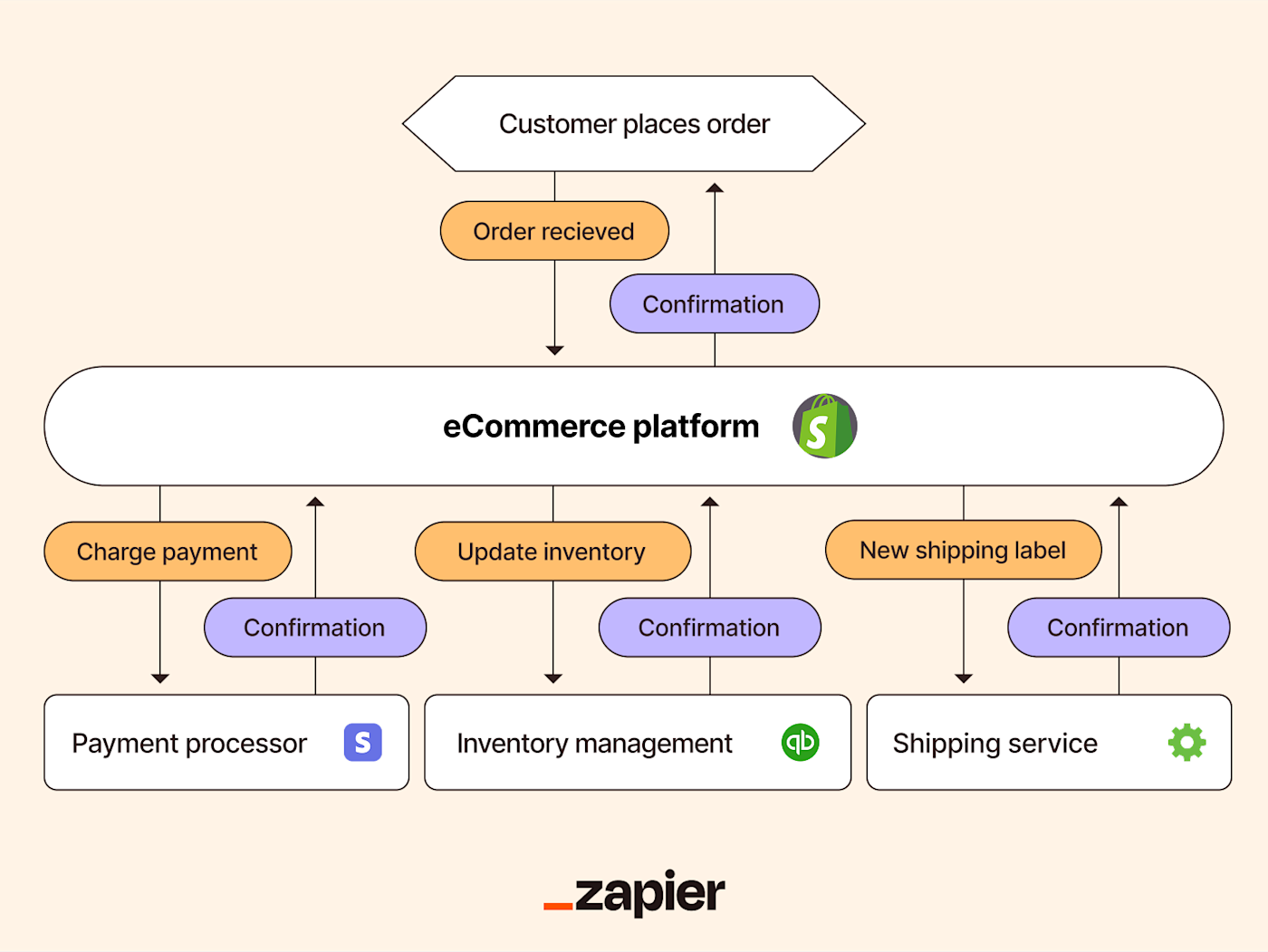
What are the benefits of API integration?
What's in it for you besides impressing your tech-bro brother-in-law with your newfound knowledge of RESTful architecture? Quite a lot, actually. API integration delivers tangible benefits that can make your work life significantly better and your business significantly successful-er.
Improved efficiency: With integrated systems, you can orchestrate workflows that would otherwise require human intervention. Humans make mistakes, get distracted by YouTube compilations of celebrities crying while eating progressively spicier wings, and occasionally need to sleep, all of which computers find highly inefficient.
Enhanced user experience: Instead of forcing your marketing team to constantly switch between your CRM, analytics platform, and social media management tools, API integrations create unified experiences that keep users in their preferred environment. The easier you make it for users to access the functionality and data they need, the more likely they are to embrace the technology rather than find creative ways to avoid it.
Data consistency: APIs allow for real-time data synchronization across systems, ensuring information is consistent and up-to-date everywhere it appears. For example, if a customer updates their address in their online account, API integration can automatically update that information in your billing system, shipping system, and marketing platform.
Scalability: Without API integration, adding new tools to your tech stack would be like trying to add rooms to a house that wasn't designed for expansion—messy, expensive, and likely to end in disaster. API-based architecture makes your systems modular, allowing you to add, remove, or replace components as needed without disrupting your entire operation.
Cost savings: API integration lets you leverage existing services rather than building complex functionality from scratch. Plus, by reducing manual work and eliminating redundant systems, it can significantly cut operational costs.
Enhanced customer experience: Customers don't care about your internal system limitations—they just want things to work. Integrated systems can provide a more personalized and seamless experience for customers. For example, integrating an eCommerce shop with a CRM and marketing automation tools can recognize returning customers, suggest products based on their purchase history, send targeted follow-up emails based on browsing patterns, and streamline the checkout process with saved payment information.
Improved SaaS integration workflows: For businesses using multiple software as a service (SaaS) applications, API integration creates smooth workflows between these tools. For instance, when you create a task in your project management software, it can automatically update your time-tracking system and notify team members through your communication platform.
API integration examples
Let's look at some examples of how different industries are using API integration to solve specific problems, make more money, and generally make life less painful for everyone involved.
Logistics
The logistics industry relies heavily on API integration to coordinate complex supply chain operations so the unnecessary gadget you ordered during an insomnia-fueled shopping binge arrives at your doorstep with frightening efficiency. Shipping companies integrate with:
GPS tracking systems to provide real-time location updates
Weather APIs to anticipate and adjust for potential delays
Customs databases to streamline international shipping documentation
Warehouse management systems to optimize inventory and loading
eCommerce platforms to automate order fulfillment
Manufacturing
Manufacturers use API integration to connect various systems in their production and supply chain:
Internet of Things (IoT) device integration to monitor machine performance and predict maintenance needs
Supplier systems to automate the ordering of raw materials
Quality control systems to track defects and identify patterns
Enterprise resource planning (ERP) systems to align production with demand
Distribution systems to optimize product delivery
Marketing
Marketing teams leverage API integration to create comprehensive customer views, automate campaigns, and create an all-seeing panopticon that tracks every click, every view, and every purchase, building an increasingly detailed profile of your preferences and behaviors until they know you better than you know yourself:
CRM integration to target campaigns based on customer data
Social media APIs to schedule and monitor posts across platforms
Analytics tools to measure campaign performance
Email marketing platforms to automate personalized communication
Ad platforms to optimize spending based on performance data
Retail
eCommerce platforms integrate with payment gateways, inventory management systems, shipping providers, and marketing tools to create omnichannel shopping experiences designed to separate you from your money with maximum efficiency:
Inventory systems to show accurate product availability across channels
Payment processors to offer multiple payment options
Loyalty programs to provide personalized offers
Shipping providers to give accurate delivery estimates
Review platforms to display social proof
Health care
In a rare example of API integrations being used for something other than exploiting our dopamine-fueled impulses, health care organizations use them to improve patient care and operational efficiency:
Electronic health record (EHR) systems to share patient information securely
Insurance providers to verify coverage and process claims
Pharmacy systems to manage prescriptions
Laboratory systems to deliver test results
Telemedicine platforms to facilitate remote care
This helps ensure that when you go to the doctor, they have your complete medical history, test results, and medication list—though it doesn't prevent them from making you fill out the same paper forms every single time, because some traditions are sacred.
Finance
Financial institutions rely on API integrations to create an intricate web of operations that allows you to tap your phone against a piece of plastic and walk away with goods or services, a process so frictionless and abstract that it barely feels like spending money at all (which is precisely the point):
Payment gateways to process transactions
Credit bureaus to check customer creditworthiness
Fraud detection systems to identify suspicious activity
Investment platforms to provide portfolio information
Accounting systems to automate reconciliation
IT
IT departments leverage API integration to monitor and manage complex technology environments:
Cloud services to provision and manage resources
Security systems to monitor for threats
Monitoring tools to track system performance
Help desk systems to manage support tickets
Identity providers to control access across platforms
Human resource management
HR teams use API integration to streamline employee management, creating a digital record of your entire professional existence—from the moment you apply for a job to the day you're unceremoniously replaced by an AI:
Applicant tracking systems to manage recruitment
Payroll systems to process compensation
Time tracking tools to monitor work hours
Benefits administration platforms to manage employee benefits
Performance management systems to track employee development
Elevate your workflows with powerful API integrations
If you've made it this far and are thinking, "This sounds important but also like a nightmare I want no part of," then congratulations on your self-awareness. The good news is that Zapier exists specifically so you don't have to think about any of this.
Zapier allows you to connect thousands of apps without writing a single line of code, creating automated workflows (called "Zaps") that connect 7,000+ apps (using API integration behind the scenes). The possibilities are almost endless, limited only by your imagination and the number of SaaS subscriptions your finance department will approve.
Related reading:










