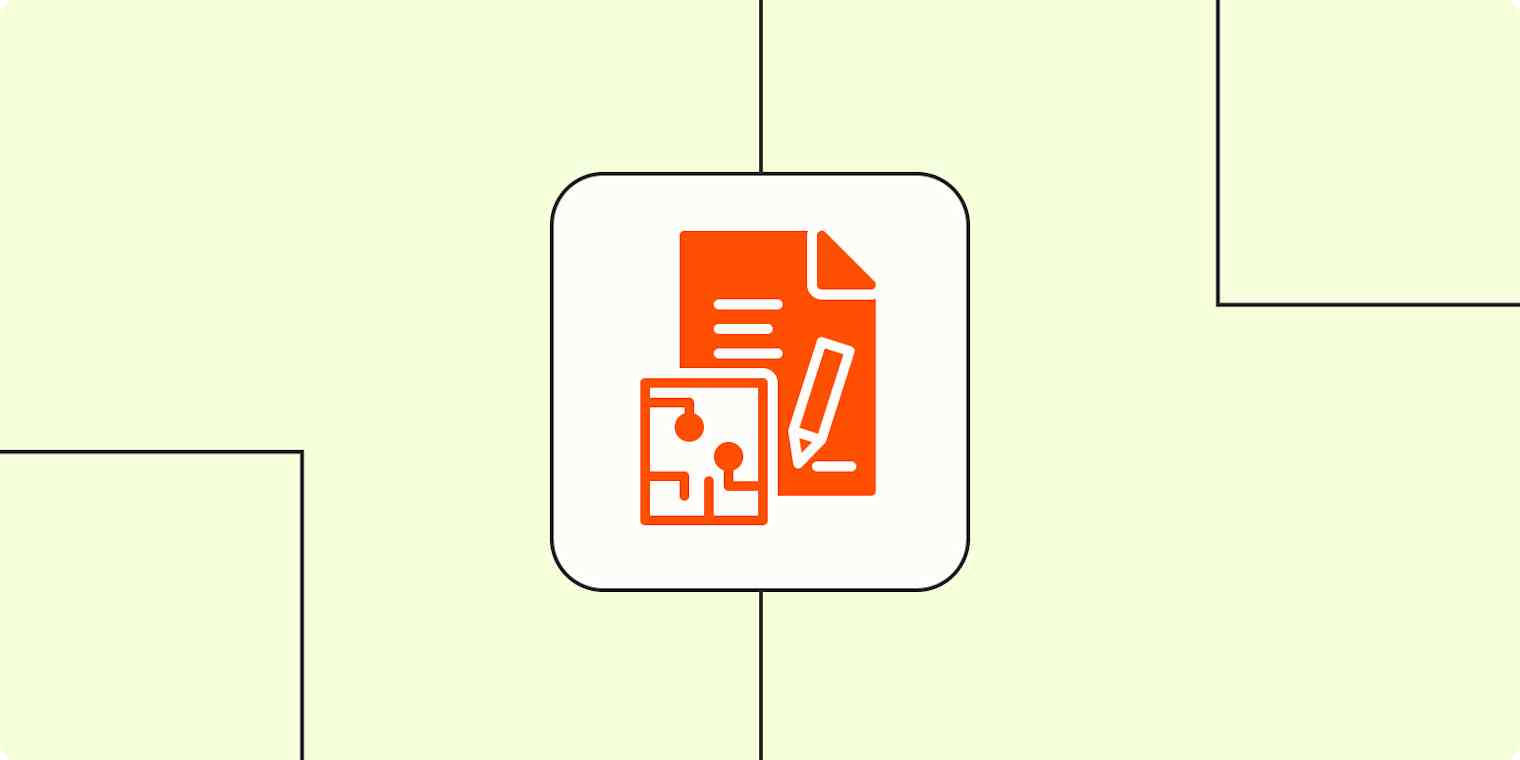I was an early adopter of AI for content production. I've been using Jasper AI since 2021 (back when it was called Jarvis). And since the AI boom in late 2022, I've added countless AI tools to my tech stack, including Gemini, Claude, and ChatGPT.
But the more tools I added, the less original my writing felt. The unique perspective my clients valued was fading. I realized I wasn't just outsourcing content—I was outsourcing my creativity.
But I didn't want to abandon AI altogether—it's a valuable tool that can speed up my work and improve the output. So now, I focus on using AI as a research tool without letting it take too much control.
Here's how I use a combination of AI tools to get the job done.
1. Gather niche insights (Perplexity)
When researching a new topic, my first stop is Perplexity. Unlike traditional search engines that return a wall of links, Perplexity synthesizes information from multiple sources and presents key insights with direct citations.
I use Perplexity's Social mode to surface real, unfiltered conversations from Reddit—where professionals share (read: vent) about their biggest pain points. Sales reps talk about clunky interfaces. Marketing managers talk about workflow bottlenecks. Product managers break down their evaluation process. These raw insights cut through the polished sales decks and reveal what really frustrates people.
Here's my process: I start by asking Perplexity to find active Reddit communities discussing specific B2B software categories. For a client in the CRM space, I might search:
"Show me Reddit threads where B2B sales teams discuss their biggest CRM frustrations."
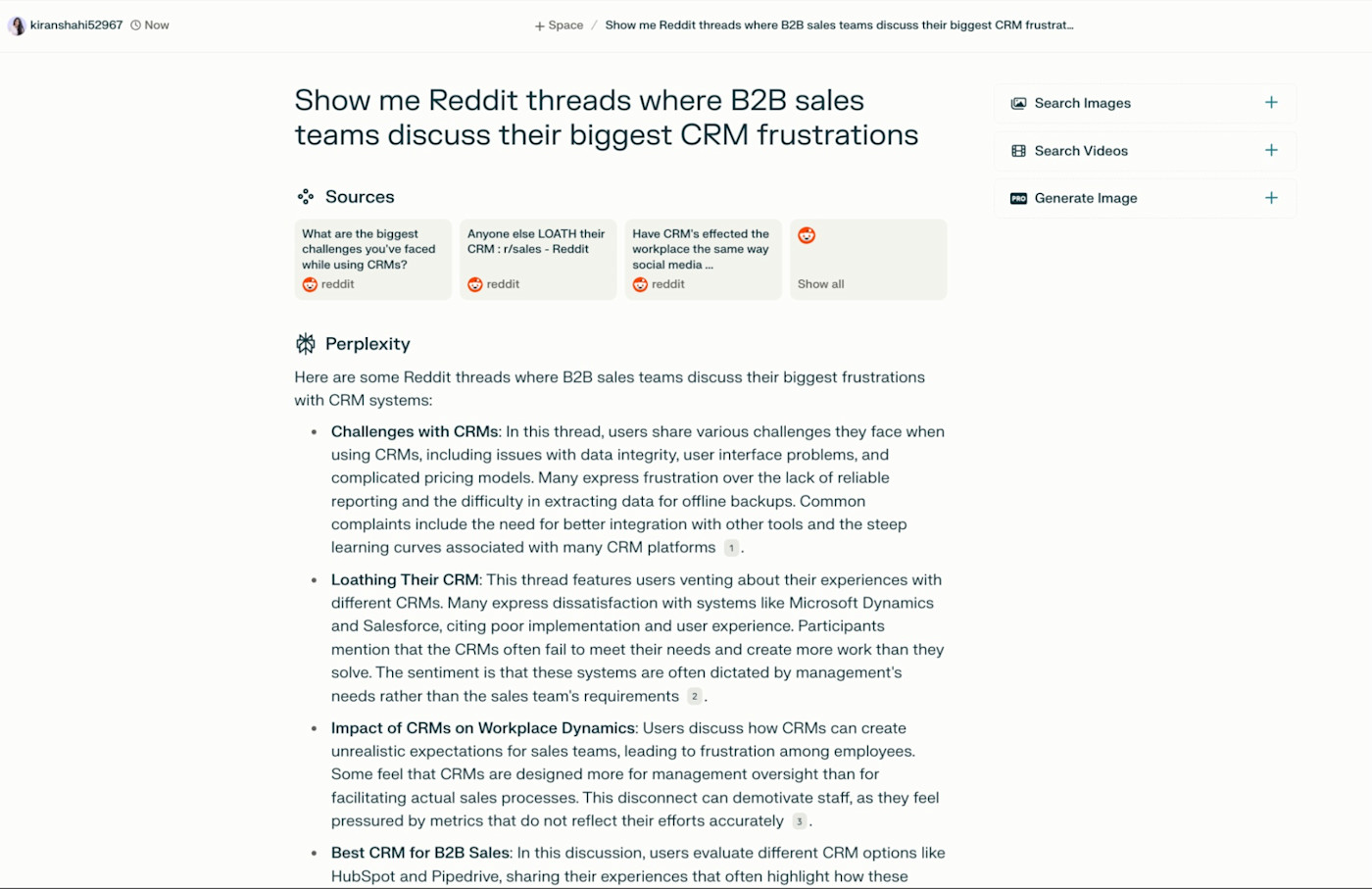
Then, I'd refine it with:
"How do marketing operations managers discuss their marketing automation challenges?"
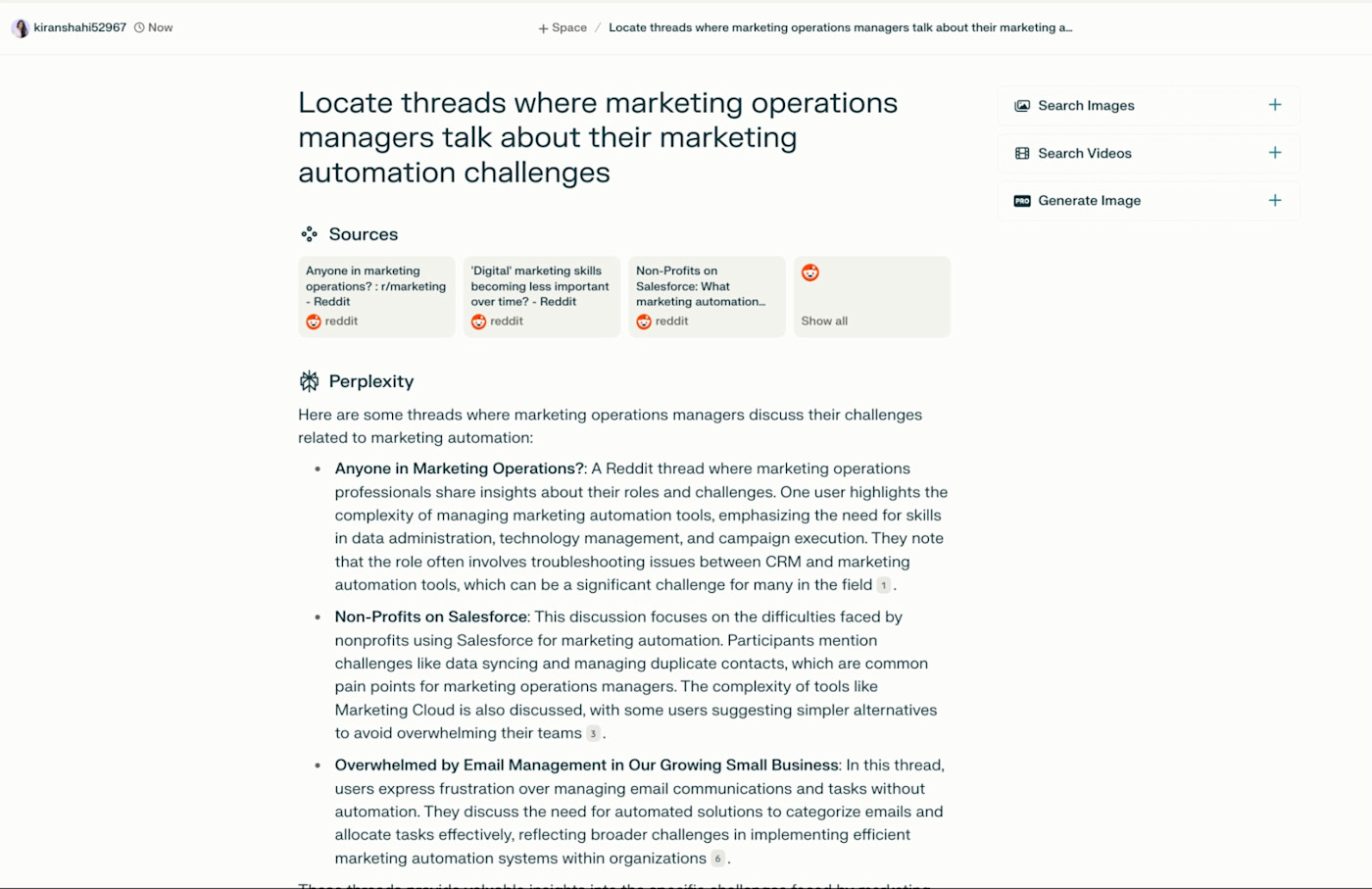
Perplexity filters through Reddit's vast content to find relevant, recent discussions. I can quickly identify common pain points, desired features, and decision-making factors that shape my content strategy. For example, by analyzing multiple Reddit threads and tallying recurring themes, I noticed that integration capabilities were mentioned far more often than pricing when discussing CRM switches.
Tip: Ignore vague rants—prioritize threads where users break down their frustration, explain decision-making factors, or compare solutions in depth.
2. Find reliable research reports and statistics (ChatGPT)
ChatGPT's access to the internet allows it to surface numbers from recent industry reports that give my content data-backed credibility. Perplexity also provides real-time results, but in my experience, ChatGPT delivers more specific, relevant data, especially for industry research.
For example, I was researching tech stack bloat in B2B sales, and used this simple prompt:
"Find me stats on tech stack bloat in B2B sales"
ChatGPT pointed me to studies from Salesforce, Drip, and Jiminny—sources with solid industry credibility. Each statistic included a source, making verification easy.
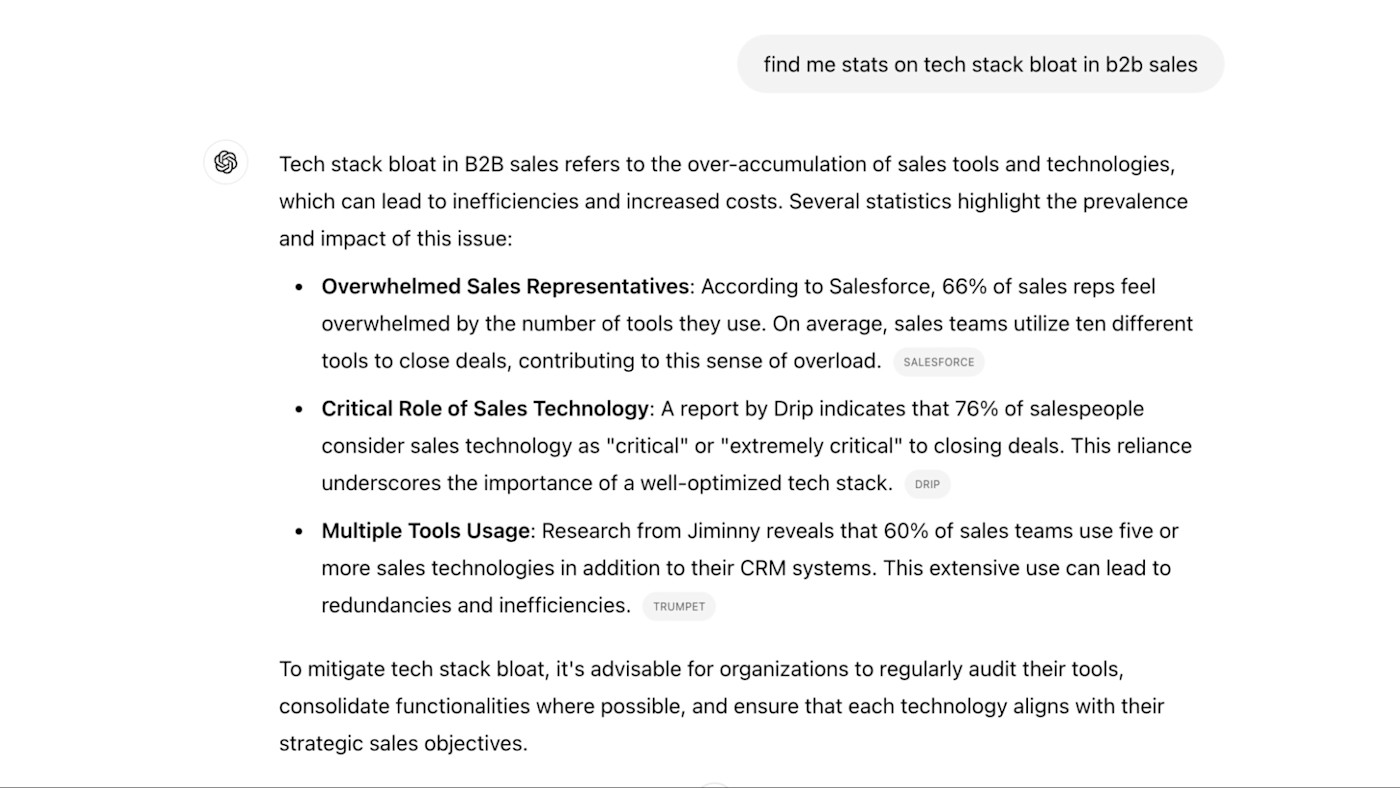
In contrast, here are Perplexity's results.
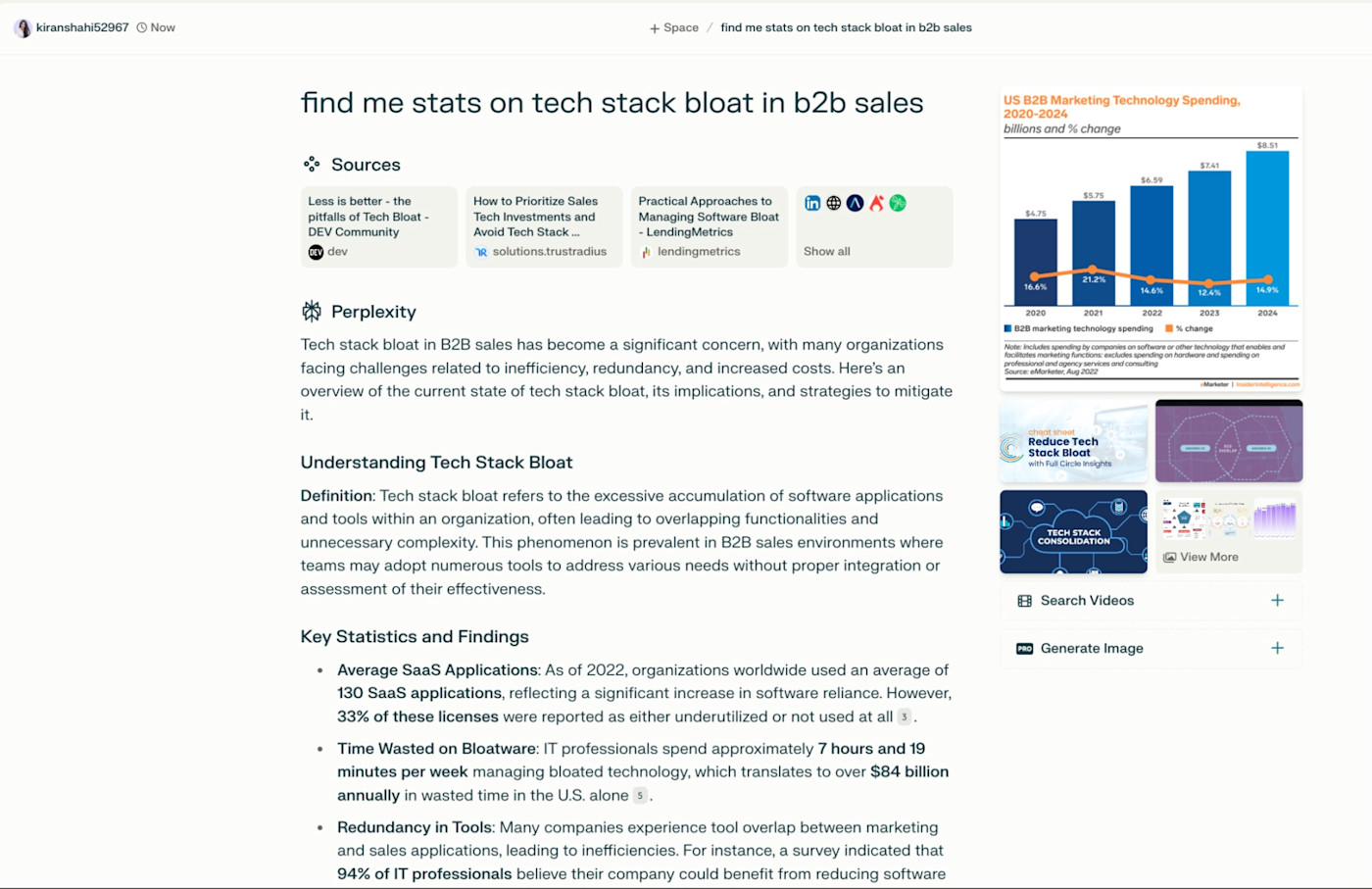
Compared to ChatGPT, Perplexity mostly returned blog posts and opinion pieces rather than verified research reports. And while it cited its sources, it didn't say where the stat came from—I had to click to find out.
Of course, any AI tool can get things wrong—and probably will, often. So I always cross-check any statistics by reading the original source and verifying the date.
3. Skim research reports (ChatGPT)
Reading dense research reports used to eat up hours of my time. Now I use AI to extract key statistics in minutes without sacrificing accuracy.
Here's the exact prompt I use:
"I've attached [research report names] and my article outline below.
Please:
1. Identify at least 10 relevant statistics from each report.
2. For each statistic found: (a) Quote the exact data point. (b) Note which report and page number it's from. (c) Suggest which section of my outline it best supports. (d) Include any important context around the statistic.
ARTICLE OUTLINE: [Your outline here]
Organize findings by outline section for easy reference while writing."
Using this prompt, I fed ChatGPT two research reports on revenue operations, along with an outline for my article called "Automation is both a problem and a solution in sales."
Here's a snippet of the structured output it generated:
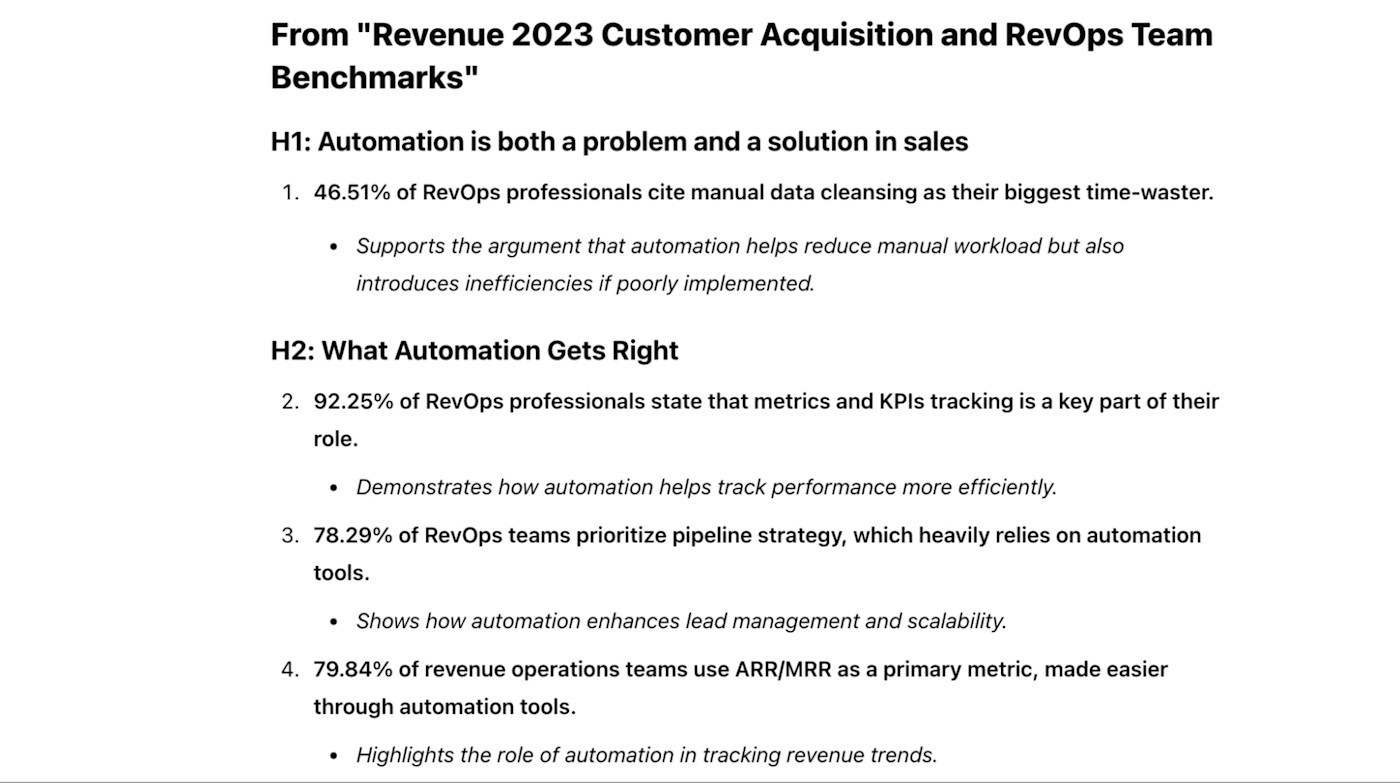
I love how ChatGPT preserved the context. Unlike a basic web search that lists raw numbers, ChatGPT ties each statistic to my narrative while ensuring accurate sourcing—I was able to go back and verify each stat and gather any extra context I needed.
4. Summarize industry news (Perplexity)
Keeping up with trends used to mean hours of scrolling through blogs, newsletters, and social media. Now, I let Perplexity do the heavy lifting. I start with a time-bound query to get recent developments:
"What are the most significant [industry] developments in [timeframe]? Include announcements from major companies, policy changes, and emerging trends."
I ran this query for SEO news from January 2025 to see what major shifts had taken place, and Perplexity gave me exactly what I was looking for (like Google's market share dropping below 90% for the first time since 2015 and the completion of December's spam update), with the ability to verify key insights.
You can also follow up with targeted questions about each major development, like:
What are the practical implications of [specific change] for [target audience]?
Show me expert reactions to [development] from industry leaders.
Find discussion threads about how businesses are adapting to [change].
A layered approach helps me understand not just what changed, but why it matters and how others are responding.
Tip: Keep a running document organized by date to track key findings. Over time, you'll build a go-to resource for content creation.
5. Summarize customer reviews for product research (Perplexity)
Reddit is packed with real user insights—if you know how to find them. Perplexity helps me extract the most valuable takeaways.
Start with a simple query like:
"[Product A] vs [Product B]: what are the pros and cons of each?"
I used this prompt to compare Buffer and Sprout Social. Perplexity surfaced patterns I wouldn't have spotted manually that give me a deeper understanding of user sentiment.
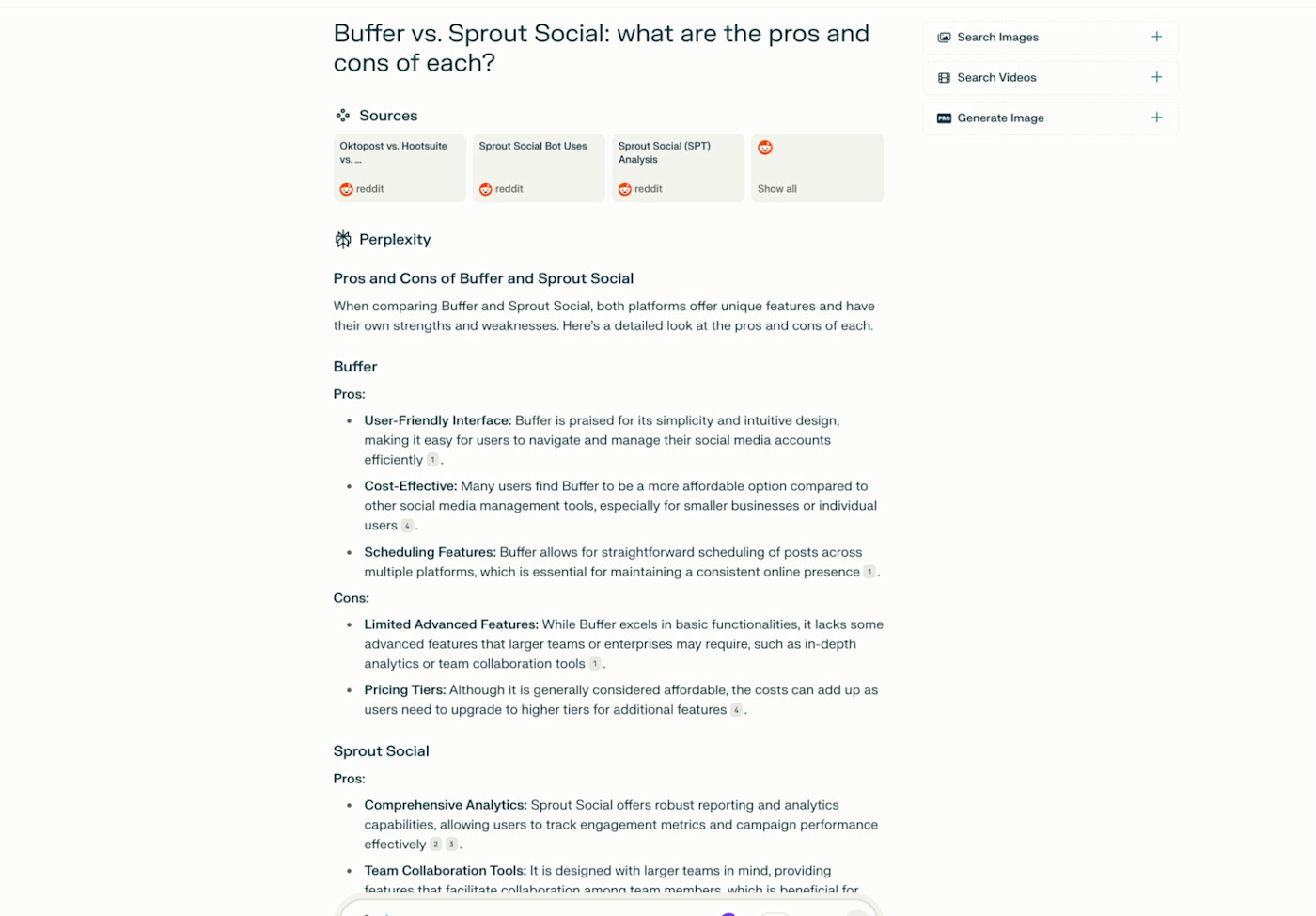
If you want insights on a single product, try this prompt:
"Show me common complaints and praise points about [product] in the past year."
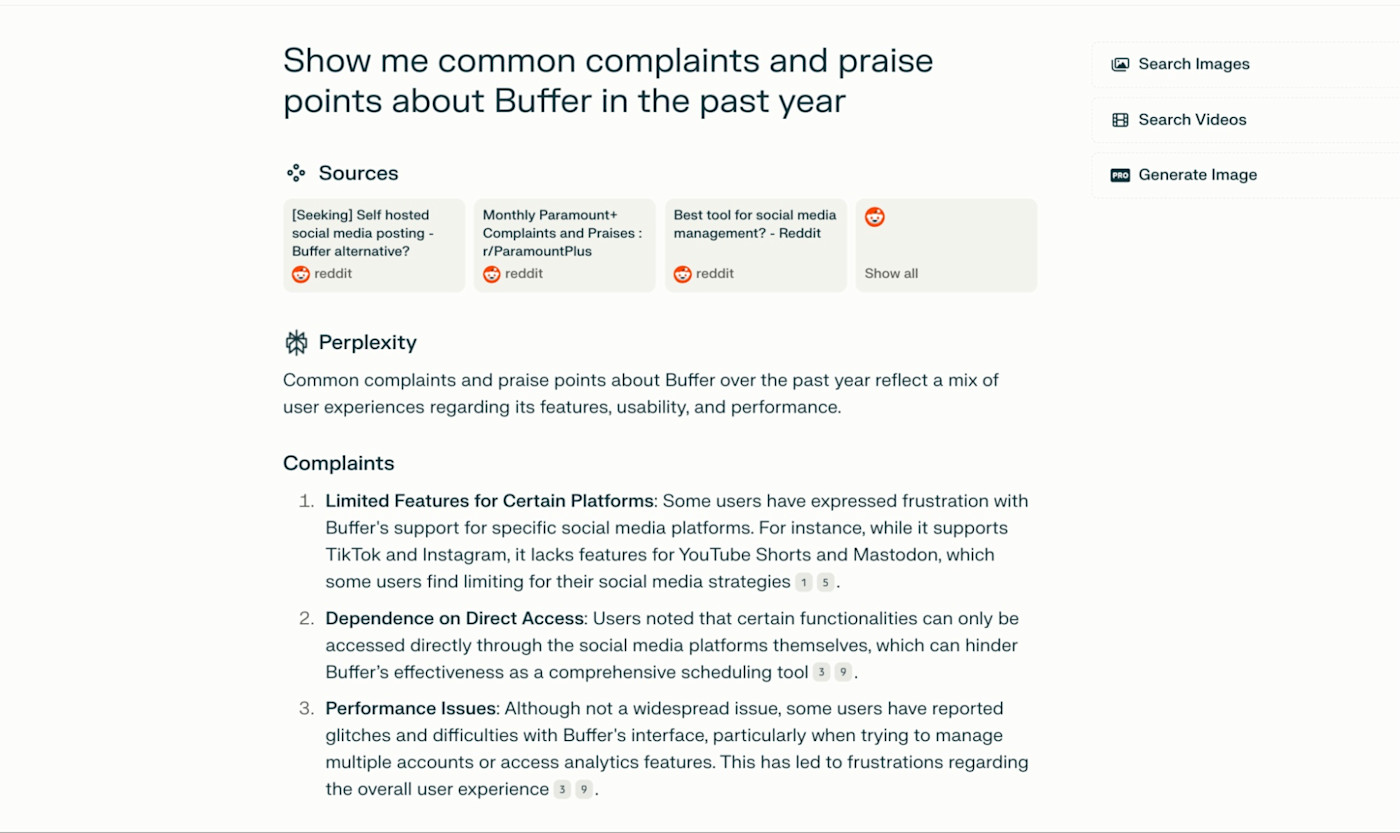
To dig deeper, I follow up with targeted queries like:
"Find specific examples of users discussing [unexpected feature or complaint]"
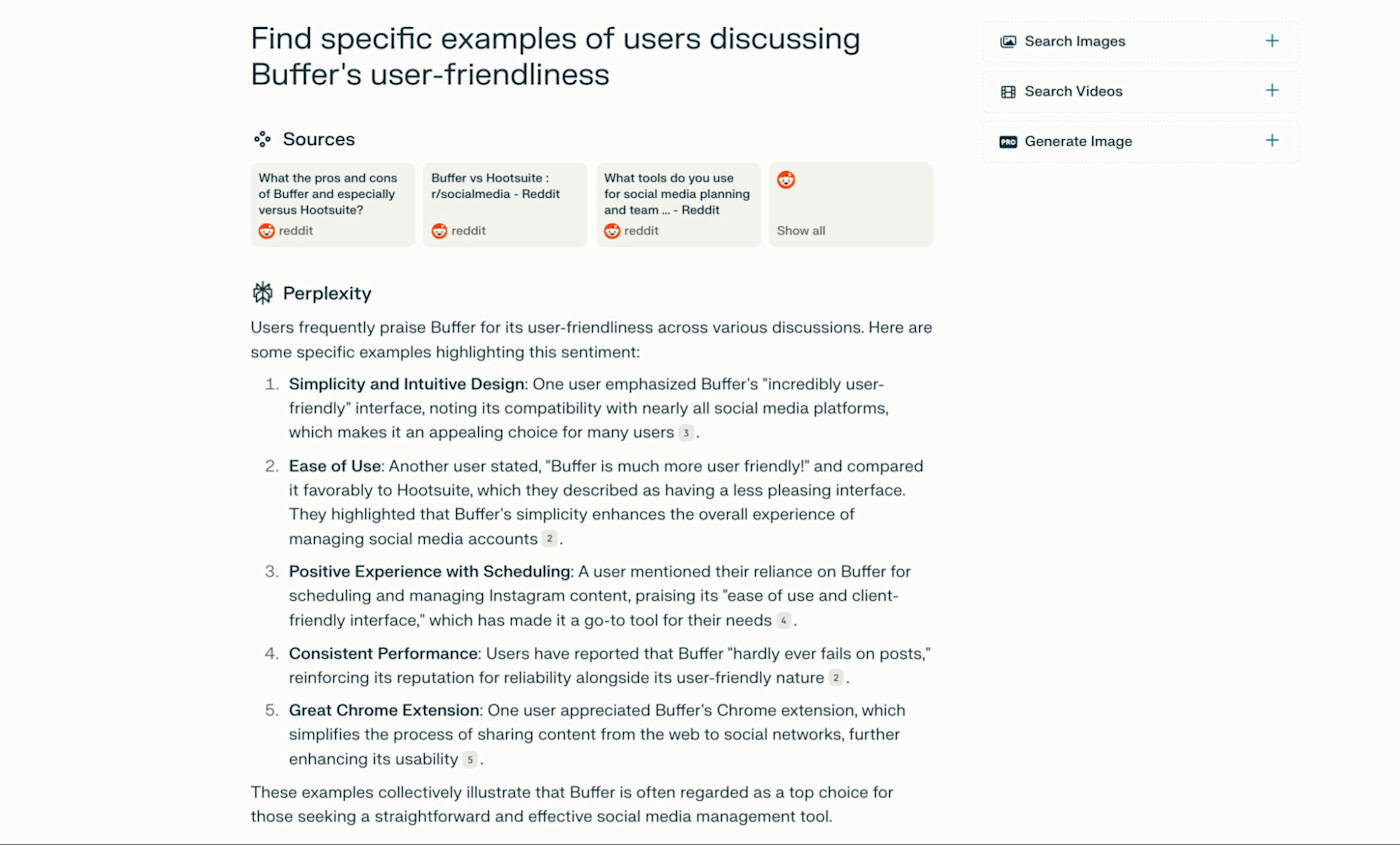
This helps separate one-off frustrations from real patterns. If 20 users mention the same issue, you know it's worth highlighting. Understanding why users make decisions leads to more authentic, nuanced content.
Tip: Skip the vague "it's great" comments. A user explaining exactly how a feature streamlined their workflow is much more authentic.
6. Reverse engineer high-performing content (Claude)
To create content that provides genuine value for readers and outranks competitors, I analyze what already works. Manually breaking down top-performing articles used to be a time sink, but now I use Claude to do the heavy lifting and pinpoint what they do well.
I start by gathering three top-ranking articles for my target keyword. By comparing multiple top-ranking pieces, I can spot patterns in structure, tone, and keyword use. Then I prompt Claude with:
"I've attached three top-ranking articles for the keyword [keyword]. First is from [Publication 1], second is from [Publication 2], and the third is from [Publication 3].
Give me a 5-sentence overview of each of these and analyze their structures, word counts, and keyword densities."
In seconds, Claude analyzes structure, length, and keyword density and gives me an instant content blueprint.
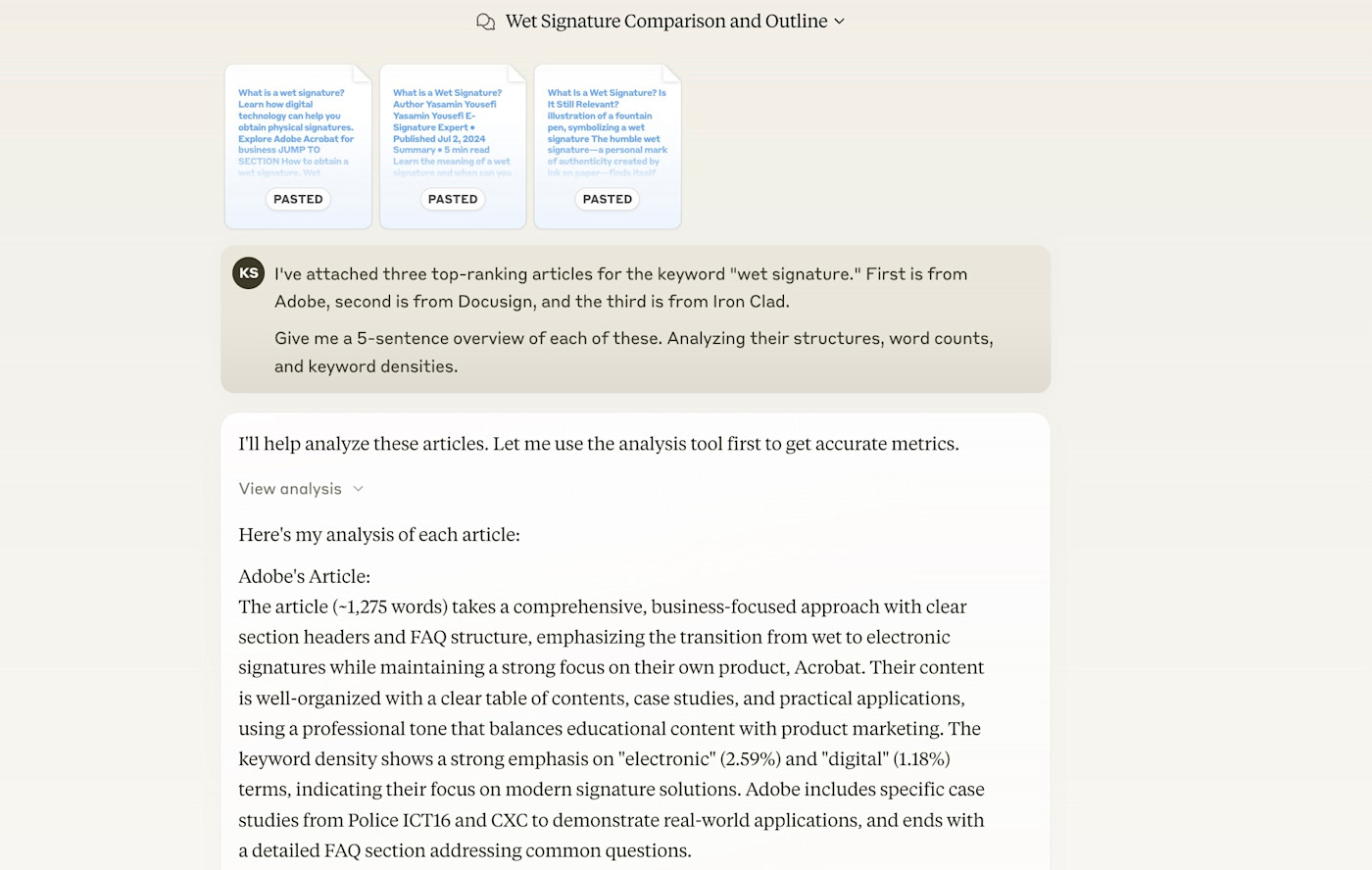
I focus on how competitors transition between sections and balance education with product marketing. These insights help me pinpoint content gaps and opportunities to stand out. I look for missing perspectives, underexplored subtopics, and areas where competitors provide fluff instead of substance. Claude's analysis gives me a foundation to improve content with fresher data, stronger examples, and sharper insights.
7. Identify audience pain points and emotional drivers (Claude)
Great content doesn't just address surface-level pain points—it taps into the emotions behind them. That's why I use Claude to pinpoint what drives my audience.
I first need a crystal-clear picture of my audience—who they are, what challenges they face, and what motivates them. Here's the prompt I use for this:
"Help me understand the experience of a marketer in the B2B SaaS space:
1. Daily responsibilities and challenges
2. Key metrics they're measured on
3. Career aspirations and fears
4. Common workflow bottlenecks
5. Technology frustrations
6. What "success" looks like to them
For each point, explain the emotional impact and underlying motivations."
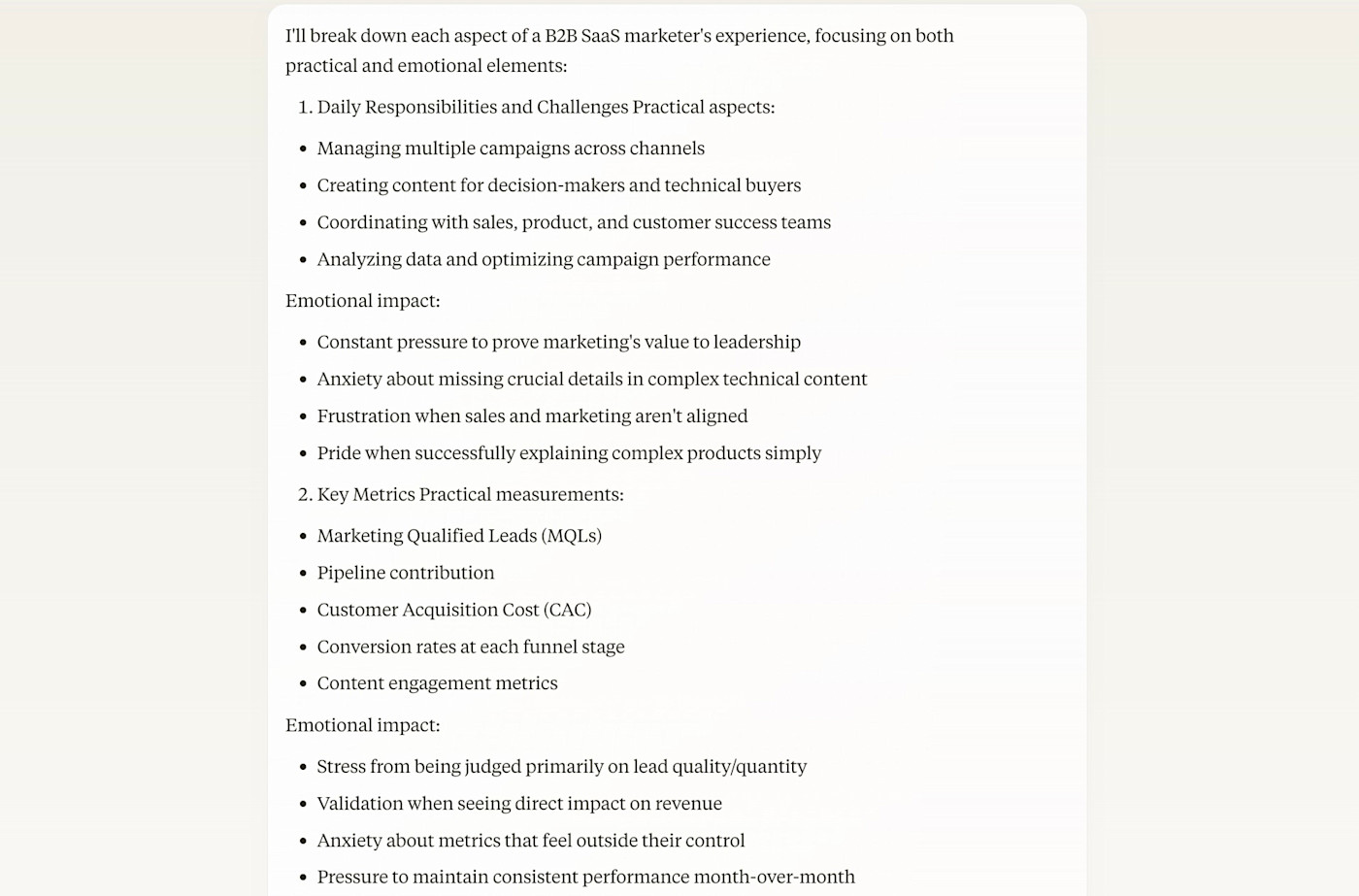
Then I dig deeper with follow-up prompts about specific pain points. These questions go beyond demographics to surface real frustrations and desires that shape decision-making.
"What keeps a [job role] awake at 3 AM?"
"What would make a [job role] look like a hero to their boss?"
"What recurring problems make a [job role] feel stuck or frustrated?"
My analysis of Claude's research revealed that one of the biggest stressors isn't just managing tools but blaming themselves when campaigns fail due to tech issues. This insight helped me frame my content around reliability and peace of mind, not just features.
Tip: Pay attention to the language Claude uses in these responses. When it mentions a marketing ops manager feeling "blindsided" by data inconsistencies, that's a powerful emotional trigger you can use in your content.
AI is your collaborator, not your replacement
Generative AI tools aren't meant to replace your creative process—they're meant to enhance it. Using AI for research cut my content creation time in half. The extra time I have back now goes into developing original frameworks and interviewing industry experts for unique perspectives.
Let AI handle the grunt work—digging through data, summarizing reports, and surfacing key insights—so you stay in control of the creative direction. The narrative will then come from your experience helping people overcome real challenges, and this balance can keep your content insightful, original, and deeply human.
To spend even more time on your human tasks, you can automate your tech stack—including your AI tools. Learn more about how to automate Claude and ChatGPT for inspiration.
Related reading: