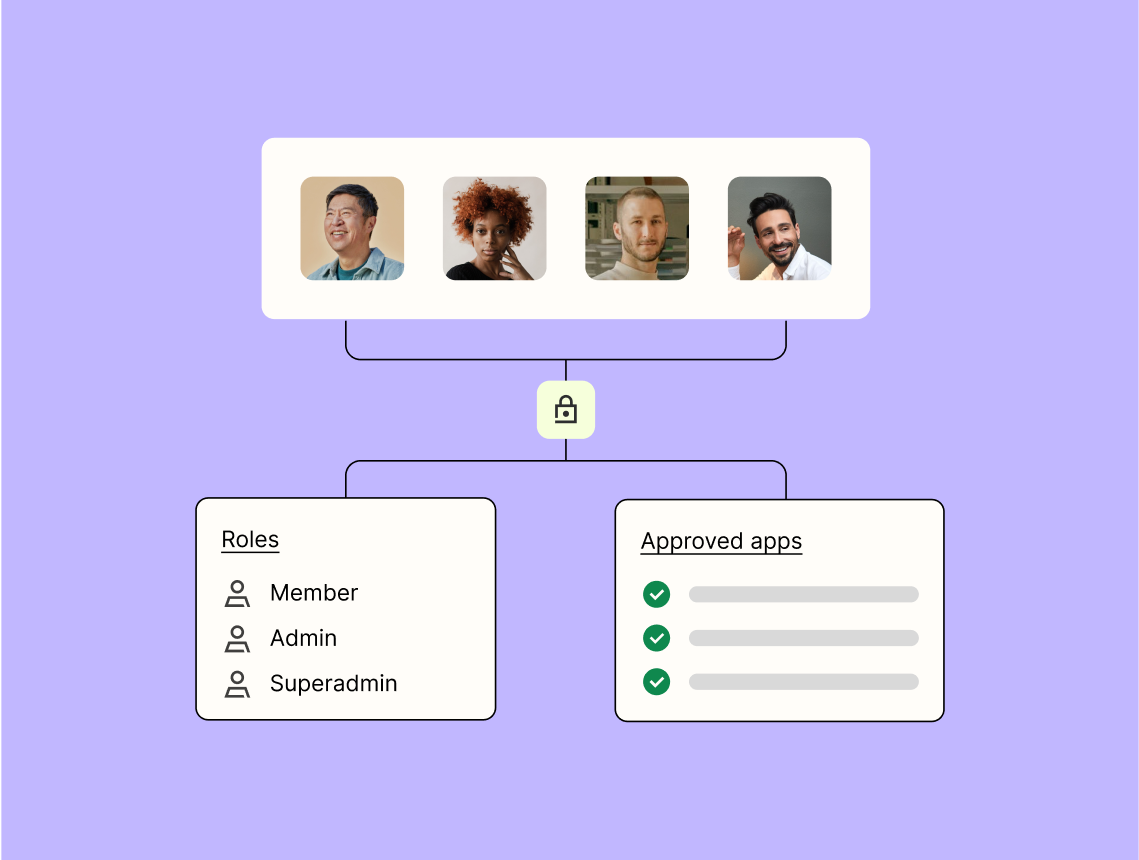Connect Google Ads and Pipedrive to unlock the power of automation
- No credit card required
- Free forever for core features
- 14-day trial for premium features and apps
Set up your first integration
Quickly connect Google Ads to Pipedrive with a Zapier template.
Our most popular template

How Zapier works
Zapier makes it easy to integrate Google Ads with Pipedrive - no code necessary. See how you can get setup in minutes.
Choose a trigger
A trigger is the event that starts your Zap—like a "New Campaign" from Google Ads.
Add your action
An action happens after the trigger—such as "Add Label to Person" in Pipedrive.
You’re connected!
Zapier seamlessly connects Google Ads and Pipedrive, automating your workflow.
Zapier is the automation platform of choice for 87% of Forbes Cloud 100 companies in 2023
93%
Customers who say using Zapier has made them better at their job
25m
Customers have created over 25 million Zaps on the platform
6 mins
The average user takes less than 6 minutes to set up a Zap
Frequently Asked Questions about Google Ads + Pipedrive integrations
New to automation with Zapier? You're not alone. Here are some answers to common questions about how Zapier works with Google Ads and Pipedrive
How can I integrate Google Ads with Pipedrive using Zapier?
To integrate Google Ads with Pipedrive, you can set up a Zap in Zapier. A popular setup involves using a 'New Lead' trigger from Google Ads, which will automatically create a 'Deal' in Pipedrive. This helps streamline the process of managing incoming leads directly from your ads.
Practical ways you can use Google Ads and Pipedrive
Daily financial summary report
A workflow that gathers financial data from various sources such as accounting software, payment platforms, and bank accounts to provide a daily summary of the business's cash flow and key financial metrics.
Business OwnerAutomated incident response
The workflow detects IT incidents through monitoring systems and triggers automated responses to address common issues or alerts the team for critical troubleshooting.
ITCampaign performance tracking
This workflow involves automating the process of collecting and analyzing data from multiple marketing campaigns. It integrates data from platforms like Google Ads and email marketing tools into a single report for performance tracking.
Marketing & Marketing OpsSupported triggers and actions
Zapier helps you create workflows that connect your apps to automate repetitive tasks. A trigger is an event that starts a workflow, and an action is an event a Zap performs.
- New Campaign
Triggers whenever a new campaign is created in Google Ads.
Try ItTriggerPolling - MainAccountIdRequired
- Managed Account
- Customer ListRequired
- EmailRequired
- Message
ActionWrite- NameRequired
- Description
- Message
ActionWrite- MainAccountIdRequired
- Managed Account
- Customer ListRequired
- Customer_identifierRequired
- Message
ActionWrite
- MainAccountIdRequired
- Managed Account
- Lead FormRequired
Try ItTriggerPolling- MainAccountIdRequired
- Managed Account
- Customer ListRequired
- Customer_identifierRequired
- Message
ActionWrite- MainAccountIdRequired
- Managed Account
- ResourceRequired
- Dates to IncludeRequired
- Limit
ActionWrite- Double_opt_message
- MainAccountIdRequired
- Managed Account
- Multiple_identifier_note
- Conversion User Identifier SourceRequired
- NameRequired
- TimestampRequired
- Value
- Currency
ActionWrite