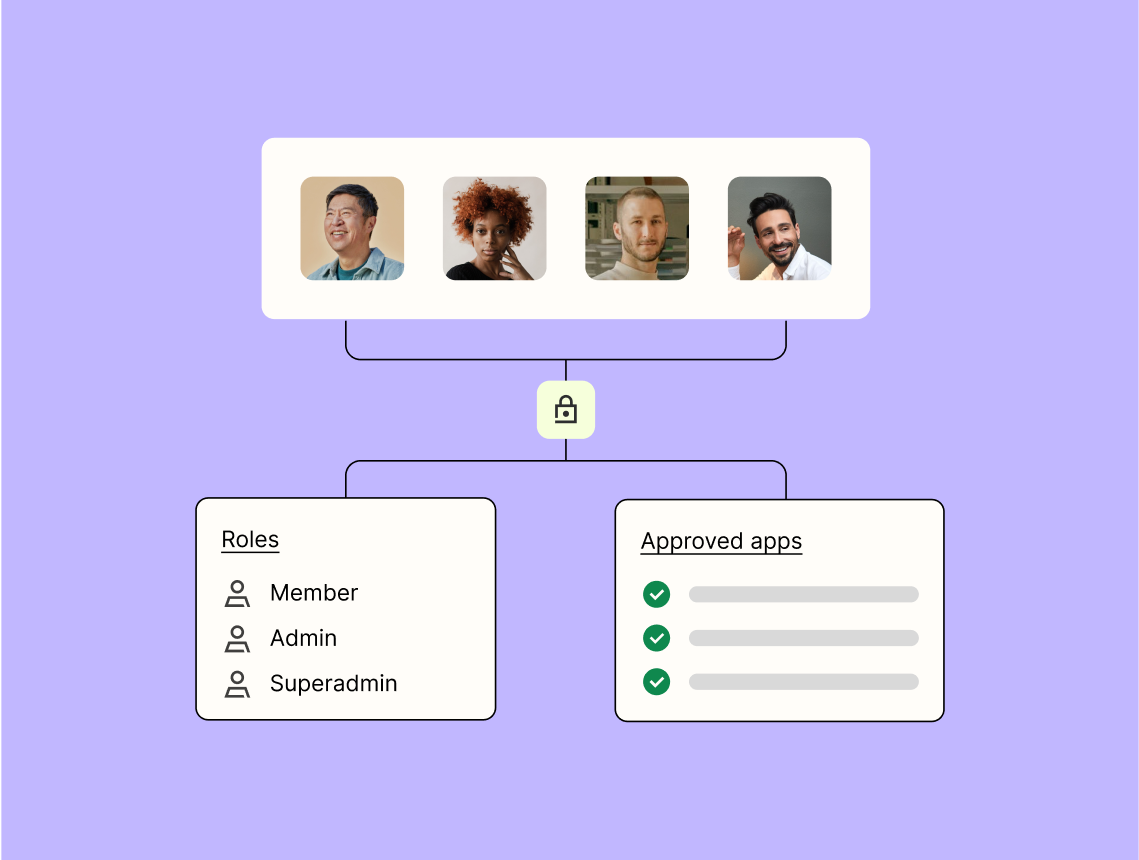Connect Freshdesk and Slack to unlock the power of automation
- No credit card required
- Free forever for core features
- 14-day trial for premium features and apps
Set up your first integration
Quickly connect Freshdesk to Slack with a Zapier template.
Our most popular template

How Zapier works
Zapier makes it easy to integrate Freshdesk with Slack - no code necessary. See how you can get setup in minutes.
Choose a trigger
A trigger is the event that starts your Zap—like a "New Ticket" from Freshdesk.
Add your action
An action happens after the trigger—such as "Add Reminder" in Slack.
You’re connected!
Zapier seamlessly connects Freshdesk and Slack, automating your workflow.
Zapier is the automation platform of choice for 87% of Forbes Cloud 100 companies in 2023
93%
Customers who say using Zapier has made them better at their job
25m
Customers have created over 25 million Zaps on the platform
6 mins
The average user takes less than 6 minutes to set up a Zap
Frequently Asked Questions about Freshdesk + Slack integrations
New to automation with Zapier? You're not alone. Here are some answers to common questions about how Zapier works with Freshdesk and Slack
How do we integrate Freshdesk with Slack?
To integrate Freshdesk with Slack, use our integration platform. You can set up triggers like a new ticket creation in Freshdesk to send notifications to a specific Slack channel.
What kind of triggers are available for the Freshdesk-Slack integration?
Available triggers for the Freshdesk-Slack integration include new ticket creations, ticket status changes, and updates on existing tickets. Each trigger can prompt actions such as sending messages to specific Slack channels.
Can we customize the notifications sent from Freshdesk to Slack?
Yes, you can customize the notifications by selecting specific triggers and defining message content to be sent to your chosen Slack channels.
Are there any actions in Slack that can affect Freshdesk through this integration?
Currently, our integration primarily focuses on sending information from Freshdesk to Slack. However, feedback or follow-up actions inspired by Slack conversations can be manually conducted in Freshdesk.
Do I need admin rights on both platforms to set up the integration?
Admin rights are generally required on both platforms for initial setup of the integration. This ensures that you have full access to create necessary triggers and authorize connections.
What happens when a new ticket is created in Freshdesk?
When a new ticket is created in Freshdesk, you can configure our system to automatically send a notification containing details like ticket ID and subject directly to a specified Slack channel.
Is it possible to disable certain alerts from being sent to Slack?
Yes, you can choose which alerts are sent by configuring your preferred triggers during setup. This enables you to manage what types of notifications appear in your team's Slack channels.
Practical ways you can use Freshdesk and Slack
Task delegation and tracking automation
Streamline task delegation and tracking by automating the assignment of tasks to team members, setting deadlines, and monitoring progress through integrated tools.
Business OwnerTicket routing system automation
Enhance support efficiency by automating the categorization and routing of customer tickets to the appropriate support team members based on predefined criteria.
Customer Support OpsSystem performance monitoring automation
Automate the monitoring of system performance by setting up alerts for anomalies, performance degradation, or downtime, and integrating resolution workflows.
ITSupported triggers and actions
Zapier helps you create workflows that connect your apps to automate repetitive tasks. A trigger is an event that starts a workflow, and an action is an event a Zap performs.
- New Ticket
Triggers when there is a new ticket is created in Freshdesk.
Try ItTriggerInstant - New Ticket Note
Triggers when a Note is added to a Ticket.
Try ItTriggerInstant - Update Contact
Triggers when a user is updated.
Try ItTriggerInstant - NameRequired
- Description
- Notes
- Domains
ActionWrite
- New Contact
Triggers when a new customer is created.
Try ItTriggerInstant - Update Ticket
Triggers when a Ticket is updated.
Try ItTriggerInstant - Ticket NoRequired
- NotesRequired
- PrivateRequired
ActionWrite- Forum Category IdRequired
- NameRequired
- TypeRequired
- VisibilityRequired
- Description
ActionWrite